vue首页组件切换
结构如下
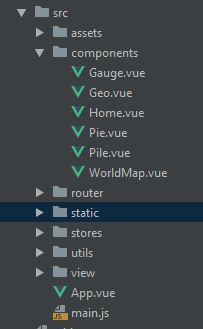
代码如下:
<template>
<div id="page">
<div style="width: 100%" class="flex-container column"> <div class="item one" @click="clickChart('1')" style="transform: translate(-38.4%, -24.5%) scale(0.23)">
<Pie ref="pie"></Pie>
</div>
<div class="item two" @click="clickChart('2')" style="transform: translate(-38.4%, 14.5%) scale(0.23)">
<WorldMap ref="worldMap"></WorldMap>
</div>
<div class="item three" style="transform: translate(-18.6%, -28.5%) scale(0.33);height: 20%;width: 160%">
<Home></Home>
</div>
// active 很关键 别写漏掉了
<div class="item four active" @click="clickChart('4')" style="transform: translate(0%, -9.5%) scale(0.55);">
<Geo ref="geo"></Geo>
</div>
<div class="item five" @click="clickChart('5')" style="transform: translate(38.29%, -24.5%) scale(0.23);">
<Pile ref="pile"></Pile>
</div>
<div class="item six" @click="clickChart('6')" style="transform: translate(38.29%, 14.5%) scale(0.23);">
<Gauge></Gauge>
</div>
</div>
</div>
</template>
<script>
import Geo from '@/components/Geo'
import Pile from '@/components/Pile'
import Pie from '@/components/Pie'
import Gauge from '@/components/Gauge'
import WorldMap from '@/components/WorldMap'
import Home from '@/components/Home' export default { components: {
Geo,
Pie,
Pile,
Gauge,
WorldMap,
Home
}, data() {
return {iconDisplay: ''}
},
methods: {
clickChart(clickIndex) {
let activeItem = document.querySelector('.flex-container .active')
let activeIndex = activeItem.dataset.order
let clickItem = this.items[clickIndex - ]
if (activeIndex === clickIndex) {
return
}
activeItem.classList.remove('active')
clickItem.classList.add('active')
this._setStyle(clickItem, activeItem)
this.iconDisplay = clickIndex
}, _setStyle(el1, el2) {
let transform1 = el1.style.transform
let transform2 = el2.style.transform
el1.style.transform = transform2
el2.style.transform = transform1
}
}
}
</script>
<style scoped> .active {
height: %;
width: %;
margin-left: 10px;
line-height: 300px;
background-color: rgba(, , , 0.35) !important;
z-index: ;
} .item {
padding: 0px;
margin: 0px;
position: absolute;
transform: scale(0.33);
text-align: center;
transition: all .8s;
background: rgba(, , , 0.3);
} .flex-container.column {
position: relative;
height: %;
width: %;
overflow: hidden;
box-sizing: content-box;
} </style>
vue首页组件切换的更多相关文章
- vue动态组件切换(选项卡)
vue的动态组件 <template :is='变量'></template> 可以通过改变变量,来改变template的替换内容.达到选项卡的功能 如果想要切换保持不重新创建 ...
- vue实现组件切换的两种方式
<!DOCTYPE html> <html> <head> <title>组件的切换</title> <meta charset=&q ...
- vue.js(17)--vue的组件切换
<!DOCTYPE html> <html lang="en"> <head> <meta charset="UTF-8&quo ...
- vue 实现tab切换动态加载不同的组件
vue 实现tab切换动态加载不同的组件 使用vue中的is特性来加载不同的组件.具体看如下代码:这个功能对于vue比较复杂的页面可以使用上,可以把一个页面的功能拆分出来,使代码更简单.使用方式具体看 ...
- Vue系列之 => 组件切换
组件切换方式一 <!DOCTYPE html> <html lang="en"> <head> <meta charset="U ...
- AntDesign vue学习笔记(四)使用组件切换
同样实现上一篇功能, 改为使用组件切换,实现方法如下 1.修改MainFrm中的<router-view/>如下代码 2.注册局部组件 export default { name: 'Ma ...
- 组件切换方式(Vue.js)
这里,我用一个注册登录两组件的切换实例来演示: 切换方式一 <!DOCTYPE html> <html lang="zh-CN"> <head> ...
- Vue学习之组件切换及父子组件小结(八)
一.组件切换: 1.v-if与v-else方式: <!DOCTYPE html> <html lang="en"> <head> <met ...
- Vue学习笔记【24】——Vue组件(组件切换)
使用flag标识符结合v-if和v-else切换组件 页面结构:(缺点:只适用于两个组件间切换,不适合多个) <div id="app"> <input ...
随机推荐
- redis使用例子
package test.iafclub.redis; import java.util.ArrayList; import java.util.HashMap; import java.util.I ...
- js实现填写身份证号、手机号、准考证号等信息自动空格的效果
咱们做网站的,用户体验那是相当重要的,比如12306抢票需要填写身份证,如果不空格,密密麻麻的给我一种很压抑的感觉,而且也不容易核对信息是否填写正确,所以我就写了一个利用Js实现填写身份证号.手机号. ...
- chrome出现“由贵单位管理”原因及解决方法
谷歌Google在声明里表示: 由贵单位管理指的是由设备或者账户管理员例如企业管理器可以用来强制更改谷歌浏览器配置的企业级策略.例如可以直接通过远程方式向所有受控用户添加书签,当管理员有进行这类操作时 ...
- idea svn设置忽略提交文件
1.找到版本控制位置 2.新建变动列表(装载忽略的文件内容) 3. 将默认的变动列表中需要忽略的文件拖入ignored列表下 4. 提交时,选择default即可. 设置完毕之后,可以在提交文件时将之 ...
- 调试NTDLL加载
1 随便切到一个进程 0: kd> !process 0 0 explorer.exePROCESS 8157e9a8 SessionId: 0 Cid: 06a4 Peb: 7ffde000 ...
- Java微信公众号开发梳理
Java微信公众号开发梳理 现在微信公众平台的开发已经越来越普遍,这次开发需要用到微信公众平台.因此做一个简单的记录,也算是给那些没踩过坑的童鞋一些启示吧.我将分几块来简单的描述一下,之后会做详细的说 ...
- pod package 生成 Framework
pod package 生成 Framework pod package 是 cocoapods 的一个插件,如果没有的话使用以下命令安装: sudo gem install cocoapods-pa ...
- 学PHP应注意的问题与知识点
编出一手好代码,这个是需要你在平时开发中日积月累的,平时如果你有注意到以下的那些代码的编码,那么祝贺你,你在技能提升这方面已经垫下了一些基础,编写出一手好代码,说白了就是你特么注意到性能这块的问题,代 ...
- JAVA-Thread 线程的几种状态
Oracle JDK 定义中,线程一共有六种状态 https://docs.oracle.com/javase/8/docs/api/java/lang/Thread.State.html NEW:未 ...
- Flink简介
Flink简介 Flink的核心是一个流式的数据流执行引擎,其针对数据流的分布式计算提供了数据分布,数据通信以及容错机制等功能.基于流执行引擎,Flink提供了诸多更高抽象层的API以方便用户编写分布 ...
