Openssl pkcs12命令
一、简介
pkcs12命令能生成和分析pkcs12文件
二、语法
openssl pkcs12 [-export] [-chain] [-inkey filename] [-certfile filename] [-CApath arg] [-CAfile arg]
[-name name] [-caname name] [-in filename] [-out filename] [-noout] [-nomacver] [-nocerts]
[-clcerts] [-cacerts] [-nokeys] [-info] [-noiter] [-maciter] [-nomaciter] [-nomac] [-twopass] [-descert]
[-certpbe alg] [-keypbe alg] [-macalg digest] [-keyex] [-keysig] [-password arg] [-passin arg] [-passout arg]
[-rand file(s)] [-LMK] [-CSP name][-engine e] [-des] [-des3] [-aes128] [-aes192] [-aes256] [-idea]
[-camellia128] [-camellia192] [-camellia256] [-nodes]
选项
-export output PKCS12 file
-chain add certificate chain
-inkey file private key if not infile
-certfile f add all certs in f
-CApath arg - PEM format directory of CA's
-CAfile arg - PEM format file of CA's
-name "name" use name as friendly name
-caname "nm" use nm as CA friendly name (can be used more than once).
-in infile input filename
-out outfile output filename
-noout don't output anything, just verify.
-nomacver don't verify MAC.
-nocerts don't output certificates.
-clcerts only output client certificates.
-cacerts only output CA certificates.
-nokeys don't output private keys.
-info give info about PKCS# structure.
-des encrypt private keys with DES
-des3 encrypt private keys with triple DES (default)
-idea encrypt private keys with idea
-seed encrypt private keys with seed
-aes128, -aes192, -aes256
encrypt PEM output with cbc aes
-camellia128, -camellia192, -camellia256
encrypt PEM output with cbc camellia
-nodes don't encrypt private keys
-noiter don't use encryption iteration
-nomaciter don't use MAC iteration
-maciter use MAC iteration
-nomac don't generate MAC
-twopass separate MAC, encryption passwords
-descert encrypt PKCS# certificates with triple DES (default RC2-)
-certpbe alg specify certificate PBE algorithm (default RC2-)
-keypbe alg specify private key PBE algorithm (default 3DES)
-macalg alg digest algorithm used in MAC (default SHA1)
-keyex set MS key exchange type
-keysig set MS key signature type
-password p set import/export password source
-passin p input file pass phrase source
-passout p output file pass phrase source
-engine e use engine e, possibly a hardware device.
-rand file:file:...
load the file (or the files in the directory) into
the random number generator
-CSP name Microsoft CSP name
-LMK Add local machine keyset attribute to private key
三、实例
1、PKCS与PEM格式互转
1)PEM转成PKCS12文件(包含CA证书、不包含CA证书)
openssl pkcs12 -export -inkey serverprikey.pem -in server.pem -CAfile demoCA/cacert.pem -password pass:"" -out server.pfx
openssl pkcs12 -export -inkey serverprikey.pem -in server.pem -password pass:"123456" -out server_nocret.pfx

2)PKCS12转成PEM文件
openssl pkcs12 -in server_nocret.pfx -out server_nocret.pem -nodes -password pass:""

2、查看pkcs12信息
openssl pkcs12 -in server.pfx -password pass:"" -info -nocerts –nokeys
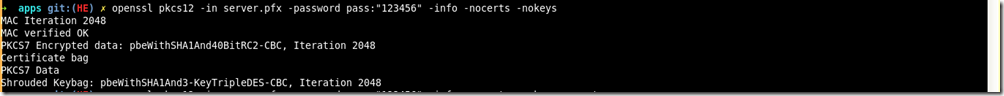
Openssl pkcs12命令的更多相关文章
- 那些证书相关的玩意儿(SSL,X.509,PEM,DER,CRT,CER,KEY,CSR,P12等)(使用OpenSSL的命令行)
之前没接触过证书加密的话,对证书相关的这些概念真是感觉挺棘手的,因为一下子来了一大堆新名词,看起来像是另一个领域的东西,而不是我们所熟悉的编程领域的那些东西,起码我个人感觉如此,且很长时间都没怎么搞懂 ...
- openssl常用命令行汇总
openssl常用命令行汇总 随机数 openssl rand -out rand.dat -base64 32 摘要 直接做摘要 openssl dgst -sha1 -out dgst.dat p ...
- (转)openssl 命令: openssl req 命令详解
openssl req命令主要的功能有,生成证书请求文件, 查看验证证书请求文件,还有就是生成自签名证书.本文就主要记录一下open ...
- Openssl asn1parse命令
一.简介 asn1parse命令是一种用来诊断ASN.1结构的工具,也能用于从ASN1.1数据中提取数据 二.语法 openssl asn1parse [-inform PEM|DER] [-in f ...
- Openssl pkcs7命令
一.简介 pkcs7命令用于处理DER或者PEM格式的pkcs#7文件. 二.语法 openssl pkcs7 [-inform PEM|DER] [-outform PEM|DER] [-in ...
- Openssl crl2pkcs7命令
一.简介 crl2pkcs命令用来根据CRL或证书来生成pkcs#7消息. 二.语法 openssl crl2pkcs7 [-inform PEM|DER ] [-outform PEM|DER ...
- Openssl verify命令
一.简介 verify命令对证书的有效性进行验证,verify 指令会沿着证书链一直向上验证,直到一个自签名的CA 二.语法 openssl verify [-CApath directory] [- ...
- Openssl rsa命令
一.简介 Rsa命令用于处理RSA密钥.格式转换和打印信息 二.语法 openssl rsa [-inform PEM|NET|DER] [-outform PEM|NET|DER] [-in fil ...
- Openssl pkeyutl命令
一.简介 pkeyutl命令能够测试所支持的密钥算法的性能 二.语法 openssl rsautl [-in file] [-out file] [-sigfile file] [-inkey fil ...
随机推荐
- mac系统PHP 7.1.12安装xhprof并使用[View Full Callgraph]小记
前几天从php7.0.x 升级到了php7.2.0版本, 结果装xhprof没有找到能支持对应版本的xhprof 于是又安装了一个php7.1.2的版本(brew install h) 接着安装xhp ...
- webdriver常用API
本章涉及Selenium WebDriver的所有接口. Recommended Import Style 推荐的导入风格如下: from selenium import webdriver 然后,你 ...
- Spring入门一----HelloWorld
知识点: 简介 HelloWorld 简介: 百度百科 HelloWorld 项目结构图: 导入Spring支持包: 然后选中所有包,右键Build Path à Add to Buil ...
- linux性能监控——CPU、Memory、IO、Network
一.CPU 1.良好状态指标 CPU利用率:User Time <= 70%,System Time <= 35%,User Time + System Time <= 70%. 上 ...
- C/C++程序内存情况
一个由C/C++编译的程序占用的内存分为以下几个部分 1.栈区(stack)— 由编译器自动分配释放 ,存放函数的参数值,局部变量的值等.其操作方式类似于数据结构中的栈. 2.堆区(heap) — 一 ...
- user
test|123456 raolan|123456 test2|456123
- 1.celery概述
1. 问题抛出 我们在做网站后端程序开发时,会碰到这样的需求:用户需要在我们的网站填写注册信息,我们发给用户一封注册激活邮件到用户邮箱,如果由于各种原因,这封邮件发送所需时间较长,那么客户端将会等待很 ...
- redmineBUG系统
bitnami-redmine-2.6.3-0-linux-x64-installer.run 我的是linux 64位 官网下载bitnami-redmine http://bitnami.com/ ...
- 关于String和StringBuilder、StringBuffer的一个简单性能测试
String a=String b + String c + String d 这种代码在程序里应该随处可见,一部分人不知道这段代码的缺陷在哪,另一部分人知道这样写不好,但是太顺手了下意识就写了. 在 ...
- vue组件重新加载(刷新)
vue组件重新加载(刷新) 第一种方法:利用v-if控制router-view,在根组件APP.vue中实现一个刷新方法 <template> <router-view v-if=& ...
