59、常规控件(2)TextInputLayout-让EditText提示更加人性化

提示语用在显示。
<LinearLayout xmlns:android="http://schemas.android.com/apk/res/android"
android:layout_width="match_parent"
android:layout_height="match_parent"
android:layout_margin="20dp"
android:orientation="vertical">
<android.support.design.widget.TextInputLayout
android:id="@+id/textInput"
android:layout_width="match_parent"
android:layout_height="wrap_content">
<EditText
android:layout_width="match_parent"
android:layout_height="wrap_content" />
</android.support.design.widget.TextInputLayout>
</LinearLayout>
TextInputLayout textInput = (TextInputLayout) this.findViewById(R.id.textInput);
textInput.setHint("请输入用户名");
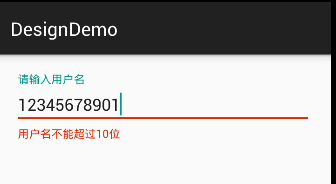
final TextInputLayout textInput = (TextInputLayout) this.findViewById(R.id.textInput);
textInput.setHint("请输入用户名"); EditText editText = textInput.getEditText();
editText.addTextChangedListener(new TextWatcher() {
@Override
public void beforeTextChanged(CharSequence s, int start, int count, int after) {}
@Override
public void onTextChanged(CharSequence s, int start, int before, int count) {
if (s.length() > 10) {
textInput.setError("用户名不能超过10位");
textInput.setErrorEnabled(true);
} else {
textInput.setErrorEnabled(false);
}
}
@Override
public void afterTextChanged(Editable s) {}
});
59、常规控件(2)TextInputLayout-让EditText提示更加人性化的更多相关文章
- Android AutoCompleteTextView控件实现类似百度搜索提示,限制输入数字长度
Android AutoCompleteTextView 控件实现类似被搜索提示,效果如下 1.首先贴出布局代码 activity_main.xml: <?xml version="1 ...
- WPF 控件被禁用,悬浮提示不显示问题
原文:WPF 控件被禁用,悬浮提示不显示问题 版权声明:本文为博主原创文章,未经博主允许不得转载. https://blog.csdn.net/BYH371256/article/details/89 ...
- 61、常规控件(4)TabLayout-便捷实现标签
<android.support.design.widget.TabLayout android:id="@+id/tabs" android:layout_width=&q ...
- 在WPF的WebBrowser控件中屏蔽脚本错误的提示
在WPF中使用WebBrowser控件显示网页时,经常会报脚本错误的提示,如何屏蔽掉这些错误提示呢.方法是定义如下方法: public void SuppressScriptErrors(WebBro ...
- ValidationSummary控件不弹出错误提示框
采用VS2013 编写的前台,运用ValidationSummary控件时,不出现错误弹窗,网上找到了解决方法 发现是ASP.NET 4.5对验证控件的影响(兼容性),使用ASP.NET 4.5的解决 ...
- VC/MFC 在ListCtl 控件中随鼠标移动提示单元格信息
BEGIN_MESSAGE_MAP(CTipListCtrl, CListCtrl) //{{AFX_MSG_MAP(CTipListCtrl) ON_WM_MOUSEMOVE() ON_WM_DES ...
- ATL控件签名之后页面还提示“在此页面上的Activex控件和本页上的其他部分及交互可能不安全”
ATL控件正常签名打包,然后安装之后还是会提示: 没理由啊,签名是花钱搞得正当的签名.后来查了资料才知道这还不够,需要在创建ATL控件的时候继承一个IObjectSafetyImpl 类 知道了原因, ...
- QT常规控件操作备忘
QLabel设置边框和颜色: label->setFrameShape (QFrame::Box); label->setStyleSheet("border: 1px soli ...
- html学习第一讲(内容html常规控件的的使用)
<html> <head> <title> 这是网页的标题</title> </head> <body> <h2>& ...
随机推荐
- Unity 逻辑层通知UI 通过接口消除他们通信的switch判断
需求如何: 用户名字长度为2-12之间, 如果错误在界面上弹出一个消息框 写烂一点 public void PostRename(string name) { if (string.IsNullO ...
- Python 爬虫之 BeautifulSoup
简介 Beautiful Soup提供一些简单的.python式的函数用来处理导航.搜索.修改分析树等功能.它是一个工具箱,通过解析文档为用户提供需要抓取的数据,因为简单,所以不需要多少代码就可以写出 ...
- 图解Java机制
一图胜过千万言!希望本文能帮助童鞋们回顾已经知道的那些知识. 1String对象不可改变的特性 下图显示了如下代码运行的过程: String s = "abcd"; s = s.c ...
- LaTeX 中换段落
中文文章中,LaTeX 中换段落: 在LaTeX 中,一个回车表示一个空格,两个回车表示一个分段.
- 将项目从tomcat 迁移到JBoss5.0
http://java-boy.iteye.com/blog/531411从Tomcat升级到JBoss5.1真是一个痛苦的过程,可能遇到很多问题.以下是我碰到的问题,及解决方法. 一.Hiberna ...
- Android中Context的总结及其用法
在android中我们经常遇到这样的情况,在创建一个对象的时候往往需要传递一个this参数,比如:语句 MyView mView = new MyView(this),要求传递一个this参数,这个t ...
- Python -面向对象(一 基本概念)
一 Python简单介绍 Python是一个可移植的面向对象的脚本语言. Python尽管是一个脚本语言,但也是一个全然面向对象的语言.由于它设计之初把易用性做为很重要的一个考量标准,所以用起来很简洁 ...
- poj 2391 Ombrophobic Bovines, 最大流, 拆点, 二分, dinic, isap
poj 2391 Ombrophobic Bovines, 最大流, 拆点, 二分 dinic /* * Author: yew1eb * Created Time: 2014年10月31日 星期五 ...
- memcache stats命令详解
参数不算多,我们来启动一个Memcache的服务器端: /usr/local/bin/memcached -d-m 10 -u root-l 192.168.0.200-p 12000-c 256- ...
- 点滴积累【JS】---JS小功能(JS实现侧悬浮浮动)
效果: 思路: 首先,加载onscroll控制滚动条.然后写缓存运动的方法,缓冲运动的方法是先计算出DIV缓冲的速度,并且将其取整,再进行运动判断什么时候到达终点.最后将其参数返回.再在onscrol ...
