Maven(二)-- 搭建私服,上传jar
一、在setting中配置 私服的镜像,在mirrors标签中加上:
<!--第一步 配置私服的镜像-->
<mirror>
<!--此处配置所有的构建均从私有仓库中下载 *代表所有,也可以写central -->
<id>nexus</id>
<mirrorOf>*</mirrorOf>
<!-- url对应发私服的 Public Repositories -->
<url>http://localhost:8081/nexus/content/groups/public/</url>
</mirror>
二、nexus工厂的配置,在profiles标签中加上:
<profile>
<id>nexus</id>
<!--所有请求均通过镜像 -->
<repositories>
<repository>
<id>central</id>
<url>http://central</url>
<releases><enabled>true</enabled></releases>
<snapshots><enabled>true</enabled></snapshots>
</repository>
</repositories>
<pluginRepositories>
<pluginRepository>
<id>central</id>
<url>http://central</url>
<releases><enabled>true</enabled></releases>
<snapshots><enabled>true</enabled></snapshots>
</pluginRepository>
</pluginRepositories>
</profile>
三、激活profile配置
<!--第三步 激活profile配置 -->
<activeProfiles>
<!--make the profile active all the time -->
<activeProfile>nexus</activeProfile>
</activeProfiles>
四、在pom.xml中配置
<repositories>
<repository>
<id>central</id>
<url>http://localhost:8081/nexus/content/groups/public/</url>
<releases><enabled>true</enabled></releases>
<snapshots><enabled>true</enabled></snapshots>
</repository>
</repositories>
<pluginRepositories>
<pluginRepository>
<id>central</id>
<url>http://localhost:8081/nexus/content/groups/public/</url>
<releases><enabled>true</enabled></releases>
<snapshots><enabled>true</enabled></snapshots>
</pluginRepository>
</pluginRepositories>
前四步 maven私服已经搭建成功,后面步骤 是将 jar 上传到 私服
五、在nexus中配置权限
1.新建仓库,便于管理

2.在Nexus中新建权限
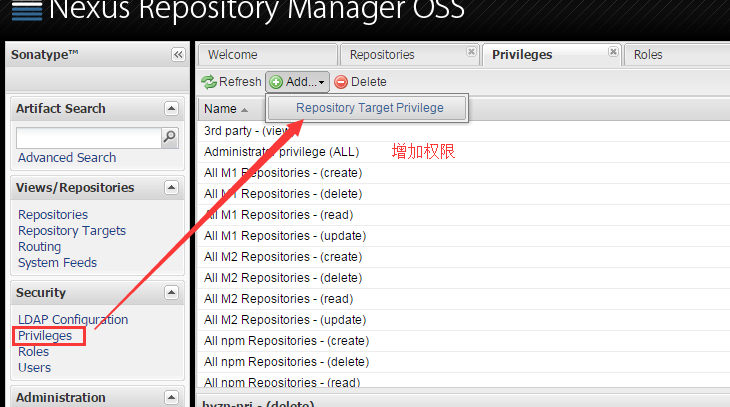
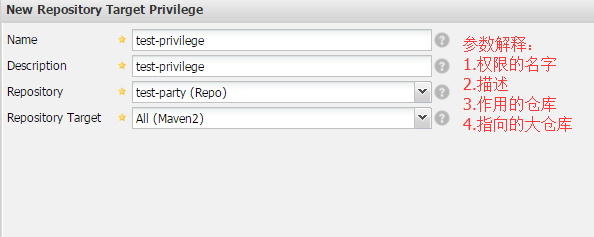
3.添加角色,并给角色授予权限
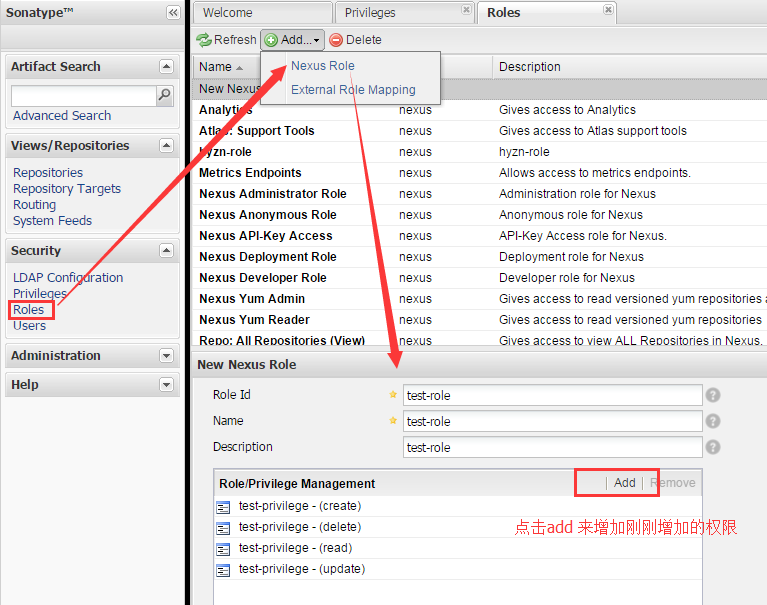
4.添加用户,并给用户授予角色
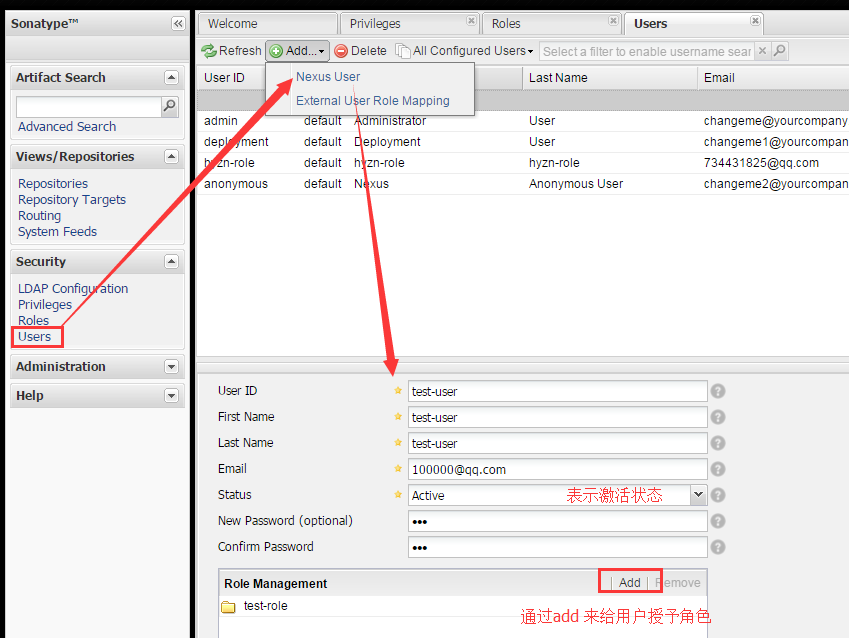
六、配置上传到私服,在pom中:
<distributionManagement>
<repository>
<id>test-party</id>
<name>test-user</name>
<url>http://localhost:8081/nexus/content/repositories/test-party</url>
</repository>
</distributionManagement>
id 对应刚刚 新建的maven库的id,url对应刚刚新建的maven库的url,如下:

name对应刚刚新建的用户名:test-user
七、在pom.xml的servers标签中加上:
<server>
<id>test-party</id>
<username>test-user</username>
<password>xbq</password>
</server>
八、执行deploy,发布到私服
选中项目,run as -- maven build ... ,在Goals中输入 deploy ,其他的不需要填写,执行Run,当看到控制台上 出现 BUILD SUCCESS,则成功!
九、在nexus中查看是否发布上去
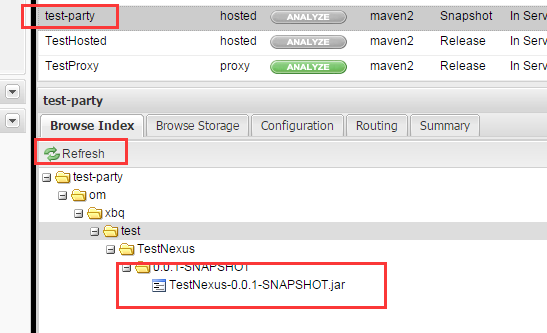
注意:更新jar遇到错误:
was cached in the local repository, resolution will not be reattempted until the update interval of nexus has elapsed or updates are forced
解决办法:去自己的.m2 文件夹下把 xxx.lastUpdated 文件全部删掉,重新运行maven,ok!
新建的maven工程默认是jdk1.5,怎么换成jdk1.7呢?
在profiles标签中加入:
<profile>
<id>jdk-1.7</id>
<activation>
<activeByDefault>true</activeByDefault>
<jdk>1.7</jdk>
</activation>
<properties>
<maven.compiler.source>1.7</maven.compiler.source>
<maven.compiler.target>1.7</maven.compiler.target>
<maven.compiler.compilerVersion>1.7</maven.compiler.compilerVersion>
</properties>
</profile>
Maven(二)-- 搭建私服,上传jar的更多相关文章
- Nexus3.0搭建私服上传JAR包 Windows10
背景 近期换了一个项目组,用的是公司自研产品,涉及到很多内部JAR包引用,版本号很多,每次更新都是产品部给出jar包,项目组成员各自复制一套本地替换,来了新人各种安装配置,复杂度太高,这不,我一来,又 ...
- maven命令学习-发布上传jar包-deploy
Maven学习六之利用mvn deploy命令上传包 转http://blog.csdn.net/woshixuye/article/details/8133050 mvn:deploy在整合或者发布 ...
- maven私服上传jar包
将一下脚本保存在.bat文件执行,红色部分按实际情况修改: @echo off set groupId=com.xxxset artifactId=xxxset version=0.0.1set ja ...
- 【转】上传jar包到nexus私服
原文:https://my.oschina.net/lujianing/blog/297128 1通过网页上传 这种方法只是上传了jar包.通过maven引用当前jar,不能取得jar的依赖 from ...
- Maven第四篇【私有仓库、上传jar包、引用私服jar包、上传本地项目到私服】
搭建私有服务器 前面已经说过了,我们使用Maven的使用,如果需要导入相对应的jar包,Maven首先会在我们的本地仓库中寻找->私有仓库->中心仓库- 然而,我们的本地仓库常常没有想要的 ...
- maven上传jar包到nexus私服后的存放路径 以及 使用IDEA上传jar包的步骤
maven上传jar包到nexus私服的方法,网上大神详解很多,那么上传后的jar包存放到哪里了呢? 在下使用nexus3.2.1版本,在本地搭建了私服,使用maven上传jar包.最后结果如下: 点 ...
- 实测Maven上传jar包到私服的方法归纳
Hello,各位小伙伴大家好,我是小栈君.好久不见,最近因为工作的缘故,导致了更新变慢,但是小栈君也在积极的做素材的规划,毕竟学习知识点的归纳和提炼需要一定的时间. 所以还请大家多多见谅,下一期的分享 ...
- Maven上传jar包到私服
1.认证,在M2_HOME/conf/settings.xml配置用户名密码 <server> <id>releases</id> <username> ...
- (转)上传jar包到nexus私服
场景:在使用私服Nexus时候经常需要上传jar包,但是对上传jar包的方式不是很熟悉,所以很有必要学习下. 1 通过网页上传 GAV Definition:选择GAV Parameters 输入JA ...
- 通过maven 上传jar 到nexus3,cong nexus3下载jar
nexus是一种常见的maven私服软件. 网上介绍的都是nexus2的使用,下面是最新版nexus3的使用方式. 首先需要从官网下载nexus3的包,很卡. 下载好以后解压会有两个文件夹:nexus ...
随机推荐
- form action中如何填写相对目录
举个例子,你在web-root文件夹有个a.html需要向/web-root/jsp/b.jsp提交form,怎么做 网上看到了一个解决方案,但是要求a是jsp页面而不是html页面 <%!St ...
- Eclipse中设置文件编码
如果你在使用某个editor进行开发的话,文件编码就由改editor解决即可 Eclipse中也有这个功能,帮你设置文件的编码,选择Edit->Set Encoding即可 注意,这个选项针对不 ...
- mysql too many max_connections
debian 环境 mysql MySQL Community Server 5.6.27 首先修改 my.cnf文件 全局查找 find / -name my.cnf* [mysqld] 配置 ...
- 一个activity
package com.example.administrator.Activity; import android.content.Context;import android.content.In ...
- iOS NSURLConnection使用详解
一.整体介绍 NSURLConnection是苹果提供的原生网络访问类,但是苹果很快会将其废弃,且由NSURLSession(iOS7以后)来替代.目前使用最广泛的第三方网络框架AFNetworkin ...
- displaytag的Excel导出实践
本文转自 http://lingceng.iteye.com/blog/1820081/ Displaytag官网有1.0, 1.1, 1.2等,注意找到对应的版本.源码和API可以在Maven库中找 ...
- java中的方法——重载yu重写(转)
重载(Overloading) (1) 方法重载是让类以统一的方式处理不同类型数据的一种手段.多个同名函数同时存在,具有不同的参数个数/类型. 重载Overloading是一个类中多态性的一种表现. ...
- JVM 详谈
JVM 详谈 本来这次应该讲讲ORM 的几个框架,但是笔者还没有完全总结出来,所以这里先插入一次学习JVM的心得.作为一个Java程序员,如果不了解JVM的工作原理,就很难从底层去把 握Java语言和 ...
- LINQ操作符四:排序操作符
Linq中的排序操作符包括OrderBy.OrderByDescending.ThenBy.ThenByDescending和Reverse,提供了升序或者降序排序. 一.OrderBy操作符 Ord ...
- java-javaweb_URL重写
Java WEB实现URL重写的优缺点及如何实现: http://blog.csdn.net/cselmu9/article/details/8062033 urlrewrite 地址重写: http ...
