Ubuntu16 nginx安装http_image_filter_module模块
配置image_filter
配置
location ~* /images/.*\.(jpg|gif|png)$ {
# root /home/wwwroot/default/wounion/dragonfly/public/;
image_filter resize 100 100;
image_filter_buffer 100M;
}
重启nginx
# sudo nginx -s reload
nginx: [emerg] unknown directive "image_filter" in /usr/local/nginx/conf/vhost/wounion.conf
提示指令不存在。
因为http_image_filter_module 模块并没有安装。
如何安装呢?
安装image_filter模块依赖的库。
sudo apt-get install libgd2-xpm-dev
查看之前的配置
nginx -V
--user=www --group=www --prefix=/usr/local/nginx --with-http_stub_status_module --with-http_ssl_module --with-http_v2_module --with-http_gzip_static_module --with-ipv6 --with-http_sub_module --with-openssl=/usr/local/lnmp1.4-full/src/openssl-1.0.2l
添加上图片模块【由于它是系统模块,不需要额外下载,直接添加就可以了】
--user=www --group=www --prefix=/usr/local/nginx --with-http_stub_status_module --with-http_ssl_module --with-http_v2_module --with-http_gzip_static_module --with-ipv6 --with-http_sub_module --with-openssl=/usr/local/lnmp1.4-full/src/openssl-1.0.2l --with-http_image_filter_module
进入安装nginx的文件夹中,保证版本一致
# pwd
/usr/local/lnmp1.4-full/src/nginx-1.12.2
sudo ./configure --user=www --group=www --prefix=/usr/local/nginx --with-http_stub_status_module --with-http_ssl_module --with-http_v2_module --with-http_gzip_static_module --with-ipv6 --with-http_sub_module --with-openssl=/usr/local/lnmp1.4-full/src/openssl-1.0.2l --with-http_image_filter_module
sudo make
替换二进制文件,最好做一个备份
sudo cp -f objs/nginx /usr/local/nginx/sbin/nginx
重新查看nginx -V
# nginx -V
nginx version: nginx/1.12.2
built by gcc 5.4.0 20160609 (Ubuntu 5.4.0-6ubuntu1~16.04.10)
built with OpenSSL 1.0.2l 25 May 2017
TLS SNI support enabled
configure arguments: --user=www --group=www --prefix=/usr/local/nginx --with-http_stub_status_module --with-http_ssl_module --with-http_v2_module --with-http_gzip_static_module --with-ipv6 --with-http_sub_module --with-openssl=/usr/local/lnmp1.4-full/src/openssl-1.0.2l --with-http_image_filter_module
我们发现成功的安装了图片处理模块。
这个时候,重新启动nginx。就不会报模块错误了。

下面是见证奇迹的时刻。【如果没有效果,记得Ctrl+F5清理浏览器缓存。】
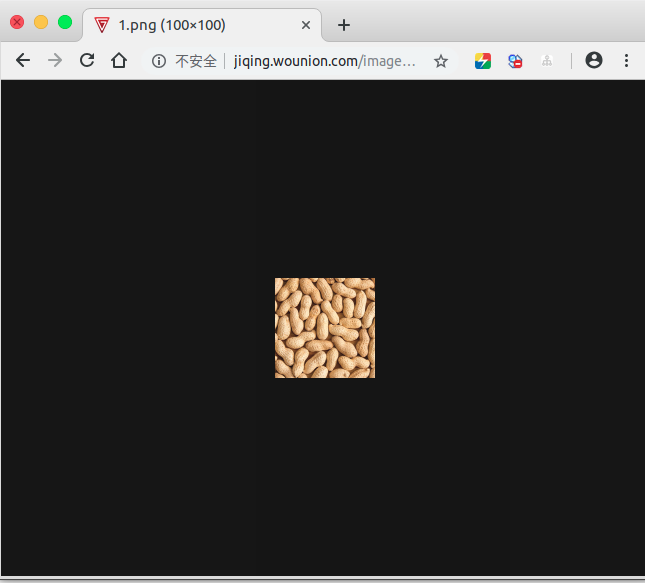
tips:vim裁剪小知识
NORMAL模式下 3dd p ,裁剪3行,然后在某个位置,粘贴上。
Ubuntu16 nginx安装http_image_filter_module模块的更多相关文章
- Nginx安装echo模块
echo-nginx-module 模块可以在Nginx中用来输出一些信息,可以用来实现简单接口或者排错. 项目地址:https://github.com/openresty/echo-nginx-m ...
- nginx 安装第三方 模块
查看nginx在安装时开启了哪些模块 如果你nginx是rpm包安装的,直接用如下命令nginx -V 如果你是源码包编译安装,假如你的安装路径是/usr/local/nginx,那么你可以使用: / ...
- nginx 安装第三方模块(lua)并热升级
需求: nginx上将特定请求拒绝,并返回特定值. 解决办法: 使用lua脚本,实现效果. 操作步骤: 安装Luajit环境 重新编译nginx(目标机器上nginx -V 配置一致,并新增两个模块n ...
- nginx安装lua-nginx-module模块
转载注明地址:http://www.cnblogs.com/dongxiao-yang/p/5312285.html 本文主要采用手动源码安装的方式将lua-nginx模块编译到nginx源码内部 一 ...
- Nginx安装Nginx-echo模块
Nginx-echo可以在Nginx中用来输出一些信息,是在测试排错过程中一个比较好的工具.它也可以做到把来自不同链接地址的信息进行一个汇总输出.总之能用起来可以给开发人员带来挺大帮助的.下面看看我们 ...
- nginx安装第三方模块
原已经安装好的nginx,现在需要添加一个未被编译安装的模块 举例说明:安装第三方的ngx_cache_purge模块(用于清除指定URL的缓存) nginx的模块是需要重新编译nginx,而不是像a ...
- nginx安装第三方模块的方法
nginx第三方模块安装方法: ./configure --prefix=/你的安装目录 --add-module=/第三方模块目录 以安装fair模块实例 下载fair安装包并解压 1.在未安装ng ...
- nginx安装lua模块实现高并发
nginx安装lua扩展模块 1.下载安装LuaJIT-2.0.4.tar.gz wget -c http://luajit.org/download/LuaJIT-2.0.4.tar.gz tar ...
- Nginx之http_image_filter_module模块使用
一.安装 #yum install gd-devel # #./configure --prefix=/usr/local/nginx \ # --with-debug \ # --with-http ...
随机推荐
- 解决命令行执行shell脚本成功,但crontab执行失败
实际生产案例 生产机房自建PPTP客户端通过拨号连接到生产机房,但是一旦客户端网络是意外断线再重新拨号 会产生IP冲突,于是写了一个脚本监控PPTP的IP是否有多个(一般冲突以后会生成2个IP) #! ...
- CH1402 后缀数组【Hash】【字符串】【二分】
1402 后缀数组 0x10「基本数据结构」例题 描述 后缀数组 (SA) 是一种重要的数据结构,通常使用倍增或者DC3算法实现,这超出了我们的讨论范围.在本题中,我们希望使用快排.Hash与二分实现 ...
- slave have equal MySQL Server UUIDs原因及解决
最近在部署MySQL主从复制架构的时候,碰到了"Last_IO_Error: Fatal error: The slave I/O thread stops because master a ...
- 三种空格unicode(\u00A0,\u0020,\u3000)表示的区别
1.不间断空格\u00A0,主要用在office中,让一个单词在结尾处不会换行显示,快捷键ctrl+shift+space ; 2.半角空格(英文符号)\u0020,代码中常用的; 3.全角空格(中文 ...
- How many ways??---hdu2157(矩阵快速幂)
题目链接:http://acm.hdu.edu.cn/showproblem.php?pid=2157 题意:有一个有向图,含有n个节点,m条边,Q个询问,每个询问有 s,t,p,求 s 到 t ...
- github push error ---- recursion detected in die handler
错误提示如下: 1 file changed, 0 insertions(+), 0 deletions(-) create mode 100644 New Bitmap Image.bmp Coun ...
- centos shell基础 alias 变量单引号 双引号 history 错误重定向 2>&1 jobs 环境变量 .bash_history source配置文件 nohup & 后台运行 cut,sort,wc ,uniq ,tee ,tr ,split, paste cat> 2.txt <<EOF 通配符 glob模式 发邮件命令mail 2015-4-8 第十二节课
centos shell基础知识 alias 变量单引号 双引号 history 错误重定向 2>&1 jobs 环境变量 .bash_history source配置文件 ...
- 跟我学Makefile(四)
使用函数:函数调用,很像变量的使用,也是以“$”来标识的,其语法如下: $(<function> <arguments>) 或是 ${<function> < ...
- WebDriver API 实例详解(四)
三十一.使用页面的文字内容识别和处理新弹出的浏览器窗口 被测试网页的HTML源码: <html> <head> <meta charset="UTF-8&quo ...
- PAT 1061 Dating[简单]
1061 Dating(20 分) Sherlock Holmes received a note with some strange strings: Let's date! 3485djDkxh4 ...
