Flutter 实现酷炫的3D效果

老孟导读:此文讲解3个酷炫的3D动画效果。
下面是要实现的效果:
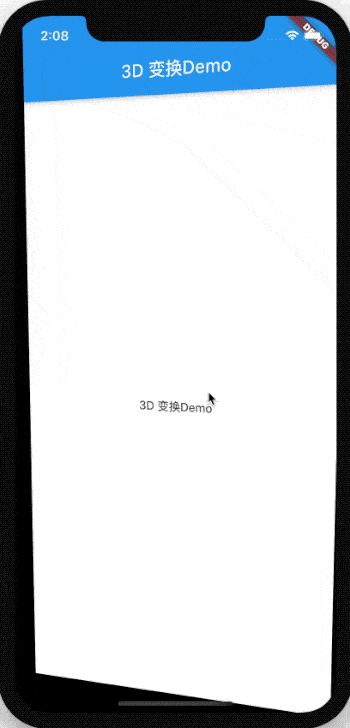
Flutter 中3D效果是通过 Transform 组件实现的,没有变换效果的实现:
class TransformDemo extends StatelessWidget {
@override
Widget build(BuildContext context) {
return Scaffold(
appBar: AppBar(
title: Text('3D 变换Demo'),
),
body: Container(
alignment: Alignment.center,
color: Colors.white,
child: Text('3D 变换Demo'),
),
);
}
}
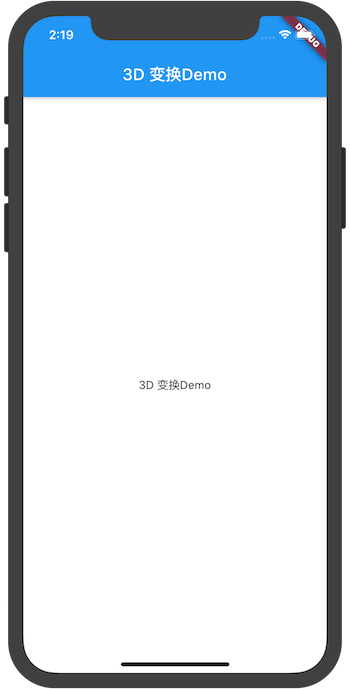
通过 GestureDetector 组件添加滑动事件监听:
@override
Widget build(BuildContext context) {
return Scaffold(
appBar: AppBar(
title: Text('3D 变换Demo'),
),
body: GestureDetector(
onPanUpdate: (details) {
print('$details');
},
child: Container(
alignment: Alignment.center,
color: Colors.white,
child: Text('3D 变换Demo'),
),
),
);
}
添加 Transform 对组件进入旋转:
@override
Widget build(BuildContext context) {
return Transform(
transform: Matrix4.identity()
..setEntry(3, 2, 0.001)
..rotateX(pi/6)
..rotateY(pi/6),
alignment: Alignment.center,
child: Scaffold(
appBar: AppBar(
title: Text('3D 变换Demo'),
),
body: GestureDetector(
onPanUpdate: (details) {
},
child: Container(
alignment: Alignment.center,
color: Colors.white,
child: Text('3D 变换Demo'),
),
),
));
}
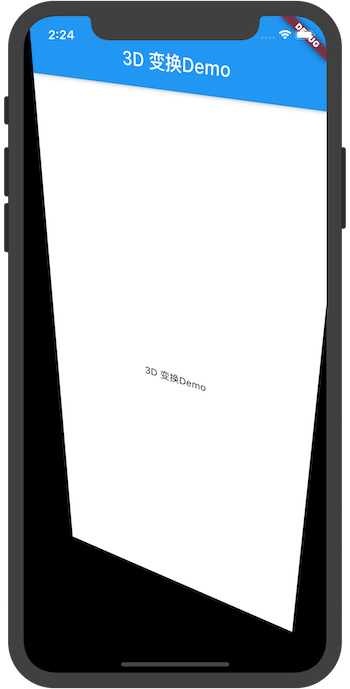
将滑动的偏移和旋转进行关联:
class TransformDemo extends StatefulWidget {
@override
_TransformDemoState createState() => _TransformDemoState();
}
class _TransformDemoState extends State<TransformDemo> {
double _rotateX = .0;
double _rotateY = .0;
@override
Widget build(BuildContext context) {
return Transform(
transform: Matrix4.identity()
..rotateX(_rotateX)
..rotateY(_rotateY),
alignment: Alignment.center,
child: Scaffold(
appBar: AppBar(
title: Text('3D 变换Demo'),
),
body: GestureDetector(
onPanUpdate: (details) {
setState(() {
_rotateX += details.delta.dy * .01;
_rotateY += details.delta.dx * -.01;
});
},
child: Container(
alignment: Alignment.center,
color: Colors.white,
child: Text('3D 变换Demo'),
),
),
));
}
}
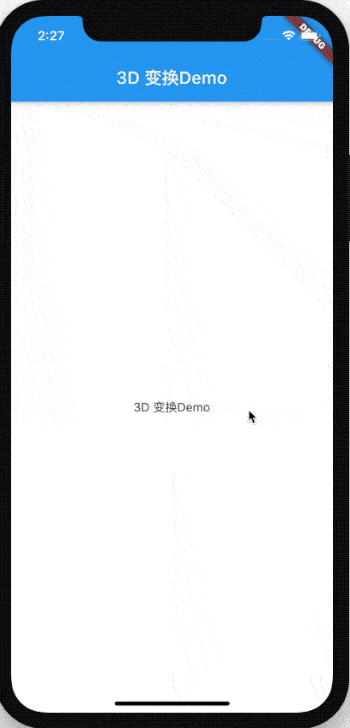
基本已经实现了3D效果,但效果比较生硬,尤其垂直方向旋转的时候远点和近点在屏幕上的宽度是一样,
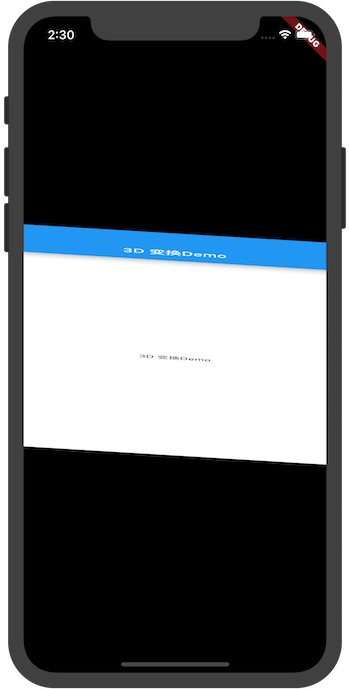
添加近大远小的效果:
Transform(
transform: Matrix4.identity()
..setEntry(3, 2, 0.001)
..rotateX(_rotateX)
..rotateY(_rotateY),
...
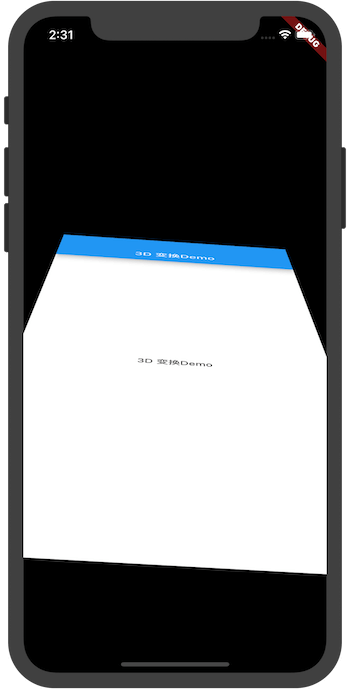
翻书效果
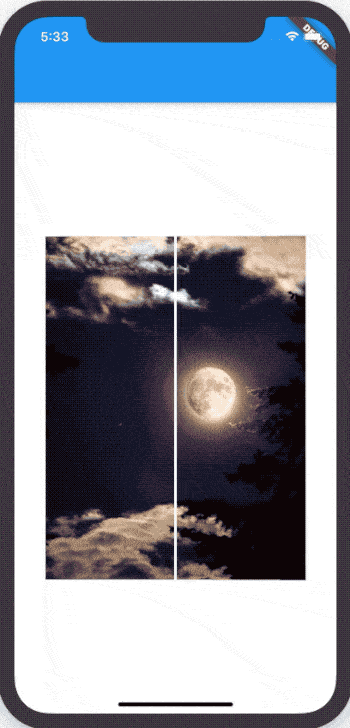
上面的效果类似于翻书的效果。
实现的原理:
将图片左右切割为两部分,两张图片共分割为4个新的组件,如下图,分别为1、2、3、4
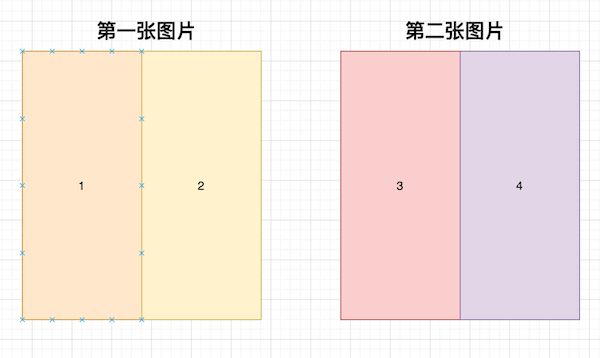
代码实现:
_child1 = ClipRect(
child: Align(
alignment: Alignment.centerLeft,
widthFactor: 0.5,
child: child1,
),
);
_child2 = ClipRect(
child: Align(
alignment: Alignment.centerRight,
widthFactor: 0.5,
child: child1,
),
);
_child3 = ClipRect(
child: Align(
alignment: Alignment.centerLeft,
widthFactor: 0.5,
child: child2,
),
);
_child4 = ClipRect(
child: Align(
alignment: Alignment.centerRight,
widthFactor: 0.5,
child: child2,
),
);
将第一张图片放在第二种图片的上面,先旋转 组件2 从 0度到 90度,然后再旋转 组件3 从 -90度到0度,代码实现:
Row(
mainAxisAlignment: MainAxisAlignment.center,
children: <Widget>[
Stack(
children: [
_child1,
Transform(
alignment: Alignment.centerRight,
transform: Matrix4.identity()
..setEntry(3, 2, 0.001)
..rotateY(_animation1.value),
child: _child3,
),
],
),
Container(
width: 3,
color: Colors.white,
),
Stack(
children: [
_child4,
Transform(
alignment: Alignment.centerLeft,
transform: Matrix4.identity()
..setEntry(3, 2, 0.001)
..rotateY(_animation.value),
child: _child2,
)
],
)
],
)
动画控制器设置:
@override
void initState() {
init();
_controller =
AnimationController(vsync: this, duration: Duration(seconds: 5))
..addListener(() {
setState(() {});
});
_animation = Tween(begin: .0, end: pi / 2)
.animate(CurvedAnimation(parent: _controller, curve: Interval(.0, .5)));
_animation1 = Tween(begin: -pi / 2, end: 0.0).animate(
CurvedAnimation(parent: _controller, curve: Interval(.5, 1.0)));
_controller.forward();
super.initState();
}
其中 child1, child2为两种图片,代码如下:
_FlipUpDemoState(
Container(
width: 300,
height: 400,
child: Image.asset(
'assets/images/b.jpg',
fit: BoxFit.cover,
),
),
Container(
width: 300,
height: 400,
child: Image.asset(
'assets/images/c.jpeg',
fit: BoxFit.cover,
),
))
最后生成的效果就是开始的翻书效果。
上面是左右翻页效果,同理换成上下翻页效果:
@override
Widget build(BuildContext context) {
return Scaffold(
appBar: AppBar(),
body: Column(
mainAxisAlignment: MainAxisAlignment.center,
children: <Widget>[
Stack(
children: [
_upperChild1,
Transform(
alignment: Alignment.bottomCenter,
transform: Matrix4.identity()
..setEntry(3, 2, 0.003)
..rotateX(_animation1.value),
child: _upperChild2,
),
],
),
SizedBox(
height: 2,
),
Stack(
children: [
_lowerChild2,
Transform(
alignment: Alignment.topCenter,
transform: Matrix4.identity()
..setEntry(3, 2, 0.003)
..rotateX(_animation.value),
child: _lowerChild1,
)
],
)
],
),
);
}
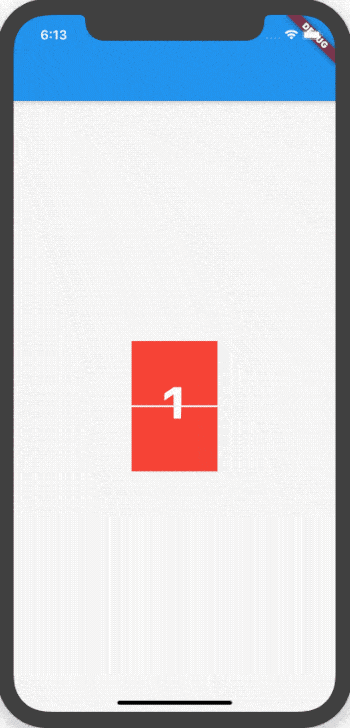
交流
老孟Flutter博客地址(330个控件用法):http://laomengit.com
欢迎加入Flutter交流群(微信:laomengit)、关注公众号【老孟Flutter】:
 |
 |
Flutter 实现酷炫的3D效果的更多相关文章
- 使用Three.js网页引擎创建酷炫的3D效果的标签墙
使用Three.js引擎(这是开源的webgl三维引擎,gitgub)进行一个简单应用. 做一个酷炫的3d效果的标签墙(已经放在我的博客首页,大屏幕可见), 去我的博客首页看看实际效果 www.son ...
- 【CSS进阶】试试酷炫的 3D 视角
写这篇文章的缘由是因为看到了这个页面: 戳我看看(移动端页面,使用模拟器观看) 运用 CSS3 完成的 3D 视角,虽然有一些晕3D,但是使人置身于其中的交互体验感觉非常棒,运用在移动端制作一些 H5 ...
- 15个来自 CodePen 的酷炫 CSS 动画效果【下篇】
CodePen 是一个在线的前端代码编辑和展示网站,能够编写代码并即时预览效果.你在上面可以在线分享自己的 Web 作品,也可以欣赏到世界各地的优秀开发者在网页中实现的各种令人惊奇的效果. 今天这篇文 ...
- 赞!15个来自 CodePen 的酷炫 CSS 动画效果
CodePen 是一个在线的前端代码编辑和展示网站,能够编写代码并即时预览效果.你在上面可以在线分享自己的 Web 作品,也可以欣赏到世界各地的优秀开发者在网页中实现的各种令人惊奇的效果. 今天这篇文 ...
- 酷炫的3D照片墙
今天给大家分享的案例是酷炫的3D照片墙 这个案例主要是通过 CSS3 和原生的 JS 来实现的,接下来我给大家分享一下这个效果实现的过程.博客上不知道怎么放本地视频,所以只能放两张效果截图了. 1.实 ...
- 一分钟搞定触手app主页酷炫滑动切换效果
代码地址如下:http://www.demodashi.com/demo/12826.html 前言: 前几天在看手机直播的时候,自己就用上了触手app.一进到主页就看上了里面页面切换的效果,自己想这 ...
- css3实现酷炫的3D盒子翻转效果
简介 运用css3先在平面空间组成立方体盒子,再让整个盒子翻转起来,先来张效果图: 步骤 1.先用css将6张图片摆成下图的样子: 下面就是通过css3的3D变换将每个面进行翻转,使之成为一个立体的盒 ...
- 【CSS3进阶】酷炫的3D旋转透视
之前学习 react+webpack ,偶然路过 webpack 官网 ,看到顶部的 LOGO ,就很感兴趣. 最近觉得自己 CSS3 过于薄弱,想着深入学习一番,遂以这个 LOGO 为切入口,好好研 ...
- photoshop打造超酷炫火焰人像效果
效果图看上去非常的酷.制作方法跟火焰字过程差不多.唯一不同的是前期的处理,需要用滤镜把人物轮廓路径找出来,去色后再用制作火焰的过程制作.最后把最好的火焰叠加到人物上面,适当用蒙版控制区域即可.原图 最 ...
随机推荐
- 30_栈的定义.swf
上面的局部变量 i int*p中的p指针变量,是在栈中分配的,malloc申请的内存是在堆中分配的,动态申请的都在堆中分配的. 栈是一种数据存储的结果,先进后出的数据结构.
- 入门大数据---Flume的搭建
一.下载并解压到指定目录 崇尚授人以渔的思想,我说给大家怎么下载就行了,就不直接放连接了,大家可以直接输入官网地址 http://flume.apache.org ,一般在官网的上方或者左边都会有Do ...
- linux crontab 定时任务 邮件问题 及其相关的 dead.letter 问题
最近开发项目的时候发现公司服务器用root账号登录的时候 一直会提示有新的信件,一直提示一直提示. 联想到另一台服务器上 的dead.letter文件每天都不断的变大 而且在 root家目录里 ,系 ...
- 接口&&多态&&构造函数&&关键字
day06 抽象类的局限性(与接口的区别) 抽象类可以定义非抽象方法,避免子类重复实现这些方法,提高代码重用性;接口只能包含抽象方法;jdk1.8之后接口可以包含默认方法. 一个类只能继承一个直接父类 ...
- python递归函数实现阶乘函数
实现的效果如下: 参考www.cnblogs.com/yuanchenqi/articles/5828233.html f(5)=5*4*3*2*1=120 f(7)=7*6*5*4*3*2*1= ...
- Windows高DPI系列控件(一) - 饼图
目录 一.醉一醉 二.效果展示 三.高DPI适配 1.高DPI框架运作 2.适配高DPI 3.适配饼图 四.相关文章 原文链接:Windos高DPI系列控件(一) - 饼图 一.醉一醉 眨眼功夫,20 ...
- 每日一题 - 剑指 Offer 37. 序列化二叉树
题目信息 时间: 2019-06-29 题目链接:Leetcode tag:序列化 二叉树 队列 难易程度:中等 题目描述: 请实现两个函数,分别用来序列化和反序列化二叉树. 示例: 1 / \ 2 ...
- 数据库基础02-MYSQL的事务
Mysql的事务 1.基本概念 事务本质是一组SQL操作,事务中的语句要么全部执行成功,或者全部执行失败. 2.如何保证一个事务:四个特性(ACID) 原子性 (Automic) ...
- Python Java 快速配置环境变量(Path)
Python Java 快速配置环境变量(Path) 最近系统被重置,清空了C盘中的program等文件夹以及初始化了环境变量. 通常环境下,在windows环境中我们都会打开"环境变量&q ...
- linux安装phantomjs
一.下载PhantomJS: 从官网http://phantomjs.org/download.html下载linux64位的安装包即 phantomjs-2.1.1-linux-x86_64.ta ...
