【应用服务 App Service】App Service使用Git部署时,遇见500错误
问题描述
Azure App Service在部署的时候支持多种方式,如Zip,VS 2019, VS Code,或者是Git部署,当使用Git部署遇见500错误时,可以通过其他的部署方式来验证是否也同样不可以成功。也可以直接登录到Kudu站点,拖拽文件的方式部署站点。
如以下图片就是在使用Git部署时候遇见的错误:
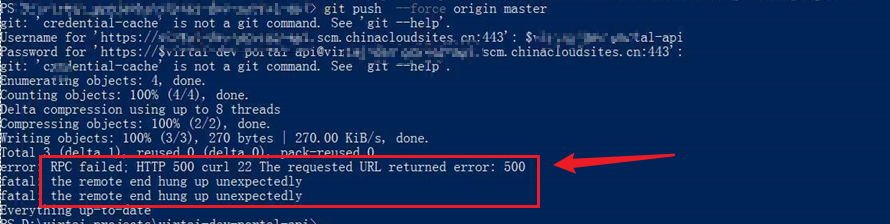
由于这里的错误信息只是返回500,而没有跟多详细的错误日志,所以可以通过 git log -p 命令打印出全部日志。查看是否有可以定位错误的信息,在这次的500错误中,git 日志中没有任何错误描述。
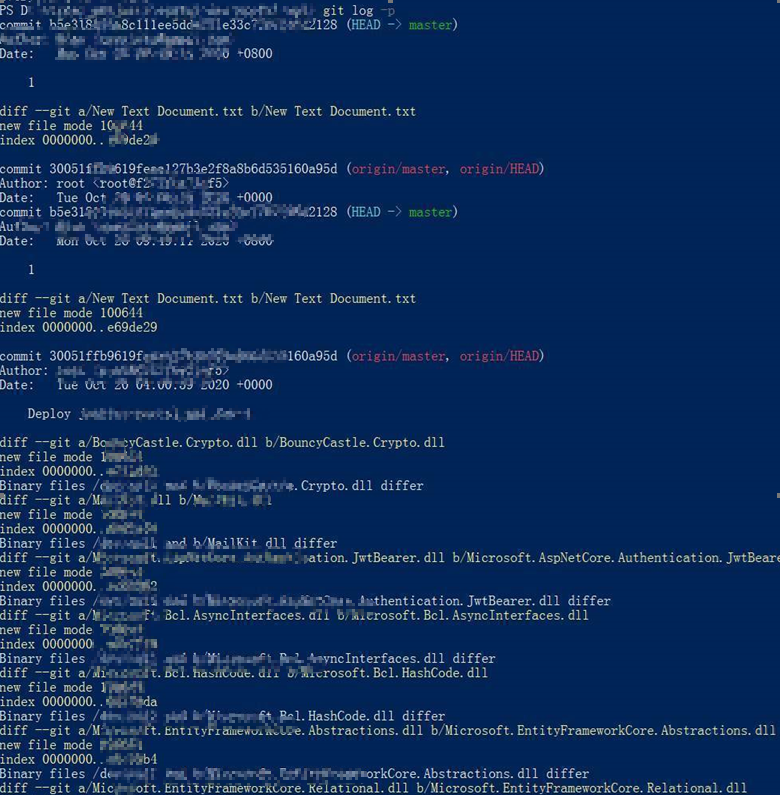
所以针对以上的问题,需要换一种方式来发布文件。查看是否可以发布成功。
最终解决
在后期的继续分析中,发现是App Service的磁盘空间已被占满,出现了OnErrorRequest System.IO.IOException: There is not enough space on the disk的信息,这下就非常明确是磁盘空间不够,解决办法就是清理文件或者是把App Service的定价层升级。得到更多的存储空间。
如果想了解更多关于App Service 文件系统,可以查看github文档:https://github.com/projectkudu/kudu/wiki/Understanding-the-Azure-App-Service-file-system
Understanding the Azure App Service file system
There are three main types of files that an Azure Web App can deal with
Persisted files
This is what you can view as your web site's files. They follow a structure described here. They are rooted in
d:\home, which can also be found using the%HOME%environment variable. For App Service on Linux and Web app for Containers, persistent storage is rooted in/home.These files are persistent, meaning that you can rely on them staying there until you do something to change them. Also, they are shared between all instances of your site (when you scale it up to multiple instances). Internally, the way this works is that they are stored in Azure Storage instead of living on the local file system.
Free and Shared sites get 1GB of space, Basic sites get 10GB, and Standard sites get 50GB. See more details on the Web App Pricing page.
Temporary files
A number of common Windows locations are using temporary storage on the local machine. For instance
%APPDATA%points to something likeD:\local\AppData.%TMP%goes toD:\local\Temp.Unlike Persisted files, these files are not shared among site instances. Also, you cannot rely on them staying there. For instance, if you restart a web app, you'll find that all of these folders get reset to their original state.
For Free, Shared and Consumption (Functions) sites, there is a 500MB limit for all these locations together (i.e. not per-folder).
For Standard and Basic sites, the limit is higher and differs depending on the SKU. The limit applies to all sites in the same App Service Plan. For instance, if you have 10 sites in S2 App Service Plan, those sites (and their scm sites) will have a combined limit of 15 GB. See limit for other SKU below.
SKU Family B1/S1/etc. B2/S2/etc. B3/S3/etc. Basic, Standard, Premium 11 GB 15 GB 58 GB PremiumV2, Isolated 21 GB 61 GB 140 GB Another important note is that the Main site and the scm site do not share temp files. So if you write some files there from your site, you will not see them from Kudu Console (and vice versa). You can make them use the same temp space if you disable separation (via WEBSITE_DISABLE_SCM_SEPARATION). But note that this is a legacy flag, and its use is not recommended/supported.
You can check your limit and usage in portal by going to "Diagnose and solve problems" section of your App Service blade, selecting "Best Practices", "Best Practices for Availability, Performance", and then "Temp File Usage On Workers". Please note that the displayed usage and limits are per worker, and are aggregated across all apps in the same app service plan.
Machine level read-only files
The Web App is able to access many standard Windows locations like %ProgramFiles% and %windir%. These files can never be modified by the Web App.
【应用服务 App Service】App Service使用Git部署时,遇见500错误的更多相关文章
- Heroku 部署时 time out 错误,对GFW无力吐槽!!!
整理自:http://ruby-china.org/topics/10813 部署到Heroku时输入 git push heroku master. 然后就开始漫长的等待了,最终报错: ssh: c ...
- 使用 Git 同步时出现ssl错误
错误提示 fatal: unable to access 'https://android.googlesource.com/platform/prebuilts/qemu-kernel/': gnu ...
- Git clone时出现fatal:the remote end hung up unexpectedly
以HTTPS方式进行git clone时出现如下错误: 方法1:增大缓存 git config http.postBuffer 524288000 尝试无效: 方法2:配置git的最低速度和最低速度时 ...
- 【Azure 应用服务】App Service 开启了私有终结点(Private Endpoint)模式后,如何来实现公网Git部署呢?
问题描述 因为中国区的App Service对外(公网访问)需要进行ICP备案,所以很多情况下,Web应用部署到App Service后,都是通过Application Gateway(应用程序网关) ...
- 【Azure 应用服务】一个 App Service 同时部署运行两个及多个 Java 应用程序(Jar包)
问题描述 如何在一个AppService下同时部署运行多个Java 应用程序呢? 问题解答 因为App Service的默认根目录为 wwwroot.如果需要运行多个Java 应用程序,需要在 www ...
- 【Azure 应用服务】部署Jar到App Service for Linux,因启动命令路径配置错误而引起:( Application Error 问题
问题描述 App Service for Linux 资源创建完成后,通过FTP方式把 .jar包(logdemo.jar)包上传到 /site/wwwroot/ 文件夹后,在App Service的 ...
- 【应用服务 App Service】App Service中上传文件/图片(> 2M)后就出现500错误(Maximum request length exceeded).
问题描述 在使用App Service (Windows)做文件/图片上传时候,时常遇见上传大文件时候出现错误,这是因为IIS对文件的大小由默认限制.当遇见(Maximum request lengt ...
- Azure App object和Service Principal
为了把Identity(身份)和Access Management function(访问管理功能)委派给Azure AD,必须向Azure AD tenant注册应用程序.使用Azure AD注册应 ...
- Office web app server2013详细的安装和部署
转自:http://blog.csdn.net/u011355311/article/details/9360293 SharePoint 2013集成Office web apps server20 ...
随机推荐
- uni-app开发注意事项
关于vue 1.注意 如果使用老版的非自定义组件模式,即manifest中"usingComponents":false,部分模版语法不支持,但此模式已于2019年11月起下线. ...
- Docker 容器化部署 Python 应用
Docker 是一个开源项目,为开发人员和系统管理员提供了一个开放平台,可以将应用程序构建.打包为一个轻量级容器,并在任何地方运行.Docker 会在软件容器中自动部署应用程序. 在本篇中,我将介绍如 ...
- OSPF及实验
OSPF:Open Shortest Path First,最短路径优先1)基本概念:标准的LS型协议--共享拓扑组播更新:224.0.0.5/6触发更新,存在周期更新 30minOSPF是跨层封装 ...
- Vue 属性渲染
属性渲染 关于标签的属性渲染统一使用v-bind属性指令,比如轮播图的src全部经过后端获得,所以我们需要对src属性做动态渲染. 基本使用 使用v-bind属性指令,动态绑定图片的地址. <b ...
- java版app自动化测试初始化模板
项目目录介绍 目录结构如下: (包含:驱动的基础配置.全局异常处理.异常截图.报告自动生成.app常用操作方法封装.常用工具类封装) 各包分层关系 basepage包负责存放app公共操作方法.And ...
- 每日一个知识点:Volatile 和 CAS 的弊端之总线风暴
每日一个知识点系列的目的是针对某一个知识点进行概括性总结,可在一分钟内完成知识点的阅读理解,此处不涉及详细的原理性解读. 一.什么是总线风暴 总线风暴,听着真是一个帅气的词语,但如果发生在你的系统上那 ...
- django 3.1 序列化讲述
序列化Django对象¶ Django的序列化框架提供了一种将Django模型"翻译"为其他格式的机制.通常,这些其他格式将基于文本,并用于通过电线发送Django数据,但是序列化 ...
- Mysql安装(解压版)
文章首推 刷网课请点击这里 刷二级请点击这里 论文查重请点击这里 WIFI破解详细教程 今日主题:Mysql安装(解压版) 环境 系统:windows10 版本:mysql5.7.29 安装过程 1. ...
- python-格式化(%,format,f-string)输出+输入
1-格式化输出: % 1.print('我的姓名是%s,身高%s cm'%(name,height)) 2.%s -str() ; %d–十进制3.传入值的时候一定是个元组,不是列表4.当指定长度时: ...
- C++ 双冒号开头的语法是什么
z转载:https://blog.csdn.net/LHHopencv/article/details/78353380 命名空间限定.std::string 表示std命名空间下的 string类. ...
