以ActiveMQ为例JAVA消息中间件学习【2】
前言
之前我们学习了什么是消息中间件,以ActiveMQ为例做了一个最简单的消息中间件的实现。但是我们做的就只能算是个例子而已,因为在实际的项目中肯定会有spring插一脚,所以spring肯定有来管理,所以这次我们就来学习spring中如何使用ActiveMQ
创建消息发送者
导入依赖
<dependencies>
<!--junit单元测试-->
<dependency>
<groupId>junit</groupId>
<artifactId>junit</artifactId>
<version>4.12</version>
</dependency>
<!--springContext-->
<dependency>
<groupId>org.springframework</groupId>
<artifactId>spring-context</artifactId>
<version>4.3.6.RELEASE</version>
</dependency>
<!--spring和jms-->
<dependency>
<groupId>org.springframework</groupId>
<artifactId>spring-jms</artifactId>
<version>4.3.6.RELEASE</version>
</dependency>
<!--springTest-->
<dependency>
<groupId>org.springframework</groupId>
<artifactId>spring-test</artifactId>
<version>4.3.6.RELEASE</version>
</dependency>
<!--activeMQ,排除spring-context-->
<dependency>
<groupId>org.apache.activemq</groupId>
<artifactId>activemq-core</artifactId>
<version>5.7.0</version>
<exclusions>
<exclusion>
<groupId>org.springframework</groupId>
<artifactId>spring-context</artifactId>
</exclusion>
</exclusions>
</dependency>
</dependencies>
配置spring配置文件
<?xml version="1.0" encoding="UTF-8"?>
<beans xmlns="http://www.springframework.org/schema/beans"
xmlns:xsi="http://www.w3.org/2001/XMLSchema-instance"
xmlns:context="http://www.springframework.org/schema/context"
xsi:schemaLocation="http://www.springframework.org/schema/beans
http://www.springframework.org/schema/beans/spring-beans.xsd
http://www.springframework.org/schema/context
http://www.springframework.org/schema/context/spring-context.xsd"> <!--启用注解-->
<context:annotation-config/>
<context:component-scan base-package="com.xex.springActivemq"/> <!--ActiveMQ为我们提供的ConnectionFactory-->
<bean id="targetConnectionFactory" class="org.apache.activemq.ActiveMQConnectionFactory">
<property name="brokerURL" value="tcp://127.0.0.1:61616" />
</bean> <!--spring jms为我们提供的连接池-->
<bean id="connectionFactory" class="org.springframework.jms.connection.SingleConnectionFactory">
<property name="targetConnectionFactory" ref="targetConnectionFactory"/>
</bean> <!--一个队列模式的目的地-->
<bean id="queueDestination" class="org.apache.activemq.command.ActiveMQQueue">
<constructor-arg value="queue-test"/>
</bean> <!--jmsTemplate-->
<bean id="jmsTemplate" class="org.springframework.jms.core.JmsTemplate">
<property name="connectionFactory" ref="connectionFactory"/>
</bean> </beans>
定义一个发送消息服务的接口
/**
* 发送消息服务接口
*/
public interface IProducerService {
void sendMessage(String message);
}
定义这个接口的实现类
import org.springframework.beans.factory.annotation.Autowired;
import org.springframework.jms.core.JmsTemplate;
import org.springframework.jms.core.MessageCreator;
import org.springframework.stereotype.Service; import javax.annotation.Resource;
import javax.jms.*; /**
* 发送消息接口的实现
*/
@Service("producerService")
public class ProducerServiceImpl implements IProducerService {
@Autowired
JmsTemplate jmsTemplate; @Resource(name="queueDestination")
Destination destination; public void sendMessage(final String message) {
jmsTemplate.send(destination, new MessageCreator() {
public Message createMessage(Session session) throws JMSException {
TextMessage textMessage = session.createTextMessage(message);
System.out.println("发送的消息是:" + textMessage.getText());
return textMessage;
}
});
}
}
编写单元测试
import org.junit.Test;
import org.junit.runner.RunWith;
import org.springframework.beans.factory.annotation.Autowired;
import org.springframework.test.context.ContextConfiguration;
import org.springframework.test.context.junit4.SpringJUnit4ClassRunner; /**
* ActiveMQ单元测试
*/
@RunWith(SpringJUnit4ClassRunner.class)
@ContextConfiguration(locations = {"classpath:producer.xml"})
public class IProducerServiceTest { @Autowired
private ProducerServiceImpl producerService; @Test
public void sendMessage() throws Exception {
producerService.sendMessage("测试");
} }
记得测试之前开启ActiveMQ哦
然后查看消息队列是否被创建
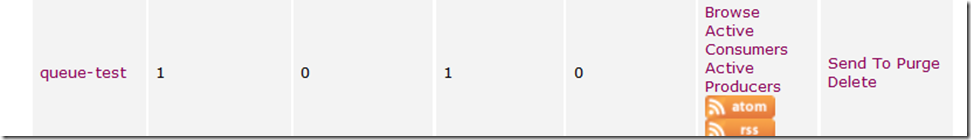
创建消息的消费者
创建监听器
import javax.jms.JMSException;
import javax.jms.Message;
import javax.jms.MessageListener;
import javax.jms.TextMessage; /**
* 消息的消费者(监听器)
*/
public class ConsumerMessageListener implements MessageListener {
public void onMessage(Message message) {
TextMessage textMessage = (TextMessage) message;
try {
System.out.println("接收到消息:" + textMessage.getText());
} catch (JMSException e) {
e.printStackTrace();
}
}
}
创建消费者的spring配置
<?xml version="1.0" encoding="UTF-8"?>
<beans xmlns="http://www.springframework.org/schema/beans"
xmlns:xsi="http://www.w3.org/2001/XMLSchema-instance"
xsi:schemaLocation="http://www.springframework.org/schema/beans
http://www.springframework.org/schema/beans/spring-beans.xsd"> <!--ActiveMQ为我们提供的ConnectionFactory-->
<bean id="targetConnectionFactory" class="org.apache.activemq.ActiveMQConnectionFactory">
<property name="brokerURL" value="tcp://127.0.0.1:61616" />
</bean> <!--spring jms为我们提供的连接池-->
<bean id="connectionFactory" class="org.springframework.jms.connection.SingleConnectionFactory">
<property name="targetConnectionFactory" ref="targetConnectionFactory"/>
</bean> <!--一个队列模式的目的地-->
<bean id="queueDestination" class="org.apache.activemq.command.ActiveMQQueue">
<constructor-arg value="queue-test"/>
</bean> <!--监听器-->
<bean id="consumerMessageListener" class="com.xex.springActivemq.ConsumerMessageListener"/> <!--监听容器-->
<bean id="jmsContainer" class="org.springframework.jms.listener.DefaultMessageListenerContainer">
<property name="connectionFactory" ref="connectionFactory"/>
<property name="destination" ref="queueDestination"/>
<property name="messageListener" ref="consumerMessageListener"/>
</bean> </beans>
创建消费者的单元测试
import org.junit.Test;
import org.junit.runner.RunWith;
import org.springframework.test.context.ContextConfiguration;
import org.springframework.test.context.junit4.SpringJUnit4ClassRunner; /**
* 消费者单元测试
*/
@RunWith(SpringJUnit4ClassRunner.class)
@ContextConfiguration(locations = {"classpath:consumer.xml"})
public class ConsumerMessageListenerTest {
@Test
public void onMessage() throws Exception {
//让线程等待一会,如果马上结束就监听器就收不到消息了
Thread.sleep(100000);
}
}
然后启动单元测试
接收到消息:测试
证明已经消费掉我们刚才的消息了
主题模式
上面是使用的队列模式,那么主题模式需要修改那些地方呢?三个地方
在队列模式的目的地下方增加主题模式目的地,注意消费者的spring配置和发送消息的配置文件都需要修改哦
<!--一个队列模式的目的地-->
<bean id="queueDestination" class="org.apache.activemq.command.ActiveMQQueue">
<constructor-arg value="queue-test"/>
</bean> <!--主题模式的目的地-->
<bean id="topicDestination" class="org.apache.activemq.command.ActiveMQTopic">
<constructor-arg value="topic-test"/>
</bean>
修改消费者spring配置中监听容器的配置
<!--监听容器-->
<bean id="jmsContainer" class="org.springframework.jms.listener.DefaultMessageListenerContainer">
<property name="connectionFactory" ref="connectionFactory"/>
<property name="destination" ref="topicDestination"/>
<property name="messageListener" ref="consumerMessageListener"/>
</bean>
修改消息发送者实现类
@Resource(name="queueDestination")
Destination destination;
为
@Resource(name="topicDestination")
Destination destination;
到这里所有对于主题模式的修改就可以了,然后先启动订阅者,然后在启动消息的发送者,这次我们多发一条消息试试第一个订阅者
接收到消息:测试1
接收到消息:测试2
第二个订阅者
接收到消息:测试1
接收到消息:测试2
总结
以上我们就基本实现了在spring下使用ActiveMQ
但是代码和配置上面当然还需要优化和提炼,还有公共的部分可以提取,然后命名修改一下,然后根据具体的业务去设计接口等。
之后我们还会再详细的说明
以ActiveMQ为例JAVA消息中间件学习【2】的更多相关文章
- 以ActiveMQ为例JAVA消息中间件学习【1】
前言 在慢慢的接触大型的javaweb的项目就会接触到很多的中间件系统. 其中消息中间件在很多场景下会被运用. 这里主要就对最近所学习到的消息中间件知识做一个笔记,为以后的实际运用打下一个良好的基础. ...
- 以ActiveMQ为例JAVA消息中间件学习【4】——消息中间件实际应用场景
前言 当前真正学习消息中间件,当前已经走到了,可以简单的使用,网上有很多那种复杂的高可用的架构,但是那些都是对于一些比较大型的项目来说的. 对于一些小型的项目可能用不到那么大的架构,于是我们需要从最简 ...
- 以ActiveMQ为例JAVA消息中间件学习【3】——SpringBoot中使用ActiveMQ
前言 首先我们在java环境中使用了ActiveMQ,然后我们又在Spring中使用了ActiveMQ 本来这样已经可以了,但是最近SpringBoot也来了.所以在其中也需要使用试试. 可以提前透露 ...
- Java消息中间件入门笔记 - ActiveMQ篇
入门 消息中间件带来的好处: 1)解耦:系统解耦 2)异步:异步执行 3)横向扩展 4)安全可靠 5)顺序保证 栗子: 通过服务调用让其它系统感知事件发生 系统之间高耦合 程序执行效率低 通过消息中间 ...
- java消息中间件之ActiveMQ初识
目录 消息中间件简介 解耦合和异步 可靠性和高效性 JMS P2P Pub/Sub AMQP JMS和AMQP对比 常见消息中间件 ActiveMQ RabbitMQ Kafka 综合比较 标签(空格 ...
- Java工程师学习指南 完结篇
Java工程师学习指南 完结篇 先声明一点,文章里面不会详细到每一步怎么操作,只会提供大致的思路和方向,给大家以启发,如果真的要一步一步指导操作的话,那至少需要一本书的厚度啦. 因为笔者还只是一名在校 ...
- Java工程师学习指南(完结篇)
Java工程师学习指南 完结篇 先声明一点,文章里面不会详细到每一步怎么操作,只会提供大致的思路和方向,给大家以启发,如果真的要一步一步指导操作的话,那至少需要一本书的厚度啦. 因为笔者还只是一名在校 ...
- Java多线程学习笔记
进程:正在执行中的程序,其实是应用程序在内存中运行的那片空间.(只负责空间分配) 线程:进程中的一个执行单元,负责进程汇总的程序的运行,一个进程当中至少要有一个线程. 多线程:一个进程中时可以有多个线 ...
- Java Web学习系列——Maven Web项目中集成使用Spring
参考Java Web学习系列——创建基于Maven的Web项目一文,创建一个名为LockMIS的Maven Web项目. 添加依赖Jar包 推荐在http://mvnrepository.com/.h ...
随机推荐
- Android后台监控指定app的输入内容,抢红包,模拟点击原理
Android开启辅助功能之后可以用AccessibilityService 去后台监控指定的app的输入内容,也可以监控到app的动作 以及通知栏的动作, 抢红包其实就根据通知栏出现了红包的通知消息 ...
- ES6 的面向对象
JavaScript 语言中,生成实例对象的传统方法是通过构造函数. function Animal(name, age) { this.name = name; this.age = age; } ...
- git回滚远程仓库
关于远程仓库回滚 首先,必须要明白的一件事,任何普通用户不能擅自做有关远程仓库回退的操作,如果你擅自回滚了远程仓库,会对项目团队其他人造成不可预知的影响.如果需要回退版本,先联系项目的仓库管理员,在团 ...
- 微信小程序开发 - 用户授权登陆
准备:微信开发者工具下载地址:https://developers.weixin.qq.com/miniprogram/dev/devtools/download.html 微信小程序开发文档:htt ...
- 【转】《深入理解C# 3.x的新特性》博文系列汇总
[转]<深入理解C# 3.x的新特性>博文系列汇总 较之C# 2.0, C# 3.x引入了一系列新的特性,为我们编程带来很大的便利,通过有效地利用这些新特性,我们可以编写出更加简洁.优雅的 ...
- C语言编程常见技巧(问题???)
本文章根据<算法竞赛入门经典(第二版)>一书整理... 第一章 程序设计入门 printf 语句控制输出小数位数或总长度 printf("%.3f\n",8.0/5.0 ...
- Makefile入门
相信大家对makefile都不陌生,在Linux下编写程序基本都离不开makefile的编写,我们都知道多个.c文件经过编译器编译后得到多个.o文件,这些文件是互相独立的,但最终我们要得到一个可正常运 ...
- 第一个SpringBoot应用
第一个SpringBoot应用 新建eclipse项目 编写pom文件,配置maven导入的springboot的jar包 <?xml version="1.0" encod ...
- Beta冲刺 (4/7)
Part.1 开篇 队名:彳艮彳亍团队 组长博客:戳我进入 作业博客:班级博客本次作业的链接 Part.2 成员汇报 组员1(组长)柯奇豪 过去两天完成了哪些任务 共享编辑文章的后端数据处理 展示Gi ...
- js-实时获取键值码
<script> document.onkeydown=function(event){ console.log(event.keyCode) //在控制台打印 } </scr ...
