netstat 显示当前网络连接的统计信息
C:\Users\Administrator\Desktop\hsqldb-2.3.2\data>netstat -h
Displays protocol statistics and current TCP/IP network connections.
NETSTAT [-a] [-b] [-e] [-f] [-n] [-o] [-p proto] [-r] [-s] [-t] [interval]
-a Displays all connections and listening ports.显示所有的连接和监听的端口
-b Displays the executable(可执行文件) involved in creating each connection or listening port. 显示用于创建每个连接或端口的可执行文件
In some cases well-known executables host multiple independent components, 有些情况下,某些知名的可执行文件与多个独立的组件相关
and in these cases the sequence of components involved in creating the connection or listening port is displayed.
In this case the executable name is in [] at the bottom,
on top is the component it called,
and so forth until TCP/IP was reached.
Note that this option can be time-consuming and will fail unless you have sufficient permissions.
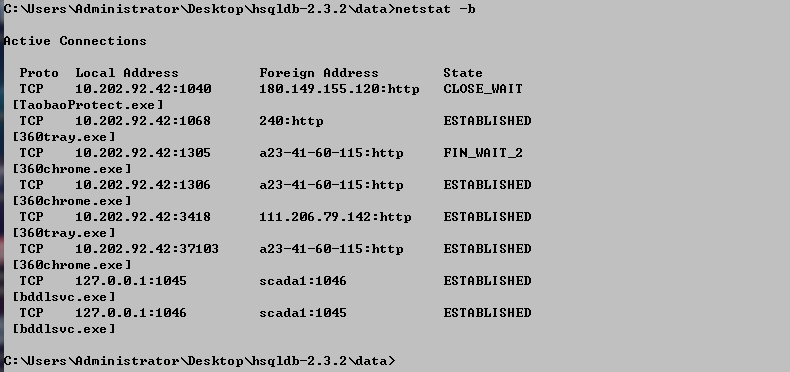
-e Displays Ethernet statistics. This may be combined with the -s option.

-f Displays Fully Qualified Domain Names (FQDN) for foreign addresses.
-n Displays addresses and port numbers in numerical form.
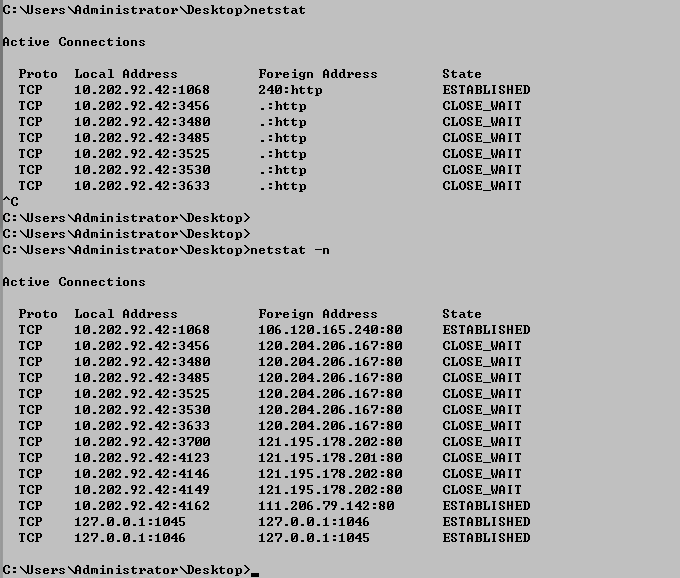
-o Displays the owning process ID associated with each connection. 显示每个连接关联的进程ID
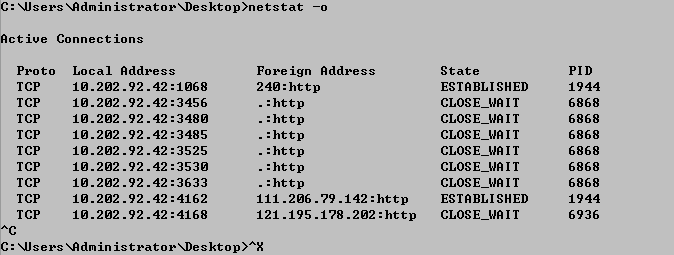
-p proto Shows connections for the protocol specified by proto; proto may be any of: TCP, UDP, TCPv6, or UDPv6.
显示指定协议的连接
If used with the -s option to display per-protocol statistics,
proto may be any of:IP, IPv6, ICMP, ICMPv6, TCP, TCPv6, UDP, or UDPv6.
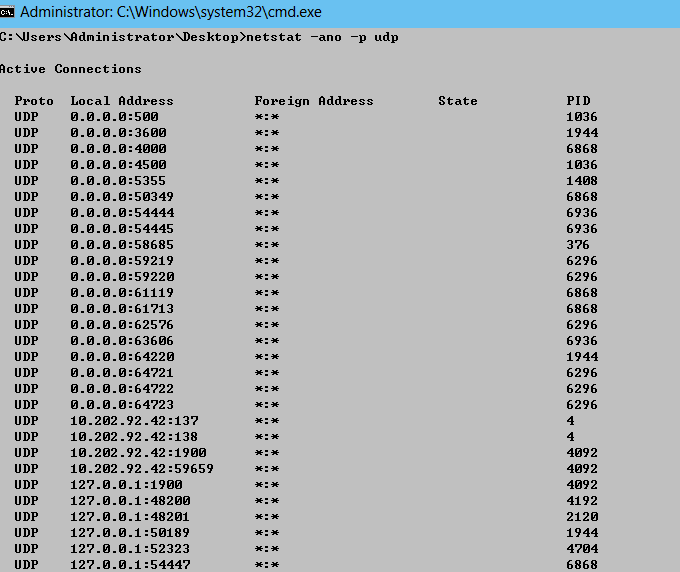
-r Displays the routing table. 显示路由表
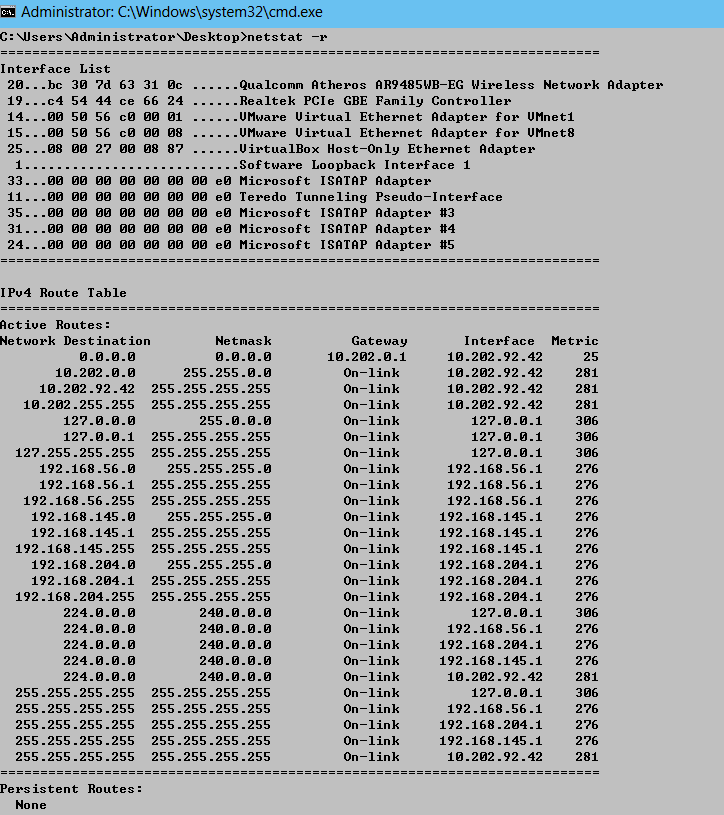
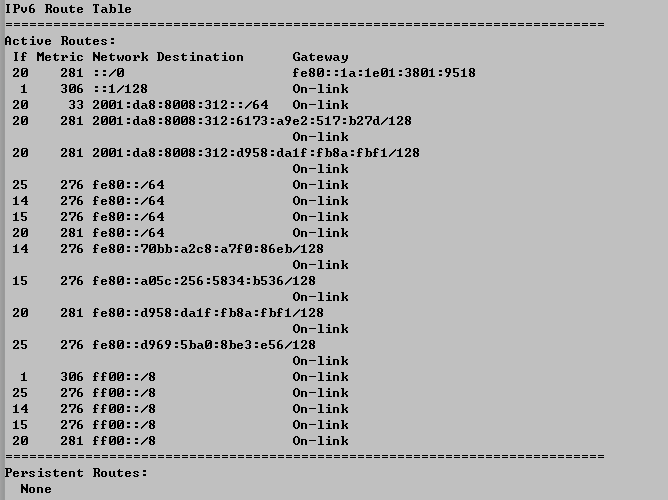
-s Displays per-protocol statistics. 显示每个协议的统计数据
By default, statistics are shown for IP, IPv6, ICMP, ICMPv6, TCP, TCPv6, UDP, and UDPv6;
the -p option may be used to specify a subset of the default.
-t Displays the current connection offload state.显示当前连接的卸载状态

interval Redisplays selected statistics, pausing interval seconds between each display.
指定间隔多少秒,重新显示统计数据,不指定仅显示一次
Press CTRL+C to stop redisplaying statistics.
If omitted, netstat will print the current configuration information once.
netstat 显示当前网络连接的统计信息的更多相关文章
- Windows 10无法显示无线网络连接
最近刚刚升级了一下操作系统,升级到了1903版本.正好又有一个HP的打印机安装了一下.结果,发现居然无法管理无线网络了.如果看不到图,请点我. 右击选择连接,也无法显示SSID. 驱动是从这个官网下载 ...
- sqlplus中显示sql执行计划和统计信息
31 ,32 , 33 ,34 keywords : oracle storage structure 最详细讲解: 1:doc 1 logical storage structure 2 ...
- netstat - 显示网络连接,路由表,接口状态,伪装连接,网络链路信息和组播成员组。
总览 SYNOPSIS netstat [address_family_options] [--tcp|-t] [--udp|-u] [--raw|-w] [--listening|-l] [--al ...
- 【Linux 运维】查看网络连接状态信息之netstat和ss命令详解
一.netstat 常用命令详解 通过man netstat可以查看netstat的帮助信息: netstat 命令:用于显示各种网络相关信息,如网络连接,路由表,接口状态,无效连接,组播成员 等等. ...
- Linux基础命令---netstat显示网络状态
netstat netstat指令可以显示当前的网络连接.路由表.接口统计信息.伪装连接和多播成员资格等信息. 此命令的适用范围:RedHat.RHEL.Ubuntu.CentOS.SUSE.open ...
- 负载均衡服务TCP端口健康检查成功,为什么在后端业务日志中出现网络连接异常信息?
负载均衡服务TCP端口健康检查成功,为什么在后端业务日志中出现网络连接异常信息? 原文: https://help.aliyun.com/document_detail/127193.html?spm ...
- linux管理网络连接指令
ethtool eth0 查看 eth0对应网卡的设置 ethtool -i eth0 查看 eth0网卡的驱动信息 ethtool -S eth0 查看网卡的统计信息 ethtool -s eth ...
- Linux 命令 - ss: 查看套接字统计信息
命令格式 ss [options] [ FILTER ] 命令参数 -h, --help 显示帮助信息. -V, --version 显示版本信息. -n, --numeric 不解析服务名称. -r ...
- SQL Server研究之统计信息—发现过期统计信息并处理具体解释
前言: 统计信息是关于谓词中的数据分布的主要信息源,假设不知道详细的数据分布,优化器不能获得预估的数据集.从而不能统计须要返回的数据. 在创建列的统计信息后,在DML操作如insert.upda ...
随机推荐
- StringBuilder / StringBuffer类
StringBuilder类 和 StringBuffer 类的由来? 在Java中使用String 类可以描述所有的字符串数据,但是String类的对象一旦创建,则该对象的字符序列 就不可更改,当需 ...
- 阿里云ecs环境配置
在阿里云 CentOS 服务器(ECS)上搭建 nginx + mysql + php-fpm 环境 https://ninghao.net/blog/1368 阿里云ecs从购买到环境搭建和建站!! ...
- 【风马一族_SQL Server】
原文来自:http://www.cnblogs.com/sows/p/6097684.html (博客园的)风马一族 侵犯版本,后果自负 2016-11-24 14:25:45 命令行方式处理服务管 ...
- kubernetes1.4新特性:支持两种新的卷插件
背景介绍 在Kubernetes中卷的作用在于提供给POD持久化存储,这些持久化存储可以挂载到POD中的容器上,进而给容器提供持久化存储. 从图中可以看到结构体PodSpec有个属性是Volumes, ...
- QPS 提升60%,揭秘阿里巴巴轻量级开源 Web 服务器 Tengine 负载均衡算法
前言 在阿里七层流量入口接入层(Application Gateway)场景下, Nginx 官方的Smooth Weighted Round-Robin( SWRR )负载均衡算法已经无法再完美施展 ...
- 登录注册beta版
注册 login_count = 0 username_inp = input('请输入用户名:') while login_count < 3: pwd_inp = input('请输入密码: ...
- Warning!程序员们小心被技术绑架
通常我们说程序员需要在某个技术方向上积累到一定的厚度,要能够运用技术有效地解决实际问题.可是当程序员在某一项技术上浸淫时间长了之后,却经常会出现另外的问题,那就是:看待问题时受限于自身的技术积累. 我 ...
- Python数据集变量及相关含义
- hihoCoder#1239 Fibonacci
#1239 : Fibonacci 时间限制:10000ms 单点时限:1000ms 内存限制:256MB 描述 Given a sequence {an}, how many non-empty s ...
- LInux下编译发生的libc相关错误
在某主机上编译程序,发生有找不到libc的问题,自己写了个简单的hello world程序,编译也失败,报错如下: # gcc -o 1 1.c /usr/bin/ld: skipping incom ...
