Spring Boot 2.x使用Mockito进行测试
在上一篇,项目基本实现了Spring Boot对Mybatis的整合。这篇文章使用Mockito对项目进行测试。
1、使用postmat测试;
2、编写单元测试类,使用mockito进行测试;
3、使用idea内置工具进行测试
运行AicodeBgmsApplication.java,启动项目后,可以采用如下方式对接口进行测试。
一、使用postman进行测试

如上图所示进行测试,其他接口请自行测试。

二、编写单元测试类进行测试
这里使用Idea辅助我们创建单元测试类
在要测试的类,如:UserInfoController.java类中点击右键,再点击Go To,再点击Test,如下图所示:

或者点击菜单上的Navigate,然后点击Test,选择Create New Test...
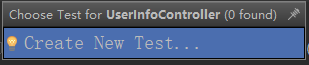
然后进入下面界面,如下:

确定要测试的类和包路径,把编写单元测试的方法都选中,然后点击OK。单元测试类即可生成。
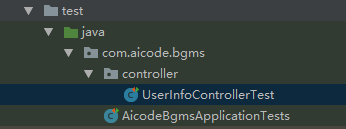
编写的测试代码如下:UserInfoControllerTest.java
-
package com.aicode.bgms.controller;
-
-
import org.junit.After;
-
import org.junit.Before;
-
import org.junit.Test;
-
import org.junit.runner.RunWith;
-
import org.springframework.beans.factory.annotation.Autowired;
-
import org.springframework.boot.test.context.SpringBootTest;
-
import org.springframework.test.context.junit4.SpringRunner;
-
import org.springframework.test.web.servlet.MockMvc;
-
import org.springframework.test.web.servlet.request.MockMvcRequestBuilders;
-
import org.springframework.test.web.servlet.setup.MockMvcBuilders;
-
import org.springframework.transaction.annotation.Transactional;
-
import org.springframework.util.LinkedMultiValueMap;
-
import org.springframework.util.MultiValueMap;
-
import org.springframework.web.context.WebApplicationContext;
-
-
import static org.junit.Assert.*;
-
-
@RunWith(SpringRunner.class)
-
@Transactional
-
@SpringBootTest
-
public class UserInfoControllerTest {
-
-
private MockMvc mockMvc;
-
-
@Autowired
-
private WebApplicationContext wac;
-
-
@Before
-
public void setUp() throws Exception {
-
this.mockMvc = MockMvcBuilders.webAppContextSetup(this.wac).build();
-
}
-
-
@After
-
public void tearDown() throws Exception {
-
}
-
-
@Test
-
public void list() throws Exception {
-
String mvcResult= mockMvc.perform(MockMvcRequestBuilders.get("/list"))
-
.andReturn().getResponse().getContentAsString();
-
System.out.println("Result === "+mvcResult);
-
}
-
-
@Test
-
public void add() throws Exception {
-
final MultiValueMap<String, String> params = new LinkedMultiValueMap<>();
-
params.add("userName", "test2");
-
params.add("password", "pass1234");
-
params.add("age", "12");
-
params.add("email", "test@aicode.com");
-
String mvcResult= mockMvc.perform(MockMvcRequestBuilders.post("/add")
-
.params(params)).andReturn().getResponse().getContentAsString();
-
System.out.println("Result === "+mvcResult);
-
}
-
-
@Test
-
public void get() throws Exception {
-
String mvcResult= mockMvc.perform(MockMvcRequestBuilders.get("/get/1"))
-
.andReturn().getResponse().getContentAsString();
-
System.out.println("Result === "+mvcResult);
-
}
-
-
@Test
-
public void modify() throws Exception {
-
final MultiValueMap<String, String> params = new LinkedMultiValueMap<>();
-
params.add("id", "1");
-
params.add("userName", "test1");
-
params.add("password", "123qwe");
-
params.add("age", "24");
-
params.add("email", "test@aicode.com");
-
String mvcResult= mockMvc.perform(MockMvcRequestBuilders.put("/edit")
-
.params(params)).andReturn().getResponse().getContentAsString();
-
System.out.println("Result === "+mvcResult);
-
}
-
-
@Test
-
public void del() throws Exception {
-
mockMvc.perform(MockMvcRequestBuilders.delete("/del/2"))
-
.andReturn();
-
String mvcResult= mockMvc.perform(MockMvcRequestBuilders.get("/list"))
-
.andReturn().getResponse().getContentAsString();
-
System.out.println("Result === "+mvcResult);
-
}
-
-
}
- @SpringBootTest —— SpringBoot 自 1.4.0 版本开始引入的一个用于测试的注解;
- @RunWith(SpringRunner.class) ——代表运行一个 Spring 容器;
- @Transactional——可以使单元测试进行事务回滚,以保证数据库表中没有因测试造成的垃圾数据,再就是保证单元测试可以反复执行;
- @Before—— 代表在测试启动时候需要提前加载的内容,这里是提前加载 MVC 环境。
执行UserInfoControllerTest.java,然后下面是执行单元测试的结果
关于MockMvc进行单元测试如果不太清楚,可以先百度一下做一下基本了解。

可以点击每个测试方法,查看具体的测试结果

这样,我们使用MockMvc就完成了对Controller层的测试。Service层和Dao层也可以使用MockMvc进行测试,这里就不再进行说明,请读者自行尝试。
三、使用Idea中的工具进行测试
运行AicodeBgmsApplication.java,启动项目。
点击菜单中的Tools——〉Test Restful Web Service,然后在窗口输入参数进行测试。
添加:
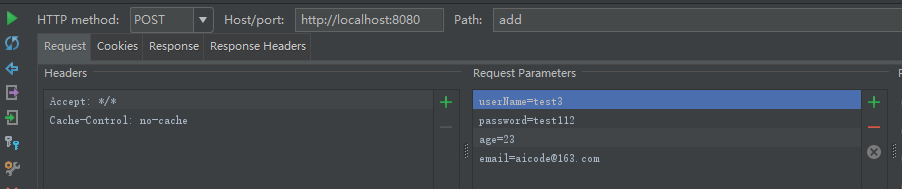
点击左侧的绿色右向三角标运行,然后可以看到返回结果。
查询:
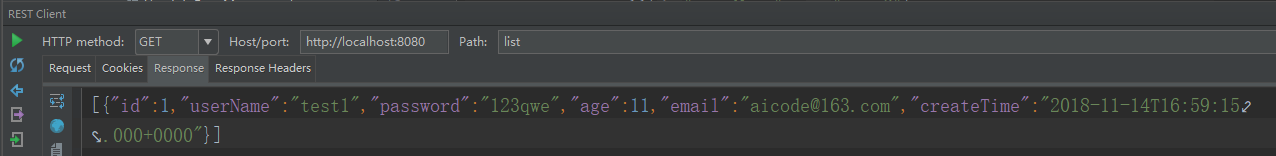
点击左侧的绿色右向三角标运行,然后可以看到返回结果。
测试时,请求HTTP method的匹配。
原文地址:https://blog.csdn.net/zhenbie/article/details/84072282
Spring Boot 2.x使用Mockito进行测试的更多相关文章
- Spring Boot项目中使用Mockito
本文首发于个人网站:Spring Boot项目中使用Mockito Spring Boot可以和大部分流行的测试框架协同工作:通过Spring JUnit创建单元测试:生成测试数据初始化数据库用于测试 ...
- Spring Boot -05- 多模块结构项目构建与测试(详细图文教程)IDEA 版
Spring Boot -05- 多模块结构项目构建与测试(详细图文教程)IDEA 版 百度很多博客都不详细,弄了半天才把 Spring Boot 多模块项目构建开发整的差不多,特地重新创建配置,记录 ...
- spring boot使用java读取配置文件,DateSource测试,BomCP测试,AnnotationConfigApplicationContext的DataSource注入
一.配置注解读取配置文件 (1)@PropertySource可以指定读取的配置文件,通过@Value注解获取值 实例: @PropertySource(val ...
- Spring Boot教程(十)异步方法测试
测试 测试代码如下: @Component public class AppRunner implements CommandLineRunner { private static final Log ...
- Spring Boot应用的测试——Mockito
Spring Boot应用的测试——Mockito Spring Boot可以和大部分流行的测试框架协同工作:通过Spring JUnit创建单元测试:生成测试数据初始化数据库用于测试:Spring ...
- Spring Boot 1.4测试的改进
对Pivotal团队来说,工作上的好事情是他们拥有一个被叫做Pivotal Labs的灵活发展部门,拥有Labs团队的Lean 和 XP程序设计方法学的强大支持,例如结对编程和测试驱动开发.他们对于测 ...
- spring boot test中mockito的运用
mock的意义 在微服务盛行的当下,开发过程中往往出现A应用中某功能的实现需要调用B应用的接口,无论使用RPC还是restful都需要B应用提供接口的实现整个开发工作才能继续进行.从而导致A应用的开发 ...
- 在Spring Boot项目中使用Spock测试框架
本文首发于个人网站:在Spring Boot项目中使用Spock测试框架 Spock框架是基于Groovy语言的测试框架,Groovy与Java具备良好的互操作性,因此可以在Spring Boot项目 ...
- Spring Boot 解决方案 - JUnit 测试
简单的 JUnit 项目 回顾一下创建并运行简单的 JUnit 测试项目,先添加 JUnit 依赖然后编写类似如下模板的测试类,使用 IDE 的话直接用插件运行就行, 使用 Maven 的话运行命令 ...
随机推荐
- python 类的创建
- Black-White-Blocks
微信小程序黑白块游戏 代码如下: //play.js // play var app = getApp() Page({ data: { typeName: '计时模式', score: 0, tim ...
- zend studio打开文件提示unsupported character encoding
zend studio打开文件提示unsupported character encoding,是文件的编码方式错误. 有可能是PHP代码中,charset={CHARSET} ,用了变量的形式调用编 ...
- C++中delete this
Is it legal (and moral) for a member function to say delete this? As long as you’re careful, it’s ok ...
- 网络流24题 最小路径覆盖(DCOJ8002)
题目描述 给定有向图 G=(V,E) G = (V, E)G=(V,E).设 P PP 是 G GG 的一个简单路(顶点不相交)的集合.如果 V VV 中每个顶点恰好在 P PP 的一条路上,则称 P ...
- Add Binary字符数字相加,字符串合成
Given two binary strings, return their sum (also a binary string). For example,a = "11"b = ...
- 【To Read】Shortest Palindrome(KMP)
题意:Given a string S, you are allowed to convert it to a palindrome by adding characters in front of ...
- BZOJ 4551树题解
好吧,洛谷的数据比较水暴力就可以过....(而且跑到飞快) 不过(BZ水不过去)还是讲讲正规的做法. 其实一眼可以看出可以树剖,但是,码起来有点麻烦. 其实有一种更简单的离线做法. 我们很容易联想到并 ...
- hdu 1003 hdu 1231 最大连续子序列【dp】
HDU1003 HDU1231 题意自明.可能是真的进步了点,记得刚开始研究这个问题时还想了好长时间,hdu 1231还手推了很长时间,今天重新写干净利落就AC了. #include<iostr ...
- nodeJs学习-06 模块化、系统模块、自定义模块、express框架
系统模块:http://nodejs.cn/api/events.html 自定义模块: require 请求:引入模块 module 模块:批量输出 exports 输出:单独输出 ...
