ASP.NET Core C# 反射 & 表达式树 (第二篇)
前言
上一篇讲到了各种反射的操作方式, 这一篇主要说说如何找到类型.
Type Information
在找类型的时候, 除了依据简单的 string 以外, 还会用到很多类型属性来做判断.
比如它是不是 value type, 它是不是 Enum, 它是不是 interface, 它是不是继承了某一个类型.
常用到的识别
// is inherit other class
var yes1 = typeof(Dog).IsAssignableTo(typeof(Animal)); // true
var yes2 = typeof(Animal).IsAssignableFrom(typeof(Dog)); // true var yes3 = typeof(int).IsValueType; // true
var yes4 = typeof(string).IsValueType; // false
var yse5 = typeof(Enum1).IsEnum; // true
var yes6 = typeof(Interface1).IsInterface; // true // have generic ?
var yes7 = typeof(HaveGeneric<>).IsGenericType; // true
Is nullable string?
从 .NET 6 开始, 反射可以检查出是不是 nullable string 和 reference 了.
How to use .NET reflection to check for nullable reference type
var type = typeof(Person);
var context = new NullabilityInfoContext();
var nameProperty = type.GetProperty("Name")!;
var nameInfo = context.Create(nameProperty);
var isNullable = nameInfo.ReadState == NullabilityState.Nullable; // true
BindingFlags
BindingFlags 能在获取 properties, methods, fields, etc. 的时候, 指定 private, public, static, etc. 的范围.
比较常用到的
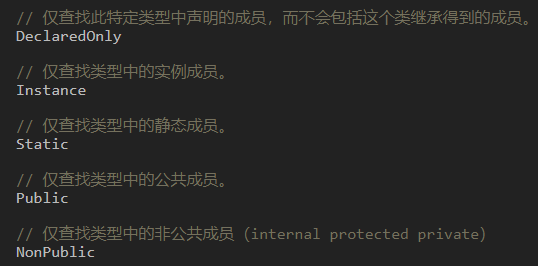
图片l来源: 详解 .NET 反射中的 BindingFlags 以及常用的 BindingFlags 使用方式
常用的方式
var constructors = type.GetConstructors(BindingFlags.Public | BindingFlags.Instance | BindingFlags.Static);
var properties = type.GetProperties();
var methods = type.GetMethods(); // 不包括 constructor
var fields = type.GetFields();
var members = type.GetMembers(); // 全部东西
默认就是 Public, Instance, Static
Property Info
一些常用到的 property info 判断
public class Person
{
public string Name1 { get; private set; } = ""; // setter is private
public string Name2 { private get; set; } = ""; // getter is private
public string Name3 { get; } = ""; // get only
public string Name4 { get; init; } = ""; // setter is init
// public string SetOnly { set; } = ""; // 报错, 不可以只有 set
// private string Name3 { public get; set; } // 报错, 前面 private 后面 public 是不行的
}
1. BindingFlags.Public, 只要前面是 public 就获取得到, setter 是 private 无所谓.
2.CanWrite
typeof(Person).GetProperty("Name1")!.CanWrite
除非完全没有 set, 要不然 CanWrite 就是 true, init 依然是 true.
3. GetSetMethod 可以用来判断是不是 private, 参考: How to check if property setter is public
var t1 = typeof(Person).GetProperty("Name1")!.GetSetMethod(); // null
var t2 = typeof(Person).GetProperty("Name2")!.GetSetMethod(); // ok
var t3 = typeof(Person).GetProperty("Name3")!.GetSetMethod(); // null
var t4 = typeof(Person).GetProperty("Name4")!.GetSetMethod(); // ok
var person = Activator.CreateInstance(typeof(Person));
typeof(Person).GetProperty("Name1")!.SetValue(person, "dada"); // ok
typeof(Person).GetProperty("Name2")!.SetValue(person, "dada"); // ok
typeof(Person).GetProperty("Name3")!.SetValue(person, "dada"); // error, can't set
typeof(Person).GetProperty("Name4")!.SetValue(person, "dada"); // ok
Generic 高级
var type = typeof(Animal<,>);
var yes = type.IsGenericType; // 虽然还没有填充内容, 它依旧是一个 GenericType
var yes1 = type.ContainsGenericParameters; // 表示它还没有填充内容 (虽然字面意思好像是反过来 /.\, 但总之 true 就表示还没有 MakeGenericType 就对了...)
type.MakeGenericType(new Type[] { typeof(string), typeof(int) });
var yes2 = type.ContainsGenericParameters; // 依然是 true, 因为填充不是 void method
var newType = type.MakeGenericType(new Type[] { typeof(string), typeof(int) });
var no = newType.ContainsGenericParameters; // false, 这就表示已经有填充内容了.
var yes3 = type == typeof(Animal<,>); // yes
var yes4 = newType == typeof(Animal<string,int>); // yes
var yes5 = newType.GetGenericTypeDefinition() == typeof(Animal<,>); // yes 通过 GetGenericTypeDefinition 可以返回还没填充的类型
上一篇只是讲了简单的导入,导出. 这篇补上一些其它小细节.
1. MakeGenericType 不是 void method 哦
2. ContainsGenericParameters = true 表示这个 type 还没有被填充 MakeGenericType, false 表示已经有内容了.
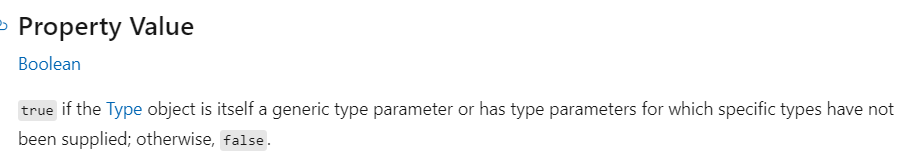
3. IsGenericType 不管有没有内容, 只要是 Generic 就是 true
4. GetGenericTypeDefinition 返回还没有填充的 Generic Type
Class has implement some interface?
要判断一个 class 是否有 implement 某个 interface, 最好的方式就是拿这个 class type 的所有 interfaces 出来对比
/// <summary>
/// check if class implement interface
/// </summary>
/// <param name="classType"></param>
/// <param name="interfaceType">if interface is empty generic [,] then class will use empty generic too for compare, if not then == compare</param>
/// <returns></returns>
public static bool HasImplementInterface(Type classType, Type interfaceType)
{
var requireIsGenericType = interfaceType.IsGenericType;
var requireIsEmptyGeneric = interfaceType.ContainsGenericParameters; // is empty <,> ?
return classType.GetInterfaces().Where(classInterface =>
{
if (requireIsGenericType && requireIsEmptyGeneric)
{
if (!classInterface.IsGenericType) return false;
return classInterface.GetGenericTypeDefinition() == interfaceType;
}
else
{
return classInterface == interfaceType;
}
}).Any();
}
注: 这里是判断 Type, 如果是实例, 直接 object is Interface 就可以了, 不过那个就不是反射了.
Get Right Overload Method
当方法有重载的时候, 就不可以仅仅通过方法名来获取到正确的方法.
需要判断它的 Generic, 还有它的 Parameters 类型
public static MethodInfo GetMethod(Type classType, string methodName, List<Type> genericTypes = null!, List<Type> parameterTypes = null!)
{
genericTypes ??= new();
parameterTypes ??= new();
return classType.GetMethods()
.Where(
m => m.Name == methodName &&
m.GetGenericArguments().Length == genericTypes.Count &&
m.GetParameters().Length == parameterTypes.Count
)
.Select(m => genericTypes.Count > 0 ? m.MakeGenericMethod(genericTypes.ToArray()) : m)
.Single(m => m.GetParameters().Select(p => p.ParameterType).SequenceEqual(parameterTypes));
}
首先是 name, generic count, parameter count 要对
然后把 generic type 填充进去 method type, 然后才可以对比 parameters.
因为 generic 可能就会用到 parameter 上, 如果没有填充好的话, 对比 parameter type 就会错了.
Get Right Overload Constructor
public static ConstructorInfo GetConstructor(Type classType, List<Type> paramTypes = null!)
{
paramTypes ??= new();
return classType.GetConstructors()
.Where(m => m.GetParameters().Length == paramTypes.Count)
.Single(m => m.GetParameters().Select(p => p.ParameterType).SequenceEqual(paramTypes));
}
这个就比较简单, 因为 Constructor 不会有 Generic, 有 Generic 的是它的 Class
总结
到这里, 反射就算有个基本功了. 下一篇来看看表达式树.
ASP.NET Core C# 反射 & 表达式树 (第二篇)的更多相关文章
- ASP.NET Core中使用表达式树创建URL
当我们在ASP.NET Core中生成一个action的url会这样写: var url=_urlHelper.Action("Index", "Home"); ...
- 使用Asp.Net Core MVC 开发项目实践[第二篇:EF Core]
在项目中使用EF Core还是比较容易的,在这里我们使用的版本是EF Core 2.2. 1.使用nuget获取EF Core包 这个示例项目使用的是SQLSERVER,所以还需要下载Microsof ...
- ASP.NET自定义控件组件开发 第一章 第二篇 接着待续
原文:ASP.NET自定义控件组件开发 第一章 第二篇 接着待续 ASP.NET自定义控件组件开发 第一章 第二篇 接着待续 很感谢大家给我的第一篇ASP.NET控件开发的支持!在写这些之前,我也看了 ...
- Pro ASP.NET Core MVC 第6版 第二章(后半章)
增加动态输出 整个web应用平台的关注点在于构建并显示动态输出内容.在MVC里,控制器负责构建一些数据并将其传给视图.视图负责渲染成HTML. 从控制器向视图传递数据的一种方式是使用ViewBag 对 ...
- Pro ASP.NET Core MVC 第6版 第二章(前半章)
目录 第二章 第一个MVC 应用程序 学习一个软件开发框架的最好方法是跳进他的内部并使用它.在本章,你将用ASP.NET Core MVC创建一个简单的数据登录应用.我将它一步一步地展示,以便你能看清 ...
- C# 反射 表达式树 模糊搜索
反射实体T,非datetime字段反射获取表达式树 public static Expression<Func<T, bool>> GetSearchExpression& ...
- ASP.NET Core管道深度剖析[共4篇]
之所以称ASP.NET Core是一个Web开发平台,源于它具有一个极具扩展性的请求处理管道,我们可以通过这个管道的定制来满足各种场景下的HTTP处理需求.ASP. NET Core应用的很多特性,比 ...
- 使用Asp.Net Core MVC 开发项目实践[第一篇:项目结构说明]
先从下图看整体项目结构: Mango.Manager: 为后台管理项目 Mango.Web: 为前台项目 Mango.Framework.Core: 为常用的基础操作类项目 Mango.Framewo ...
- 了解ASP.NET Core 依赖注入,看这篇就够了 于2017年11月6日由jesseliu发布
DI在.NET Core里面被提到了一个非常重要的位置, 这篇文章主要再给大家普及一下关于依赖注入的概念,身边有工作六七年的同事还个东西搞不清楚.另外再介绍一下.NET Core的DI实现以及对实例 ...
- 了解ASP.NET Core 依赖注入,看这篇就够了
DI在.NET Core里面被提到了一个非常重要的位置, 这篇文章主要再给大家普及一下关于依赖注入的概念,身边有工作六七年的同事还个东西搞不清楚.另外再介绍一下.NET Core的DI实现以及对实例 ...
随机推荐
- TP5 连接多个数据库
use think\Config; $config = Config::get('database2'); //读取第二个数据库配置 $connect = Db::connect($config); ...
- 开启GitLab的邮件通知功能以及一些外观配置
前言 维护GitLab的同事离职了 刚好又有新实习生需要申请账号 只能我来出手了 其实之前安装了 GitLab 之后一直还是用得比较粗糙的 属于是勉强能用的水平,有些配置都还没改好 这次把邮件功能.域 ...
- oeasy教您玩转vim - 69 - # 折叠folding入门
折叠入门 回忆上次 上次学习了一种新的容器 tabs选项卡 tabs选项卡 包含多个选项卡tab 可以列两个tab 一个编写文件 一个执行指令 互不影响 每个 tab选项卡 还可以对应多个wind ...
- Midnight Commander (MC)
Midnight Commander GNU Midnight Commander 是一个可视化文件管理器,根据 GNU 通用公共许可证获得许可,因此有资格成为自由软件.它是一个功能丰富的全屏文本模式 ...
- php环境-2024年3月19日
laravel 6[laravel的orm比其他框架的好用,可以写很少的代码就能完成] php 7.4 mysql 5.7 centos7 redis jwt 队列(laravel的redis队列,或 ...
- 人脸识别项目打包成exe的过程遇到的问题
我最近重新拾起了计算机视觉,借助Python的opencv还有face_recognition库写了个简单的图像识别demo,额外定制了一些内容,原本想打包成exe然后发给朋友,不过在这当中遇到了许多 ...
- 《最新出炉》系列初窥篇-Python+Playwright自动化测试-62 - 判断元素是否可操作
1.简介 有些页面元素的生命周期如同流星一闪,昙花一现.我们也不知道这个元素在没在页面中出现过,为了捕获这一美好瞬间,让其成为永恒.我们就来判断元素是否显示出现过. 在操作元素之前,可以先判断元素的状 ...
- 【Java】SPI机制
SPI全称: 服务供应商接口 Service Provider Interface 服务发现机制 入门概念视频来自于: https://www.bilibili.com/video/BV1E44y1N ...
- 【Oracle】Windows-19C 下载安装
下载 Download 官网下载地址[需要Oracle账号]: https://www.oracle.com/database/technologies/oracle-database-softwar ...
- 【Docker】01 概述
什么是Docker? 一个开源的应用容器引擎 由Go语言开发而成,遵循Apache2.0开源协议 允许开发者打包自己的应用或者依赖包组件到一个轻量级可移植的容器中 Docker容器采用沙箱机制,相互之 ...
