What is Vertical Align?
CSS has a property called vertical align. It can be a bit confusing when you first learn about it, so I thought we could go through it's use a little bit. The basic usage is like this:
img {
vertical-align: middle;
}Notice in this usage case, it is being applied to the img element. Images are naturally inline elements, meaning they sit right inline with text if they are able to. But what does "sit inline" mean exactly? That is where vertical-align comes in.
The valid values are: baseline, sub, super, top, text-top, middle, bottom, text-bottom, length, or a value in percentage.
The confusion, in my opinion, sets in when people try to use vertical-align on block level elements and get no results. If you have a small div inside a larger div and want to vertically center the smaller one within, vertical-align will not help you. Douglas Heriot has a good roundup of methods on In The Woods of ways to do this.
Baseline
The default value of vertical-align (if you declare nothing), is baseline. Images will line up with the text at the baseline of the text. Note that descenders on letters dip below the baseline. Images don't line up with the lowest point of the descenders, that isn't the baseline.
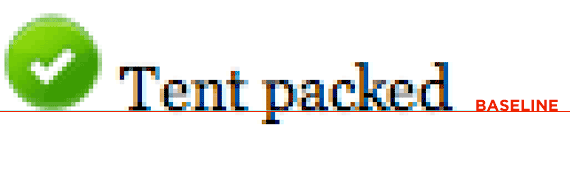
Middle
Perhaps the most common use for vertical-align is setting it to 'middle' on icon-size images. The results are generally consistent cross-browser:
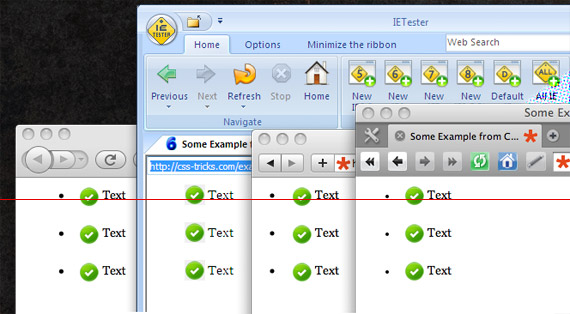
The browser does the best job it can centering the pixel height of the text with the pixel height of the image:
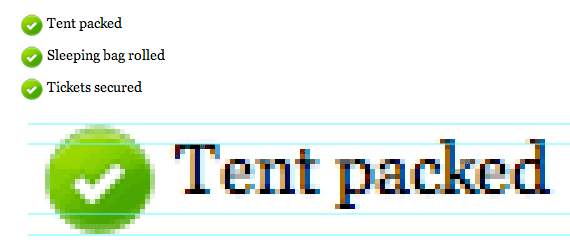
Be aware that if the image is larger than the current font-size and line-height, it will push the following lines down if need be:
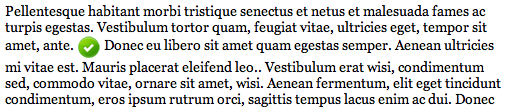
Text-bottom
Different from the baseline of type, is the bottom of text, where the descenders go down to. Images can be aligned with this depth as well:
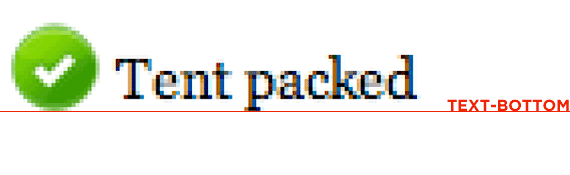
Text-top
Opposite of text-bottom, is text-top, the highest point of the current font-size. You can align to this as well. Note that the current font, Georgia, probably has some ascenders taller than those represented here hence the small gap.
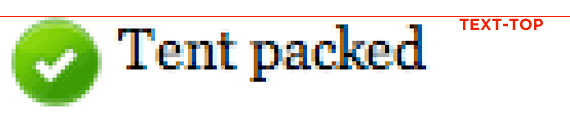
Top & Bottom
Top and Bottom work similarly to text-top and text-bottom, but they are not constrained by text but rather by anything at all on that line (like another image). So if there were two images on the same line, of different heights and both larger than the text on that line, their tops (or bottoms) would align regardless of that text size.
Sub & Super
These values stand for superscript and subscript, so elements aligned with these methods align themselves as such:
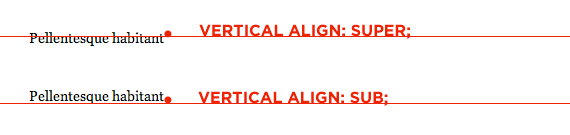
Vertical Align on Table Cells
Unlike images, table cells default to middle vertical alignment:
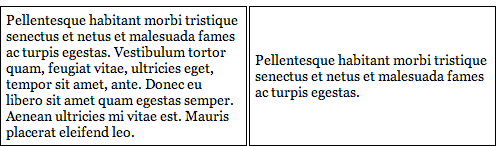
If you would rather see that text aligned to the top or bottom of the cell when it needs to stretch beyond the height that it needs, apply top or bottom vertical-alignment:
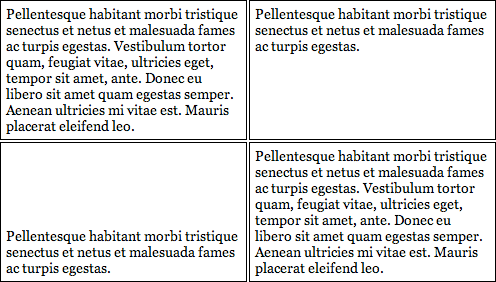
When using vertical-align on table cells, sticking with top, bottom, and middle is your best bet. None of the other values make a whole lot of sense anyway, and have unpredictable cross browser results. For example, setting a cell to text-bottom aligns the text to the bottom in IE 6, and to the top in Safari 4. Setting it to sub causes middle alignment in IE 6 and top in Safari 4.
vertical-align and inline-block
Images, while technically inline level elements, behave more like inline-block elements. You can set their width and height and they obey that, unlike most inline elements.
Inline-block elements behave just like images with vertical align, so refer to the above. However, be aware that not all browsers treat inline-block elements the same way, so vertical-align may be the least of your worries. That's another story though....
Deprecated as an attribute
Occasionally you will see "valign" used on table cells to accomplish vertical alignment. e.g. <td valign=top>. It should be noted that this attribute is deprecated and should not be used. There really isn't any reason for it anyway as you can do it with CSS anyway.
More Information
- vertical-align in the Almanac
- vertical-align on MDN
- Christopher Aue: All You Need To Know About Vertical-Align
- Trick with it for centering things in unknown height parents
What is Vertical Align?的更多相关文章
- 浏览器兼容CSS代码:按钮文字垂直居中(input button text vertical align)
经过测试的浏览器:IE6, IE7, IE8, IE9, Firefox, Chrome, Safiri, Maxthon 按钮的HTML代码: <input id="btn_comm ...
- 关于Vertical Align的理解
1:vertical-align 翻译就是垂直-对齐... 2:关于line-height的点 2.1:如果一个标签没有定义height属性,那么其最终表现的高度一定是由line-height起作用. ...
- 前端知识点回顾之重点篇——CSS中vertical align属性
来源:https://www.cnblogs.com/shuiyi/p/5597187.html 行框的概念 红色(line-height)为行框的顶部和底部,绿色(font-size)为字体的高度, ...
- CSS3与页面布局学习总结(二)——Box Model、边距折叠、内联与块标签、CSSReset
一.盒子模型(Box Model) 盒子模型也有人称为框模型,HTML中的多数元素都会在浏览器中生成一个矩形的区域,每个区域包含四个组成部分,从外向内依次是:外边距(Margin).边框(Border ...
- highcharts
preparation Highcharts Highcharts是一个制作图表的纯Javascript类库,主要特性如下: 兼容性:兼容当今所有的浏览器,包括iPhone.IE和火狐等等: 对个人用 ...
- FusionCharts和highcharts 饼图区别!
FusionCharts ---------------脚本--------------- <script src="../../../fashioncharts/js/FusionC ...
- 进一步封装highchart,打造自己的图表插件:jHighChart.js
Highcharts 是一个用纯JavaScript编写的一个图表库, 能够很简单便捷的在web网站或是web应用程序添加有交互性的图表.支持的图表类型有曲线图.区域图.柱状图.饼状图.散状点图和综合 ...
- Box Model,边距折叠,内联和块标签,CSSReset
一.盒子模型(Box Model) 1.1.宽度测试 1.2.溢出测试 1.3.box-sizing属性 1.4.利用CSS画图 二.边距折叠 2.1.概要 2.2.垂直方向外边距合并计算 三.内联与 ...
- HighCharts从数据库中读取数据
1.index.js router.get('/', function(req, res, next) { res.render('index', { title: 'Express' }); }); ...
随机推荐
- kinect v1+ ubuntu 配置问题
从github上下载openni 以及 SensorKinect. install 之后 启动openni下的例子 NiViewer发生错误. Open failed: Failed to set U ...
- Ubuntu解压缩zip,tar,tar.gz,tar.bz2
ZIP zip可能是目前使用得最多的文档压缩格式.它最大的优点就是在不同的操作系统平台,比如Linux, Windows以及Mac OS,上使用.缺点就是支持的压缩率不是很高,而tar.gz和tar. ...
- tarfile模块可以方操作tar归档文件
# -*- coding: utf-8 -*- #python 27 #xiaodeng #Python自带的tarfile模块可以方便读取tar归档文件 #http://www.open-open. ...
- python之模块csv之 读取CSV文件(reader和DictReader2个方法)
# -*- coding: utf-8 -*- #python 27 #xiaodeng #读取CSV文件(reader和DictReader2个方法) import csv #csv文件,是一种常用 ...
- Loadrunner脚本编程(4)-数据类型操作和字符串操作
http://www.360doc.com/content/10/0806/13/1698198_44078277.shtml 一,数据类型转换 没有使用过C编程的LoadRunner脚本编写者会发现 ...
- Android基于TCP的局域网聊天通信
概述 在同一局域网内,两台设备通过TCP进行通信聊天. 详细 代码下载:http://www.demodashi.com/demo/10567.html 一.准备工作 开发环境 jdk1.8 Ecli ...
- PHP-九个非常有用的功能[转]
1. 函数的任意数目的参数你可能知道PHP允许你定义一个默认参数的函数.但你可能并不知道PHP还允许你定义一个完全任意的参数的函数下面是一个示例向你展示了默认参数的函数:// 两个默认参数的函数fun ...
- HDUOJ---三角形(组合数学)
http://acm.hdu.edu.cn/showproblem.php?pid=1249 三角形 Time Limit: 2000/1000 MS (Java/Others) Memory ...
- C# -- 等待异步操作执行完成的方式 C# -- 使用委托 delegate 执行异步操作 JavaScript -- 原型:prototype的使用 DBHelper类连接数据库 MVC View中获取action、controller、area名称、参数
C# -- 等待异步操作执行完成的方式 C# -- 等待异步操作执行完成的方式 1. 等待异步操作的完成,代码实现: class Program { static void Main(string[] ...
- 程序猿修仙之路--数据结构之你是否真的懂数组? c#socket TCP同步网络通信 用lambda表达式树替代反射 ASP.NET MVC如何做一个简单的非法登录拦截
程序猿修仙之路--数据结构之你是否真的懂数组? 数据结构 但凡IT江湖侠士,算法与数据结构为必修之课.早有前辈已经明确指出:程序=算法+数据结构 .要想在之后的江湖历练中通关,数据结构必不可少. ...
