How to Install Tomcat 8.0.27 on CentOS/RHEL and Ubuntu【转】
https://tecadmin.net/install-tomcat-8-on-centos-rhel-and-ubuntu/
Apache Tomcat is an opensource web hosting server for Java based web application. Tomcat is licensed under Apache License version 2. Apache has released stable version of Tomcat 8 on June 25, 2014. Which is available for download on its official site. Apache tomcat 8 has upgraded some features. Below are few details about Tomcat 8.
- Tomcat 8 requires JAVA 7 or Higher to work.
- Tomcat 8 supports Java Servlet 3.1
- Tomcat 8 supports JavaServer Pages 2.3
- Tomcat 8 supports Java Unified Expression Language 3.0
- Tomcat 8 supports Java WebSocket 1.0
This article will help you to Install Tomcat 8 on your CentOS/RHEL and Ubuntu systems. Tomcat 8 stable release is available for download. To install other version of tomcat visit Install Tomcat 7 on CentOS/RHEL or Install Tomcat 7 on Ubuntu as per your operating system used.
Step 1 – Verify JAVA
JAVA is the first requirement of Tomcat installation. Use following command to check if you have java installed already on your system.
# java -version java version "1.8.0_60"
Java(TM) SE Runtime Environment (build 1.8.0_60-b27)
Java HotSpot(TM) 64-Bit Server VM (build 25.60-b23, mixed mode)
Tomcat 8 is designed to run on Java SE 7 and later. So make sure you have installed correct version on your system. If you don’t have Java installed on your system or installed lower version, use one of following link to install Java first.
Step 2 – Downloading Tomcat Archive
Download Apache Tomcat 8 archive file using following commands or you can visit Tomcat 8official download page for download most recent available version. After downloading extract archive file in /opt directory. You may change this location as per your setup.
# cd /opt
# wget http://www.us.apache.org/dist/tomcat/tomcat-8/v8.0.27/bin/apache-tomcat-8.0.27.tar.gz
# tar xzf apache-tomcat-8.0.27.tar.gz
Step 3 – Configure Environment Variables
Before starting Tomcat, configure CATALINA_HOME environment variable in your system using following commands.
# echo "export CATALINA_HOME="/opt/apache-tomcat-8.0.27"" >> ~/.bashrc
# source ~/.bashrc
Step 4 – Starting Tomcat
Tomcat is very easy to use, There are no need to compile its source. You simple extract the archive and start the tomcat server. Tomcat by default start on port 8080, So make sure no other application using the same port.
# cd /opt/apache-tomcat-8.0.27
# ./bin/startup.sh
[Sample Output]
Using CATALINA_BASE: /opt/apache-tomcat-8.0.27
Using CATALINA_HOME: /opt/apache-tomcat-8.0.27
Using CATALINA_TMPDIR: /opt/apache-tomcat-8.0.27/temp
Using JRE_HOME: /opt/jdk1.8.0_60
Using CLASSPATH: /opt/apache-tomcat-8.0.27/bin/bootstrap.jar:/opt/apache-tomcat-8.0.27/bin/tomcat-juli.jar
Tomcat started.
Step 5 – Access Tomcat in Browser
Tomcat server works on port 8080 default. Access tomcat on web browser by connecting your server on port 8080.
http://svr1.tecadmin.net:8080
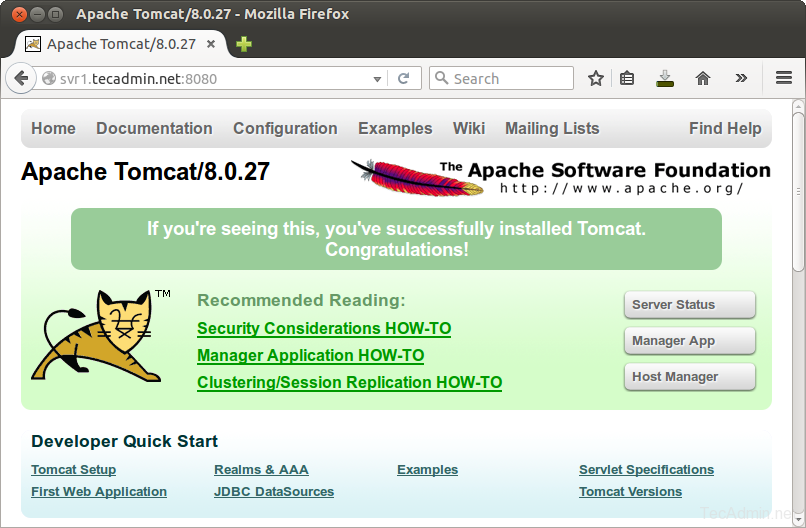
Step 6 – Setup User Accounts
Finally we need to create user accounts to secure and access admin/manager pages. Editconf/tomcat-users.xml file in your editor and paste inside <tomcat-users> </tomcat-users> tags.
<!-- user manager can access only manager section -->
<role rolename="manager-gui" />
<user username="manager" password="_SECRET_PASSWORD_" roles="manager-gui" /> <!-- user admin can access manager and admin section both -->
<role rolename="admin-gui" />
<user username="admin" password="_SECRET_PASSWORD_" roles="manager-gui,admin-gui" />
How to Install Tomcat 8.0.27 on CentOS/RHEL and Ubuntu【转】的更多相关文章
- Install OpenCV 3.0 and Python 2.7+ on Ubuntu
为了防止原文消失或者被墙,转载留个底,最好还是去看原贴,因为随着版本变化,原贴是有人维护升级的 http://www.pyimagesearch.com/2015/06/22/install-Open ...
- Adobe Flash Player 27 on Fedora 27/26, CentOS/RHEL 7.4/6.9
This is guide, howto install Adobe Flash Player Plugin version 27 (32-bit and 64-bit) with YUM/DNF o ...
- Install Tomcat 6 on CentOS or RHEL --转载
source:http://www.davidghedini.com/pg/entry/install_tomcat_6_on_centos This post will cover installa ...
- 转: How to Install MongoDB 3.2 on CentOS/RHEL & Fedora (简单易懂)
from: http://tecadmin.net/install-mongodb-on-centos-rhel-and-fedora/ MongoDB (named from “huMONGOus ...
- Eclipse配置tomcat8.5.7报错:The Apache Tomcat installation at this directory is version 8.5.27. A Tomcat 8.0 installation is...
Eclipse配置tomcat8.5.7报错:The Apache Tomcat installation at this directory is version 8.5.27. A Tomcat ...
- Linux Tomcat 6.0安装配置实践总结
系统环境: Red Hat Enterprise Linux Server release 5.7 (Tikanga) 64位 Tomcat下载 从官方网站 http://tomcat.apache ...
- Tomcat 9.0安装配置
本文转自:http://blog.sina.com.cn/s/blog_15126e2170102w5o8.html 一.JDK的安装与配置 1.从官网下载jdk,注意是jdk不是jre.最好从官网下 ...
- tomcat之 Tomcat 7.0.78 单机多实例配置
前言:JDK(JavaDevelopment Kit)是Sun Microsystems针对Java开发员的产品.自从Java推出以来,JDK已经成为使用最广泛的javaSDK. JDK是整个Java ...
- 创建Dynamic Web Project时 显示最新Apache Tomcat 8.0 的方法
创建Dynamic Web Project时 显示最新Apache Tomcat 8.0 等的方法 解决办法如下: 第一步:eclipse菜单help->eclipse marketplac ...
随机推荐
- Mysql中 in or exists not exists not in区别 (网络整理)
in 和or区别: 如果in和or所在列有索引或者主键的话,or和in没啥差别,执行计划和执行时间都几乎一样. 如果in和or所在列没有 索引的话,性能差别就很大了.在没有索引的情况下,随着in或者o ...
- 《Visual C# 从入门到精通》第一章使用变量、操作符和表达式——读书笔记
前言: 这个笔记是我个人总结,主要是熟练自己查看<Visual C# 从入门到精通>(第8版)这本书时,懵然起总结的想法,只是总结一些知识点,在工作项目会用得上,但是对毫无C#语言基础的, ...
- 这可能是史上最全的css布局教程
标题严格遵守了新广告法,你再不爽,我也没犯法呀!话不多说,直入正题. 所谓布局,其实包含两个含义:尺寸与定位.也就是说,所有与尺寸和定位相关的属性,都可以用来布局. 大体上,布局中会用到的有:尺寸相关 ...
- js自己总结的小东西(打印出来方便学习)
1.你对angular有哪些认识? 属于mvvm框架,现在非常的火,由谷歌开发出来并维护的框架,为了解决负责业务中ajax的开发痛苦,刚开始结果angular的时候,确实让我有一种耳目一些,原来代码还 ...
- HashMap 和 HashTable差别
代码版本 JDK每一版本都在改进.本文讨论的HashMap和HashTable基于JDK 1.7.0_67.源码见这里 1. 时间 HashTable产生于JDK 1.1,而HashMap产生于JDK ...
- 【警告】WARN: Establishing SSL connection without server's identity verification is not recommended.
1.Java访问Mysql时出现如下警告: 2019-04-02 10:30:50.545 INFO 1290 --- [nio-8080-exec-1] com.zaxxer.hikari.Hika ...
- dedecmsv5.7 前台模版里输出变量
如何在PHP文件查询出来的数据赋值给前端页面展示出来? 例如: PHP文件:agency.php require_once(dirname(__FILE__) . '/../../include/co ...
- python学习(四)
- Linux - 7种运行级别
目录:etc/rc.d/init.d 1. linux开机过程 2. 运行级别(0-6) 存储位置 etc/inittab,开机加载,也可以用命令init [数字]切换. # 0 - 停机(默认时为0 ...
- 启动欢迎页面时,Android Studio设置全屏Activity
问题 如何在Android Studio中做一个全屏的启动界面(Splash Activity)? 背景(基本是废话,没兴趣的请跳过) 前段时间把IED换成Android Studio2.2之后,碰到 ...
