Xamarin+Prism开发详解七:Plugin开发与打包测试
有了上章【Xamarin+Prism开发详解六:DependencyService与IPlatformInitializer的关系】的基础,现在来理解Plugin开发就简单了。
本文实例代码地址:https://github.com/NewBLife/XamarinDemo/tree/master/Speecher
简介
Plugin其实就是各类相对独立的功能提取出来的Package,一般都不引用Xamarin相关类库,比如上章的Text To Speech功能(Github库地址https://github.com/jamesmontemagno/TextToSpeechPlugin):
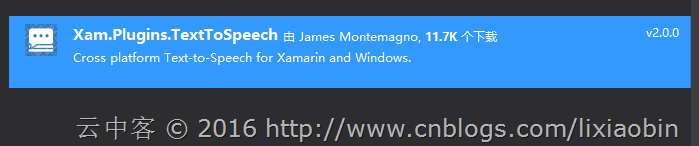
xamarin的Plugin有一个专门的统计库【xamarin/XamarinComponents】,目前统计结果如下:
| Name | Description | NuGet | Docs & Source | Creator |
|---|---|---|---|---|
| Battery Status | Gather battery level, charging status, and type. | NuGet | GitHub | @JamesMontemagno |
| Barcode Scanner | Scan and create barcodes with ZXing.NET.Mobile. | NuGet | GitHub | @Redth |
| Bluetooth LE | Scan and connect to Bluetooth devices. | NuGet | GitHub | @allanritchie911 |
| Calendar | Query and modify device calendars | NuGet | GitHub | Caleb Clarke |
| Compass | Access device compass heading. | NuGet | GitHub | @cbartonnh & @JamesMontemagno |
| Connectivity | Get network connectivity info such as type and if connection is available. | NuGet | GitHub | @JamesMontemagno |
| Cryptography | PCL Crypto provides a consistent, portable set of crypto APIs. | NuGet | GitHub | @aarnott |
| Device Info | Properties about device such as OS, Model, and Id. | NuGet | GitHub | @JamesMontemagno |
| Device Motion | Provides access to Accelerometer, Gyroscope, Magnetometer, and Compass. | NuGet | GitHub | @rdelrosario |
| Embedded Resource | Unpack embedded resource cross-platform. | NuGet | GitHub | @JosephHill |
| External Maps | Launch external maps from Lat/Long or Address. | NuGet | GitHub | @JamesMontemagno |
| File Storage/File System | PCL Storage offers cross platform storage APIs. | NuGet | GitHub | @dsplaisted |
| File Picker | Pick and save files. | NuGet | GitHub | @studyxnet |
| Fingerprint | Access Fingerprint sensor on iOS, Android, and Windows. | NuGet | GitHub | @smstuebe |
| FFImageLoading | Image loading with caching, placeholders, transformations and more | NuGet | GitHub | @molinch, @daniel-luberda |
| Geofencing | Monitor regions when user enters/exits. | NuGet | GitHub | @allanritchie911 |
| Geolocator | Easily detect GPS location of device. | NuGet | GitHub | @JamesMontemagno |
| iBeacon & Estimote | Range and monitor Bluetooth beacons. | NuGet | GitHub | @allanritchie911 |
| Lamp | Access to LED | NuGet | GitHub | @kphillpotts |
| Local Notifications | Show local notifications | NuGet | GitHub | @EdSnider, @JamesMontemagno |
| Manage Sleep | Manage auto sleep/auto lock. | NuGet | GitHub | @molinch0 |
| Media | Take or pick photos and videos. | NuGet | GitHub | @JamesMontemagno |
| Media Manager | Playback for Audio. | NuGet | GitHub | @mhvdijk |
| Messaging | Make phone call, send sms, and send e-mail | NuGet | GitHub | @cjlotz |
| Microsoft Band | Connect and communicate with the Microsoft Band from shared code! | NuGet | GitHub | @mattleibow |
| Mono.Data.Sqlite | Add Mono.Data.Sqlite to any Xamarin or Windows .NET app. | NuGet | GitHub | @mattleibow |
| Permissions | Easily check and request runtime permissions. | NuGet | GitHub | @JamesMontemagno |
| Persistent key-value store | Akavache is an asynchronous, persistent (i.e. writes to disk) key-value store. | NuGet | GitHub | @paulcbetts |
| Portable Razor | Lightweight implemenation of ASP.NET MVC APIs for mobile. | NuGet | GitHub | @JosephHill |
| Push Notifications | Cross platform iOS and Android Push Notifications. | NuGet | GitHub | @rdelrosario |
| Secure Storage | Provides secure storage for key value pairs Data | NuGet | GitHub | @sameerIOTApps |
| Settings | Simple & Consistent cross platform settings API. | NuGet | GitHub | @JamesMontemagno |
| Share | Easily share text, links, or open a browser. | NuGet | GitHub | @JamesMontemagno & @Jakob Gürtl |
| Sockets | TCP & UDP Listeners and Clients + UDP multicast. | NuGet | GitHub | @rdavis_au |
| Speech Recognition | Speech to Text. | NuGet | GitHub | @allanritchie911 |
| Text To Speech | Talk back text from shared code. | NuGet | GitHub | @JamesMontemagno |
| Toast | A simple way of showing toast/pop-up notifications. | NuGet | GitHub | @AdamPed & @EgorBo |
| User Dialogs | Message box style dialogs. | NuGet | GitHub | @allanritchie911 |
| Version Tracking | Track which versions of your app a user has previously installed. | NuGet | GitHub | @ColbyLWilliams |
| Vibrate | Vibrate any device. | NuGet | GitHub | @JamesMontemagno |
开发实践
Xamarin为Plugin开发提供了一个Visual Studio模板,通过它你可以快速开发各类Plugin。
1、安装Plugin for Xamarin Templates
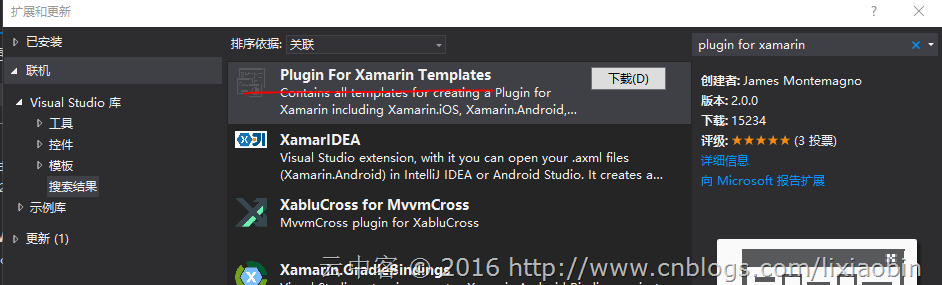
2、从Plugin for Xamarin模板新建项目
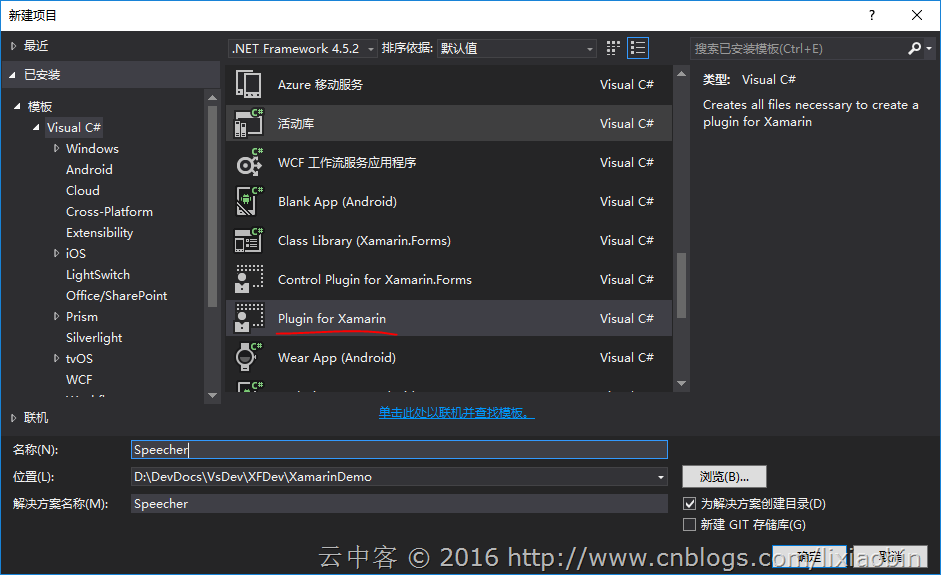
整体项目结构:
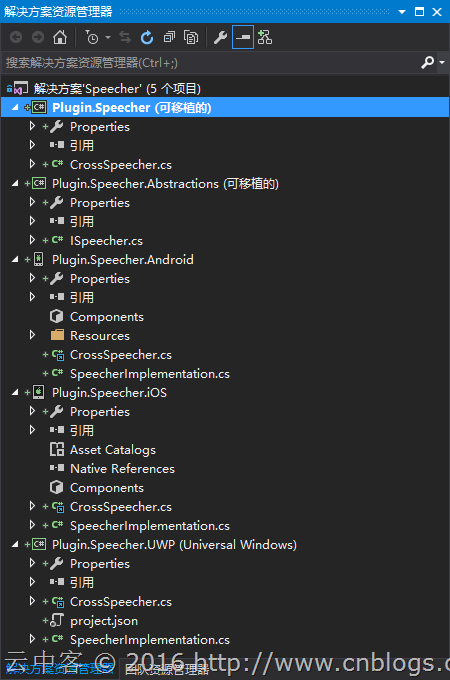
通过模板创建的项目包含三类工程文件:
- Plugin.功能名(PCL):懒汉式实例创建文件,生成Plugin.功能名.dll。(共享类文件)
- Plugin.功能名.Abstractions(PCL):接口和Enums的定义,生成Plugin.功能名.Abstractions.dll。
- Plugin.功能名.平台名(n个):接口实现,生成Plugin.功能名.dll。
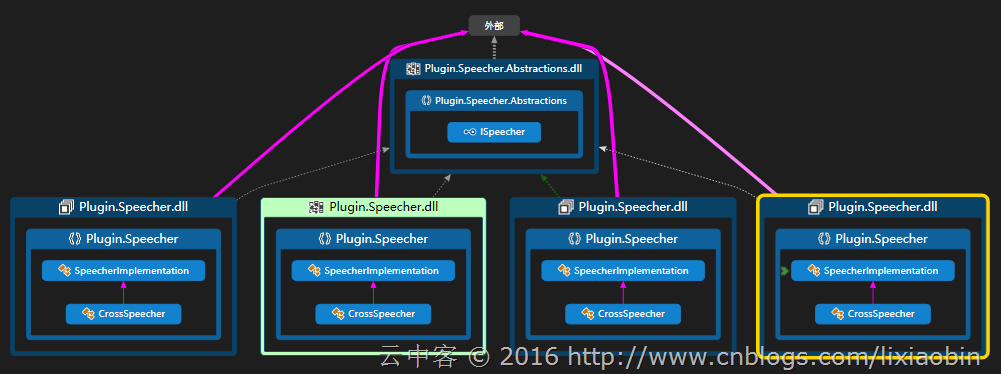
3、添加接口
namespace Plugin.Speecher.Abstractions
{
/// <summary>
/// Interface for Speecher
/// </summary>
public interface ISpeecher
{
void Speak(string text);
}
}
4、各个平台接口实现
iOS平台
using AVFoundation;
using Plugin.Speecher.Abstractions; namespace Plugin.Speecher
{
/// <summary>
/// Implementation for Speecher
/// </summary>
public class SpeecherImplementation : ISpeecher
{
public void Speak(string text)
{
var speechSynthesizer = new AVSpeechSynthesizer(); var speechUtterance = new AVSpeechUtterance(text)
{
Rate = AVSpeechUtterance.MaximumSpeechRate / ,
Voice = AVSpeechSynthesisVoice.FromLanguage("en-US"),
Volume = 0.5f,
PitchMultiplier = 1.0f
}; speechSynthesizer.SpeakUtterance(speechUtterance);
}
}
}
Android平台(由于没有Xamarin.Forms,所以这里使用Application.Context)
using Android.App;
using Android.Runtime;
using Android.Speech.Tts;
using Plugin.Speecher.Abstractions;
using System.Collections.Generic; namespace Plugin.Speecher
{
/// <summary>
/// Implementation for Feature
/// </summary>
public class SpeecherImplementation : Java.Lang.Object, ISpeecher, TextToSpeech.IOnInitListener
{
TextToSpeech speaker;
string toSpeak;
public SpeecherImplementation() { } public void Speak(string text)
{
var ctx = Application.Context;
toSpeak = text;
if (speaker == null)
{
speaker = new TextToSpeech(ctx, this);
}
else
{
var p = new Dictionary<string, string>();
speaker.Speak(toSpeak, QueueMode.Flush, p);
}
} public void OnInit([GeneratedEnum] OperationResult status)
{
if (status.Equals(OperationResult.Success))
{
var p = new Dictionary<string, string>();
speaker.Speak(toSpeak, QueueMode.Flush, p);
}
else
{
System.Diagnostics.Debug.WriteLine("was quiet");
}
}
}
}
UWP平台
using Plugin.Speecher.Abstractions;
using System;
using Windows.Media.SpeechSynthesis;
using Windows.UI.Xaml.Controls; namespace Plugin.Speecher
{
/// <summary>
/// Implementation for Feature
/// </summary>
public class SpeecherImplementation : ISpeecher
{
public async void Speak(string text)
{
MediaElement mediaElement = new MediaElement(); var synth = new SpeechSynthesizer();
var stream = await synth.SynthesizeTextToStreamAsync(text);
mediaElement.SetSource(stream, stream.ContentType);
mediaElement.Play();
}
}
}
备注
如果确定一直使用Prism做开发的话,只需要定义接口与接口的实现就可以了。然后在实际项目各个平台的RegisterTypes方法中注册接口到IOC容器,
public void RegisterTypes(IUnityContainer container)
{
container.RegisterType<ISpeecher, SpeecherImplementation>();
}
使用IOC容器管理对象生存周期,比懒汉式加载更加自由方便。比如在Prism.Forms中只需构造函数添加接口作为参数就可以自动创建对象。
打包并测试
在安装Plugin for Xamarin Templates的时候其实已经安装了另外一个打包用的模板【Plugin for Xamarin NuSpec】,通过它可以快速打包。
1、添加Package配置文件【Speecher.Plugin.nuspec】
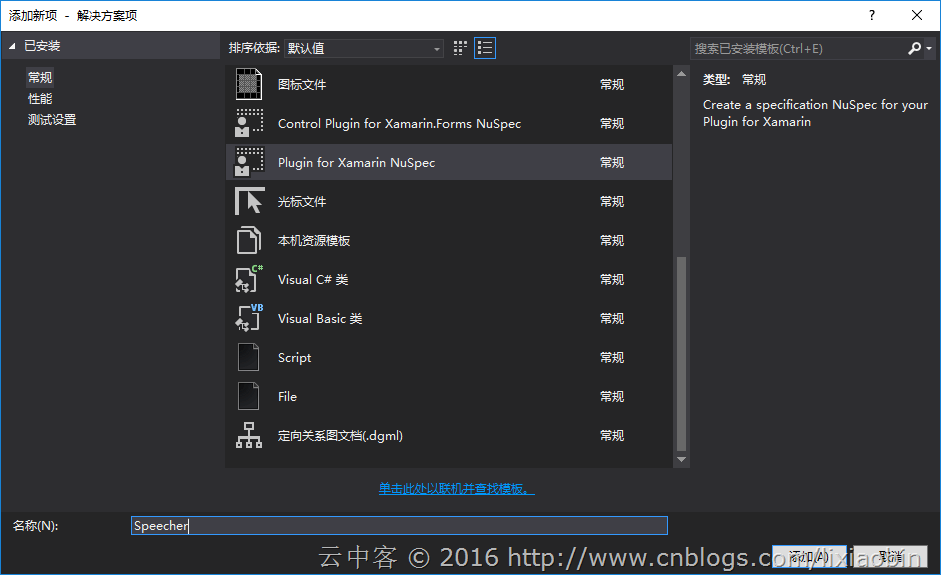
默认生成的文件如下,包含所有平台:
<?xml version="1.0" encoding="utf-8"?>
<package xmlns="http://schemas.microsoft.com/packaging/2010/07/nuspec.xsd">
<metadata minClientVersion="2.8.3">
<id>Plugin.Speecher</id>
<version>1.0.</version>
<title>Speecher Plugin for Xamarin and Windows</title>
<authors>Your Name</authors>
<owners>Your Name</owners>
<licenseUrl/>
<projectUrl/>
<!--Default Icon, a template can be found: https://raw.githubusercontent.com/jamesmontemagno/Xamarin-Templates/master/Plugins-Templates/icons/plugin_icon.png-->
<iconUrl>https://raw.githubusercontent.com/jamesmontemagno/Xamarin-Templates/master/Plugins-Templates/icons/plugin_icon_nuget.png</iconUrl> <requireLicenseAcceptance>false</requireLicenseAcceptance>
<description>
Long description for your plugin.
</description>
<summary>Short description for your plugin.</summary>
<tags>xamarin, pcl, xam.pcl, plugin, plugin for xamarin, windows phone, winphone, wp8, winrt, android, xamarin.forms, ios</tags>
<dependencies>
<group targetFramework="net">
</group>
<group targetFramework="win">
</group>
<group targetFramework="wp">
</group>
<group targetFramework="wpa">
</group>
<group targetFramework="MonoAndroid">
</group>
<group targetFramework="Xamarin.iOS10">
</group>
<group targetFramework="Xamarin.Mac20">
</group>
<group targetFramework="portable-net45+win+wpa81+wp80">
</group>
<group targetFramework="uap">
</group>
<group targetFramework="dotnet">
</group>
</dependencies>
</metadata>
<files>
<!--Core-->
<file src="Speecher\Plugin.Speecher\bin\Release\Plugin.Speecher.dll" target="lib\portable-net45+wp8+wpa81+win8+MonoAndroid10+MonoTouch10+Xamarin.iOS10+UAP10\Plugin.Speecher.dll" />
<file src="Speecher\Plugin.Speecher\bin\Release\Plugin.Speecher.xml" target="lib\portable-net45+wp8+wpa81+win8+MonoAndroid10+MonoTouch10+Xamarin.iOS10+UAP10\Plugin.Speecher.xml" />
<file src="Speecher\Plugin.Speecher\bin\Release\Plugin.Speecher.pdb" target="lib\portable-net45+wp8+wpa81+win8+MonoAndroid10+MonoTouch10+Xamarin.iOS10+UAP10\Plugin.Speecher.pdb" />
<file src="Speecher\Plugin.Speecher.Abstractions\bin\Release\Plugin.Speecher.Abstractions.dll" target="lib\portable-net45+wp8+wpa81+win8+MonoAndroid10+MonoTouch10+Xamarin.iOS10+UAP10\Plugin.Speecher.Abstractions.dll" />
<file src="Speecher\Plugin.Speecher.Abstractions\bin\Release\Plugin.Speecher.Abstractions.xml" target="lib\portable-net45+wp8+wpa81+win8+MonoAndroid10+MonoTouch10+Xamarin.iOS10+UAP10\Plugin.Speecher.Abstractions.xml" />
<file src="Speecher\Plugin.Speecher.Abstractions\bin\Release\Plugin.Speecher.Abstractions.pdb" target="lib\portable-net45+wp8+wpa81+win8+MonoAndroid10+MonoTouch10+Xamarin.iOS10+UAP10\Plugin.Speecher.Abstractions.pdb" /> <!--dotnet-->
<file src="Speecher\Plugin.Speecher\bin\Release\Plugin.Speecher.dll" target="lib\dotnet\Plugin.Speecher.dll" />
<file src="Speecher\Plugin.Speecher\bin\Release\Plugin.Speecher.xml" target="lib\dotnet\Plugin.Speecher.xml" />
<file src="Speecher\Plugin.Speecher\bin\Release\Plugin.Speecher.pdb" target="lib\dotnet\Plugin.Speecher.pdb" />
<file src="Speecher\Plugin.Speecher.Abstractions\bin\Release\Plugin.Speecher.Abstractions.dll" target="lib\dotnet\Plugin.Speecher.Abstractions.dll" />
<file src="Speecher\Plugin.Speecher.Abstractions\bin\Release\Plugin.Speecher.Abstractions.xml" target="lib\dotnet\Plugin.Speecher.Abstractions.xml" />
<file src="Speecher\Plugin.Speecher.Abstractions\bin\Release\Plugin.Speecher.Abstractions.pdb" target="lib\dotnet\Plugin.Speecher.Abstractions.pdb" /> <!--Win Phone Silverlight-->
<file src="Speecher\Plugin.Speecher.WindowsPhone8\bin\Release\Plugin.Speecher.dll" target="lib\wp8\Plugin.Speecher.dll" />
<file src="Speecher\Plugin.Speecher.WindowsPhone8\bin\Release\Plugin.Speecher.xml" target="lib\wp8\Plugin.Speecher.xml" />
<file src="Speecher\Plugin.Speecher.WindowsPhone8\bin\Release\Plugin.Speecher.pdb" target="lib\wp8\Plugin.Speecher.pdb" />
<file src="Speecher\Plugin.Speecher.Abstractions\bin\Release\Plugin.Speecher.Abstractions.dll" target="lib\wp8\Plugin.Speecher.Abstractions.dll" />
<file src="Speecher\Plugin.Speecher.Abstractions\bin\Release\Plugin.Speecher.Abstractions.xml" target="lib\wp8\Plugin.Speecher.Abstractions.xml" />
<file src="Speecher\Plugin.Speecher.Abstractions\bin\Release\Plugin.Speecher.Abstractions.pdb" target="lib\wp8\Plugin.Speecher.Abstractions.pdb" /> <!--Win Phone -->
<file src="Speecher\Plugin.Speecher.WindowsPhone81\bin\Release\Plugin.Speecher.dll" target="lib\wpa81\Plugin.Speecher.dll" />
<file src="Speecher\Plugin.Speecher.WindowsPhone81\bin\Release\Plugin.Speecher.xml" target="lib\wpa81\Plugin.Speecher.xml" />
<file src="Speecher\Plugin.Speecher.WindowsPhone81\bin\Release\Plugin.Speecher.pdb" target="lib\wpa81\Plugin.Speecher.pdb" />
<file src="Speecher\Plugin.Speecher.Abstractions\bin\Release\Plugin.Speecher.Abstractions.dll" target="lib\wpa81\Plugin.Speecher.Abstractions.dll" />
<file src="Speecher\Plugin.Speecher.Abstractions\bin\Release\Plugin.Speecher.Abstractions.xml" target="lib\wpa81\Plugin.Speecher.Abstractions.xml" />
<file src="Speecher\Plugin.Speecher.Abstractions\bin\Release\Plugin.Speecher.Abstractions.pdb" target="lib\wpa81\Plugin.Speecher.Abstractions.pdb" /> <!--WinStore-->
<file src="Speecher\Plugin.Speecher.WindowsStore\bin\Release\Plugin.Speecher.dll" target="lib\win8\Plugin.Speecher.dll" />
<file src="Speecher\Plugin.Speecher.WindowsStore\bin\Release\Plugin.Speecher.xml" target="lib\win8\Plugin.Speecher.xml" />
<file src="Speecher\Plugin.Speecher.WindowsStore\bin\Release\Plugin.Speecher.pdb" target="lib\win8\Plugin.Speecher.pdb" />
<file src="Speecher\Plugin.Speecher.Abstractions\bin\Release\Plugin.Speecher.Abstractions.dll" target="lib\win8\Plugin.Speecher.Abstractions.dll" />
<file src="Speecher\Plugin.Speecher.Abstractions\bin\Release\Plugin.Speecher.Abstractions.xml" target="lib\win8\Plugin.Speecher.Abstractions.xml" />
<file src="Speecher\Plugin.Speecher.Abstractions\bin\Release\Plugin.Speecher.Abstractions.pdb" target="lib\win8\Plugin.Speecher.Abstractions.pdb" /> <!--Xamarin.Android-->
<file src="Speecher\Plugin.Speecher.Android\bin\Release\Plugin.Speecher.dll" target="lib\MonoAndroid10\Plugin.Speecher.dll" />
<file src="Speecher\Plugin.Speecher.Android\bin\Release\Plugin.Speecher.xml" target="lib\MonoAndroid10\Plugin.Speecher.xml" />
<file src="Speecher\Plugin.Speecher.Android\bin\Release\Plugin.Speecher.pdb" target="lib\MonoAndroid10\Plugin.Speecher.pdb" />
<file src="Speecher\Plugin.Speecher.Abstractions\bin\Release\Plugin.Speecher.Abstractions.dll" target="lib\MonoAndroid10\Plugin.Speecher.Abstractions.dll" />
<file src="Speecher\Plugin.Speecher.Abstractions\bin\Release\Plugin.Speecher.Abstractions.xml" target="lib\MonoAndroid10\Plugin.Speecher.Abstractions.xml" />
<file src="Speecher\Plugin.Speecher.Abstractions\bin\Release\Plugin.Speecher.Abstractions.pdb" target="lib\MonoAndroid10\Plugin.Speecher.Abstractions.pdb" /> <!--Xamarin.iOS-->
<file src="Speecher\Plugin.Speecher.iOS\bin\iPhone\Release\Plugin.Speecher.dll" target="lib\Xamarin.iOS10\Plugin.Speecher.dll" />
<file src="Speecher\Plugin.Speecher.iOS\bin\iPhone\Release\Plugin.Speecher.xml" target="lib\Xamarin.iOS10\Plugin.Speecher.xml" />
<file src="Speecher\Plugin.Speecher.Abstractions\bin\Release\Plugin.Speecher.Abstractions.dll" target="lib\Xamarin.iOS10\Plugin.Speecher.Abstractions.dll" />
<file src="Speecher\Plugin.Speecher.Abstractions\bin\Release\Plugin.Speecher.Abstractions.xml" target="lib\Xamarin.iOS10\Plugin.Speecher.Abstractions.xml" /> <!--uap-->
<file src="Speecher\Plugin.Speecher.UWP\bin\Release\Plugin.Speecher.dll" target="lib\UAP10\Plugin.Speecher.dll" />
<file src="Speecher\Plugin.Speecher.UWP\bin\Release\Plugin.Speecher.xml" target="lib\UAP10\Plugin.Speecher.xml" />
<file src="Speecher\Plugin.Speecher.UWP\bin\Release\Plugin.Speecher.pdb" target="lib\UAP10\Plugin.Speecher.pdb" />
<file src="Speecher\Plugin.Speecher.Abstractions\bin\Release\Plugin.Speecher.Abstractions.dll" target="lib\UAP10\Plugin.Speecher.Abstractions.dll" />
<file src="Speecher\Plugin.Speecher.Abstractions\bin\Release\Plugin.Speecher.Abstractions.xml" target="lib\UAP10\Plugin.Speecher.Abstractions.xml" />
<file src="Speecher\Plugin.Speecher.Abstractions\bin\Release\Plugin.Speecher.Abstractions.pdb" target="lib\UAP10\Plugin.Speecher.Abstractions.pdb" /> <!--Xamarin.Mac
<file src="Speecher\Plugin.Speecher.Mac\bin\iPhone\Release\Plugin.Speecher.dll" target="lib\Xamarin.Mac20\Plugin.Speecher.dll" />
<file src="Speecher\Plugin.Speecher.Mac\bin\iPhone\Release\Plugin.Speecher.xml" target="lib\Xamarin.Mac20\Plugin.Speecher.xml" />
<file src="Speecher\Plugin.Speecher.Abstractions\bin\Release\Plugin.Speecher.Abstractions.dll" target="lib\Xamarin.Mac20\Plugin.Speecher.Abstractions.dll" />
<file src="Speecher\Plugin.Speecher.Abstractions\bin\Release\Plugin.Speecher.Abstractions.xml" target="lib\Xamarin.Mac20\Plugin.Speecher.Abstractions.xml" />
-->
</files>
</package>
- 由于只正对iOS,Android,UWP三个平台,其他的配置都删除掉
- 固定文件名用*代替
修改后的文件如下:
<?xml version="1.0" encoding="utf-8"?>
<package xmlns="http://schemas.microsoft.com/packaging/2010/07/nuspec.xsd">
<metadata minClientVersion="2.8.3">
<id>Plugin.Speecher</id>
<version>1.0.</version>
<title>Speecher Plugin for Xamarin and Windows</title>
<authors>NewBlifes</authors>
<owners>NewBlifes</owners>
<iconUrl>https://github.com/NewBLife/NewBlife.Core/blob/master/logo.png</iconUrl>
<requireLicenseAcceptance>false</requireLicenseAcceptance>
<description>
Text to speech plugin.
</description>
<summary>Text to speech plugin.</summary>
<tags>xamarin, pcl, xam.pcl, plugin, plugin for xamarin, windows phone, UWP, android, xamarin.forms, ios</tags>
<dependencies>
<group targetFramework="MonoAndroid">
</group>
<group targetFramework="Xamarin.iOS10">
</group>
<group targetFramework="portable-net45+win+wpa81+wp80">
</group>
<group targetFramework="uap">
</group>
</dependencies>
</metadata>
<files>
<!--Core-->
<file src="Speecher\Plugin.Speecher\bin\Release\Plugin.Speecher.*" target="lib\portable-net45+wp8+wpa81+win8+MonoAndroid10+MonoTouch10+Xamarin.iOS10+UAP10\" /> <!--Xamarin.Android-->
<file src="Speecher\Plugin.Speecher.Android\bin\Release\Plugin.Speecher.*" target="lib\MonoAndroid10\" /> <!--Xamarin.iOS-->
<file src="Speecher\Plugin.Speecher.iOS\bin\iPhone\Release\Plugin.Speecher.*" target="lib\Xamarin.iOS10\" /> <!--uap-->
<file src="Speecher\Plugin.Speecher.UWP\bin\Release\Plugin.Speecher.*" target="lib\UAP10\" /> </files>
</package>
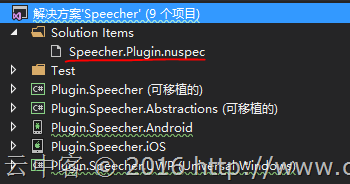
2、编译解决方案的Release版本,使用【nuget pack】命令打包
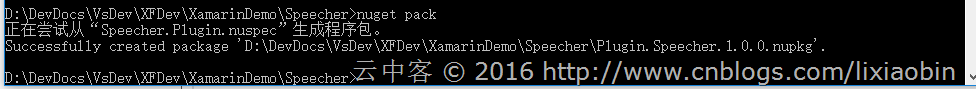
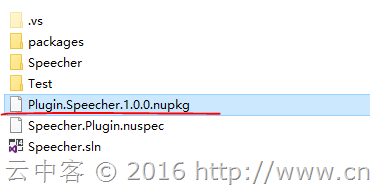
如果没有Nuget的命令行工具记得安装。
3、测试
添加本地包路径
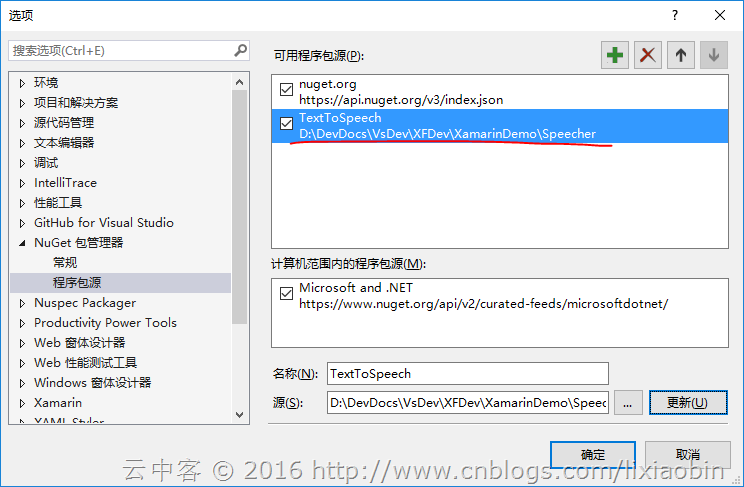
创建测试项目,添加Package引用
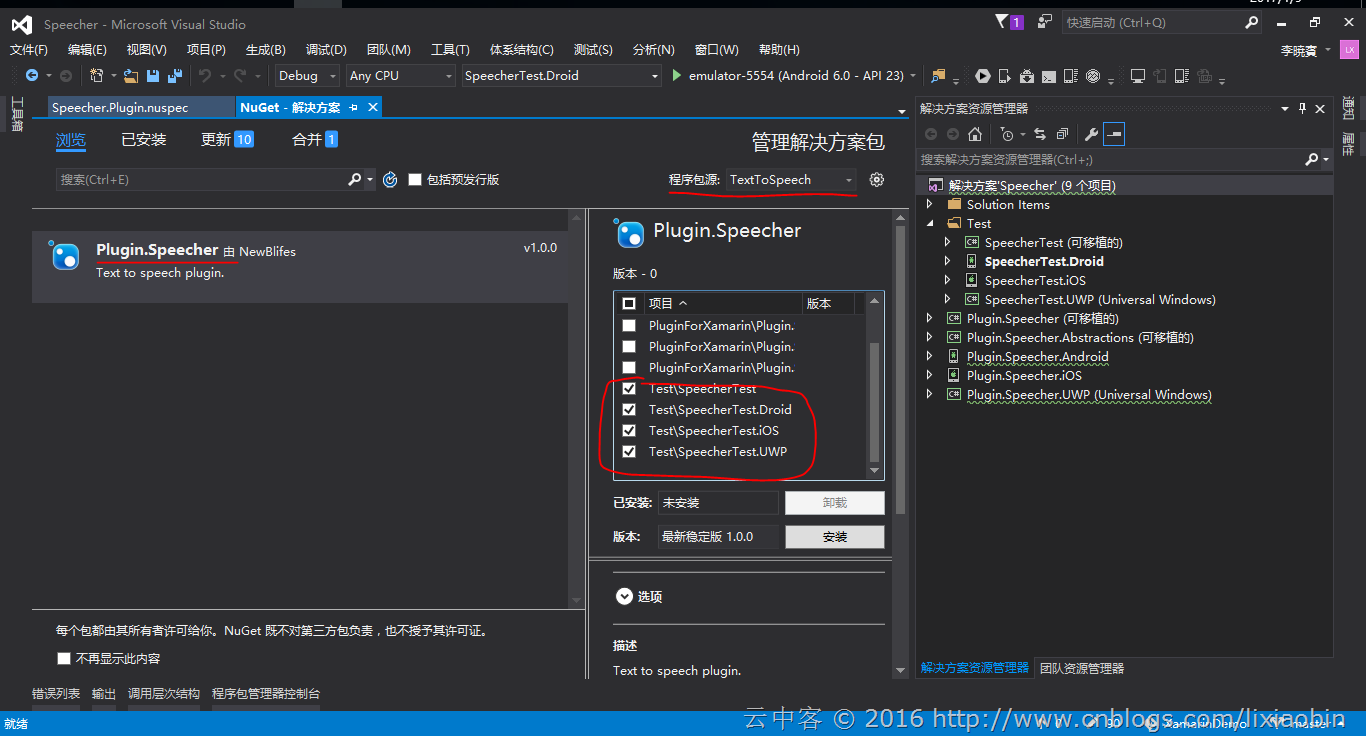
测试代码
using Plugin.Speecher;
using Prism.Commands;
using Prism.Mvvm; namespace SpeecherTest.ViewModels
{
public class MainPageViewModel : BindableBase
{
private string _speakText;
public string SpeakText
{
get { return _speakText; }
set
{
SetProperty(ref _speakText, value);
}
} public MainPageViewModel()
{
} public DelegateCommand SpeakCommand => new DelegateCommand(
() =>
{
CrossSpeecher.Current.Speak(SpeakText);
},
() => !string.IsNullOrEmpty(SpeakText)).ObservesProperty(() => this.SpeakText);
}
}
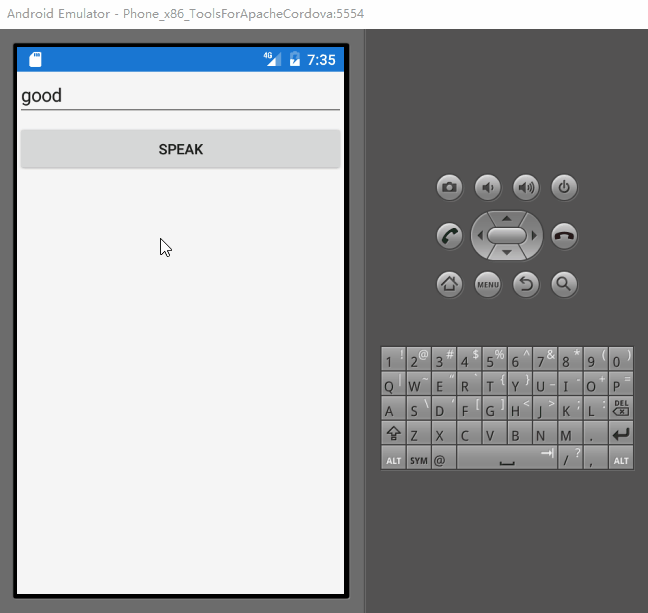
总结
通过使用Plugin For xamarin模块来开发Plugin简单又快速,你只需要关注真正的逻辑就可以。
Xamarin+Prism开发详解七:Plugin开发与打包测试的更多相关文章
- 非常不错的android应用开发详解在安卓开发中
我们在苹果开发中,总会看到XCode,Interface Builder,Object-c这如此入耳入随的单词,但往往多数人在认为XCODE看着简单,InterfaceBuilder好似操作, 而Ob ...
- EasyPR--开发详解(6)SVM开发详解
在前面的几篇文章中,我们介绍了EasyPR中车牌定位模块的相关内容.本文开始分析车牌定位模块后续步骤的车牌判断模块.车牌判断模块是EasyPR中的基于机器学习模型的一个模块,这个模型就是作者前文中从机 ...
- PayPal 开发详解(七):运行REST API SAMPLE
1.编译成功,修改配置文件 sdk_config.properties ,使用我们申请的测试帐号执行收款测试,clientId 和 clientSecret 参见 PayPal 开发详解(五) 2.将 ...
- 【转发】NPAPI开发详解,Windows版
NPAPI开发详解,Windows版 9 jiaofeng601, +479 9人支持,来自Meteor.猪爪.hanyuxinting更多 .是非黑白 .Yuan Xulei.hyolin.Andy ...
- Android USB 开发详解
Android USB 开发详解 先附上 Android USB 官方文档 Android通过两种模式支持各种 USB 外设和 Android USB 附件(实现Android附件协议的硬件):USB ...
- (转载)实例详解Android快速开发工具类总结
实例详解Android快速开发工具类总结 作者:LiJinlun 字体:[增加 减小] 类型:转载 时间:2016-01-24我要评论 这篇文章主要介绍了实例详解Android快速开发工具类总结的相关 ...
- nrf52——DFU升级USB/UART升级方式详解(基于SDK开发例程)
摘要:在前面的nrf52--DFU升级OTA升级方式详解(基于SDK开发例程)一文中我测试了基于蓝牙的OTA,本文将开始基于UART和USB(USB_CDC_)进行升级测试. 整体升级流程: 整个过程 ...
- 基于H5的微信支付开发详解
这次总结一下用户在微信内打开网页时,可以调用微信支付完成下单功能的模块开发,也就是在微信内的H5页面通过jsApi接口实现支付功能.当然了,微信官网上的微信支付开发文档也讲解的很详细,并且有实现代码可 ...
- ****基于H5的微信支付开发详解[转]
这次总结一下用户在微信内打开网页时,可以调用微信支付完成下单功能的模块开发,也就是在微信内的H5页面通过jsApi接口实现支付功能.当然了,微信官网上的微信支付开发文档也讲解的很详细,并且有实现代码可 ...
随机推荐
- 『Python』多进程处理
尝试学习python的多进程模组,对比多线程,大概的区别在: 1.多进程的处理速度更快 2.多进程的各个子进程之间交换数据很不方便 多进程调用方式 进程基本使用multicore() 进程池优化进程的 ...
- vsto-Word相关操作
//添加页码到页脚 Document doc = Globals.ThisAddIn.Application.ActiveDocument; HeaderFooter hprimary= doc.Se ...
- 使用ssm(spring+springMVC+mybatis)创建一个简单的查询实例(三)(错误整理篇)
使用ssm(spring+springMVC+mybatis)创建一个简单的查询实例(一) 使用ssm(spring+springMVC+mybatis)创建一个简单的查询实例(二) 以上两篇已经把流 ...
- unity中将多张图片进行椭圆运动
GameObject canvas; ; ; ; ; Dictionary<int,GO> storeItem; GameObject main; public static bool r ...
- day062 中间件
中间件: 作用: 介于request和response之间的一到处理过程,相对比较轻量级,并且在全局上改变django的输入与输出,因为改变的是全局,所以需要谨慎使用,用不好会影响到性能. 当用户发 ...
- extern介绍
存储类说明符extern.之前说过auto (auto int a:)extern的作用是:修饰变量/函数声明,表示是外部变量. e本身就是一个全局变量,所以在全局变量这个位置,加不加extern 都 ...
- SamplesHashtable
using System; using System.Collections; public class SamplesHashtable { public static void Main() { ...
- ubuntu16.04下python2、python3环境选择与python升级(pip版本切换)
参考链接:https://www.jianshu.com/p/63c1f22e1fed Ubuntu中python版本问题: 添加PPA: sudo add-apt-repository ppa:jo ...
- How to create your iOS team provisioning profile ?
From Apple Developer: https://developer.apple.com/library/content/documentation/IDEs/Conceptual/AppS ...
- 01_Mybaits逆向工程maven版
1.创建generatorSqlmapCustom工程 2.修改pom文件 <?xml version="1.0" encoding="UTF-8"?&g ...
