Kali的源得数字验证问题
装上之后第一件事就是执行apt-get update && apt-get upgrade,结果却出现了这样的错误
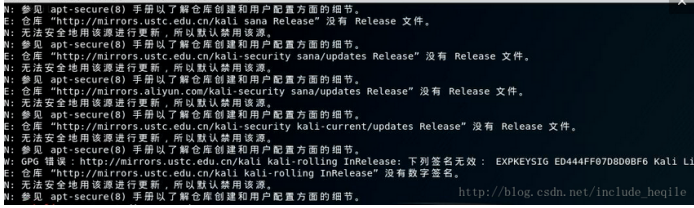
我添加的是中科大的更新源,在浏览器中是可以正常打开的:
deb http://mirrors.ustc.edu.cn/kali kali-rolling main non-free contrib
deb-src http://mirrors.ustc.edu.cn/kali kali-rolling main non-free contrib
#中科大
deb http://mirrors.ustc.edu.cn/kali kali-rolling main non-free contrib
deb-src http://mirrors.ustc.edu.cn/kali kali-rolling main non-free contrib
#阿里云
#deb http://mirrors.aliyun.com/kali kali-rolling main non-free contrib
#deb-src http://mirrors.aliyun.com/kali kali-rolling main non-free contrib
#清华大学
#deb http://mirrors.tuna.tsinghua.edu.cn/kali kali-rolling main contrib non-free
#deb-src https://mirrors.tuna.tsinghua.edu.cn/kali kali-rolling main contrib non-free
#浙大
#deb http://mirrors.zju.edu.cn/kali kali-rolling main contrib non-free
#deb-src http://mirrors.zju.edu.cn/kali kali-rolling main contrib non-free
#东软大学
#deb http://mirrors.neusoft.edu.cn/kali kali-rolling/main non-free contrib
#deb-src http://mirrors.neusoft.edu.cn/kali kali-rolling/main non-free contrib
#官方源
#deb http://http.kali.org/kali kali-rolling main non-free contrib
#deb-src http://http.kali.org/kali kali-rolling main non-free contrib
#重庆大学
#deb http://http.kali.org/kali kali-rolling main non-free contrib
#deb-src http://http.kali.org/kali kali-rolling main non-free contrib
可是添加到 /etc/apt/source.list之后,执行apt-update就会出现上面的错误提示
在多方搜索无果之后,我决定静下心来认真阅读一下kali中提供的文档,根据上面的提示, 我查看了apt-secure(8)——>命令man 8 apt-secure
DESCRIPTION
Starting with version 0.6, APT contains code that does signature
checking of the Release file for all repositories. This ensures that
data like packages in the archive can't be modified by people who have
no access to the Release file signing key. Starting with version 1.1
APT requires repositories to provide recent authentication information
for unimpeded usage of the repository. Since version 1.5 changes in the
information contained in the Release file about the repository need to
be confirmed before APT continues to apply updates from this
repository.
Note: All APT-based package management front-ends like apt-get(8),
aptitude(8) and synaptic(8) support this authentication feature, so
this manpage uses APT to refer to them all for simplicity only.
首先阅读一下apt-secure的描述,读完之后我们可以知道,之所以一直更新不成功,是因为没有签名或者是有签名但是apt没有对应的key的package是不被信任的,安全起见,默认是不会采用这种源来进行更新的
继续往下阅读
UNSIGNED REPOSITORIES
If an archive has an unsigned Release file or no Release file at all
current APT versions will refuse to download data from them by default
in update operations and even if forced to download front-ends like
apt-get(8) will require explicit confirmation if an installation
request includes a package from such an unauthenticated archive.
You can force all APT clients to raise only warnings by setting the
configuration option Acquire::AllowInsecureRepositories to true.
Individual repositories can also be allowed to be insecure via the
sources.list(5) option allow-insecure=yes. Note that insecure
repositories are strongly discouraged and all options to force apt to
continue supporting them will eventually be removed. Users also have
the Trusted option available to disable even the warnings, but be sure
to understand the implications as detailed in sources.list(5).
第二段的标题正是没有签名的仓库,这正是我们需要的说明
You can force all APT clients to raise only warnings by setting the
configuration option Acquire::AllowInsecureRepositories to true.
这句话就是解决问题的关键,虽然国内的源没有签名,或者签名过期(失效),但是我们可以强制apt进行更新,忽略仓库的安全性,而想要达到这个目的,我们就需要对APT的配置文件进行修改
我搜索了apt.conf这个关键字,但相关网页都是英文的,硬着头皮读完之后发现我的kali中并没有apt.conf文件,在我的/etc/apt目录下,只有一个apt.conf.d目录,cd进该目录:

那么多配置文件,我也不知道到底该改哪一个,然后又去百度了一会儿,看到了这篇文章
https://wiki.debian.org/AptConf
然后我就抱着试一试的心态打开了70debconf文件,按照前面man文档的指导,在里面输入了Acquire::AllowInsecureRepositories “true”;
然后执行apt-config dump,查看apt的对应配置有无生效

Acquire::AllowInsecureRepositories的属性值由最初的”0”变成了”true”
说明更改配置成功,然后赶紧敲入apt-get update && apt-get upgrade
Kali的源得数字验证问题的更多相关文章
- kali换源及安装docker
kali换源及安装docker 以管理员身份运行. 换源,记得先备份, cp /etc/apt/sources.list /etc/apt/sources.list.bak 然后修改/etc/apt/ ...
- 超简单的js数字验证
<!DOCTYPE html PUBLIC "-//W3C//DTD XHTML 1.0 Transitional//EN" "http://www.w3.or ...
- kali 更新源
个人收集的kali 更新源: 修改更新源: vim /etc/apt/sources.list 更新源列表包: #apt-get update 更新系统软件: #apt-get upgrade #官方 ...
- javascript数字验证输入
javascript数字验证功能: <html> <body> <p>请输入数字.如果输入值不是数字,浏览器会弹出提示框.</p> <input ...
- Debian 8添加kali更新源并安装metasploit
一.Debian 8添加kali更新源 中科大kali更新源: deb http://mirrors.ustc.edu.cn/kali kali-rolling main non-free contr ...
- Atitit 验证 数字验证 非空验证的最佳算法 h5
Atitit 验证 数字验证 非空验证的最佳算法 h5 <td><select class="searchBox-select" style=" ...
- jquery纯数字验证
$(document).ready(function(){ //纯数字验证,只让输入数字,比如-号等都不然输入. $('#user-defined').unbind(); $('#user-de ...
- kali更新源相关 -- 没有release文件、签名无效、404
kali更新源相关 -- 没有release文件.签名无效.404 这个随笔主要是处理Mac下使用VMare虚拟机安装Kali时候我遇到的一些关于更新源的问题 (因为本人为了这个问题折腾了四五个小时, ...
- 几个有用的javascript(日期比较,数字验证,数字和汉字长度计算)
1:日期大Js代码 //人员失效职位日期是否小于组织失效日期 function perDateInvalidate(){ var flag = true; //组织失效日期 var orgDate = ...
随机推荐
- NodeJS学习笔记 (27)实用工具模块-util(ok)
debuglog(section) 很有用的调试方法.可以通过 util.debuglog(name) 来创建一个调试fn,这个fn的特点是,只有在运行程序时候,声明环境变量NODE_DEBUG=na ...
- Test-我喜欢LInux
测试发帖流程 哈哈 习惯一下先.
- 题解 BZOJ4919 【大根堆】
题面:传送门. 老师说今天要考一道线段树合并,然后...然后这道题我就GG了.(当然可以用线段树合并写,只是比较复杂) 有人赛时想了个贪心,然后被机房巨佬hack了,结果在hack的过程中巨佬想出了正 ...
- 洛谷 P3467 [POI2008]PLA-Postering
P3467 [POI2008]PLA-Postering 题目描述 All the buildings in the east district of Byteburg were built in a ...
- 华为:一张图看懂 HBase
来自为知笔记(Wiz)
- BZOJ5105: [CodePlus2017]晨跑
[传送门:BZOJ5105] 简要题意: 给出a,b,c,求a,b,c的最小公倍数 题解: 直接搞(最近刷水题有点心态爆炸) 参考代码: #include<cstdio> #include ...
- git如何从远程非master分支更新到本地对应分支
git如何从远程非master分支更新到本地对应分支 自己实例 正确步骤 如果本地有分支,那就删除本地分支 删除本地分支::git branch -d 2018_4_18_second 切换分支: g ...
- JUnit中assertEquals和assertSame方法的不同
1)提供的接口数量不完全相同. assertEquals支持boolean,long,int等等java primitiveType变量.assertSame只支持Object. 2)比较的逻辑不同, ...
- Sqoop 数据导入导出实践
Sqoop是一个用来将hadoop和关系型数据库中的数据相互转移的工具,可以将一个关系型数据库(例如:mysql,oracle,等)中的数据导入到hadoop的HDFS中,也可以将HDFS的数据导入到 ...
- Docker -- 系统整洁之道 -- 1
在上文Docker – 系统整洁之道 – 0中已经对Docker是什么,安装Docker以及怎么运行一个简单的容器有了初步了解,这篇文章介绍Docker的一些命令和Docker镜像的使用及操作. 一些 ...
