Resolving Problems installing the Java JCE Unlimited Strength Jurisdiction Policy Files package--转
原文地址:https://www.ca.com/us/services-support/ca-support/ca-support-online/knowledge-base-articles.tec1698523.html
Introduction/Summary:
The base Java JVM and SDK installs from Oracle are limited in strength for the cryptographic functions that they can perform. Oracle also provide a patch the "Java JCE Unlimited Strength Jurisdiction Policy Files" patch which when applied to the base JDK or JVM install allows for unlimited strength cryptographic functions.
Background:
Although the patch is a simple zip file there are often problems associated with installing it and installing it in the right location. This article covers how to do the install of the patch, and also some of the mis-install pitfalls that can occur.
Environment:
all (windows, linux, solaris)
Instructions:
- Have an existing Java JRE or JDK Installation.
First you will need a Java, either the Java Runtime (JVM) or the Java Development KIt (JDK) installation.
Many of the Siteminder (SSO) components require a specific 32bit rather than a 64bit version of the JDK/JRE so it is worth verifying you have the correct one installed. - Download the "JCE Unlimited Strength Jurisdiction Policy Files"
The "JCE Unlimited Strength Jurisdiction Policy Files" are available as a .zip file from :http://www.oracle.com/technetwork/java/javase/downloads/index.html
Only the version is applicable (ie., the one jce_policy-8.zip applies to both the 32bit and 64bit editions of java 8 ) .
The version of the Jurisdiction file depends on the version of Java you have installed, as per:
- Java 8 : jce_policy-8.zip
- Java 7 : UnlimitedJCEPolicyJDK7.zip
- Java 6 : jce-policy-6.zip
- etc.
- The contents of the .zip file:
The zip file contain two jar files : local_policy.jar, US_export_policy.jar a README.txt and a COPYRIGHT.html file
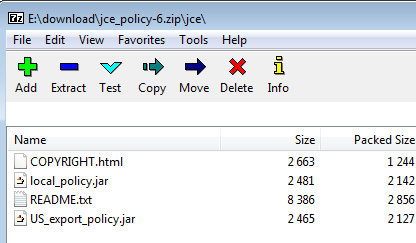
The two .jar files are the important ones. - Determine the version of java to install the .jar files
We need to apply these .jar files into the actual JDK that is being run.
As well as 64bit and 32bit version of java, appearing under directories C:\Program Files\Java and C:\Program Files (x86)\ respectively, a user may also have several minor versions of java installed and both JRE and JDK's installed. The same is true of Unix/Linux installs as well.
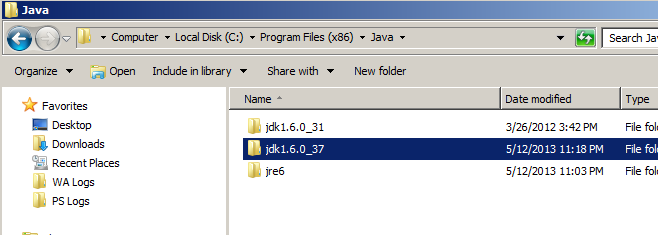
Note: There are two directories, both a JDK and a JRE directory: jdk1.6.0_37 and jre6 both have an embedded jre and it is good policy to update both.
Note2: There can also be several JDK/JRE versions installed - not necessarily in the expected directories.Technically we only need to update the one that we are going to run, but it is good policy to update both the JDK and JRE, and a number of support cases have been solved because the JDK/JRE version being run was not the expected one, and solved once the correct version was updated.
Below we cover updating the JDK and the JRE.
- Update the distribution policy .jar files in the JDK distribution.
We need to copy the two .jar files from the "JCE Unlimited Strength Jurisdiction Policy Files" zip file, and replace the ones in the JDK distribution of the JRE. : /jdk1.6.0_37/jre/lib/security directories.
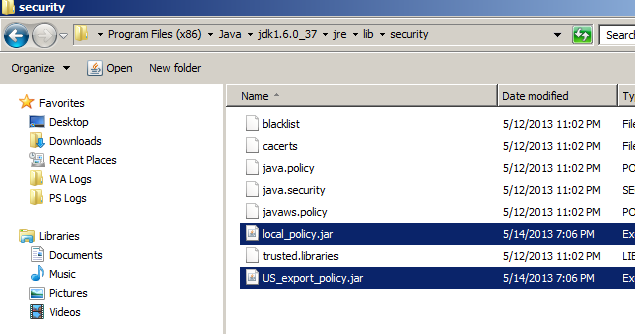
Note: Make sure you replace the .jar files. There have been cases where the .zip file was uncompressed from the cmd line, and the new .jar files were left in a sub-directory, rather than replacing the existing ones. This can easily be done on unix systems.
- Update the distribution policy .jar files in the JRE distribution.
We need to copy the two .jar files from the "JCE Unlimited Strength Jurisdiction Policy Files" zip file, and replace the ones in the distribution for the JRE distribution /jre6/lib/security directories.
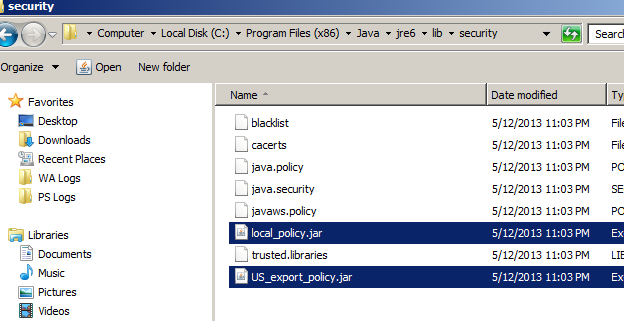
- How can I check they have been installed correctly?
Fails with Strong Crypto operations:
If it is not correctly installed the main problem will be that strong cryptography will be disabled usually giving an error when you want to use it.Add -verbose to java startup:
If you add "-verbose" to the java startup printed to stdout will be a list of the absolute path to the .jar file where it loads each .class file. This is also useful to determine which JDK/JRE is actually loaded, so you can ensure you've patched the right version.Some programs will also check at their startup and tell you if Unlimited Cryptography is available.
- Program to Check if installed Correctly
Attached to this article is a simple java program that will check if unlimited strength cryptography is enabled. The core function is as follows:
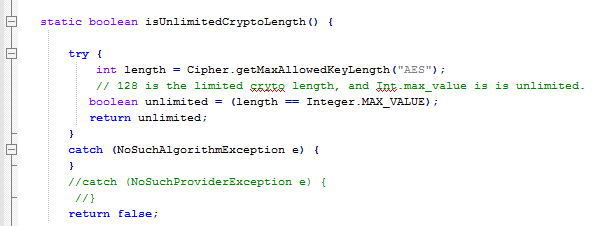
Where it gets the max length of the key allowed for AES encryption and compares that to the unlimited number (Integer.MAX_VALUE).
Additional Information:
Within CA Single Sign On, as well as install of the "Unlimited Strength Jurisdiction Policy Files" there can be issued with installing the RSA JSafe components cryptoj.jar and cryptoJFIPS.jar - these will be the topic of another knowledge base article.
Resolving Problems installing the Java JCE Unlimited Strength Jurisdiction Policy Files package--转的更多相关文章
- JAVA刚碰见的问题( java.lang.SecurityException: The jurisdiction policy files are not signed by a trusted signer)
原文:刚碰见的问题 1. failed to load the jni shared library jre bin server jvm.dll 解决:这个主要是eclipse的版本和安装的jdk ...
- 安装 Java Cryptography Extension (JCE) Unlimited Strength
http://www.oracle.com/technetwork/java/javase/downloads/jce8-download-2133166.html cp ./* /usr/java/ ...
- java程序后台报错java.net.SocketException: Too many open files
问题描述: 今天一个同事反映程序有问题,让帮忙查看后台日志,发现后台日志报错的信息如下: java.net.SocketException: Too many open files at java.n ...
- 转:JAVA.NET.SOCKETEXCEPTION: TOO MANY OPEN FILES解决方法
最近随着网站访问量的提高把web服务器移到linux下了,在移服务器的第二天,tomcat频繁的报 java.net.SocketException: Too many open files错误,错误 ...
- java.io.IOException: Too many open files
1.描述: 每日一样,例行打开hadoop集群的cloudera manager的管理界面.发现出现了多个bad health的服务.那么出现的这个问题就是查看该服务运行的日志,对应的该服务当中,会包 ...
- java 文件操作(二)---Files和Path
自从java 7以来,引入了FIles类和Path接口.他们两封装了用户对文件的所有可能的操作,相比于java 1的File类来说,使用起来方便很多.但是其实一些本质的操作还是很类似的.主要需要知道的 ...
- 高并发连接导致打开文件过多:java.io.IOException: Too many open files 解决方法
用 CentOS 做 API 接口服务器供其他终端调用时,并发量高会报错:java.io.IOException: Too many open files. 其原因是在 Linux 下默认的Socke ...
- Java之旅_面向对象_包(Package)
http://www.runoob.com/java/java-package.html 包的作用: 1.把功能相似或相关的类或接口组织在同一个包中,方便类的查找和使用. 2.如同文件夹一样,包也采用 ...
- 异常:java.io.IOException: Too many open files:
原因: 操作系统的中打开文件的最大句柄数受限所致,常常发生在很多个并发用户访问服务器的时候.因为为了执行每个用户的应用服务器都要加载很多文件(new一个socket就需要一个文件句柄),这就会导致打开 ...
随机推荐
- 5.文件I/O
1 C标准函数与系统函数的区别 文件的结构体: 1.1 I/O缓冲区 每一个FILE文件流都有一个缓冲区buffer,默认大小8192Byte. 1.2 效率 文件缓冲区会降低效率.这里提供缓冲区主要 ...
- Python的四个内置数据类型list, tuple, dict, set
Python语言简洁明了,可以用较少的代码实现同样的功能.这其中Python的四个内置数据类型功不可没,他们即是list, tuple, dict, set.这里对他们进行一个简明的总结. List ...
- spring《四》自动装配
byName模式<bean autowire="byName"> Spring会查找一个叫做date的bean定义. byType模式<bean autowire ...
- VSCode (Code) 技法
本人使用插件推荐 indent-rainbow https://marketplace.visualstudio.com/items?itemName=oderwat.indent-rainbow B ...
- Hacking PHP
0X01 SQL注入 这里主要是PHP的防范注入的几个配置,注入手法不再赘述 magic_quotes_gpc 对 $_GET $_POST $_COOKIE 变量中的 ' " \ 空字符( ...
- Spring Boot 20170913
SpringBoot 是做微服务的,比如只用来发邮件,只用来上载文件等等.优点是开发极其简单,约定大于俗成,缺点是不适合小型项目.通常用来分解大型项目,做成多个微服务. 参考: http://www. ...
- Pyhton学习——Day30
# 内核态# 用户态# 操作系统的运行是在BOIS启动盘读取代码,从硬盘读取到内存中,被操作系统的内核中,一直存在在内存中# 计算机系统的三层结构:应用软件-->操作系统-->硬件# 一般 ...
- Windows下安装XAMPP,Wordpress
配置XAMPP: 1.下载:https://www.apachefriends.org/zh_cn/download.html(下载速度日了狗!) 2.安装XAMPP; 3.启动apache, ...
- fflush()函数总结
1. 概述 函数名: fflush() 功 能: 清除读写缓冲区,需要立即把输出缓冲区的数据进行物理写入时 头文件: stdio.h 原型: int fflush(FILE *stream),其中st ...
- NOIP2016 DAY1 T3 换教室
换教室 Description 对于刚上大学的牛牛来说,他面临的第一个问题是如何根据实际情况申请合适的课程.在可以选择的课程中,有2n节 课程安排在n个时间段上.在第i(1≤i≤n)个时间段上,两节内 ...
