上传jar包到nexus私服
摘要
1通过网页上传
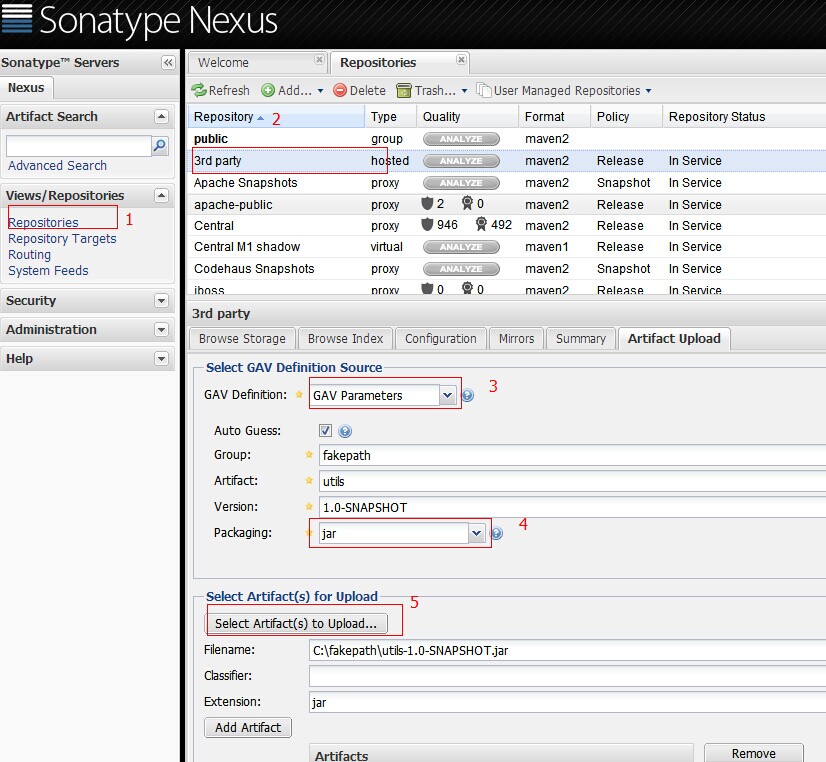
这种方法只是上传了jar包。通过maven引用当前jar,不能取得jar的依赖
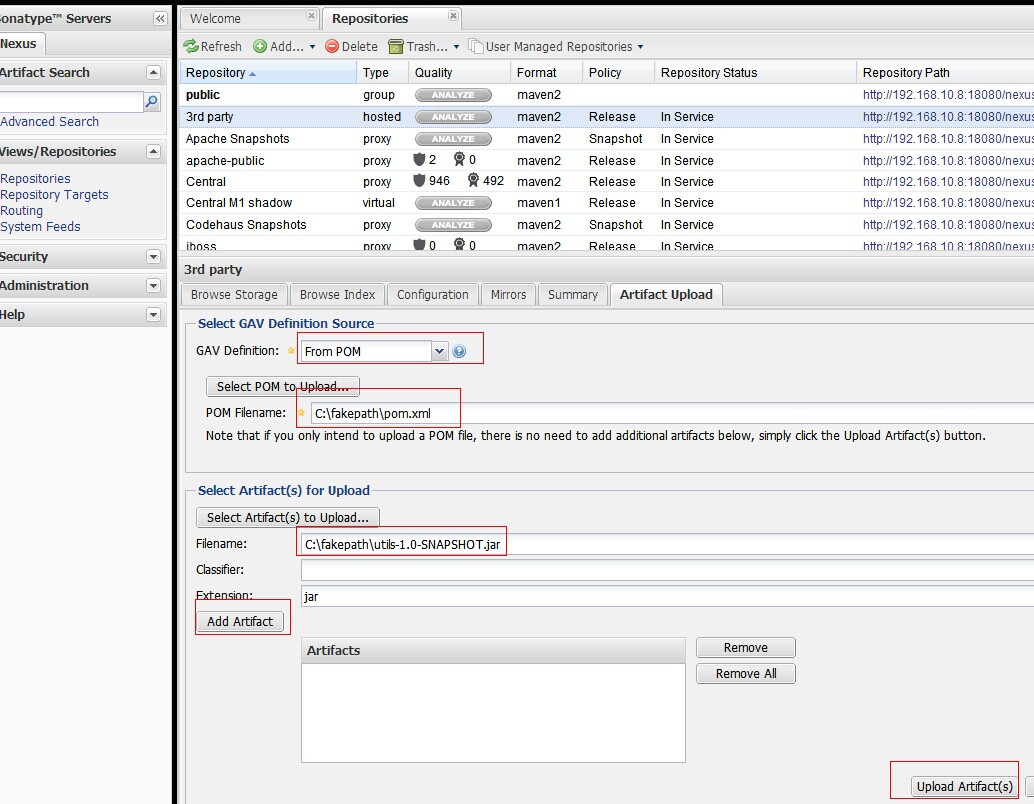
from pom的方式,选择pom文件,以及jar。通过maven引入jar时,会自动加载jar的依赖
2通过maven的方式depoly
在maven的conf/setting.xml 配置nexus私服的管理账号
在servers标签下添加server
<server>
<id>nexus-snapshots</id>
<username>repouser</username>
<password>repopwd</password>
</server>
id可自己定义一个名称 以及私服的管理管的账号密码
在mirrors和profiles下配置nexus私服
<mirrors>
<mirror>
<!--This sends everything else to /public -->
<id>nexus</id>
<mirrorOf>*</mirrorOf>
<url>http://192.168.10.8:18080/nexus/content/repositories/releases/</url>
</mirror></mirrors><profiles>
<profile>
<id>nexus</id>
<!--Enable snapshots for the built in central repo to direct -->
<!--all requests to nexus via the mirror -->
<repositories>
<repository>
<id>nexus</id>
<name>local private nexus</name>
<url>http://192.168.10.8:18080/nexus/content/groups/public</url>
<releases><enabled>true</enabled><updatePolicy>always</updatePolicy>
<checksumPolicy>warn</checksumPolicy></releases>
<snapshots><enabled>false</enabled></snapshots>
</repository>
</repositories>
<pluginRepositories>
<pluginRepository>
<id>nexus</id>
<name>local private nexus</name>
<url>http://192.168.10.8:18080/nexus/content/groups/public</url>
<releases><enabled>true</enabled><updatePolicy>always</updatePolicy>
<checksumPolicy>warn</checksumPolicy></releases>
<snapshots><enabled>false</enabled></snapshots>
</pluginRepository>
</pluginRepositories>
</profile></profiles><activeProfiles>
<!--make the profile active all the time -->
<activeProfile>nexus</activeProfile></activeProfiles>
在项目的pom.xml中配置
<distributionManagement>
<repository>
<id>nexus-releases</id>
<name>Nexus Release Repository</name>
<url>http://192.168.10.8:18080/nexus/content/repositories/releases/</url>
</repository>
<snapshotRepository>
<id>nexus-snapshots</id>
<name>Nexus Snapshot Repository</name>
<url>http://192.168.10.8:18080/nexus/content/repositories/snapshots/</url>
</snapshotRepository>
</distributionManagement>
id与settings.xml中的server的id对应
当项目package后
mvn deploy
就可以将jar上传到nexus私服
上传jar包到nexus私服的更多相关文章
- maven上传jar包到nexus私服后的存放路径 以及 使用IDEA上传jar包的步骤
maven上传jar包到nexus私服的方法,网上大神详解很多,那么上传后的jar包存放到哪里了呢? 在下使用nexus3.2.1版本,在本地搭建了私服,使用maven上传jar包.最后结果如下: 点 ...
- (转)上传jar包到nexus私服
场景:在使用私服Nexus时候经常需要上传jar包,但是对上传jar包的方式不是很熟悉,所以很有必要学习下. 1 通过网页上传 GAV Definition:选择GAV Parameters 输入JA ...
- 【转】上传jar包到nexus私服
原文:https://my.oschina.net/lujianing/blog/297128 1通过网页上传 这种方法只是上传了jar包.通过maven引用当前jar,不能取得jar的依赖 from ...
- Maven第四篇【私有仓库、上传jar包、引用私服jar包、上传本地项目到私服】
搭建私有服务器 前面已经说过了,我们使用Maven的使用,如果需要导入相对应的jar包,Maven首先会在我们的本地仓库中寻找->私有仓库->中心仓库- 然而,我们的本地仓库常常没有想要的 ...
- 上传jar包至nexus
上传命令: mvn deploy:deploy-file -DgroupId=com.xxx -DartifactId=xxx-pdf -Dversion=16.10.0 -Dpackaging=ja ...
- 上传jar包至maven私服
1.maven环境变量配置(新建系统变量,编辑Path) 2.修改maven的setting文件 2.1 私服的用户配置 2.2 私服镜像配置 2.3 (我也不知道是啥) <profile> ...
- 上传jar包到nexus
注释掉: org.springframework.boot.autoconfigure.EnableAutoConfiguration=com.meeno.boot.oa.OaAutoConfigur ...
- Nexus3.0搭建私服上传JAR包 Windows10
背景 近期换了一个项目组,用的是公司自研产品,涉及到很多内部JAR包引用,版本号很多,每次更新都是产品部给出jar包,项目组成员各自复制一套本地替换,来了新人各种安装配置,复杂度太高,这不,我一来,又 ...
- 实测Maven上传jar包到私服的方法归纳
Hello,各位小伙伴大家好,我是小栈君.好久不见,最近因为工作的缘故,导致了更新变慢,但是小栈君也在积极的做素材的规划,毕竟学习知识点的归纳和提炼需要一定的时间. 所以还请大家多多见谅,下一期的分享 ...
随机推荐
- 李洪强漫谈iOS开发[C语言-026]-符合赋值表达式
- ANDROID_MARS学习笔记_S03_003_LocationManager、LocationListener
一.简介 二.代码1.xml (1)AndroidManifest.xml 增加 <uses-permission android:name="android.permission.A ...
- ANDROID_MARS学习笔记_S02_012_ANIMATION_利用AnimationListener在动画结束时删除或添加组件
一.代码 1.xml(1)activity_main.xml <?xml version="1.0" encoding="utf-8"?> < ...
- C++实现RTMP协议发送H.264编码及AAC编码的音视频(转)
C++实现RTMP协议发送H.264编码及AAC编码的音视频(转) RTMP(Real Time Messaging Protocol)是专门用来传输音视频数据的流媒体协议,最初由Macromedia ...
- WordPress Woopra plugin remote PHP arbitrary code execution exploit.
测试方法: 提供程序(方法)可能带有攻击性,仅供安全研究与教学之用,风险自负! # Exploit Title: woopra plugins execute arbitrary PHP code E ...
- GridControl 列中显示图片 z
如何在 DevExpress.XtraGrid.GridControl 显示图片列. 方法很多,我把它们逐一写在附言中,方便大家分情况合理使用. 附言1 附言2 附言3 第 1 条附言 · ...
- T-SQL查询进阶--详解公用表表达式(CTE)
简介 对于SELECT查询语句来说,通常情况下,为了使T-SQL代码更加简洁和可读,在一个查询中引用另外的结果集都是通过视图而不是子查询来进行分解的. 但是,视图是作为系统对象存在数据库中,那对于结果 ...
- EntityFramework在不同数据库下的配置
1.SQLServer: <connectionStrings> <add name="EntityDesignEntities" connectionStrin ...
- HDOJ/HDU 1029 Ignatius and the Princess IV(简单DP,排序)
此题无法用JavaAC,不相信的可以去HD1029题试下! Problem Description "OK, you are not too bad, em- But you can nev ...
- JNI 从C文件向Java文件传递多个参数
JNI C主函数 #include <jni.h> #include <string.h> #include <android/log.h> #include &q ...
