[Repost]Events and Signals in PyQt4
Reference:http://zetcode.com/gui/pyqt4/eventsandsignals/
Events and Signals in PyQt4
In this part of the PyQt4 programming tutorial, we will explore events and signals occurring in applications.
Events
All GUI applications are event-driven. Events are generated mainly by the user of an application. But they can be generated by other means as well: e.g. an Internet connection, a window manager, or a timer. When we call the application's exec_() method, the application enters the main loop. The main loop fetches events and sends them to the objects.
In the event model, there are three participants:
- event source
- event object
- event target
The event source is the object whose state changes. It generates events. The event object (event) encapsulates the state changes in the event source. The event target is the object that wants to be notified. Event source object delegates the task of handling an event to the event target.
PyQt4 has a unique signal and slot mechanism to deal with events. Signals and slots are used for communication between objects. A signal is emitted when a particular event occurs. A slot can be any Python callable. A slot is called when a signal connected to it is emitted.
New API
PyQt4.5 introduced a new style API for working with signals and slots.
QtCore.QObject.connect(button, QtCore.SIGNAL('clicked()'), self.onClicked)
This is the old style API.
button.clicked.connect(self.onClicked)
The new style adheres more to the Python standards.
Signals & Slots
This is a simple example demonstrating signals and slots in PyQt4.
#!/usr/bin/python
# -*- coding: utf-8 -*- """
ZetCode PyQt4 tutorial In this example, we connect a signal
of a QtGui.QSlider to a slot
of a QtGui.QLCDNumber. author: Jan Bodnar
website: zetcode.com
last edited: October 2011
""" import sys
from PyQt4 import QtGui, QtCore class Example(QtGui.QWidget): def __init__(self):
super(Example, self).__init__() self.initUI() def initUI(self): lcd = QtGui.QLCDNumber(self)
sld = QtGui.QSlider(QtCore.Qt.Horizontal, self) vbox = QtGui.QVBoxLayout()
vbox.addWidget(lcd)
vbox.addWidget(sld) self.setLayout(vbox)
sld.valueChanged.connect(lcd.display) self.setGeometry(300, 300, 250, 150)
self.setWindowTitle('Signal & slot')
self.show() def main(): app = QtGui.QApplication(sys.argv)
ex = Example()
sys.exit(app.exec_()) if __name__ == '__main__':
main()
In our example, we display a QtGui.QLCDNumber and a QtGui.QSlider. We change the lcd number by dragging the slider knob.
sld.valueChanged.connect(lcd.display)
Here we connect a valueChanged signal of the slider to the display slot of the lcd number.
The sender is an object that sends a signal. The receiver is the object that receives the signal. Theslot is the method that reacts to the signal.
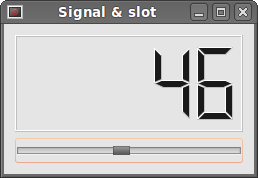 Figure: Signal & slot
Figure: Signal & slot
Reimplementing event handler
Events in PyQt4 are processed often by reimplementing event handlers.
#!/usr/bin/python
# -*- coding: utf-8 -*- """
ZetCode PyQt4 tutorial In this example, we reimplement an
event handler. author: Jan Bodnar
website: zetcode.com
last edited: October 2011
""" import sys
from PyQt4 import QtGui, QtCore class Example(QtGui.QWidget): def __init__(self):
super(Example, self).__init__() self.initUI() def initUI(self): self.setGeometry(300, 300, 250, 150)
self.setWindowTitle('Event handler')
self.show() def keyPressEvent(self, e): if e.key() == QtCore.Qt.Key_Escape:
self.close() def main(): app = QtGui.QApplication(sys.argv)
ex = Example()
sys.exit(app.exec_()) if __name__ == '__main__':
main()
In our example, we reimplement the keyPressEvent() event handler.
def keyPressEvent(self, e):
if e.key() == QtCore.Qt.Key_Escape:
self.close()
If we click the Escape button, the application terminates.
Event sender
Sometimes it is convenient to know which widget is the sender of a signal. For this, PyQt4 has thesender() method.
#!/usr/bin/python
# -*- coding: utf-8 -*- """
ZetCode PyQt4 tutorial In this example, we determine the event sender
object. author: Jan Bodnar
website: zetcode.com
last edited: October 2011
""" import sys
from PyQt4 import QtGui, QtCore class Example(QtGui.QMainWindow): def __init__(self):
super(Example, self).__init__() self.initUI() def initUI(self): btn1 = QtGui.QPushButton("Button 1", self)
btn1.move(30, 50) btn2 = QtGui.QPushButton("Button 2", self)
btn2.move(150, 50) btn1.clicked.connect(self.buttonClicked)
btn2.clicked.connect(self.buttonClicked) self.statusBar() self.setGeometry(300, 300, 290, 150)
self.setWindowTitle('Event sender')
self.show() def buttonClicked(self): sender = self.sender()
self.statusBar().showMessage(sender.text() + ' was pressed') def main(): app = QtGui.QApplication(sys.argv)
ex = Example()
sys.exit(app.exec_()) if __name__ == '__main__':
main()
We have two buttons in our example. In the buttonClicked() method we determine which button we have clicked by calling the sender() method.
btn1.clicked.connect(self.buttonClicked)
btn2.clicked.connect(self.buttonClicked)
Both buttons are connected to the same slot.
def buttonClicked(self):
sender = self.sender()
self.statusBar().showMessage(sender.text() + ' was pressed')
We determine the signal source by calling the sender() method. In the statusbar of the application, we show the label of the button being pressed.
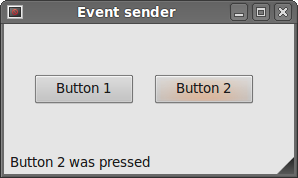 Figure: Event sender
Figure: Event sender
Emitting signals
Objects created from a QtCore.QObject can emit signals. In the following example we will see how we can emit custom signals.
#!/usr/bin/python
# -*- coding: utf-8 -*- """
ZetCode PyQt4 tutorial In this example, we show how to emit a
signal. author: Jan Bodnar
website: zetcode.com
last edited: January 2015
""" import sys
from PyQt4 import QtGui, QtCore class Communicate(QtCore.QObject): closeApp = QtCore.pyqtSignal() class Example(QtGui.QMainWindow): def __init__(self):
super(Example, self).__init__() self.initUI() def initUI(self): self.c = Communicate()
self.c.closeApp.connect(self.close) self.setGeometry(300, 300, 290, 150)
self.setWindowTitle('Emit signal')
self.show() def mousePressEvent(self, event): self.c.closeApp.emit() def main(): app = QtGui.QApplication(sys.argv)
ex = Example()
sys.exit(app.exec_()) if __name__ == '__main__':
main()
We create a new signal called closeApp. This signal is emitted during a mouse press event. The signal is connected to the close() slot of the QtGui.QMainWindow.
class Communicate(QtCore.QObject):
closeApp = QtCore.pyqtSignal()
A signal is created with the QtCore.pyqtSignal() as a class attribute of the external Communicate class.
self.c.closeApp.connect(self.close)
The custom closeApp signal is connected to the close() slot of the QtGui.QMainWindow.
def mousePressEvent(self, event):
self.c.closeApp.emit()
When we click on the window with a mouse pointer, the closeApp signal is emitted. The application terminates.
In this part of the PyQt4 tutorial, we have covered signals and slots.
[Repost]Events and Signals in PyQt4的更多相关文章
- PyQt4入门
PyQt4入门教程(6)_对话框 文中译者的话将用方括号[]标出.对话框(Dialogs)是现代GUI程序中不可缺少的一部分.对话本来指的是两个或者更多人之间的交流,而在计算机应用中,对话是一个可以让 ...
- pyqt4_应用例子(计算器,对话框,进度条,日历等等)
sklearn实战-乳腺癌细胞数据挖掘(博客主亲自录制视频教程) https://study.163.com/course/introduction.htm?courseId=1005269003&a ...
- [wxWidgets] 2. 重访“Hello World” 程序
这是四年多来在博客园的第二篇博客.有了上一次的排版使用经验,这一篇文章应该有些进步(^_^). 闲话按下不表,言归正传.在编译.成功运行了上一个helloWorld.cpp(后文中'hw'简称hell ...
- STM32定时器级联 -- AN2592
Master configuration When a timer is selected as a master timer, the corresponding trigger output si ...
- API Design Principles -- QT Project
[the original link] One of Qt’s most reputed merits is its consistent, easy-to-learn, powerfulAPI. T ...
- Signal Handling--ref
http://www.chemie.fu-berlin.de/chemnet/use/info/libc/libc_21.html A signal is a software interrupt d ...
- Reactor Pattern and Non-blocking IO--reference
reference from:http://www.cs.bgu.ac.il/~spl051/Personal_material/Practical_sessions/Ps_12/ps12.html ...
- [转]使用gdb调试异常
有时程序中有未捕获的异常会导致程序异常的行为甚至导致程序的直接退出. 这对服务器程序来说是不可接受的. 可以使用gdb的catch命令来帮助我们调试异常. 使用gdb捕获异常的扔出点(相当于在扔出异常 ...
- ZetCode PyQt4 tutorial signals and slots
#!/usr/bin/python # -*- coding: utf-8 -*- """ ZetCode PyQt4 tutorial In this example, ...
随机推荐
- 面试web前端开发,被打击了
今天我去面试web前端开发,被打击了,也跟我也有一定的关系,最基础的东西我都没回答好,哎! 主要是我在等我有意向的公司给我发offer,闲着没事,刚好又有公司叫我去面试,我抱着多面一家也没有啥子坏处就 ...
- Web编程基础--HTML、CSS、JavaScript 学习之课程作业“仿360极速浏览器新标签页”
Web编程基础--HTML.CSS.JavaScript 学习之课程作业"仿360极速浏览器新标签页" 背景: 作为一个中专网站建设出身,之前总是做静态的HTML+CSS+DIV没 ...
- sobel算子的一些细节
1. 形式 Gy 上下颠倒的 (*A表示卷积图像,忽略先): 看得出来,sobel算子感觉并不统一,特别是方向,我们知道matlab的图像格式是,x轴从左到右,y轴从上到下,原点在左上角. 所以,第二 ...
- Redis【知识点】批量删除指定Key
Redis中有删除单条数据的命令DEL但是他没有批量删除多条数据的方法,那我们怎么去批量删除多条数据呢! 第一种方式 /work/app/redis/bin/redis-cli -a youpassw ...
- Asp.net实现直接在浏览器预览Word、Excel、PDF、Txt文件(附源码)
功能说明 输入文件路径,在浏览器输出文件预览信息,经测试极速(Chrome).IE9.Firefox通过 分类文件及代码说明 DemoFiles 存放可测试文件 Default.aspx 启动页 ...
- 用C语言,如何判断主机是 大端还是小端(字节序)
所谓大端就是指高位值在内存中放低位地址,所谓小端是指低位值在内存中放低位地址.比如 0x12345678 在大端机上是 12345678,在小端机上是 78564312,而一个主机是大端还是小端要看C ...
- Linux cp (复制)命令简介
\cp -rf source1 source2 source3 .... directory cp (复制档案或目录) [root@linux ~]# cp [-adfilprsu] ...
- ecshop编辑器FCKeditor修改成KindEditor编辑批量上传图片
ecshop一直使用的编辑器是fck,这个不用多说,相信很多朋友用的很悲剧吧,特别是图片不能批量上传图片. 今天小编就分享一下怎么换掉fck,放上实用的kindeditor,最新ecshop版 ...
- 如何查看oracle 的package源码
select text from dba_source t where t.TYPE = 'PACKAGE BODY' and name ='EMR_RECORD_INPUT' order by li ...
- shell 脚本之获取命令输出字符串以及函数参数传递
在ubuntu 14.04之后,所有的U盘挂载也分用户之分,最近很多操作也和U盘有关,所以就研究了一上午shell脚本函数以及字符串操作的方法. 字符串操作: 获取他的命令输出比较简单,打个简单的比方 ...
