selenium启动IE失败,并报错:Unexpected error launching Internet Explorer. Protected Mode settings are not the same for all zones
1.selenium去启动IE时,报错:
Started InternetExplorerDriver server (32-bit)
2.50.0.0
Listening on port 24641
Only local connections are allowed
Exception in thread "main" org.openqa.selenium.WebDriverException: Unexpected error launching Internet Explorer. Protected Mode settings are not the same for all zones. Enable Protected Mode must be set to the same value (enabled or disabled) for all zones. (WARNING: The server did not provide any stacktrace information)
Command duration or timeout: 1.17 seconds
2.启动时的代码为:
package com.chrome.test;
import org.openqa.selenium.ie.InternetExplorerDriver;
public class Login_IETest {
public static void main(String[] args) {
// 申明driver对象
System.setProperty("webdriver.ie.driver", "D:\\selenium\\IEDriverServer.exe");
InternetExplorerDriver driver = new InternetExplorerDriver();
// 获取并在浏览器中打开 百度 链接
driver.get("http://www.baidu.com");
// 关闭当前焦点所在的窗口
driver.close();
}
}
解决方法一:
这个是因为IE浏览器: 工具==》Internet选项==》安全 界面下四个区域设置了 “启用保护模式” ,而我们要做的就是 不启用保护模式
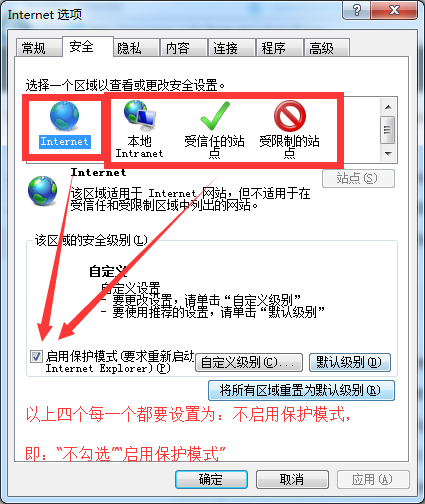
方法一:比较简单直接去IE浏览器设置就OK了
解决方法二:
package com.chrome.test;
import org.openqa.selenium.ie.InternetExplorerDriver;
import org.openqa.selenium.remote.DesiredCapabilities;
public class Login_IETest {
public static void main(String[] args) {
// 申明driver对象
System.setProperty("webdriver.ie.driver", "D:\\selenium\\IEDriverServer.exe");
// IE的常规设置,便于执行自动化测试
DesiredCapabilities ieCapabilities = DesiredCapabilities.internetExplorer();
ieCapabilities.setCapability(InternetExplorerDriver.INTRODUCE_FLAKINESS_BY_IGNORING_SECURITY_DOMAINS, true);
InternetExplorerDriver driver = new InternetExplorerDriver(ieCapabilities);
// 获取并在浏览器中打开 百度 链接
driver.get("http://www.baidu.com");
// 关闭当前焦点所在的窗口
driver.close();
}
}
方法二:是直接使用加粗的那段代码对IE进行常规设置,方法一和方法二各有其特点,根据自己的需要get吧!
selenium启动IE失败,并报错:Unexpected error launching Internet Explorer. Protected Mode settings are not the same for all zones的更多相关文章
- 解决selenium 启动ie浏览器报错:Unexpected error launching Internet Explorer. Protected Mode settings are not the same for all zones
启动ie代码: System.setProperty("webdriver.ie.driver", "bin/IEDriverServer.exe"); Web ...
- 【Python + Selenium】初次用IE浏览器之报错:selenium.common.exceptions.WebDriverException: Message: Unexpected error launching Internet Explorer. Protected Mode settings are not the same for all zones.
初次用IE浏览器运行自动化程序时,报错:selenium.common.exceptions.WebDriverException: Message: Unexpected error launchi ...
- python3+selenium使用浏览器IE的时候,无法打开IE浏览器,老是报错: Unexpected error launching Internet Explorer. Protected Mode settings are not the same for all zones
python3+selenium使用浏览器IE的时候,老是报错: Unexpected error launching Internet Explorer. Protected Mode settin ...
- selenium启动IE浏览器报错:selenium.common.exceptions.WebDriverException: Message: Unexpected error launching Internet Explorer. Protected Mode settings are not the same for all zones. Enable Protected Mode mu
意思是浏览器的保护模式设置不一致所导致 解决方案-->修改IE设置 将所有区域的保护模式勾选去掉即可
- 【Selenium】【BugList6】调用IE,未启用保护模式,报:selenium.common.exceptions.WebDriverException: Message: Unexpected error launching Internet Explorer. Protected Mode settings are not the same for all zones.
>>> driver = webdriver.Ie() 解决方法: 1.打开Ie浏览器 , 工具 ->Internet选项 ->安全 2.去掉4个区域的安全保护模式
- 【解决问题】failed: java.lang.RuntimeException: org.openqa.selenium.WebDriverException: Unexpected error launching Internet Explorer.
failed: java.lang.RuntimeException: org.openqa.selenium.WebDriverException: Unexpected error launchi ...
- selenium2Library报错: Unexpected error launching Internet Explorer. Browser zoom level was set to 119%. It should be set to 100%
Exception in thread "main" org.openqa.selenium.remote.SessionNotFoundException: Unexpected ...
- Selenium2学习-037-WebUI自动化实战实例-IE浏览器显示比例问题:org.openqa.selenium.remote.SessionNotFoundException: Unexpected error launching Internet Explorer. Browser zoom level was set to 94%. It should be set to 100%
好久没有写博文了,今天在给部门新人演示 Selenium WebDriver 启动其支持的各种浏览器时,启动 IE 时总是无法打开对应的百度网址,页面如下所示:
- selenium启动IE浏览器报错:Unexpected error launching Internet Explorer. Browser zoom level was set to
解决此问题的方法就是查看自己的浏览器是否没有放大至100%,如下 如果不是100%就会报错
随机推荐
- LayUI之数据表格扩展
1.点击一行 选中 以下代码需要在表格渲染完成时加载. 1)当单击表格行时,把单选按钮设为选中状态 //当单击表格行时,把单选按钮设为选中状态 $(document).on("click&q ...
- Oracle数据库配置监听程序
最近在学习Oracle数据库,从安装到配置监听程序基本靠百度... 不得不说百度真的很nice!!! 下面是我的Oracle服务端(PL/SQL Developer)出现的监听程序的问题及我解决的方法 ...
- Portainer中文汉化
一.概述 Portainer是Docker的图形化管理工具,提供状态显示面板.应用模板快速部署.容器镜像网络数据卷的基本操作(包括上传下载镜像,创建容器等操作).事件日志显示.容器控制台操作.Swar ...
- 后端程序员之路 14、NumPy
NumPy - NumPyhttp://www.numpy.org/ NumPy-快速处理数据 - 用Python做科学计算http://old.sebug.net/paper/books/scipy ...
- Mac创建Root用户
1.打开Mac终端管理工具 前往-实用工具-终端 2.用命令的形式创建账户 sudo passwd root 3.输入当前登录用户密码 4.输入root用户密码并验证
- PAT-1148(Werewolf )思维+数学问题
Werewolf PAT-1148 题目的要点是不管n规模多大,始终只有两个狼人 说谎的是一个狼人和一个好人 紧紧抓住这两点进行实现和分析 #include <iostream> #inc ...
- Linux速通07 硬盘分区、格式化及文件系统管理
硬件设备与文件名的对应关系 # 在Linux系统中,每个设备都被当作一个文件来对待 # 各种设备在Linux中的文件名 设备 设备在Linux内的文件名 IDE硬盘 /dev/hd[a-d] SCSI ...
- 【老孟Flutter】Flutter 2的新功能
老孟导读:昨天期待已久的 Flutter 2.0 终于发布了, Flutter Web和Null安全性趋于稳定,Flutter桌面安全性逐渐转向Beta版! 原文链接:https://medium.c ...
- fastjson<=1.2.47反序列化漏洞复现
0x00:前言 这个漏洞爆出来之后本来一直打算挑时间去复现,后来一个朋友突然发来他们站点存在fastjson这个漏洞被白帽子发了报告.既然漏洞环境送上门来,我便打算直接下手试一试.在我的想象中当然是一 ...
- Percona XtraDB Cluster之流量控制
什么是流量控制? Percona XtraDB Cluster具有一种称为流控制的自调节机制.该机制有助于避免集群中最弱/最慢的成员明显落后于集群中其他成员的情况. 当集群成员在写数据很慢(同时又继续 ...
