jenkins内置变量的使用
参考链接: https://www.cnblogs.com/puresoul/p/4828913.html
一、查看Jenkins有哪些环境变量
1、新建任意一个job
2、增加构建步骤:Execute shell 或 Execute Windows batch command
3、点击输入框下方的“可用环境变量”
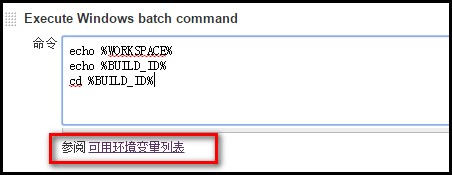
4、可以看到有如下变量供使用:
| 变量名 | 解释 |
| BUILD_NUMBER | The current build number, such as "153" |
| BUILD_ID | The current build ID, identical to BUILD_NUMBER for builds created in 1.597+, but a YYYY-MM-DD_hh-mm-ss timestamp for older builds |
| BUILD_DISPLAY_NAME | The display name of the current build, which is something like "#153" by default. |
| JOB_NAME | Name of the project of this build, such as "foo" or "foo/bar". (To strip off folder paths from a Bourne shell script, try: ${JOB_NAME##*/}) |
| BUILD_TAG | String of "jenkins-${JOB_NAME}-${BUILD_NUMBER}". Convenient to put into a resource file, a jar file, etc for easier identification. |
| EXECUTOR_NUMBER | The unique number that identifies the current executor (among executors of the same machine) that’s carrying out this build. This is the number you see in the "build executor status", except that the number starts from 0, not 1. |
| NODE_NAME | Name of the slave if the build is on a slave, or "master" if run on master |
| NODE_LABELS | Whitespace-separated list of labels that the node is assigned. |
| WORKSPACE | The absolute path of the directory assigned to the build as a workspace. |
| JENKINS_HOME | The absolute path of the directory assigned on the master node for Jenkins to store data. |
| JENKINS_URL | Full URL of Jenkins, like http://server:port/jenkins/ (note: only available if Jenkins URL set in system configuration) |
| BUILD_URL | Full URL of this build, like http://server:port/jenkins/job/foo/15/ (Jenkins URL must be set) |
| SVN_REVISION | Subversion revision number that's currently checked out to the workspace, such as "12345" |
| SVN_URL | Subversion URL that's currently checked out to the workspace. |
| JOB_URL | Full URL of this job, like http://server:port/jenkins/job/foo/ (Jenkins URL must be set) |
二、使用Jenkins的内置变量
1、在Execute shell 或 Execute Windows batch command文本框中使用,使用方法:%变量名%,如下图
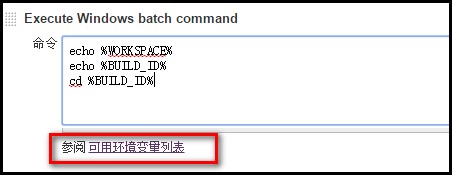
2、结合Ant,在build.xml文件中使用:
1、添加如下第4行代码:<property environment="env"/>
2、使用方法:${env.WORKSPACE}

1 <?xml version="1.0" encoding="UTF-8"?>
2
3 <project name="ant-test" default="run" basedir=".">
4 <property environment="env"/>
5
6 <target name="clean">
7 <mkdir dir="${env.WORKSPACE}/results/${env.BUILD_ID}" />
8 </target>
9
10 </project>

jenkins内置变量的使用的更多相关文章
- [原]Jenkins(十八) jenkins再出发之jenkins 内置变量
1.选择一个project的config选项: 2.选择build选项卡,选择Execute Windows batch command 3.会出现一个内置变量的list 连接按钮: 4.list表内 ...
- jenkins 内置变量
Jenkins 有一些内置的变量可以使用.主要是: 邮件的配置变量,可以在发送邮件的时候使用. 环境变量 1. 邮件的配置变量 ${GIT_BRANCH} - build 的 Git 分支 ${FIL ...
- Jenkins内置环境变量的使用
一.查看Jenkins有哪些环境变量 1.新建任意一个job 2.增加构建步骤:Execute shell 或 Execute Windows batch command 3.点击输入框下方的“可用环 ...
- Maven系列三Maven内置变量
Maven内置变量说明: ${basedir} 项目根目录(即pom.xml文件所在目录) ${project.build.directory} 构建目录,缺省为target目录 ${project. ...
- Maven的内置变量
Maven内置变量说明: ${basedir} 项目根目录(即pom.xml文件所在目录) ${project.build.directory} 构建目录,缺省为target目录 ${project. ...
- nginx的那些内置变量
nginx在配置文件nginx.conf中可以使用很多内置变量,配置如下: location /info { add_header 'Content-Type' 'text/html'; echo & ...
- Maven内置变量说明
Maven内置变量说明: ${basedir} 项目根目录 ${project.build.directory} 构建目录,缺省为target ${project.build.outputDirect ...
- 学习笔记——Maven 内置变量
Maven内置变量说明: ${basedir} 项目根目录(即pom.xml文件所在目录) ${project.build.directory} 构建目录,缺省为target目录 ${project. ...
- makefile 分析 -- 内置变量及自动变量
makefile 分析1 -p 选项,可以打印出make过程中的数据库, 下面研究一下内置的变量和规则. -n 选项, 只运行,不执行, -d 选项,相当于--debug=a, b(basic), ...
随机推荐
- 1.pytest初尝试
语法规范 pytest命令会默认执行以 -- test_**.py -- 或 -- **_test.py -- 命名文件的测试用例 pytest的测试用例必须以 -- test -- 开头 def t ...
- Fortran学习笔记:02 流控制语句
Fortran学习笔记目录 书接上回:Fortran学习笔记:01 基本格式与变量声明 流控制语句 IF语句 IF (逻辑表达式) THEN ... ELSE ... END IF SELECT-CA ...
- Spring Boot中使用PostgreSQL数据库
在如今的关系型数据库中,有两个开源产品是你必须知道的.其中一个是MySQL,相信关注我的小伙伴们一定都不陌生,因为之前的Spring Boot关于关系型数据库的所有例子都是对MySQL来介绍的.而今天 ...
- nginx配置禁止爬虫配置
1.在配置文件里添加禁止爬虫配置 server { ------ #添加如下内容即可防止爬虫 if ($http_user_agent ~* "qihoobot|Baiduspider|Go ...
- 洛谷2120 [ZJOI2007]仓库建设(斜率优化dp)
感觉和锯木厂那个题很类似的. 其实这个题还那个题唯一的区别就是\(dp\)转移式子中的\(f\)变成了\(g\) qwq不想多说了 直接看我的前一篇题解吧qwq #include<iostrea ...
- selenium 4.0 发布
我们非常高兴地宣布Selenium 4的发布.这适用于Java..net.Python.Ruby和Javascript.你可以从你最喜欢的包管理器或GitHub下载它! https://github. ...
- Android应用开发特色
目录 Android应用开发特色 四大组件 Activity Service Broadcastreceiver Contentprovider 丰富的系统控件 Sqlite数据库 强大的多媒体 An ...
- C11 (GNU Dialect) -std=gnu11 和 -std=c11
C11 (GNU Dialect) -std=gnu11 和 -std=c11 C11 (GNU Dialect) -std=gnu11 和 -std=c11 用于 IntelliSense 的 C ...
- .Net Core微信服务商二次进件
最近商城进行微信服务商二次进件的开发,大致有几个点 一,服务商签名 二,服务商证书获取 三,图片上传 四,敏感信息加密 五,查询进件状态 除此之外,就是进件信息的拼装 电商二级商户进件申请单-状态流转 ...
- 想要彻底搞懂大厂是如何实现Redis高可用的?看这篇文章就够了!(1.2W字,建议收藏)
高可用HA(High Availability)是分布式系统架构设计中必须考虑的因素之一,它通常是指,通过设计减少系统不能提供服务的时间. 假设系统一直能够提供服务,我们说系统的可用性是100%.如果 ...
