element ui改写实现两棵树
使用element ui组件库实现一个table的两棵树的效果
效果如下,左边树自动展开一级,右边树默认显示楼层,然后可以一个个展开
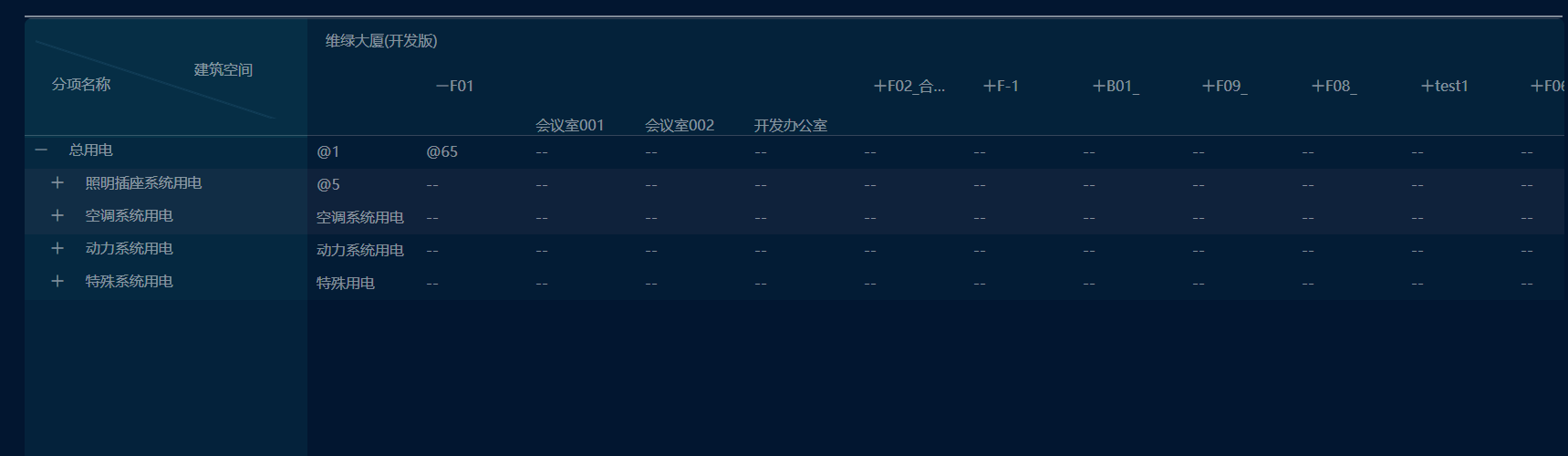
代码如下
<el-table :data="relativeData"
:fit="isFit"
height="700px"
:row-style="showTr"
:row-class-name="tableRowClassName"
:header-row-class-name="tableRowClassName"
size="small"
highlight-current-row>
<el-table-column fixed
width=""
show-overflow-tooltip
style="max-width:310px;">
<template slot="header">
<div class="monitor_header">
<div class="monitor_item">分项名称</div>
<div class="line_item"></div>
<div class="building_item">建筑空间</div>
</div>
</template>
<template slot-scope="scope">
<template v-if="spaceIconShow()">
<span v-for="(space, levelIndex) in scope.row._level"
class="ms-tree-space"
:key="levelIndex"></span>
</template> <span class="button"
v-if="toggleIconShow(scope.row)"
@click="toggle(scope.$index)">
<i v-if="!scope.row._expanded"
class="el-icon-plus"
aria-hidden="true"></i>
<i v-if="scope.row._expanded"
class="el-icon-minus"
aria-hidden="true"></i>
</span>
<span class="ms-tree-space"></span>
{{scope.row.name}}
<div class="table_tree_icons"> <i class="plus_icon"
@click.stop="addMonitorDailog(scope.row,$event)"></i>
<i class="edit_icon"
@click.stop="updateMonitorDailog(scope.row,$event)"></i>
<i class="delete_icon"
v-if="scope.row.parentNodeId!='0'"
@click.stop="
deleteMonitor(scope.row,$event)"></i></div>
</template>
</el-table-column>
<el-table-column v-for="(building,index) in spaceTreeData2"
:key="index"
show-overflow-tooltip
:label="building.name">
<template slot="header">
<!-- <i class="el-icon-plus"
style="color:#ddd;margin-right:5px;cursor:pointer"
@click="toggleExpandFloor(building.id,$event)"></i> -->
<div>{{building.name}}</div>
</template>
<el-table-column width=""
show-overflow-tooltip>
<el-table-column width=""
show-overflow-tooltip>
<template slot-scope="scope">
<template v-if="!(scope.row.relatives.some(item => {if(item.spaceId==building.id){return true;}}))">
<span class="row-column-express"
@click.stop="addExpress(scope.row,building.id,$event)">--</span>
</template>
<template v-for=" (item,index) in scope.row.relatives">
<span class="row-column-express"
:key="index"
v-if="item.spaceId==building.id"
@click.stop="updateExpress(item,$event)">{{ item.expression }}</span>
</template>
</template>
</el-table-column>
</el-table-column>
<template v-if="showFloor &&building.children&& building.children.length>0">
<!-- :render-header="renderHeaderSecond" -->
<el-table-column v-for="(floor,findex) in building.children"
:key="findex"
show-overflow-tooltip
:label="floor.name"
width="">
<template slot="header"
slot-scope="scope">
<div><i class="el-icon-plus"
@click="expandFloorInfo(scope,floor,$event)"></i><span>{{floor.name}}</span></div>
</template>
<el-table-column width=""
show-overflow-tooltip>
<template slot-scope="scope">
<template v-if="!(scope.row.relatives.some(item => {if(item.spaceId==floor.id){return true;}}))">
<span class="row-column-express"
@click.stop="addExpress(scope.row,floor.id,$event)">--</span>
</template>
<template v-for=" (item,index3) in scope.row.relatives">
<span class="row-column-express"
:key="index3"
v-if="item.spaceId==floor.id"
@click.stop="updateExpress(item,$event)">{{ item.expression }}</span>
</template> </template>
</el-table-column>
<template v-if="floor.children && floor.children.length>0">
<el-table-column v-for="(room,index2) in floor.children"
show-overflow-tooltip
:key="index2"
:label="room.name"
width="">
<template slot-scope="scope">
<template v-if="!(scope.row.relatives.some(item => {if(item.spaceId==room.id){return true;}}))">
<span class="row-column-express"
@click.stop="addExpress(scope.row,room.id,$event)">--</span>
</template>
<template v-for=" (item,index4) in scope.row.relatives">
<span class="row-column-express"
:key="index4"
v-if="item.spaceId==room.id"
@click.stop="updateExpress(item,$event)">{{ item.expression }}</span>
</template> </template>
</el-table-column> </template>
</el-table-column>
</template>
</el-table-column>
</el-table>
数据层
props: {
//左边分项树的内容
monitorRelativeData: {
type: Array
},
//头部空间树的数据
spaceTreeData: {
type: Array
}
},
data() {
return {
expandRowKeys: [], //默认展开的节点
isFit: false, //table是否自适应
roomList: []//为了控制房间的显示,存储房间集合
}
},
computed: {
//数据的处理,每条数据是否展开,父节点信息等
relativeData() {
let data = MSDataTransfer.treeToArray(this.monitorRelativeData, null, null, true)
return data
},
//只存储楼层,房间另外存储
spaceTreeData2() {
var res = this.spaceTreeData
var roomList = []
if (res.length == || !res[].children) {
return []
}
res[].children = this.spaceTreeData[].children.map(function(item) {
item.len = item.children ? item.children.length :
if (item.len > ) {
roomList = roomList.concat(item.children)
}
item.children = []
return item
})
this.roomList = roomList
return res
},
buildingId() {
return this.$store.getters.buildingId
}
},
MSDataTransfer.treeToArray是把tree的层级关系进行处理 加入 _expanded属性,_parent父节点属性,_level层级关系
// 数据转换
DataTransfer.treeToArray = function(data, parent, level, expandedAll) {
let tmp = [];
Array.from(data).forEach(function(record) {
if (record._expanded === undefined) {
Vue.set(record, "_expanded", expandedAll);
}
if (parent) {
Vue.set(record, "_parent", parent);
}
let _level = ;
if (level !== undefined && level !== null) {
_level = level + ;
}
Vue.set(record, "_level", _level);
tmp.push(record);
if (record.children && record.children.length > ) {
let children = DataTransfer.treeToArray(
record.children,
record,
_level,
expandedAll
);
tmp = tmp.concat(children);
}
}); return tmp;
};
MSDataTransfer.treeToArray处理左边树的时候是,默认展开所有,然后在每次操作的时候,都对树的是否展开状态进行更改
updated() {
this.toggleAll()
},
methods: {
//test add
spaceIconShow(index) {
return true
},
toggleIconShow(record) {
if (record.children && record.children.length > ) {
return true
}
return false
},
toggle(trIndex) {
let record = this.relativeData[trIndex]
record._expanded = !record._expanded
//展开的数据节点
if (record._expanded) {
this.expandRowKeys.push(record.id)
} else {
var expandRowKeys = []
this.expandRowKeys.forEach(function(item) {
if (item != record.id) {
expandRowKeys.push(item)
}
})
this.expandRowKeys = expandRowKeys
}
},
showTr(rows, index) {
let row = rows.row
let show = row._parent ? row._parent._expanded && row._parent._show : true
row._show = show
return show ? '' : 'display:none;'
},
toggleAll() {
/**
* i 从1开始,不收起第一级节点
*/
for (let i = ; i < this.relativeData.length; i++) {
let record = this.relativeData[i]
if (this.expandRowKeys.indexOf(record.id) == -) {
record._expanded = false
}
}
console.log('toggleAll', this.relativeData)
},/**关闭房间 */
expandFloorInfo(row, floor, event) {
if (floor.len > && floor.children.length == ) {
var roomList = this.roomList
for (var i = ; i < roomList.length; i++) {
if (roomList[i].parentNodeId && roomList[i].parentNodeId == floor.nodeId) {
floor.children.push(roomList[i])
if (floor.len == floor.children.length) {
break
}
}
}
this.expandFloorInfo(row, floor, event)
return
}
var column = row.column
console.log('column', column)
var len = floor.children.length
var columnArr = column.id.split('_')
var num = columnArr[columnArr.length - ]
columnArr.pop()
columnArr.pop()
var tableClass = columnArr.join('_')
console.log('tableClass', tableClass)
num++
//展开
if (event.target.className == 'el-icon-plus') {
event.target.className = 'el-icon-minus'
event.target.parentNode.parentNode.parentNode.colSpan = len +
JQuery('.' + tableClass)[].colSpan += len
JQuery('.el-table table.el-table__header').css('cssText', 'width:310px !important')
JQuery('.el-table table.el-table__body').css('cssText', 'width:310px!important')
JQuery('[name^=' + column.id + '_]').show()
JQuery('[class^=' + column.id + '_]').show()
} else {
//收缩
event.target.className = 'el-icon-plus'
JQuery('[name^=' + column.id + '_]').hide()
JQuery('[class^=' + column.id + '_]').hide()
JQuery('[name^=' + column.id + '_column_' + num + ']').show()
JQuery('[class^=' + column.id + '_column_' + num + ']').show()
event.target.parentNode.parentNode.parentNode.colSpan =
JQuery('.' + tableClass)[].colSpan -= len
JQuery('.el-table table.el-table__body').css('cssText', 'width:310px !important')
JQuery('.el-table table.el-table__header').css('cssText', 'width:310px !important')
}
},
}
element ui改写实现两棵树的更多相关文章
- WPF的两棵树与绑定
原文:WPF的两棵树与绑定 先建立测试基类 public class VisualPanel : FrameworkElement { protected VisualCollection Chi ...
- LeetCode——Same Tree(判断两棵树是否相同)
问题: Given two binary trees, write a function to check if they are equal or not. Two binary trees are ...
- [51nod1325]两棵树的问题
description 题面 solution 点分治+最小割. 点分必选的重心,再在树上dfs判交,转化为最大权闭合子图. 可以做\(k\)棵树的情况. code #include<iostr ...
- 51 NOD 1325 两棵树的问题
Discription 对于 100% 的数据, N<=50. solution: 发现N比较小,所以我们可以花O(N^2)的代价枚举两颗树的联通块的LCA分别是哪个点,然后现在问题就变成了:选 ...
- 51nod 1325 两棵树的问题(最大权闭合子图)
首先如果点权全都为正,就可以直接选所有的点. 活在梦里.. 考虑枚举一个点\(i\),作为我们选择的集合中的一个点. 然后我们把另一个点\(j\)选入集合的时候必须把两棵树中\(i\)和\(j\)路径 ...
- HDU 6315.Naive Operations-线段树(两棵树合并)(区间单点更新、区间最值、区间求和)+思维 (2018 Multi-University Training Contest 2 1007)
6315.Naive Operations 题意很好理解,但是因为区间求和求的是向下取整的a[i]/b[i],所以直接分数更新区间是不对的,所以反过来直接当a[i]==b[i]的时候,线段树对应的位置 ...
- 判断两棵树是否相等 leecode
很简单 提交代码 https://oj.leetcode.com/problems/same-tree/ iven two binary trees, write a function to chec ...
- hdu-3015 Disharmony Trees---离散化+两个树状数组
题目链接: http://acm.hdu.edu.cn/showproblem.php?pid=3015 题目大意: 有一些树,这些树的高度和位置给出.现在高度和位置都按从小到大排序,对应一个新的ra ...
- LeetCode——1305. 两棵二叉搜索树中的所有元素
给你 root1 和 root2 这两棵二叉搜索树. 请你返回一个列表,其中包含 两棵树 中的所有整数并按 升序 排序.. 示例 1: 输入:root1 = [2,1,4], root2 = [1,0 ...
随机推荐
- HDU-5215 Cycle(边双/判奇偶环)
题目 HDU-5215 Cycle 网上那个啥dfs的垃圾做法随便弄组数据已经hack掉了 做法 纯奇环偶环通过dfs树上,染色判断(由于偶环可能有两个奇环,通过一点相交,dfs树上并不能判完) 两环 ...
- 集合类 collection接口 ArrayList
数组: 存储同一种数据类型的集合容器.数组的特点:1. 只能存储同一种数据类型的数据.2. 一旦初始化,长度固定. 3. 数组中的元素与元素之间的内存地址是连续的. : Object类型的数组可以存储 ...
- Spring Boot-IntelliJ IDEA搭建SpringBoot
点击create new project 点击next 这里基本都已经自动生成了,简单介绍下: Name:项目名称 Type:我们是Maven构建的,那么选择第一个Maven Project Pack ...
- SubQuery优化
https://zhuanlan.zhihu.com/p/60380557 子查询,分两种情况, 对于在From中的,称为‘derived table’,这种场景比较简单 对于在select,wher ...
- 已知X,Y独立,那么X^2与Y也独立
考虑离散情况, P{X^2=k} => P{X=sqrt(k)} 由X,Y独立可知, P{X=Sqrt(k} | Y=y} =P{X=Sqrt(x)}, P{X^2=k | Y=y} =P{ ...
- [E2E_L9]类化和级联化
一.多车辆识别可能和车辆车牌分割: 这样一张图,可以识别多车辆和车牌,问题是如何区分并且配对. 0 1 7 8 是否是车牌可以通过图片的大小进行判断.而配对是前后顺序的. // ------- ...
- 爬虫urllib2 的异常错误处理URLError和HTTPError
urllib2 的异常错误处理 在我们用urlopen或opener.open方法发出一个请求时,如果urlopen或opener.open不能处理这个response,就产生错误. 这里主要说的是U ...
- 爬虫urllib2中Handler处理器和自定义Opener
Handler处理器 和 自定义Opener opener是 urllib2.OpenerDirector 的实例,urlopen是一个特殊的opener(也就是模块已经构建好的). 但是基本的url ...
- Nginx 配置 HTTP 代理
配置如下 #user nobody; worker_processes 1; #error_log logs/error.log; #error_log logs/error.log notice; ...
- Mysql查询的执行顺序
顺序: FROM JOIN ON WHERE GROUP BY (从此处开始可以使用select中指定的别名) AVG.SUM.MAX HAVING SELECT DISTINCT ORDER BY ...
