基于IDEA和Maven的SSM分层项目搭建
前言
虽然现在SpringBoot开始流行,但是SSM作为一个经典框架,还是有必要去了解一下。
项目建立
1.新建一个空白的Maven项目,如下图。然后把IDEA自动生成的多余src目录删掉。

2.右键项目新建Module,选择Module类型,ArtfactId为Web,如下
 、
、
3.继续新建空白Module,分别建立api,biz,common,repository,sal模块,这样基本的项目就建立起来了.
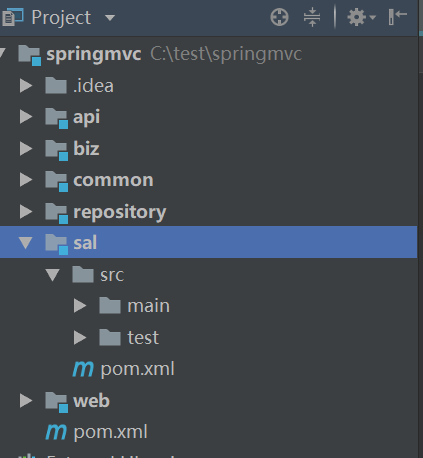
4.接下来再如下图配置一下Tomcat服务器,就可以运行项目,在程序上看到 "Hello World!"
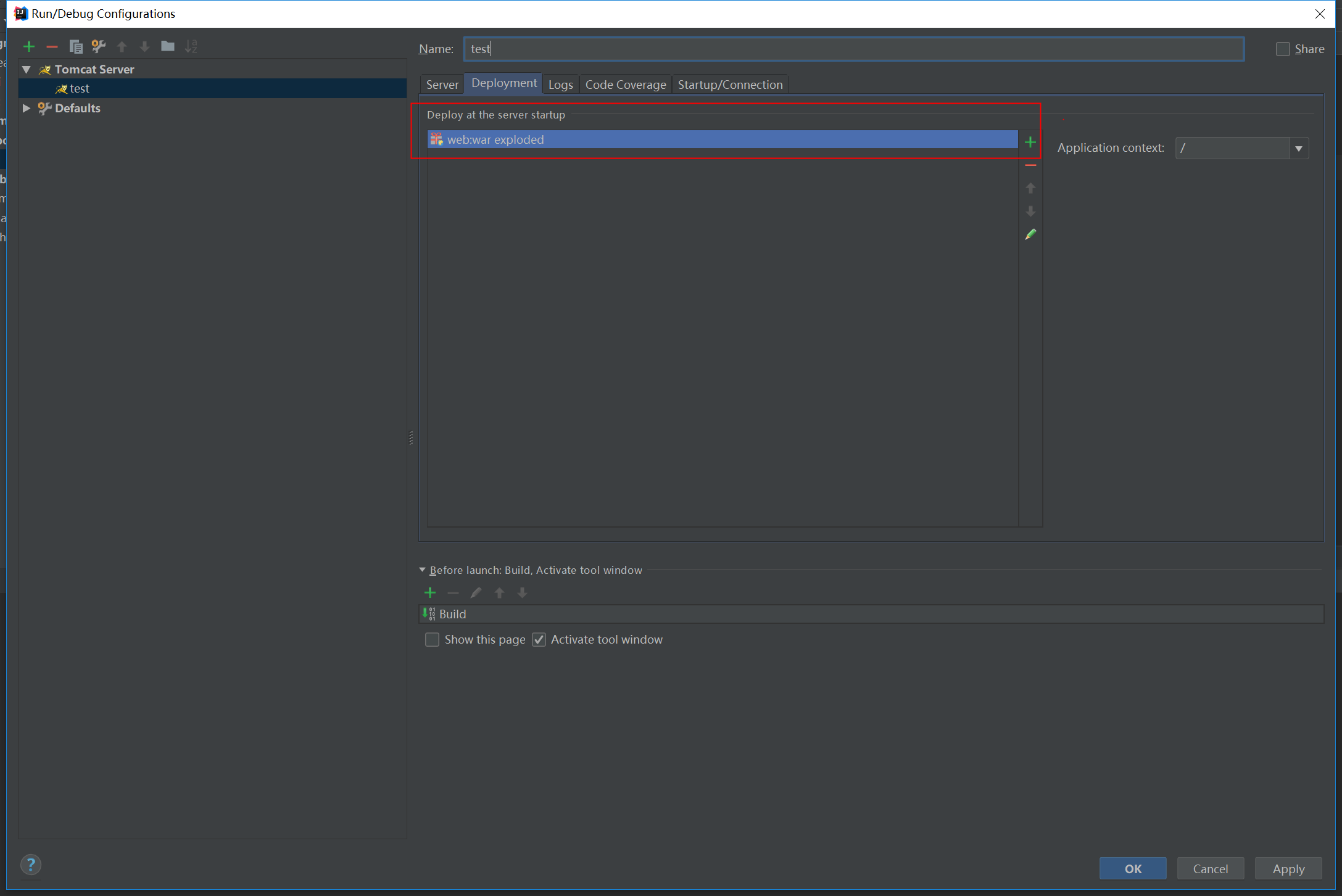
SpringMVC
现在主流都是前后端分离,所以control层都是以restful的形式返回json格式数据,下面写了个查询部门类别的例子,需要建立多个文件,如下图

文件从上往下分别为
public class DeptInfo {
private Integer id;
public String getName() {
return name;
}
public void setName(String name) {
this.name = name;
}
private String name;
public Integer getId() {
return id;
}
public void setId(Integer id) {
this.id = id;
}
}
DeptInfo.java
@Service
public class DeptServiceImpl implements DeptService { @Override
public List<DeptInfo> listDeptInfo(String name) {
List<DeptInfo> deptInfos=new ArrayList<>();
for (int i=0;i<2;i++)
{
DeptInfo info=new DeptInfo();
info.setName("部门"+i);
info.setId(i);
deptInfos.add(info);
}
return deptInfos;
}
}
DeptServiceImpl.xml
public interface DeptService {
List<DeptInfo> listDeptInfo(String name);
}
DeptService.java
@RestController
@RequestMapping(value = "/dept")
public class DeptController { @Autowired
private DeptService deptService; @RequestMapping(value = "/get", method = RequestMethod.GET)
public String getDept(String id) {
return "部门id"+id;
} @RequestMapping(value = "/getList", method = RequestMethod.GET)
public List<DeptInfo> getDeptList(String name) {
return deptService.listDeptInfo(name);
}
}
DeptController.java
<?xml version="1.0" encoding="UTF-8"?>
<beans xmlns="http://www.springframework.org/schema/beans"
xmlns:xsi="http://www.w3.org/2001/XMLSchema-instance" xmlns:tx="http://www.springframework.org/schema/tx"
xmlns:context="http://www.springframework.org/schema/context"
xsi:schemaLocation="http://www.springframework.org/schema/beans http://www.springframework.org/schema/beans/spring-beans.xsd http://www.springframework.org/schema/context http://www.springframework.org/schema/context/spring-context.xsd http://www.springframework.org/schema/tx http://www.springframework.org/schema/tx/spring-tx.xsd http://www.springframework.org/schema/aop http://www.springframework.org/schema/aop/spring-aop.xsd"> <context:component-scan base-package="cn.com.test">
</context:component-scan>
</beans>
applicationContext.xml
<?xml version="1.0" encoding="UTF-8"?>
<beans xmlns="http://www.springframework.org/schema/beans"
xmlns:xsi="http://www.w3.org/2001/XMLSchema-instance"
xmlns:context="http://www.springframework.org/schema/context"
xmlns:mvc="http://www.springframework.org/schema/mvc"
xsi:schemaLocation="
http://www.springframework.org/schema/aop http://www.springframework.org/schema/aop/spring-aop-4.0.xsd
http://www.springframework.org/schema/beans http://www.springframework.org/schema/beans/spring-beans.xsd
http://www.springframework.org/schema/context http://www.springframework.org/schema/context/spring-context.xsd
http://www.springframework.org/schema/mvc http://www.springframework.org/schema/mvc/spring-mvc.xsd
">
<mvc:annotation-driven>
<mvc:message-converters>
<bean id="stringConverter" class="org.springframework.http.converter.StringHttpMessageConverter">
<property name="supportedMediaTypes">
<list>
<value>text/html;charset=UTF-8</value>
</list>
</property>
</bean>
<bean id="jsonConverter" class="org.springframework.http.converter.json.MappingJackson2HttpMessageConverter">
<property name="supportedMediaTypes">
<list>
<value>application/json;charset=UTF-8</value>
</list>
</property>
</bean>
</mvc:message-converters>
</mvc:annotation-driven>
<context:component-scan base-package="cn.com.test.springmvc.web"/>
</beans>
dispatcher-servlet.xml
<!DOCTYPE web-app PUBLIC
"-//Sun Microsystems, Inc.//DTD Web Application 2.3//EN"
"http://java.sun.com/dtd/web-app_2_3.dtd" > <web-app>
<display-name>Archetype Created Web Application</display-name>
<context-param>
<param-name>contextConfigLocation</param-name>
<param-value>/WEB-INF/applicationContext.xml</param-value>
</context-param> <listener>
<listener-class>org.springframework.web.context.ContextLoaderListener</listener-class>
</listener>
<servlet>
<servlet-name>dispatcher</servlet-name>
<servlet-class>org.springframework.web.servlet.DispatcherServlet</servlet-class>
<load-on-startup>1</load-on-startup>
</servlet>
<servlet-mapping>
<servlet-name>dispatcher</servlet-name>
<url-pattern>/</url-pattern>
</servlet-mapping>
</web-app>
web.xml
<?xml version="1.0" encoding="UTF-8"?> <project xmlns="http://maven.apache.org/POM/4.0.0" xmlns:xsi="http://www.w3.org/2001/XMLSchema-instance"
xsi:schemaLocation="http://maven.apache.org/POM/4.0.0 http://maven.apache.org/xsd/maven-4.0.0.xsd">
<parent>
<artifactId>springmvc</artifactId>
<groupId>cn.com.test.springmvc</groupId>
<version>1.0-SNAPSHOT</version>
</parent>
<modelVersion>4.0.0</modelVersion>
<artifactId>web</artifactId>
<packaging>war</packaging>
<name>web Maven Webapp</name>
<properties>
<project.build.sourceEncoding>UTF-8</project.build.sourceEncoding>
<maven.compiler.source>1.8</maven.compiler.source>
<maven.compiler.target>1.8</maven.compiler.target>
</properties>
<dependencies>
<dependency>
<groupId>junit</groupId>
<artifactId>junit</artifactId>
<version>4.11</version>
<scope>test</scope>
</dependency>
<dependency>
<groupId>org.springframework</groupId>
<artifactId>spring-webmvc</artifactId>
<version>5.0.7.RELEASE</version>
</dependency>
<dependency>
<groupId>com.fasterxml.jackson.core</groupId>
<artifactId>jackson-databind</artifactId>
<version>2.9.1</version>
</dependency>
<dependency>
<groupId>cn.com.test.springmvc</groupId>
<artifactId>biz</artifactId>
<version>1.0-SNAPSHOT</version>
<scope>compile</scope>
</dependency>
</dependencies>
<build>
<finalName>web</finalName>
<pluginManagement><!-- lock down plugins versions to avoid using Maven defaults (may be moved to parent pom) -->
<plugins>
<plugin>
<artifactId>maven-clean-plugin</artifactId>
<version>3.1.0</version>
</plugin>
<!-- see http://maven.apache.org/ref/current/maven-core/default-bindings.html#Plugin_bindings_for_war_packaging -->
<plugin>
<artifactId>maven-resources-plugin</artifactId>
<version>3.0.2</version>
</plugin>
<plugin>
<artifactId>maven-compiler-plugin</artifactId>
<version>3.8.0</version>
</plugin>
<plugin>
<artifactId>maven-surefire-plugin</artifactId>
<version>2.22.1</version>
</plugin>
<plugin>
<artifactId>maven-war-plugin</artifactId>
<version>3.2.2</version>
</plugin>
<plugin>
<artifactId>maven-install-plugin</artifactId>
<version>2.5.2</version>
</plugin>
<plugin>
<artifactId>maven-deploy-plugin</artifactId>
<version>2.8.2</version>
</plugin>
</plugins>
</pluginManagement>
</build>
</project>
pom.xml
运行后可以看到如下
[{"id":0,"name":"部门0"},{"id":1,"name":"部门1"}]
Mybaits
接下来接入Mybaits数据库操作,需要改以下文件
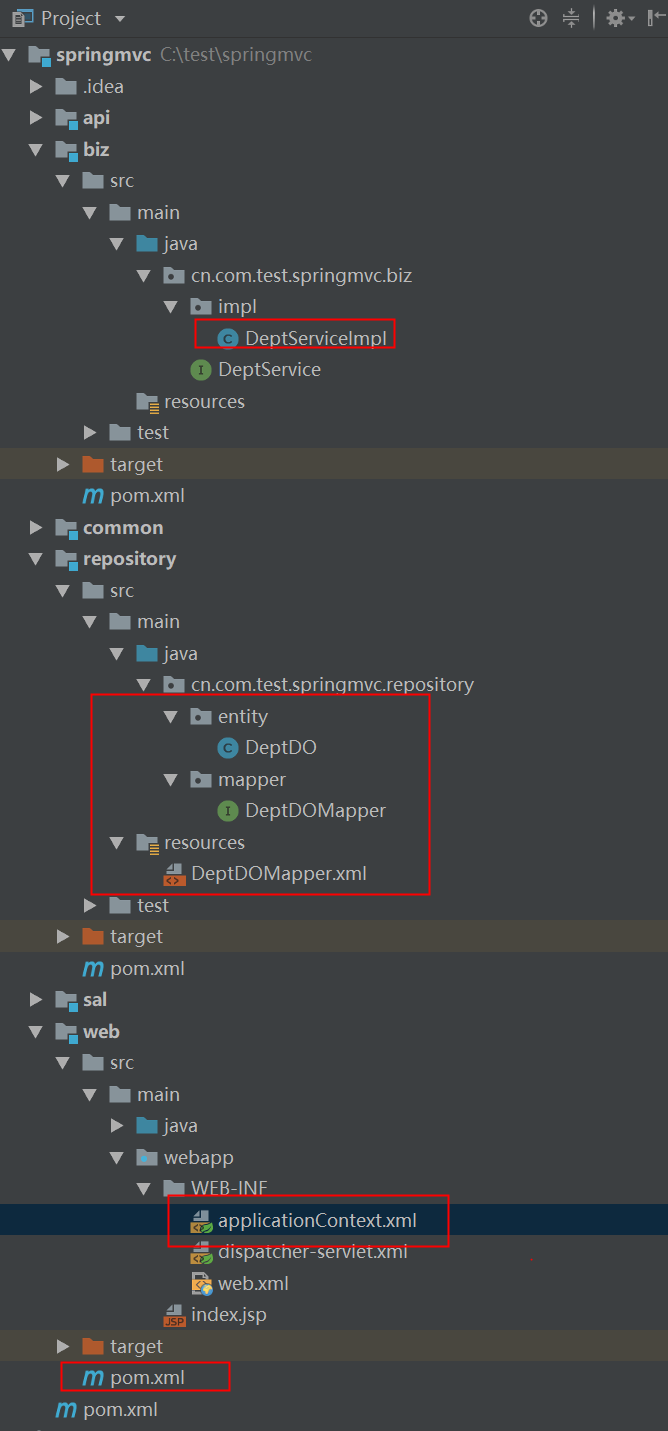
@Service
public class DeptServiceImpl implements DeptService {
@Autowired
DeptDOMapper deptDOMapper;
@Override
public List<DeptInfo> listDeptInfo(String name) {
List<DeptDO> deptDOList= deptDOMapper.listDept(name);
List<DeptInfo> deptInfos=new ArrayList<>();
deptDOList.stream().forEach(x->{
DeptInfo info=new DeptInfo();
info.setName(x.getName());
info.setId(x.getId());
deptInfos.add(info);
});
return deptInfos;
}
}
DeptServiceImpl.java
public class DeptDO {
private Integer id;
private String name;
public Integer getId() {
return id;
}
public void setId(Integer id) {
this.id = id;
}
public String getName() {
return name;
}
public void setName(String name) {
this.name = name;
}
}
DeptDO.java
@Repository
public interface DeptDOMapper {
List<DeptDO> listDept(@Param("name")String name);
}
DeptDOMapper.java
<?xml version="1.0" encoding="UTF-8" ?>
<!DOCTYPE mapper
PUBLIC "-//mybatis.org//DTD Mapper 3.0//EN"
"http://mybatis.org/dtd/mybatis-3-mapper.dtd" >
<mapper namespace="cn.com.test.springmvc.repository.mapper.DeptDOMapper" >
<resultMap id="BaseResultMap" type="cn.com.test.springmvc.repository.entity.DeptDO" >
<id column="id" property="id" jdbcType="BIGINT" />
<result column="name" property="name" jdbcType="VARCHAR" />
</resultMap> <select id="listDept" resultMap="BaseResultMap" >
select id,name from test_dept
<where>
<if test="name !=null and name !=''">
and name like concat('%',#{name},'%')
</if>
</where>
</select>
</mapper>
DeptDOMapper.xml
<?xml version="1.0" encoding="UTF-8"?>
<beans xmlns="http://www.springframework.org/schema/beans"
xmlns:xsi="http://www.w3.org/2001/XMLSchema-instance" xmlns:tx="http://www.springframework.org/schema/tx"
xmlns:context="http://www.springframework.org/schema/context"
xsi:schemaLocation="http://www.springframework.org/schema/beans http://www.springframework.org/schema/beans/spring-beans.xsd http://www.springframework.org/schema/context http://www.springframework.org/schema/context/spring-context.xsd http://www.springframework.org/schema/tx http://www.springframework.org/schema/tx/spring-tx.xsd http://www.springframework.org/schema/aop http://www.springframework.org/schema/aop/spring-aop.xsd"> <context:component-scan base-package="cn.com.test">
</context:component-scan>
<bean id="dataSource" class="org.springframework.jdbc.datasource.SimpleDriverDataSource">
<property name="username" value="root"></property>
<property name="password" value="111111"></property>
<property name="driverClass" value="com.mysql.jdbc.Driver"></property>
<property name="url" value="jdbc:mysql://localhost:3306/mysql"></property>
</bean> <bean id="SqlSessionFactory" class="org.mybatis.spring.SqlSessionFactoryBean">
<property name="dataSource" ref="dataSource" />
<property name="mapperLocations" value="classpath*:*Mapper.xml"/>
</bean> <bean id="dataScanner" class="org.mybatis.spring.mapper.MapperScannerConfigurer">
<property name="basePackage" value="cn.com.test.springmvc.repository.mapper"/>
<property name="sqlSessionFactoryBeanName" value="SqlSessionFactory"/>
</bean> <bean id="transactionManager" class="org.springframework.jdbc.datasource.DataSourceTransactionManager">
<property name="dataSource" ref="dataSource"/>
</bean> <tx:annotation-driven transaction-manager="transactionManager"/>
</beans>
applicationContext.xml
<?xml version="1.0" encoding="UTF-8"?> <project xmlns="http://maven.apache.org/POM/4.0.0" xmlns:xsi="http://www.w3.org/2001/XMLSchema-instance"
xsi:schemaLocation="http://maven.apache.org/POM/4.0.0 http://maven.apache.org/xsd/maven-4.0.0.xsd">
<parent>
<artifactId>springmvc</artifactId>
<groupId>cn.com.test.springmvc</groupId>
<version>1.0-SNAPSHOT</version>
</parent>
<modelVersion>4.0.0</modelVersion>
<artifactId>web</artifactId>
<packaging>war</packaging>
<name>web Maven Webapp</name>
<url>http://www.example.com</url>
<properties>
<project.build.sourceEncoding>UTF-8</project.build.sourceEncoding>
<maven.compiler.source>1.8</maven.compiler.source>
<maven.compiler.target>1.8</maven.compiler.target>
</properties>
<dependencies>
<dependency>
<groupId>junit</groupId>
<artifactId>junit</artifactId>
<version>4.11</version>
<scope>test</scope>
</dependency>
<dependency>
<groupId>org.springframework</groupId>
<artifactId>spring-webmvc</artifactId>
<version>5.0.7.RELEASE</version>
</dependency>
<dependency>
<groupId>com.fasterxml.jackson.core</groupId>
<artifactId>jackson-databind</artifactId>
<version>2.9.1</version>
</dependency>
<dependency>
<groupId>cn.com.test.springmvc</groupId>
<artifactId>biz</artifactId>
<version>1.0-SNAPSHOT</version>
<scope>compile</scope>
</dependency>
<dependency>
<groupId>org.springframework</groupId>
<artifactId>spring-jdbc</artifactId>
<version>5.1.5.RELEASE</version>
</dependency>
<dependency>
<groupId>mysql</groupId>
<artifactId>mysql-connector-java</artifactId>
<version>8.0.15</version>
</dependency>
</dependencies> <build>
<finalName>web</finalName>
<pluginManagement><!-- lock down plugins versions to avoid using Maven defaults (may be moved to parent pom) -->
<plugins>
<plugin>
<artifactId>maven-clean-plugin</artifactId>
<version>3.1.0</version>
</plugin>
<!-- see http://maven.apache.org/ref/current/maven-core/default-bindings.html#Plugin_bindings_for_war_packaging -->
<plugin>
<artifactId>maven-resources-plugin</artifactId>
<version>3.0.2</version>
</plugin>
<plugin>
<artifactId>maven-compiler-plugin</artifactId>
<version>3.8.0</version>
</plugin>
<plugin>
<artifactId>maven-surefire-plugin</artifactId>
<version>2.22.1</version>
</plugin>
<plugin>
<artifactId>maven-war-plugin</artifactId>
<version>3.2.2</version>
</plugin>
<plugin>
<artifactId>maven-install-plugin</artifactId>
<version>2.5.2</version>
</plugin>
<plugin>
<artifactId>maven-deploy-plugin</artifactId>
<version>2.8.2</version>
</plugin>
</plugins>
</pluginManagement>
</build>
</project>
pom.xml
运行后,可以得到来自我数据库的测试数据
[{"id":1,"name":"test1"},{"id":2,"name":"我的部门"}]
补充说明
从上面项目结构看到,这个SSM应用分成了几个模块,如下
| api | 一个大型系统肯定是不止一个应用的,而应用间通常会有数据交互,而数据交互需要应用对外的接口,而api模块的职责就是提供对外接口,通常以jar包的形式发放出去 |
| biz | 业务逻辑代码就是写在这里,应用内部的核心,依赖api,common,repository,sal |
| common | 存放帮助类,aop类,异常类等 |
| repository | 存储层,对数据库的操作都体现在这里 |
| sal | 和api职责相反,主要是调用外部系统的服务 |
| web | control层,给前端提供restful接口 |
分层的影响其实也是有好有坏,对于复杂的业务来说,分层可以使逻辑清晰,职责分明,如果以后重构代码也能控制好边界,降低风险。再极端一点的例子,如果数据库要从Mysql换到Oracle,可能只需要改repository层的一点点代码和配置信息。
坏处也有的,如果是简单的增删改查业务,也要在各层定义模型,层层透传,相当费劲。
小结
上文演示了如何从零构建一个SSM项目,当然这只是一个最基础功能,后面还会加入日志,aop,异常处理,应用间调用等功能。
基于IDEA和Maven的SSM分层项目搭建的更多相关文章
- IDEA 通过Maven创建Spring MVC项目搭建
概述 本篇随笔主要记录内容如下: 1.通过Maven创建基于Spring Framework类库的MVC项目,免去了繁琐的XML配置: 2.在Idea里面配置Tomcat的测试启动项: Maven创建 ...
- Eclipse+Spring+SpringMVC+Maven+Mybatis+MySQL+Tomcat项目搭建
---恢复内容开始--- 1. 建表语句及插入数据 CREATE TABLE `book_user` ( user_id INT(11) NOT NULL AUTO_INCREMENT, user_n ...
- react基于webpack和babel以及es6的项目搭建
项目demo地址https://github.com/aushion/webpack_reac_config 1.打开命令提示窗口,输入 mkdir react_test cd react_test ...
- 基于vue2.x的webpack升级与项目搭建指南--基础篇
first thing fitrst 博主声明:绝对不当标题党 有人看最好不过的背景: 十月初对公司产品的前端构建做了一些优化,但还遗留了不少问题(可了解我的前一篇博文:一次webpack小规模优化经 ...
- SSM 项目搭建 (IDEA)
好好想了想,还是准备给大家发一个简单的SSM的项目搭建教程. 我觉得通常来说,只是XML的配置文件可能让人头痛了点,其他的倒真不是问题. 不过话说回来,mybatis一直让我觉得用起来不方便.因为数据 ...
- 基于maven的ssm框架整合
基于maven的ssm框架整合 第一步:通过maven建立一个web项目. 第二步:pom文件导入jar包 (1 ...
- 基于Maven的SSM框架搭建
Maven + Spring + Spring MVC + Mybatis + MySQL整合SSM框架 1.数据库准备 本文主要想实现SSM框架的搭建,并基于该框架实现简单的登录功能,那么先新建一张 ...
- IntelliJ IDEA基于maven构建的web项目找不到jar包
基于maven构建的springMVC项目,下载好jar包import后,运行提示ClassNotFoundException: java.lang.ClassNotFoundException: o ...
- Maven项目搭建(二):Maven搭建SSM框架
上一章给大家讲解了如何使用Maven搭建web项目. 这次给大家介绍一下怎么使用Maven搭建SSM框架项目. 首先我们来看一下pom.xml的属性介绍: project: pom的xml根元素. p ...
随机推荐
- 【android内存泄露】 WebView篇
在咱的博客园app里,新闻的内容使用WebView展示的.在测试中,咱重复进入.退出某个新闻10多次,观察到 Objects一直在不断增长,反复触发GC,但是一直回收不了,占用的内存越来越高,于是警觉 ...
- RBAC权限模型——项目实战
RBAC权限模型——项目实战
- 关于URL和http协议,http消息格式
转自:http://crystal2012.iteye.com/blog/1447845 在WWW(全球资讯网)中想要连结到某个网页,便需要给浏览器一个位址,而URL在此的功能就是告知浏览器某个资源在 ...
- J2Cache 和普通缓存框架有何不同,它解决了什么问题?
不少人看到 J2Cache 第一眼时,会认为这就是一个普普通通的缓存框架,和例如 Ehcache.Caffeine .Spring Cache 之类的项目没什么区别,无非是造了一个新的轮子而已.事实上 ...
- Apache httpd服务部署
1. yum安装 yum install httpd yum install httpd-devel yum install httpd-manual 2. 配置 vim /etc/httpd/con ...
- 20145302张薇《Java程序设计》第八周学习总结
20145302 <Java程序设计>第八周学习总结 教材学习内容总结 第十五章 日志API简介 使用日志的起点是Logger类,要取得Logger类,必须使用Logger的静态方法get ...
- 20144303石宇森 《Java程序设计》第2周学习总结
---恢复内容开始--- 20144303 <Java程序设计>第2周学习总结 教材学习内容总结 一.类型: 1.Java可以区分为基本类型和类类型.类类型也称作参考类型. 2.Java中 ...
- Jquery14 工具函数
学习要点: 1.字符串操作 2.数组和对象操作 3.测试操作 4.URL 操作 5.浏览器检测 6.其他操作 工具函数是指直接依附于 jQuery 对象,针对 jQuery 对象本身定义的方法,即全局 ...
- 【读书笔记】《深入浅出nodejs》第三章 异步I/O
1. 为什么要异步I/O (1)用户体验上: 并发的优势: M+N+... -> max(M,N,...) --> 使后端能够快速的响应资源 *并发的劣势:... (2)资源分配: 单线 ...
- .Net HttpClient form-data格式请求
var multipartFormDataContent = new MultipartFormDataContent(); multipartFormDataContent.Add(new Stri ...
