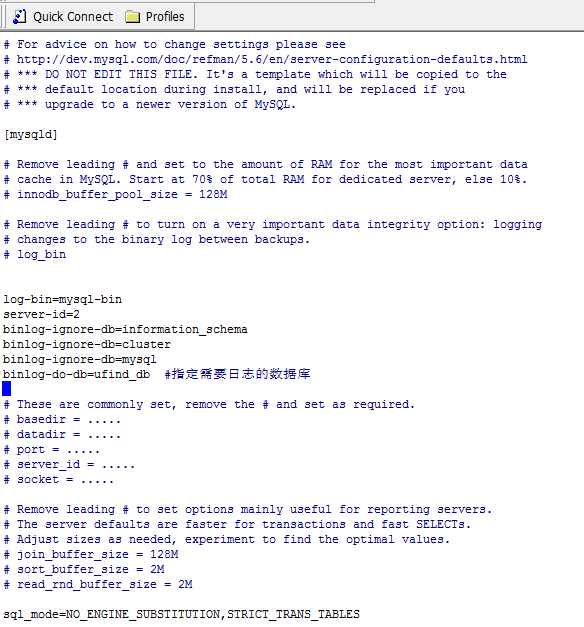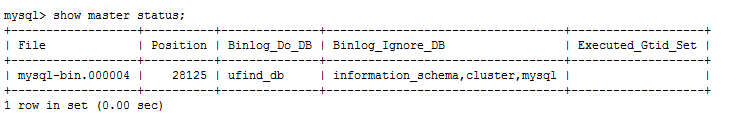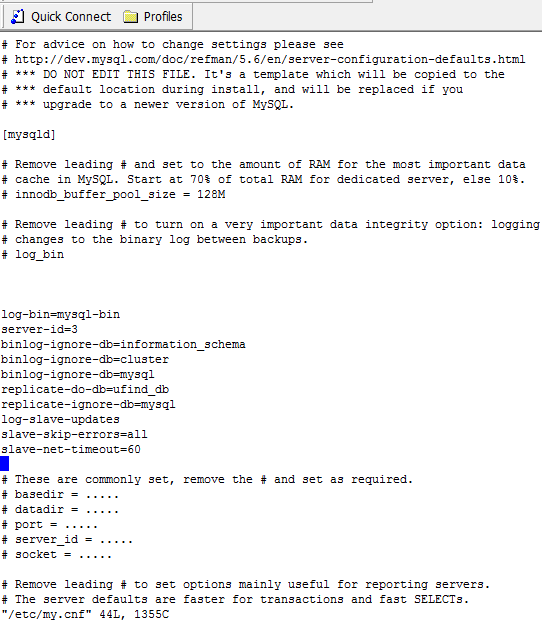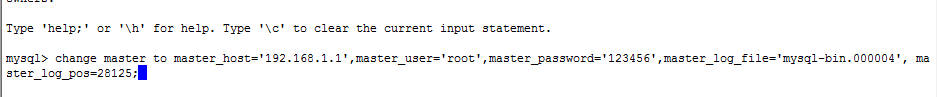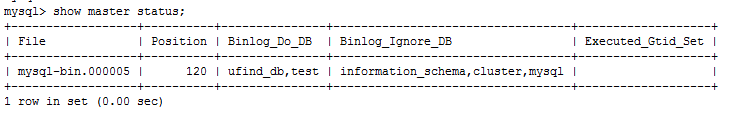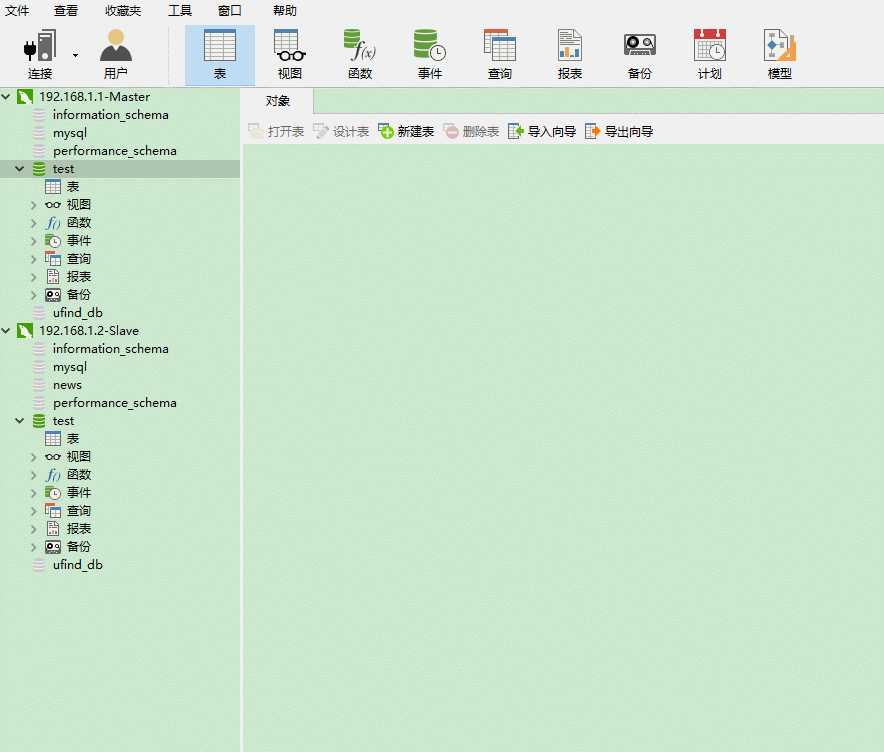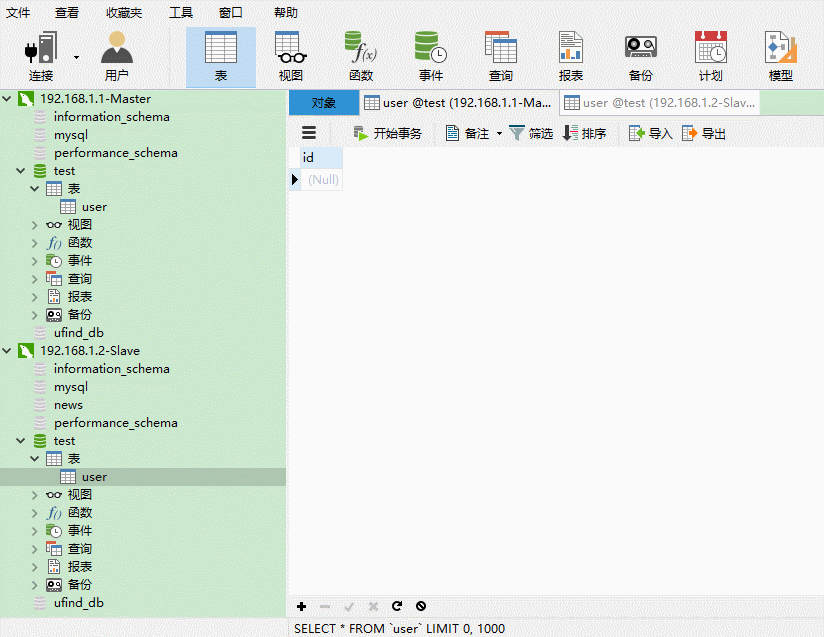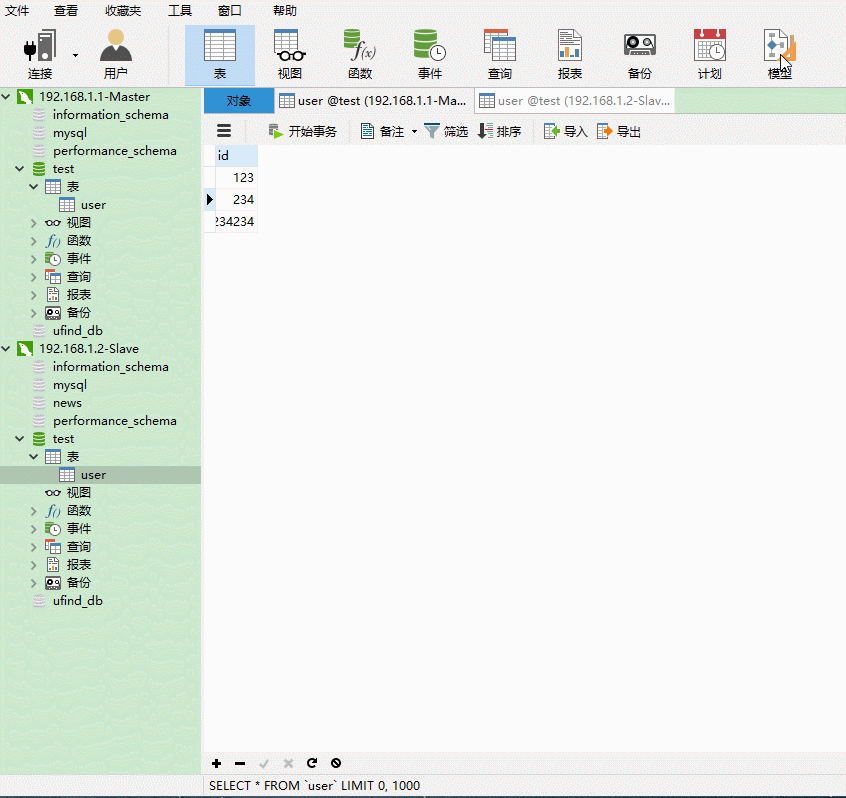MySQL主从数据库的安装
安装环境
操作系统 :CentOS 6.5
数据库版本:MySQL 5.6.27
主机A:192.168.1.1 (Master)
主机B:192.168.1.2 (Slave)- 1
- 2
- 3
- 4
这里强调的数据库的版本,是因为MySQL在5.6之前和之后的安装方式是不一样的。
本人在进行配置的时候,也遇到了这个坑,这里提前说明,希望大家不要采坑。
注:这里有一篇CentOS安装MySQL的文章,在这里引出,过程亲测,希望对大家有帮助:http://blog.csdn.net/xlgen157387/article/details/49964557
基本环境配置
首先,要保证防火墙对3306端口的开启,(开启方式,请参考:[http://blog.csdn.net/xlgen157387/article/details/49964557]),如果只是为了学习数据库的主从配置,可以使用service iptables stop 命令直接关闭防火墙。
然后可以在两台机子之间进行 ping操作,确保两台机器之间能够相同。
Master的配置
在Linux环境下MySQL的配置文件的位置是在 /etc/my.cnf ,在该文件下指定Master的配置如下:
log-bin=mysql-bin
server-id=2
binlog-ignore-db=information_schema
binlog-ignore-db=cluster
binlog-ignore-db=mysql
binlog-do-db=ufind_db - 1
- 2
- 3
- 4
- 5
- 6
这里的server-id用于标识唯一的数据库,这里设置为2,在设置从库的时候就需要设置为其他值。
binlog-ignore-db:表示同步的时候ignore的数据库
binlog-do-db:指定需要同步的数据库
完整配置截图如下:
1、然后重启mysql:service mysqld restart
2、进入mysql:[root@VM_221_4_centos ~]# mysql -u root -p 回车,输入mysql密码进入。
3、 赋予从库权限帐号,允许用户在主库上读取日志,赋予192.168.1.2也就是Slave机器有File权限,只赋予Slave机器有File权限还不行,还要给它REPLICATION SLAVE的权限才可以。
在Master数据库命令行中输入:
>GRANT FILE ON *.* TO 'root'@'192.168.1.2' IDENTIFIED BY 'mysql password';
>GRANT REPLICATION SLAVE ON *.* TO 'root'@'192.168.1.2' IDENTIFIED BY 'mysql password';
>FLUSH PRIVILEGES- 1
- 2
- 3
- 4
这里使用的仍是 root 用户作为同步的时候使用到的用户,可以自己设定。
4、重启mysql,登录mysql,显示主库信息
mysql> show master status;- 1
mysql> show master status;
+------------------+----------+--------------+----------------------------------+-------------------+
| File | Position | Binlog_Do_DB | Binlog_Ignore_DB | Executed_Gtid_Set |
+------------------+----------+--------------+----------------------------------+-------------------+
| mysql-bin.000004 | 28125 | ufind_db | information_schema,cluster,mysql | |
+------------------+----------+--------------+----------------------------------+-------------------+
1 row in set (0.00 sec)
mysql> - 1
- 2
- 3
- 4
- 5
- 6
- 7
- 8
- 9
这里的 File 、Position 是在配置Salve的时候要使用到的,Binlog_Do_DB表示要同步的数据库,Binlog_Ignore_DB 表示Ignore的数据库,这些都是在配置的时候进行指定的。
另外:如果执行这个步骤始终为Empty set(0.00 sec),那说明前面的my.cnf没配置对。
Slave的配置
1、从库的配置,首先也是修改配置文件:/etc/my.cnf 如下:
log-bin=mysql-bin
server-id=3
binlog-ignore-db=information_schema
binlog-ignore-db=cluster
binlog-ignore-db=mysql
replicate-do-db=ufind_db
replicate-ignore-db=mysql
log-slave-updates
slave-skip-errors=all
slave-net-timeout=60- 1
- 2
- 3
- 4
- 5
- 6
- 7
- 8
- 9
- 10
2、这里可以看到,在MySQL5.6之后的版本中没有指定:
master-host=192.168.1.1 #Master的主机IP
master-user=root
master-password=mysql password #Master的MySQL密码- 1
- 2
- 3
3、这也是在网上很多搜索的配置过程,他们也都指定了数据库的版本,但是并没有说出来新版本的配置这种方式是不适用的。
4、如果,你在MySQL5.6和之后的版本中配置从库的时候,设置到了上边的内容,即指定了master-host、master-user等信息的话,重启MySQL的时候就回报错,错误信息如下:
[root@VM_128_194_centos bin]# service mysqld restart
Shutting down MySQL... SUCCESS!
Starting MySQL... ERROR! The server quit without updating PID file (/data/mysqldb/VM_128_194_centos.pid).
[root@VM_128_194_centos bin]# - 1
- 2
- 3
- 4
此时,查看数据库的报错信息(数据库的目录, /data/mysqldb/VM_128_194_centos.err ),可以看到:
2016-05-06 13:12:04 13345 [Note] InnoDB: Waiting for purge to start
2016-05-06 13:12:04 13345 [Note] InnoDB: 5.6.27 started; log sequence number 2850211
2016-05-06 13:12:04 13345 [ERROR] /data/home/server/mysql-5.6.27/bin/mysqld: unknown variable 'master-host=192.168.1.1'
2016-05-06 13:12:04 13345 [ERROR] Aborting
- 1
- 2
- 3
- 4
- 5
可以看出master-host 被检测数是一个未知的变量,因此会出现错误。
5、在5.6以及后续版本的配置如下:
修改完/etc/my.cnf 文件之后,重启一下MySQL(service mysqld restart)
进入Slave mysql控制台,执行:
mysql> stop slave; #关闭Slave
mysql> change master to master_host='192.168.1.1',master_user='root',master_password='123456',master_log_file='mysql-bin.000004', master_log_pos=28125;
mysql> start slave; #开启Slave- 1
- 2
- 3
- 4
- 5
在这里指定Master的信息,master_log_file是在配置Master的时候的File选项, master_log_pos是在配置Master的Position 选项,这里要进行对应。
然后可以通过mysql> show slave status; 查看配置的信息:
mysql> show slave status \G;
*************************** 1. row ***************************
Slave_IO_State: Waiting for master to send event
Master_Host: 192.167.1.1
Master_User: root
Master_Port: 3306
Connect_Retry: 60
Master_Log_File: mysql-bin.000004
Read_Master_Log_Pos: 28125
Relay_Log_File: VM_128_194_centos-relay-bin.000004
Relay_Log_Pos: 26111
Relay_Master_Log_File: mysql-bin.000004
Slave_IO_Running: Yes
Slave_SQL_Running: Yes
Replicate_Do_DB: ufind_db
Replicate_Ignore_DB: mysql
Replicate_Do_Table:
Replicate_Ignore_Table:
Replicate_Wild_Do_Table:
Replicate_Wild_Ignore_Table:
Last_Errno: 0
Last_Error:
Skip_Counter: 0
Exec_Master_Log_Pos: 28125
Relay_Log_Space: 26296
Until_Condition: None
Until_Log_File:
Until_Log_Pos: 0
Master_SSL_Allowed: No
Master_SSL_CA_File:
Master_SSL_CA_Path:
Master_SSL_Cert:
Master_SSL_Cipher:
Master_SSL_Key:
Seconds_Behind_Master: 0
Master_SSL_Verify_Server_Cert: No
Last_IO_Errno: 0
Last_IO_Error:
Last_SQL_Errno: 0
Last_SQL_Error:
Replicate_Ignore_Server_Ids:
Master_Server_Id: 2
Master_UUID: 8ac3066a-9680-11e5-a2ec-5254007529fd
Master_Info_File: /data/mysqldb/master.info
SQL_Delay: 0
SQL_Remaining_Delay: NULL
Slave_SQL_Running_State: Slave has read all relay log; waiting for the slave I/O thread to update it
Master_Retry_Count: 86400
Master_Bind:
Last_IO_Error_Timestamp:
Last_SQL_Error_Timestamp:
Master_SSL_Crl:
Master_SSL_Crlpath:
Retrieved_Gtid_Set:
Executed_Gtid_Set:
Auto_Position: 0
1 row in set (0.00 sec)
ERROR:
No query specified
mysql>
- 1
- 2
- 3
- 4
- 5
- 6
- 7
- 8
- 9
- 10
- 11
- 12
- 13
- 14
- 15
- 16
- 17
- 18
- 19
- 20
- 21
- 22
- 23
- 24
- 25
- 26
- 27
- 28
- 29
- 30
- 31
- 32
- 33
- 34
- 35
- 36
- 37
- 38
- 39
- 40
- 41
- 42
- 43
- 44
- 45
- 46
- 47
- 48
- 49
- 50
- 51
- 52
- 53
- 54
- 55
- 56
- 57
- 58
- 59
- 60
- 61
- 62
- 63
可以看到,已经配置成功。
添加需要同步的从库Slave
由于种种原因,测试的时候使用test库,这里我按照上述的方式,修改Master的my.cnf的配置文件,新增同步的数据库test,重启MySQL,执行Master的:show master status如下:
相应的,要修改Slave从库的信息在my.cnf 增加 replicate-do-db=test,重启Mysql,根据上述的show master status,在Slave从库中执行下边的内容:
>stop slave
>change master to master_host='192.168.1.1',master_user='root',master_password='123456',master_log_file='mysql-bin.000005', master_log_pos=120;
>start slave- 1
- 2
- 3
- 4
然后使用:show slave status;
mysql> show slave status\G;
*************************** 1. row ***************************
Slave_IO_State: Waiting for master to send event
Master_Host: 192.168.1.1
Master_User: root
Master_Port: 3306
Connect_Retry: 60
Master_Log_File: mysql-bin.000005
Read_Master_Log_Pos: 1422
Relay_Log_File: VM_128_194_centos-relay-bin.000004
Relay_Log_Pos: 283
Relay_Master_Log_File: mysql-bin.000005
Slave_IO_Running: Yes
Slave_SQL_Running: Yes
Replicate_Do_DB: ufind_db,test
Replicate_Ignore_DB: mysql
Replicate_Do_Table:
Replicate_Ignore_Table:
Replicate_Wild_Do_Table:
Replicate_Wild_Ignore_Table:
Last_Errno: 0
Last_Error:
Skip_Counter: 0
Exec_Master_Log_Pos: 1422
Relay_Log_Space: 468
Until_Condition: None
Until_Log_File:
Until_Log_Pos: 0
Master_SSL_Allowed: No
Master_SSL_CA_File:
Master_SSL_CA_Path:
Master_SSL_Cert:
Master_SSL_Cipher:
Master_SSL_Key:
Seconds_Behind_Master: 0
Master_SSL_Verify_Server_Cert: No
Last_IO_Errno: 0
Last_IO_Error:
Last_SQL_Errno: 0
Last_SQL_Error:
Replicate_Ignore_Server_Ids:
Master_Server_Id: 2
Master_UUID: 8ac3066a-9680-11e5-a2ec-5254007529fd
Master_Info_File: /data/mysqldb/master.info
SQL_Delay: 0
SQL_Remaining_Delay: NULL
Slave_SQL_Running_State: Slave has read all relay log; waiting for the slave I/O thread to update it
Master_Retry_Count: 86400
Master_Bind:
Last_IO_Error_Timestamp:
Last_SQL_Error_Timestamp:
Master_SSL_Crl:
Master_SSL_Crlpath:
Retrieved_Gtid_Set:
Executed_Gtid_Set:
Auto_Position: 0
1 row in set (0.00 sec)
ERROR:
No query specified
mysql>
- 1
- 2
- 3
- 4
- 5
- 6
- 7
- 8
- 9
- 10
- 11
- 12
- 13
- 14
- 15
- 16
- 17
- 18
- 19
- 20
- 21
- 22
- 23
- 24
- 25
- 26
- 27
- 28
- 29
- 30
- 31
- 32
- 33
- 34
- 35
- 36
- 37
- 38
- 39
- 40
- 41
- 42
- 43
- 44
- 45
- 46
- 47
- 48
- 49
- 50
- 51
- 52
- 53
- 54
- 55
- 56
- 57
- 58
- 59
- 60
- 61
- 62
- 63
已经新增加了test。
真正的测试
在主库中新增数据库表,user,观察从库变化如下:
创建数据库的时候:
新增数据的时候:
删除Master数据库表的时候:
配置过程,到此为止,希望能够帮助大家,如有疑问 欢迎留言。
MySQL主从数据库的安装的更多相关文章
- MySQL主从数据库同步延迟问题解决(转)
最近在做MySQL主从数据库同步测试,发现了一些问题,其中主从同步延迟问题是其中之一,下面内容是从网上找到的一些讲解,记录下来以便自己学习: MySQL的主从同步是一个很成熟的架构,优点为:①在从服务 ...
- Windows系统环境下创建mysql主从数据库方法(双向主从复制)
创建mysql主从数据库方法(双向主从复制) (一)Windows系统下的MySQL主从复制(单向复制) (1)环境说明: 1,Mysql版本:mysql5.7.20(主从机mysql版本必须一致) ...
- Mysql 主从数据库
MYSQL主从数据库同步备份配置 一.准备 用两台服务器做测试: Master Server: 172.16.0.180/Linux/MYSQL 5.1.41 Slave Server: 172.16 ...
- Mysql主从数据库架构的复制原理及配置详解
1 复制概述 Mysql内建的复制功能是构建大型,高性能应用程序的基础.将Mysql的数据分布到多个系统上去,这种分布的机制,是通过将Mysql的某一台主机的数据复制到其它主机(slaves)上,并重 ...
- MySQL 主从数据库设置
1.复制的介绍 MySQL 支持单向.异步复制,复制过程中一个服务器充当主服务器,而一个或多个其它服务器充当从服务器.主服务器将更新写入二进制日志文件,并维护文件的一个索引 以跟踪日志循环.这些日志可 ...
- 数据字符集mysql主从数据库,分库分表等笔记
文章结束给大家来个程序员笑话:[M] 1.mysql的目录:在rpm或者yum安装时:/var/lib/mysql 在编译安装时默许目录:/usr/local/mysql 2.用rpm包安装的MyS ...
- mysql主从数据库
Mysql主从配置,实现读写分离 大型网站为了软解大量的并发访问,除了在网站实现分布式负载均衡,远远不够.到了数据业务层.数据访问层,如果还是传统的数据结构,或者只是单单靠一台服务器扛,如此多的数据库 ...
- 配置mysql主从数据库
来源地址:https://www.cnblogs.com/alvin_xp/p/4162249.html Mysql主从配置,实现读写分离 大型网站为了软解大量的并发访问,除了在网站实现分布式负载均衡 ...
- 【linux】【mysql】mysql主从数据库
系统环境:Centos7 主:192.168.8.162 从:192.168.8.127 前提条件 a.关闭防火墙 systemctl stop firewalld 关闭防火墙开机自启 system ...
随机推荐
- js 三目运算
语法: 一个条件,二选一: 条件?当条件满足时返回的值:当条件不满足时返回的值 多个条件,多选一: 条件1?条件1满足时的值: 条件2?条件2满足时的值: 条件n ?条件n 满足时的值: 默认值: 以 ...
- day3 zookeeper
PS:在生产的场景中,一般有两个需求:1.提供设备的注册 2.对所注册的接口进行监听.zookeeper就是提供这样的功能,它本身就是一个集群,如果存在半数以上的节点活着就能提供服务,本身就具备很高的 ...
- AspNet Core Api Restful +Swagger 发布IIS
上一步我们创建好CoreApi 接下来在框架中加入 Swagger 并发布 到 IIS (1)首先点击依赖项>管理Nuget包 (2)输入 Swashbuckle.aspnetCore 比 ...
- [转]DB2中需要REORG操作的几种情况
问题: 在DB2数据库中,修改完表的结构时,是否需要对表做一个reorg操作才能使表的状态恢复正常? 答:有以下4种操作,需要对表做reorg操作 1. SET DATA TYPE altered-d ...
- js实现表单提交 onsubmit
<!--HTML--> <form role="form" class="form-edit-add edit-form" action=&q ...
- 无界面运行Jmeter压测脚本 --后知者
原文作者---后知者 原文地址:http://www.cnblogs.com/houzhizhe/p/8119735.html [后知者的故事]:针对单一接口压测时出现了从未遇到的问题,设好并发量后用 ...
- 菜鸟如何学习vue
作为一个前端菜鸟,最近开始接触和学习vue. 以前用到的是bootstrap前端框架. Bootstrap,来自 Twitter,是目前最受欢迎的前端框架. Bootstrap 是基于 HTML.CS ...
- Hive HiveServer2+beeline+jdbc客户端访问操作
HiveServer 查看/home/hadoop/bigdatasoftware/apache-hive-0.13.1-bin/bin目录文件,其中有hiveserver2 启动hiveserver ...
- Java消息机制 ActiveMQ入门实例
转载自:http://www.cnblogs.com/wyh3721/p/5917316.html 1.下载ActiveMQ 去官方网站下载:http://activemq.apache.org/ ...
- SparkStreaming整合kafka编程
1.下载spark-streaming-kafka插件包 由于Linux集群环境我使用spark是spark-2.1.1-bin-hadoop2.7,kafka是kafka_2.11-0.8.2.1, ...