jQuery仿3D旋转木马效果插件(带索引按钮)
项目中需要用到旋转木马效果,但是我在网上找的插件,基本都是不带按钮或者只是带前后按钮的,而项目要求的是带索引按钮,也就是说有3张图片轮播,对应的要有3个小按钮,点击按钮,对应的图片位于中间位置。于是就在jQuery的一款插件jquery.carousel.js的基础上进行了一些改进,不足的是,固定就是3张图片。
代码:
html
<!doctype html>
<html lang="zh">
<head>
<meta charset="UTF-8">
<meta http-equiv="X-UA-Compatible" content="IE=edge,chrome=1">
<meta name="viewport" content="width=device-width, initial-scale=1.0">
<title>jQuery自动轮播旋转木马插件</title>
<link type="text/css" rel="stylesheet" href="css/carousel.css">
<style type="text/css">
.caroursel{margin:150px auto;}
/*body{background-color: #2A2A2A;}*/
</style>
<!--[if IE]>
<script src="http://libs.baidu.com/html5shiv/3.7/html5shiv.min.js"></script>
<![endif]-->
</head>
<body>
<article class="jq22-container"> <div class = "caroursel poster-main" data-setting = '{
"width":1000,
"height":270,
"posterWidth":640,
"posterHeight":270,
"scale":0.8,
"dealy":"2000",
"algin":"middle"
}'>
<ul class = "poster-list">
<li class = "poster-item"><img src="data:image/a1.png" width = "100%" height="100%"></li>
<li class = "poster-item"><img src="data:image/a2.png" width = "100%" height="100%"></li>
<li class = "poster-item"><img src="data:image/a3.png" width = "100%" height="100%"></li>
</ul> <div class = "poster-btn poster-first-btn"></div>
<div class = "poster-btn poster-second-btn"></div>
<div class = "poster-btn poster-third-btn"></div> <div class = "poster-btn poster-prev-btn"> < </div>
<div class = "poster-btn poster-next-btn"> > </div> </div> </article> <script src="http://www.jq22.com/jquery/1.11.1/jquery.min.js"></script>
<script src="js/jquery.carousel-1.js"></script>
<script>
Caroursel.init($('.caroursel'))
</script>
</body>
</html>
css
body,div,dl,dt,dd,ul,ol,li,h1,h2,h3,h4,h5,h6,pre,form,fieldset,input,textarea,p,blockquote,th,td{margin:;padding:;}
table{border-collapse:collapse;border-spacing:;}
fieldset,img{border:;}
address,caption,cite,code,dfn,em,strong,th,var{font-style:normal;font-weight:normal;}
ol,ul{list-style:none;}
caption,th{text-align:left;}
h1,h2,h3,h4,h5,h6{font-size:100%;font-weight:normal;}
q:before,q:after{content: ;}
abbr,acronym{border:;}
body{color:#666; background-color:#fff;}
.clearfix:after {visibility:hidden;display:block;font-size:;content:" ";clear:both;height:;}
.clearfix {zoom:;}
.poster-main{position: relative;width: 900px;height: 270px}
.poster-main a,.poster-main img{display:block;}
.poster-main .poster-list{width: 900px;height: 270px}
.poster-main .poster-list .poster-item{position: absolute;left: 0px;top: 0px}
.poster-main .poster-btn{
cursor: pointer;
position: absolute;
top:290px;
width:14px !important;
height:14px !important;
text-align: center;
line-height: 14px;
color: #ffffff;
-webkit-border-radius: 50%;
-moz-border-radius: 50%;
border-radius: 50%;
background-color: #808080;
z-index:;
}
.poster-main .poster-prev-btn{
left: 40%;
}
.poster-main .poster-next-btn{
left: 56%;
}
.poster-main .poster-first-btn{
left: 45%;
}
.poster-main .poster-second-btn{
left: 48%;
}
.poster-main .poster-third-btn{
left: 51%;
}
.poster-main .poster-btn-active{
background-color: #000000;
}
JS:
;(function($){
var Caroursel = function (caroursel){
var self = this;
this.caroursel = caroursel;
this.posterList = caroursel.find(".poster-list");
this.posterItems = caroursel.find(".poster-item");
this.firstPosterItem = this.posterItems.first();
this.lastPosterItem = this.posterItems.last();
this.prevBtn = this.caroursel.find(".poster-prev-btn");
this.nextBtn = this.caroursel.find(".poster-next-btn");
this.firstBtn = this.caroursel.find(".poster-first-btn");
this.secondBtn = this.caroursel.find(".poster-second-btn");
this.thirdBtn = this.caroursel.find(".poster-third-btn");
this.buttonItems = [this.firstBtn,this.secondBtn,this.thirdBtn];
//每个移动元素的位置索引,用于记录每个元素当前的位置,在每次移动的时候,该数组的值都会发生变化
//值为1 表示在中间 2:在zuo边 3:在you边
//数组的下标对应li元素的位置索引
this.curPositions = [1,2,3];
this.setting = {
"width":"900",
"height":"300",
"posterWidth":"300",
"posterHeight":"200",
"scale":"0.8",
"speed":"1000",
"isAutoplay":"true",
"dealy":"1000"
};
$.extend(this.setting,this.getSetting());
this.setFirstPosition();
this.setSlicePosition();
this.refreshCss();
this.rotateFlag = true;
this.prevBtn.bind("click",function(){
if(self.rotateFlag){
self.rotateFlag = false;
self.rotateAnimate("left")
}
});
//绑定位置按钮事件
this.firstBtn.bind("click",function(){
console.log(this);
self.clickPosButtonIndex(0);
});
this.secondBtn.bind("click",function(){
self.clickPosButtonIndex(1);
});
this.thirdBtn.bind("click",function(){
self.clickPosButtonIndex(2);
});
this.nextBtn.bind("click",function(){
if(self.rotateFlag){
self.rotateFlag = false;
self.rotateAnimate("right")
}
});
if(this.setting.isAutoplay){
this.autoPlay();
this.caroursel.hover(function(){clearInterval(self.timer)},function(){self.autoPlay()})
}
};
Caroursel.prototype = {
autoPlay:function(){
var that = this;
this.timer = window.setInterval(function(){
that.nextBtn.click();
},that.setting.dealy)
},
refreshCss:function(){
var curFirstPos;//当前位于中间的li元素位置
for( i = 0; i < this.buttonItems.length; ++i)
{
var curButton = this.buttonItems[i];
var curPos = this.curPositions[i];
if(curPos == 1){
curButton.addClass('poster-btn-active');
}
else
{
curButton.removeClass('poster-btn-active');
}
}
console.log('after refresh claass');
},
//记录每次移动的状态
refreshPositions:function(offset){
console.log('before refreshPositions',this.curPositions);
for( i = 0; i < this.curPositions.length; ++i)
{
var nextPos = this.curPositions[i] + offset;
if (nextPos > this.curPositions.length) {//移动超过末尾,则位置变成到开头
nextPos = 1;
}else
if (nextPos < 1) {////向左边移动已经移动到开始位置更左边,则位置变成结束
nextPos = this.curPositions.length;
}
this.curPositions[i] = nextPos;
}
console.log('after refreshPositions',this.curPositions);
this.refreshCss();
},
//点击位置按钮,根据点击的按钮索引 决定向左还是向右移动[因为只有三个位置,该方法能够仅靠向左或向右就能将
//指定的位置移动到中间]
clickPosButtonIndex:function(index){
console.log('click the index ' + index);
var self = this;
if(self.rotateFlag == false) {//目前正在移动等移动结束后才能进入
return;
}
var curPos = this.curPositions[index];
console.log('cur pos' + curPos);
var moveDirection = null;
if(curPos == 2){//目标位置现在 在zuo边,要移动到中间 只需要向左边移动一次
moveDirection = "right";
}else
if(curPos == 3){//目标位置现在在you边,向右边移动一次
moveDirection = "left";
}
if(moveDirection != null){
console.log('move to ' + moveDirection);
self.rotateFlag = false;
self.rotateAnimate(moveDirection)
}
},
rotateAnimate:function(type){
var that = this;
var zIndexArr = [];
if(type == "left"){//将posterItems的每个元素移动到下一个元素所在的位置
this.posterItems.each(function(){
var self = $(this),
prev = $(this).next().get(0)?$(this).next():that.firstPosterItem,
width = prev.css("width"),
height = prev.css("height"),
zIndex = prev.css("zIndex"),
opacity = prev.css("opacity"),
left = prev.css("left"),
top = prev.css("top");
zIndexArr.push(zIndex);
self.animate({
"width":width,
"height":height,
"left":left,
"opacity":opacity,
"top":top
},that.setting.speed,function(){
that.rotateFlag = true;
});
});
this.posterItems.each(function(i){
$(this).css("zIndex",zIndexArr[i]);
});
this.refreshPositions(1);
}
if(type == "right"){////将posterItems的每个元素移动到下上一个元素所在的位置
this.posterItems.each(function(){
var self = $(this),
next = $(this).prev().get(0)?$(this).prev():that.lastPosterItem,
width = next.css("width"),
height = next.css("height"),
zIndex = next.css("zIndex"),
opacity = next.css("opacity"),
left = next.css("left"),
top = next.css("top");
zIndexArr.push(zIndex);
self.animate({
"width":width,
"height":height,
"left":left,
"opacity":opacity,
"top":top
},that.setting.speed,function(){
that.rotateFlag = true;
});
});
this.posterItems.each(function(i){
$(this).css("zIndex",zIndexArr[i]);
});
this.refreshPositions(-1);
}
},
setFirstPosition:function(){
this.caroursel.css({"width":this.setting.width,"height":this.setting.height});
this.posterList.css({"width":this.setting.width,"height":this.setting.height});
var width = (this.setting.width - this.setting.posterWidth) / 2;
this.prevBtn.css({"width":width , "height":this.setting.height,"zIndex":Math.ceil(this.posterItems.size()/2)});
this.nextBtn.css({"width":width , "height":this.setting.height,"zIndex":Math.ceil(this.posterItems.size()/2)});
this.firstPosterItem.css({
"width":this.setting.posterWidth,
"height":this.setting.posterHeight,
"left":width,
"zIndex":Math.ceil(this.posterItems.size()/2),
"top":this.setVertialType(this.setting.posterHeight)
});
},
setSlicePosition:function(){
var _self = this;
var sliceItems = this.posterItems.slice(1),
level = Math.floor(this.posterItems.length/2),
leftItems = sliceItems.slice(0,level),
rightItems = sliceItems.slice(level),
posterWidth = this.setting.posterWidth,
posterHeight = this.setting.posterHeight,
Btnwidth = (this.setting.width - this.setting.posterWidth) / 2,
gap = Btnwidth/level,
containerWidth = this.setting.width;
var i = 1;
var leftWidth = posterWidth;
var leftHeight = posterHeight;
var zLoop1 = level;
leftItems.each(function(index,item){
leftWidth = posterWidth * _self.setting.scale;
leftHeight = posterHeight*_self.setting.scale;
$(this).css({
"width":leftWidth,
"height":leftHeight,
"left": Btnwidth - i*gap,
"zIndex":zLoop1--,
"opacity":1/(i+1),
"top":_self.setVertialType(leftHeight)
});
i++;
});
var j = level;
var zLoop2 = 1;
var rightWidth = posterWidth;
var rightHeight = posterHeight;
rightItems.each(function(index,item){
var rightWidth = posterWidth * _self.setting.scale;
var rightHeight = posterHeight*_self.setting.scale;
$(this).css({
"width":rightWidth,
"height":rightHeight,
"left": containerWidth -( Btnwidth - j*gap + rightWidth),
"zIndex":zLoop2++,
"opacity":1/(j+1),
"top":_self.setVertialType(rightHeight)
});
j--;
});
},
getSetting:function(){
var settting = this.caroursel.attr("data-setting");
if(settting.length > 0){
return $.parseJSON(settting);
}else{
return {};
}
},
setVertialType:function(height){
var algin = this.setting.algin;
if(algin == "top") {
return 0
}else if(algin == "middle"){
return (this.setting.posterHeight - height) / 2
}else if(algin == "bottom"){
return this.setting.posterHeight - height
}else {
return (this.setting.posterHeight - height) / 2
}
}
};
Caroursel.init = function (caroursels){
caroursels.each(function(index,item){
new Caroursel($(this));
}) ;
};
window["Caroursel"] = Caroursel;
})(jQuery);
效果图:
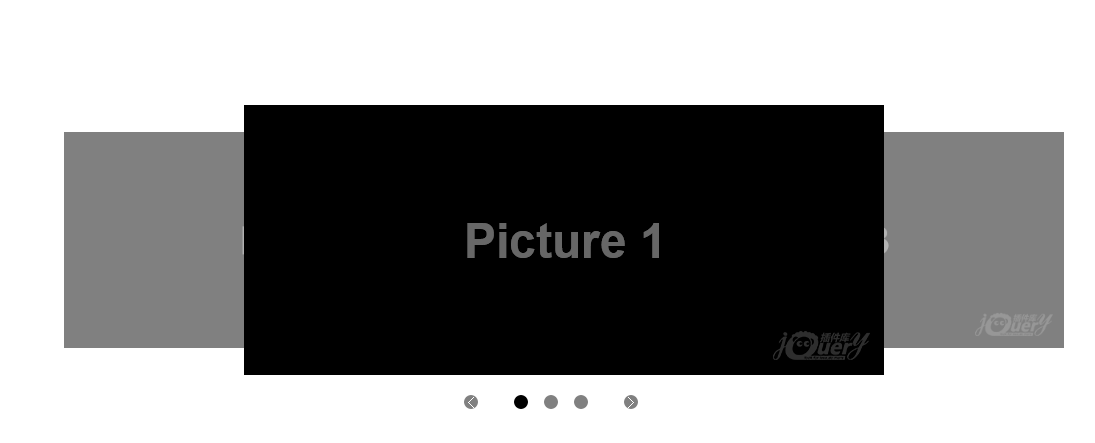
jQuery仿3D旋转木马效果插件(带索引按钮)的更多相关文章
- jQuery模仿人类打字效果插件typetype
typetype是一款模仿人类打字效果的jQuery插件,typetype非常轻巧,文件不到2K,gzipped压缩后只有578字节,但模仿的效果非常逼真,一字一字的顿出和回删效果,让人惊叹不止,喜欢 ...
- 推荐20款基于 jQuery & CSS 的文本效果插件
jQuery 和 CSS 可以说是设计和开发行业的一次革命.这一切如此简单,快捷的一站式服务.jQuery 允许你在你的网页中添加一些真正令人惊叹的东西而不用付出很大的努力,要感谢那些优秀的 jQue ...
- 基于jQuery图像碎片切换效果插件FragmentFly
基于jQuery图像碎片切换效果插件FragmentFly.这是一款只需三步轻松完成碎片动画,参数可调,使用方便. 在线预览 源码下载 部分代码: <div class="all_ ...
- jquery 仿windows10菜单效果下载
http://www.kuitao8.com/20150923/4079.shtml jquery 仿windows10菜单效果下载
- HTML5 CSS3 专题 :诱人的实例 3D旋转木马效果相册
转载请标明出处:http://blog.csdn.net/lmj623565791/article/details/32964301 首先说明一下创意的出处:http://www.zhangxinxu ...
- HTML5 CSS3 专题 :诱人的实例 3D旋转木马效果相冊
转载请标明出处:http://blog.csdn.net/lmj623565791/article/details/32964301 首先说明一下创意的出处:http://www.zhangxinxu ...
- 讲一个使用jquery-slick旋转木马效果插件案例
效果展示连接 http://www.jqcool.net/demo/201405/jquery-slick/ 今天刚接触这个插件,被这插件搞的大脑风暴了 所以来记录一下使用方法 首先注意一点 不特别标 ...
- CSS3 实现3D旋转木马效果
基本原理: 1.首先我们需要让图片能旋转的效果,我们让所有图片绝对定位(position:absolute),共用一个中心点. 2.对于舞台我们加一个视距,比如下面的demo是 perspective ...
- 【原创】jQuery 仿百度输入标签插件
1.先上效果图 2.调用方式 <link href="/Styles/tagsinput.css" rel="stylesheet" type=" ...
随机推荐
- PureLayout,使用纯代码写AutoLayout
为iOS和OS X的自动布局最终的API -- 令人印象深刻的简单,非常强大. PureLayout延伸的UIView /NSView , NSArray,和NSLayoutConstraint与之后 ...
- Spring框架基础2
Spring框架基础2 测试Spring的AOP思想和注解的使用 导包(在前面的基础上添加) SpringAOP名词解释 AOP编程思想:横向重复代码,纵向抽取:就是说多个地方重复的代码可以抽取出来公 ...
- 用servlet设计OA管理系统时遇到问题
如果不加单引号会使得除变量和int类型的值不能传递 转发和重定向的区别 转发需要填写完整路径,重定向只需要写相对路径.原因是重定向是一次请求之内已经定位到了服务器端,转发则需要两次请求每次都需要完整的 ...
- 红帽CentOS7 密码破解
1.在启动的时候按住方向键停留在内核选项页面,在内核选项出按e键 2.进入到另一个页面后,寻找到以linux16开头的地方,按end到行后,输入空格,然后输入rd.break console=tty0 ...
- 4W条人才表循环处理业务sql优化过程
场景: 使用windows服务定时更新合同数据:执行存储过程(pas_RefreshContractStatus),但存储过程里面有一个需要更新4W条人才表循环处理业务 问题: 循环更新4W条人才表状 ...
- tcl之控制流-条件运算、条件测试、逻辑表达
- Python 中关于文件操作的注意事项
文件操作 #打开文件 f = open('要打开的文件路径',mode = 'r/w/a', encoding = '文件原来写入时的编码') #操作 data = f.read() #读取 f.wr ...
- python创建字典
创建: {x:x**2 for x in (2,4,6)} dict(xjm=110,lxh=119,pzq=120) dict([('a',1),('b',2),('c',3)])
- __builtin_popcount() 函数
详解 该函数的主要作用是计算一个数字的二进制中有多少个1,返回值就是其中1的个数. 它使用一张基于表的方法来进行位搜索,因此这个操作的执行效率很高 此处举一题 P1582 倒水 #include &l ...
- salt demo 环境
demo 环境 安装 virtualBox和vagrant 安装工具包:virtualBox, vagrant 下载 https://github.com/UtahDave/salt-vagrant- ...
