Angular记录(9)
文档资料
- 箭头函数--MDN:https://developer.mozilla.org/zh-CN/docs/Web/JavaScript/Reference/Functions/Arrow_functions
箭头函数--ES6文档:http://es6.ruanyifeng.com/#docs/function#箭头函数
- Promise 对象--JS教程:https://wangdoc.com/javascript/async/promise.html
- Promise--ES6文档:http://es6.ruanyifeng.com/#docs/promise
- Promise--MDN:https://developer.mozilla.org/zh-CN/docs/Web/JavaScript/Reference/Global_Objects/Promise
Promise.prototype.then()--MDN:https://developer.mozilla.org/zh-CN/docs/Web/JavaScript/Reference/Global_Objects/Promise/then
- 教程:英雄指南:https://www.angular.cn/tutorial#tutorial-tour-of-heroes
- 工作区与项目文件的结构:https://www.angular.cn/guide/file-structure
- 组件简介:https://www.angular.cn/guide/architecture-components
CLI 命令参考手册:https://www.angular.cn/cli
HTTP
HTTP:https://www.angular.cn/tutorial/toh-pt6#http
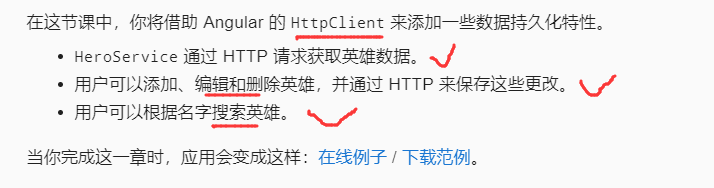
启用 HTTP 服务
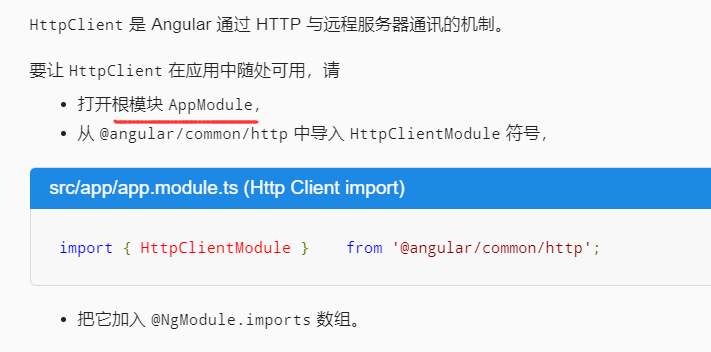
模拟数据服务器
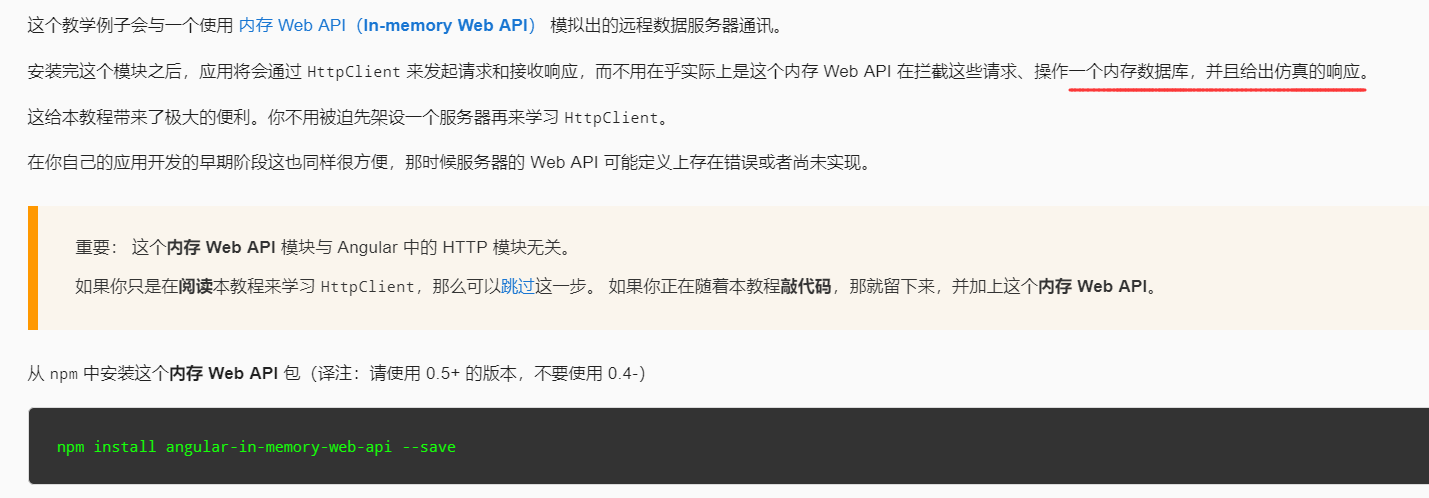
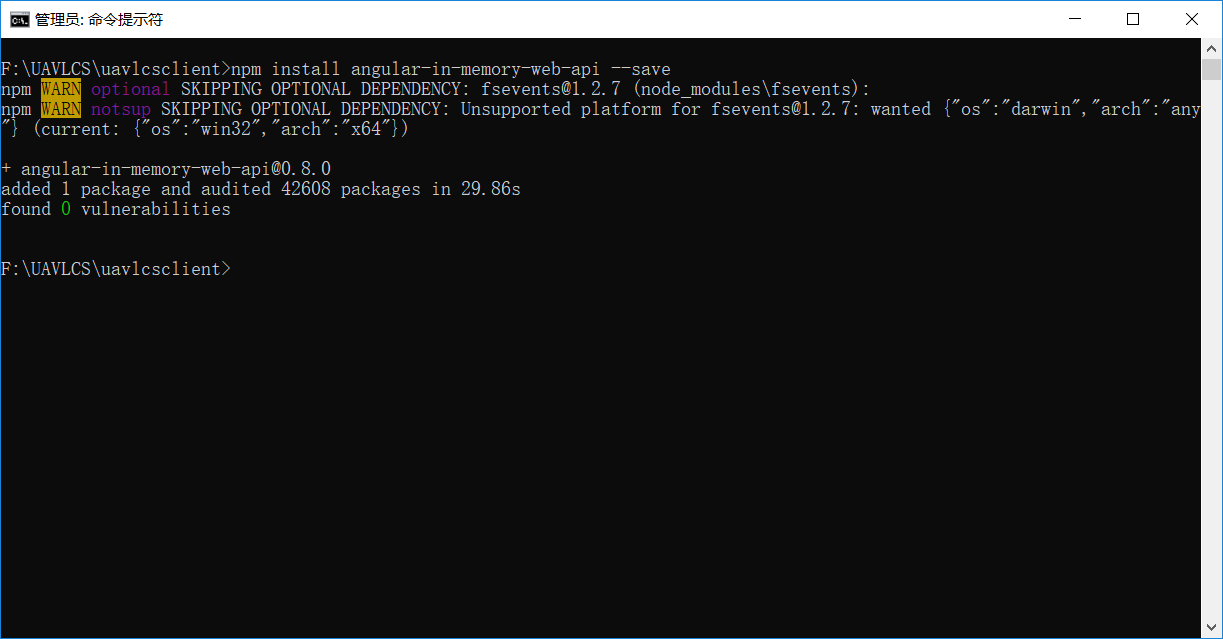

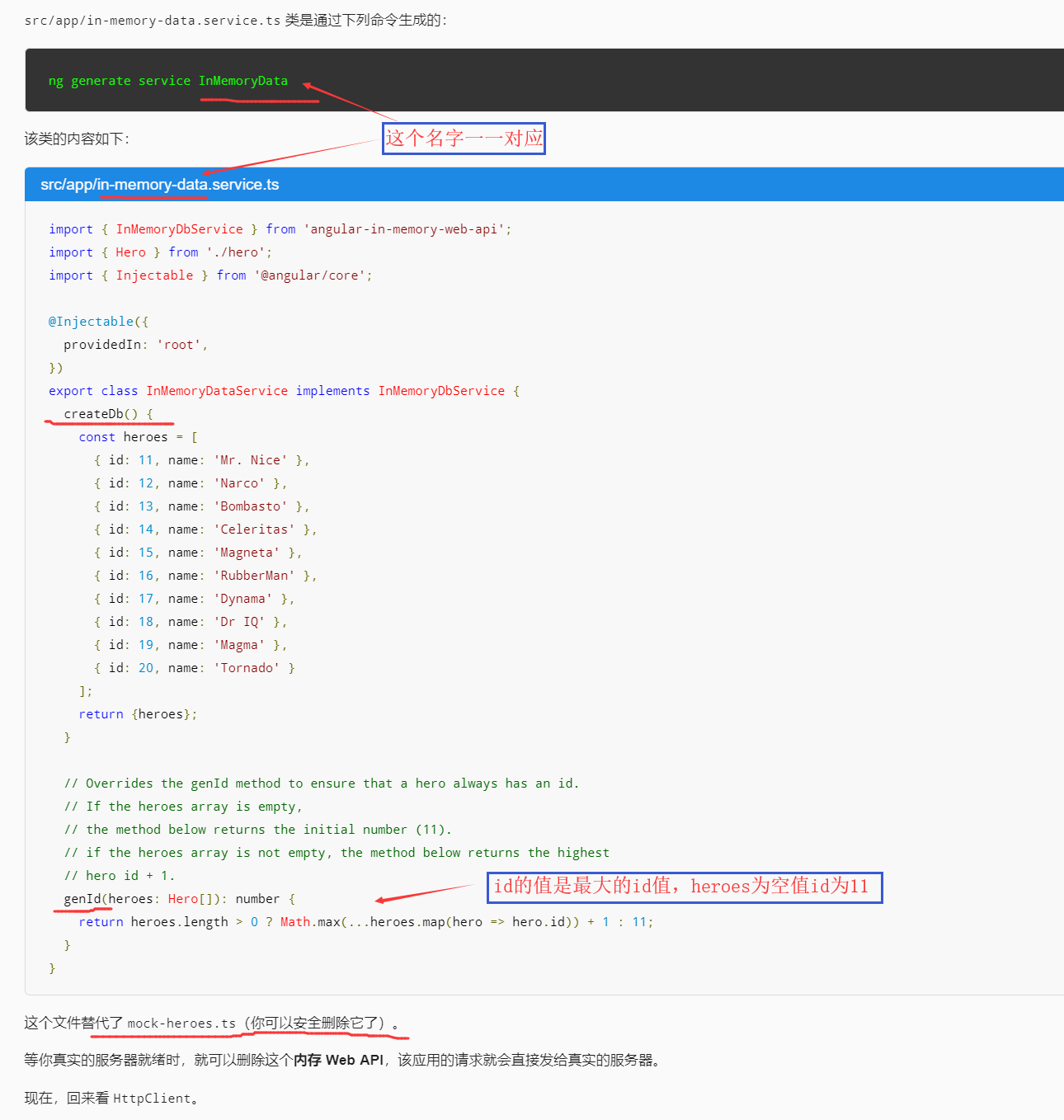
英雄与 HTTP

通过 HttpClient 获取英雄

Http 方法返回单个值
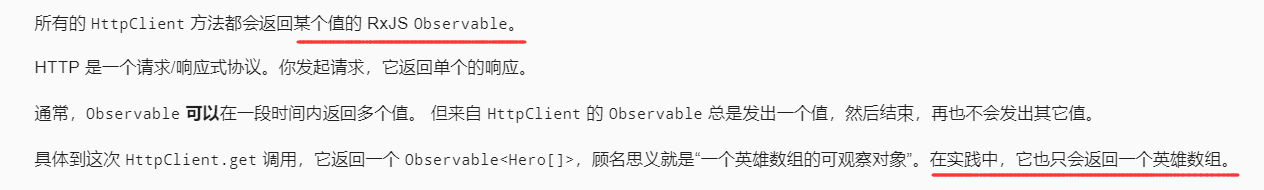
HttpClient.get 返回响应数据
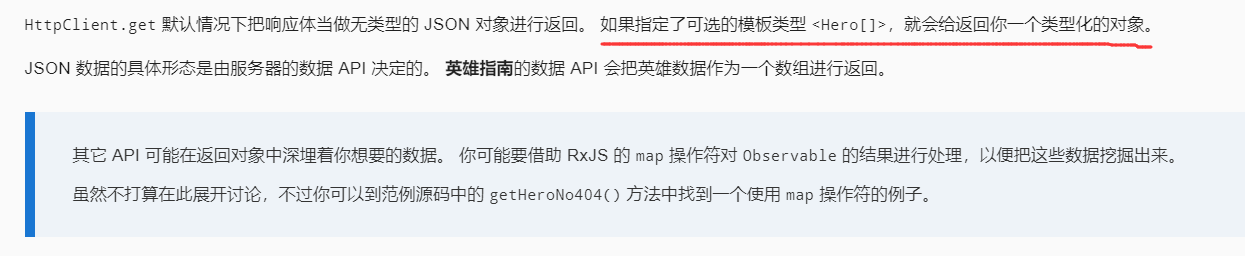
错误处理

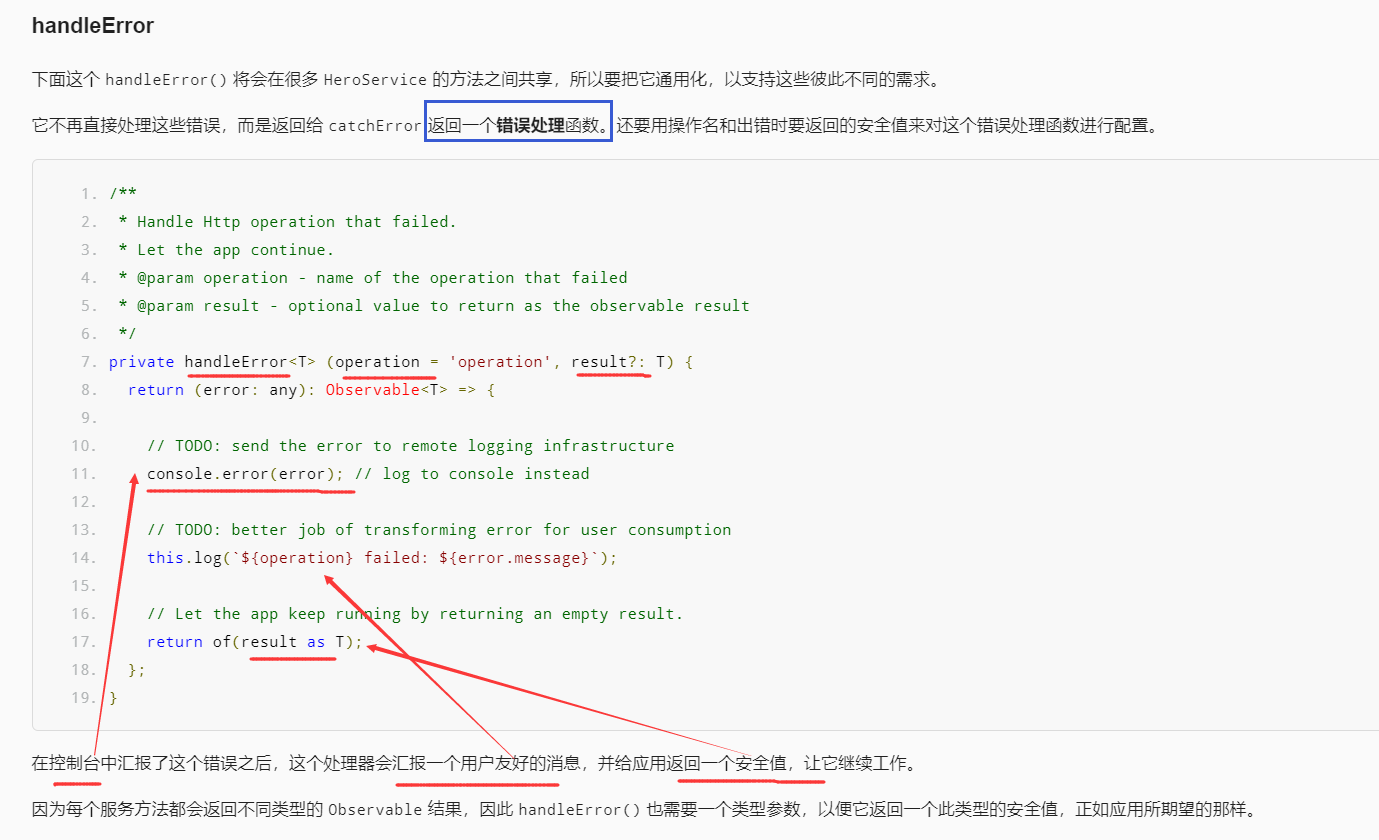
窥探 Observable

通过 id 获取英雄

修改英雄
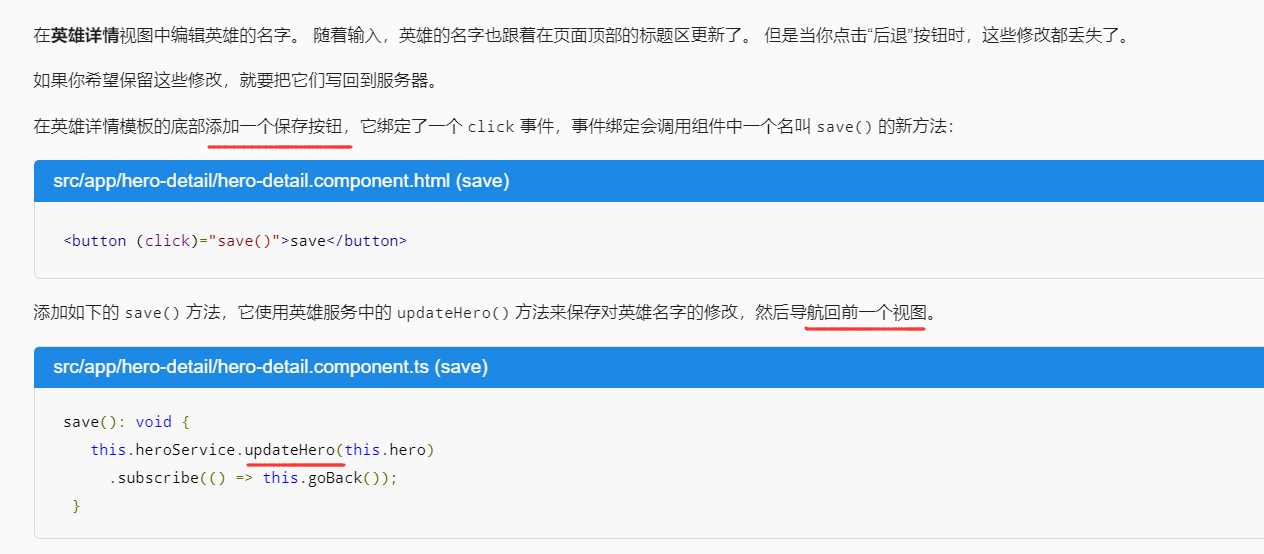

添加新英雄


删除某个英雄
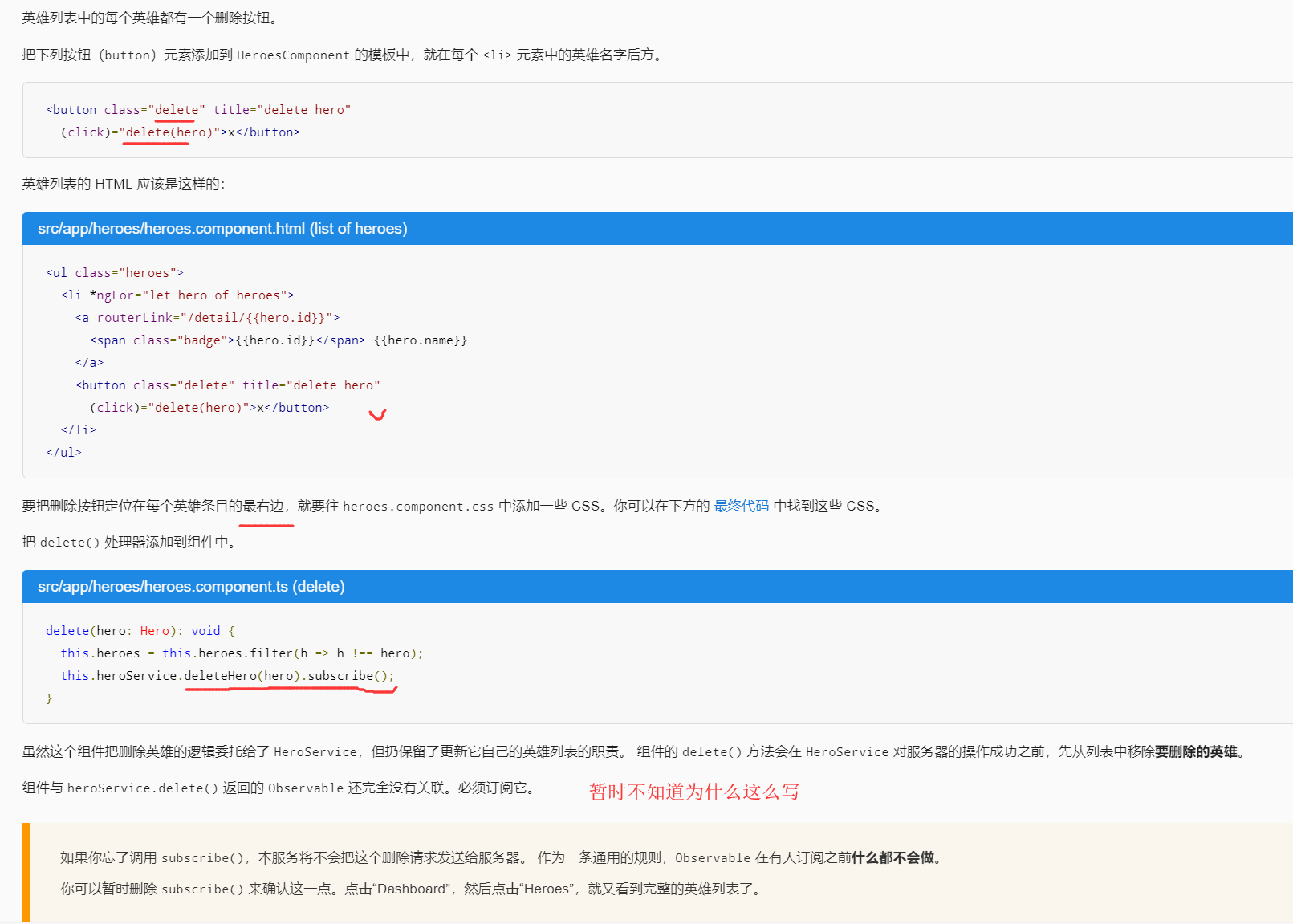

根据名字搜索

为仪表盘添加搜索功能

创建 HeroSearchComponen
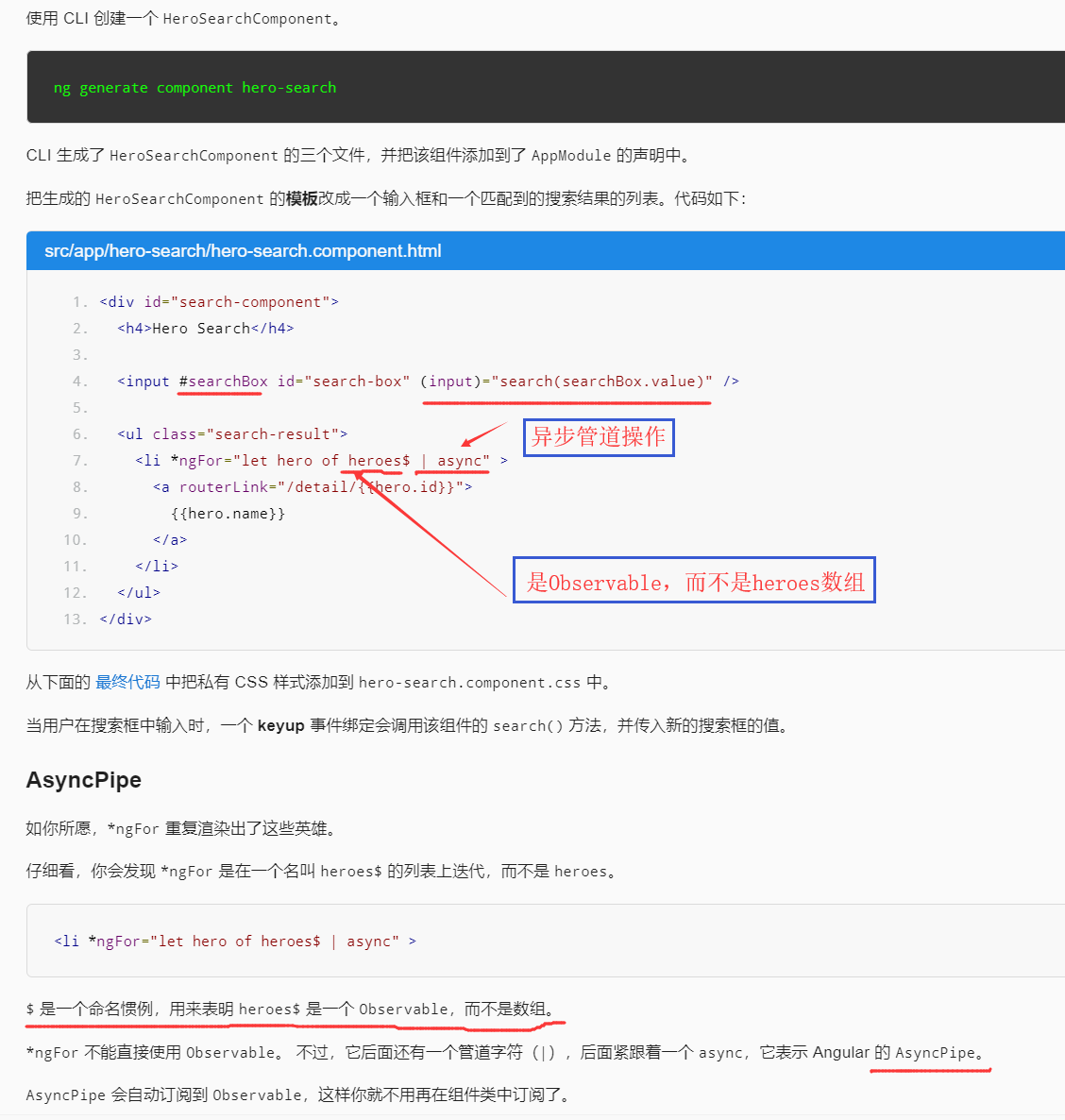
修正 HeroSearchComponent 类,RxJS Subject 类型的 searchTerms
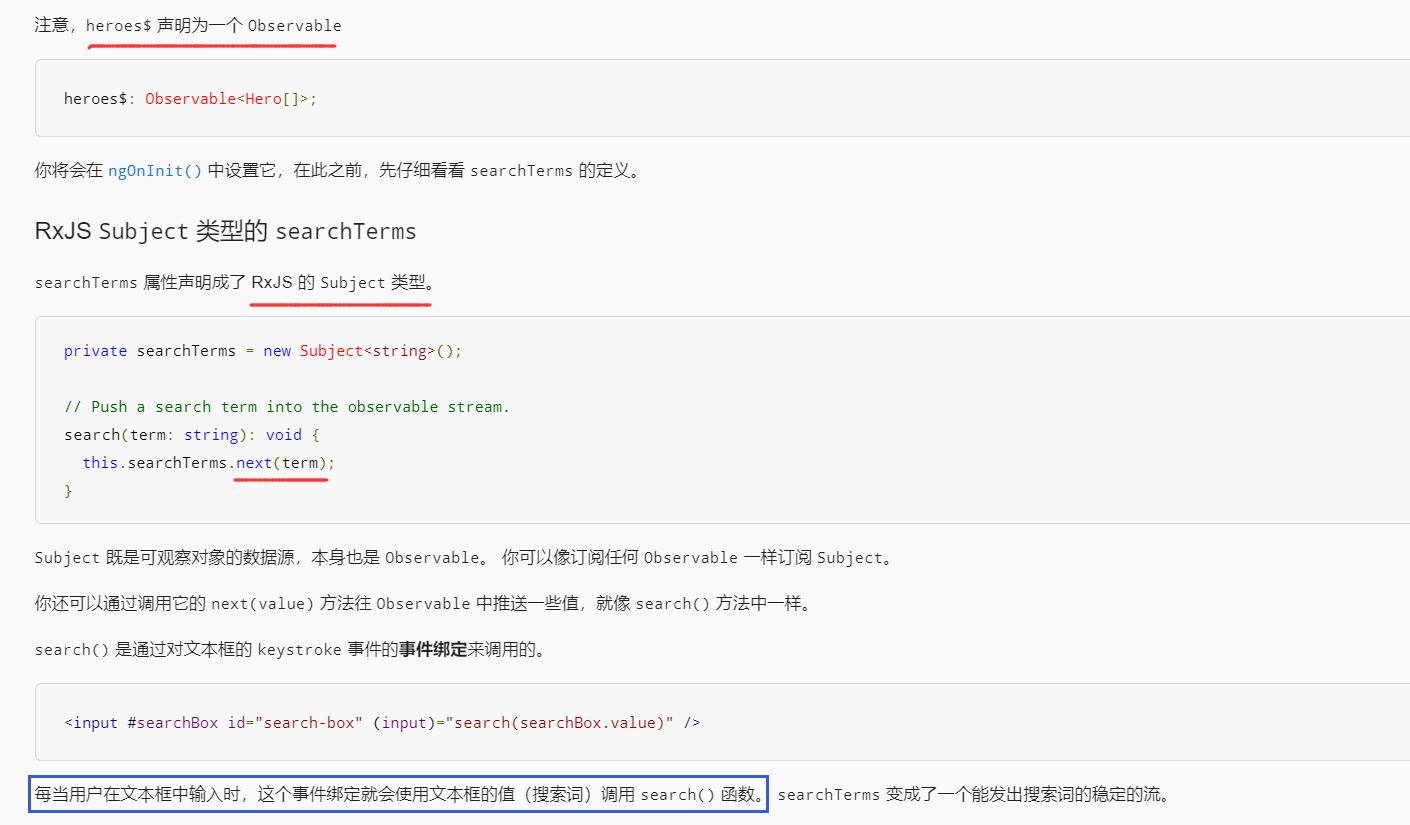
串联 RxJS 操作符
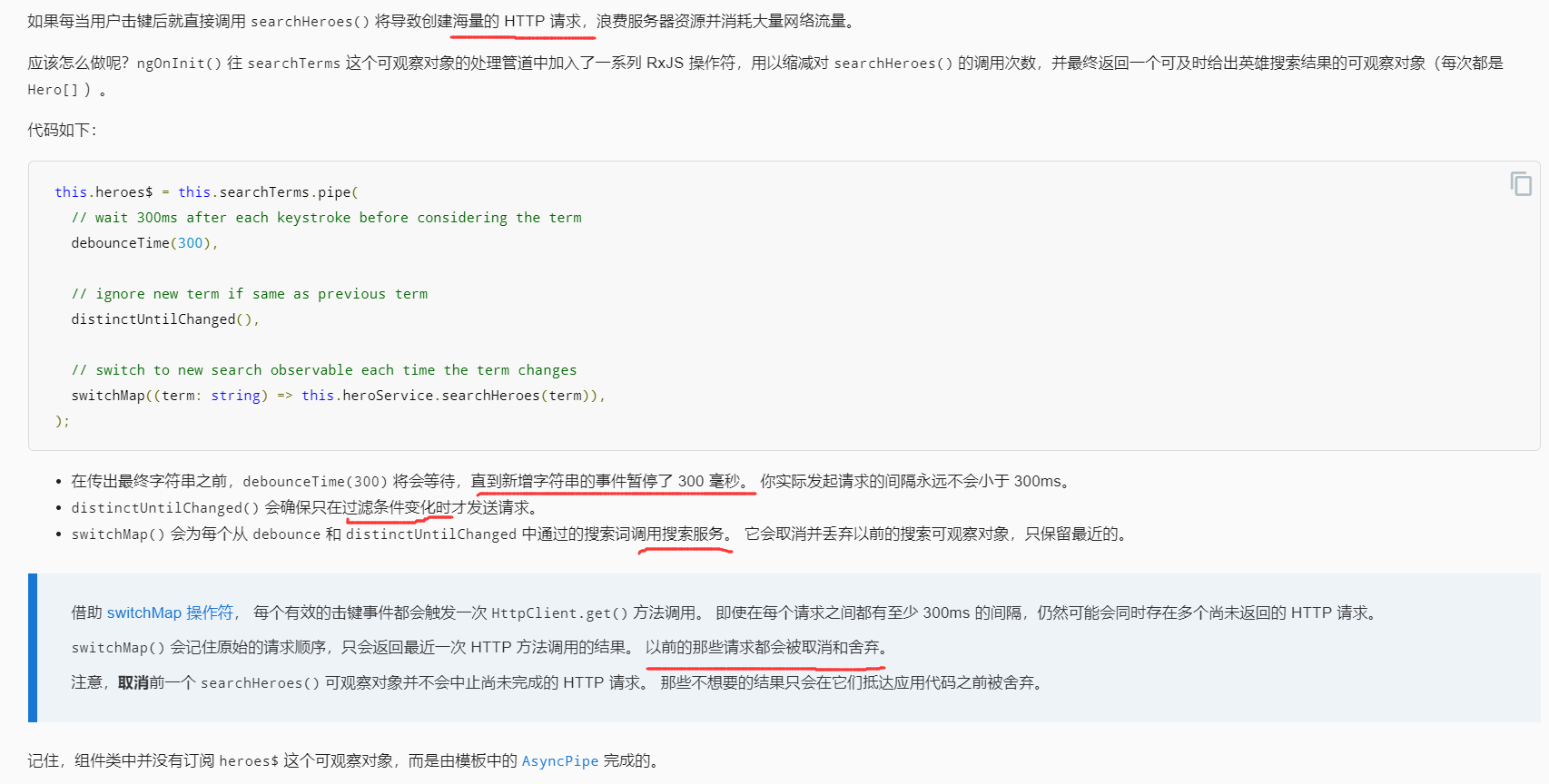
最终代码
hero.service.ts的代码
import { Injectable } from '@angular/core';
import { HttpClient, HttpHeaders } from '@angular/common/http';
import { Observable, of } from 'rxjs';
import { catchError, map, tap } from 'rxjs/operators';
import { Hero } from './hero';
import { MessageService } from './message.service';
const httpOptions = {
headers: new HttpHeaders({ 'Content-Type': 'application/json' })
};
@Injectable({ providedIn: 'root' })
export class HeroService {
private heroesUrl = 'api/heroes'; // URL to web api
constructor(
private http: HttpClient,
private messageService: MessageService) { }
/** GET heroes from the server */
getHeroes (): Observable<Hero[]> {
return this.http.get<Hero[]>(this.heroesUrl)
.pipe(
tap(_ => this.log('fetched heroes')),
catchError(this.handleError<Hero[]>('getHeroes', []))
);
}
/** GET hero by id. Return `undefined` when id not found */
getHeroNo404<Data>(id: number): Observable<Hero> {
const url = `${this.heroesUrl}/?id=${id}`;
return this.http.get<Hero[]>(url)
.pipe(
map(heroes => heroes[0]), // returns a {0|1} element array
tap(h => {
const outcome = h ? `fetched` : `did not find`;
this.log(`${outcome} hero id=${id}`);
}),
catchError(this.handleError<Hero>(`getHero id=${id}`))
);
}
/** GET hero by id. Will 404 if id not found */
getHero(id: number): Observable<Hero> {
const url = `${this.heroesUrl}/${id}`;
return this.http.get<Hero>(url).pipe(
tap(_ => this.log(`fetched hero id=${id}`)),
catchError(this.handleError<Hero>(`getHero id=${id}`))
);
}
/* GET heroes whose name contains search term */
searchHeroes(term: string): Observable<Hero[]> {
if (!term.trim()) {
// if not search term, return empty hero array.
return of([]);
}
return this.http.get<Hero[]>(`${this.heroesUrl}/?name=${term}`).pipe(
tap(_ => this.log(`found heroes matching "${term}"`)),
catchError(this.handleError<Hero[]>('searchHeroes', []))
);
}
//////// Save methods //////////
/** POST: add a new hero to the server */
addHero (hero: Hero): Observable<Hero> {
return this.http.post<Hero>(this.heroesUrl, hero, httpOptions).pipe(
tap((newHero: Hero) => this.log(`added hero w/ id=${newHero.id}`)),
catchError(this.handleError<Hero>('addHero'))
);
}
/** DELETE: delete the hero from the server */
deleteHero (hero: Hero | number): Observable<Hero> {
const id = typeof hero === 'number' ? hero : hero.id;
const url = `${this.heroesUrl}/${id}`;
return this.http.delete<Hero>(url, httpOptions).pipe(
tap(_ => this.log(`deleted hero id=${id}`)),
catchError(this.handleError<Hero>('deleteHero'))
);
}
/** PUT: update the hero on the server */
updateHero (hero: Hero): Observable<any> {
return this.http.put(this.heroesUrl, hero, httpOptions).pipe(
tap(_ => this.log(`updated hero id=${hero.id}`)),
catchError(this.handleError<any>('updateHero'))
);
}
/**
* Handle Http operation that failed.
* Let the app continue.
* @param operation - name of the operation that failed
* @param result - optional value to return as the observable result
*/
private handleError<T> (operation = 'operation', result?: T) {
return (error: any): Observable<T> => {
// TODO: send the error to remote logging infrastructure
console.error(error); // log to console instead
// TODO: better job of transforming error for user consumption
this.log(`${operation} failed: ${error.message}`);
// Let the app keep running by returning an empty result.
return of(result as T);
};
}
/** Log a HeroService message with the MessageService */
private log(message: string) {
this.messageService.add(`HeroService: ${message}`);
}
}代码理解:hero.service.ts

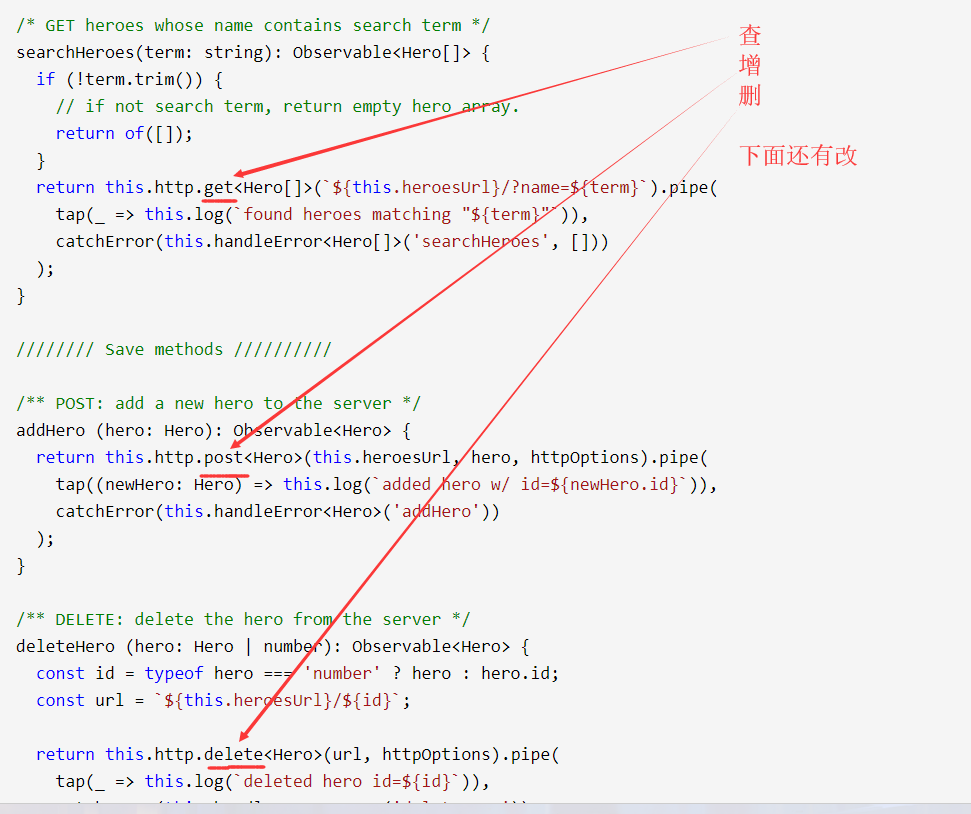
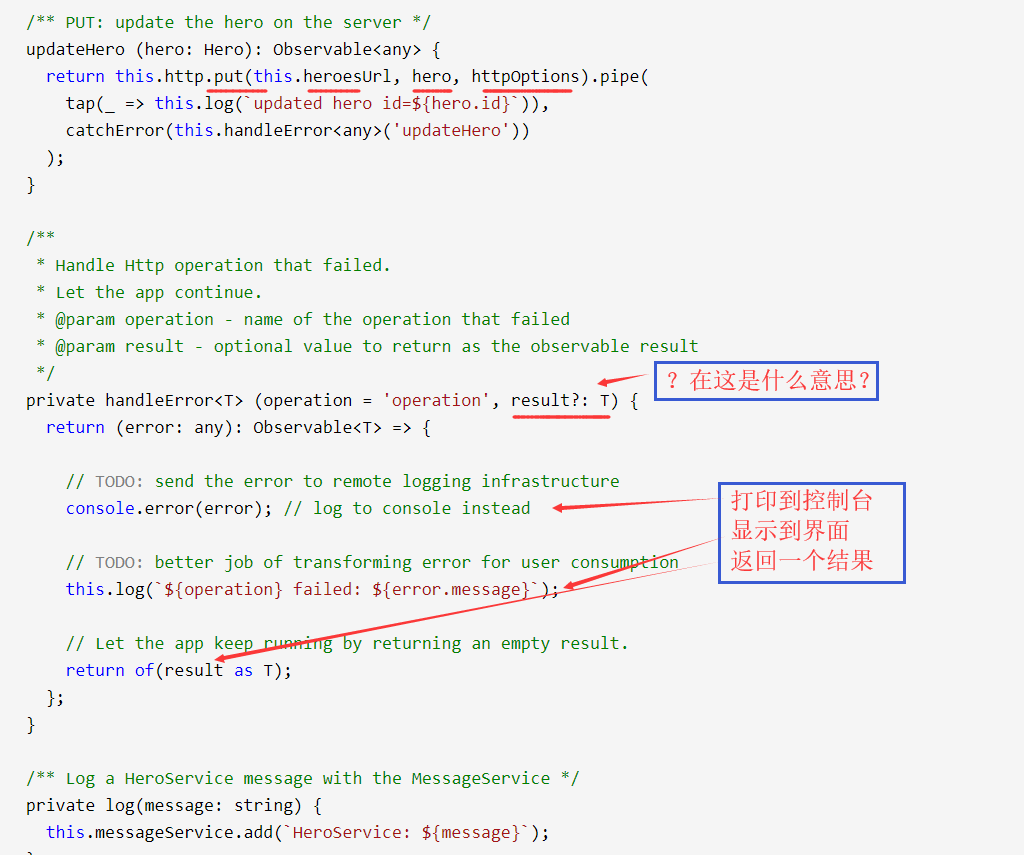
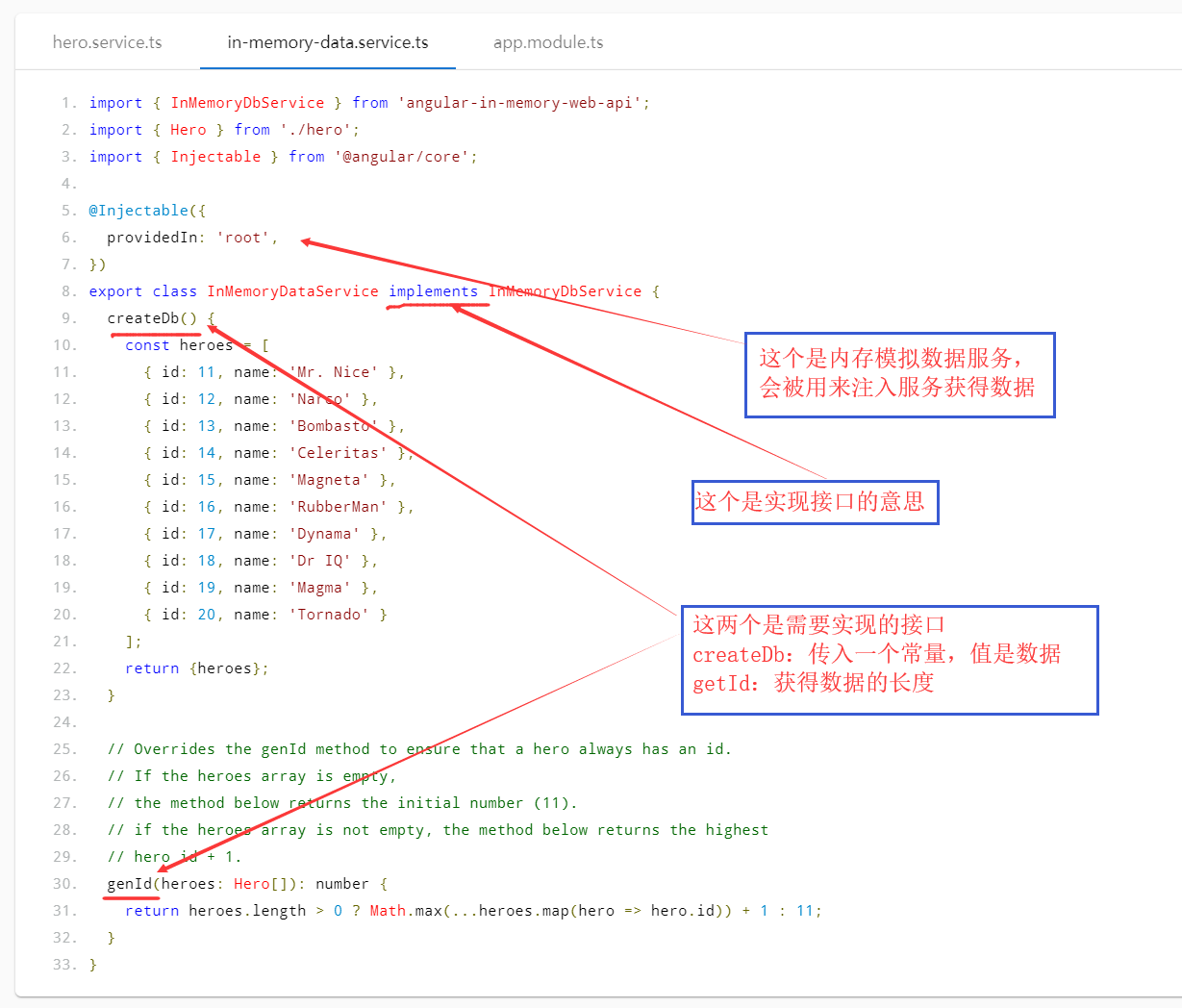
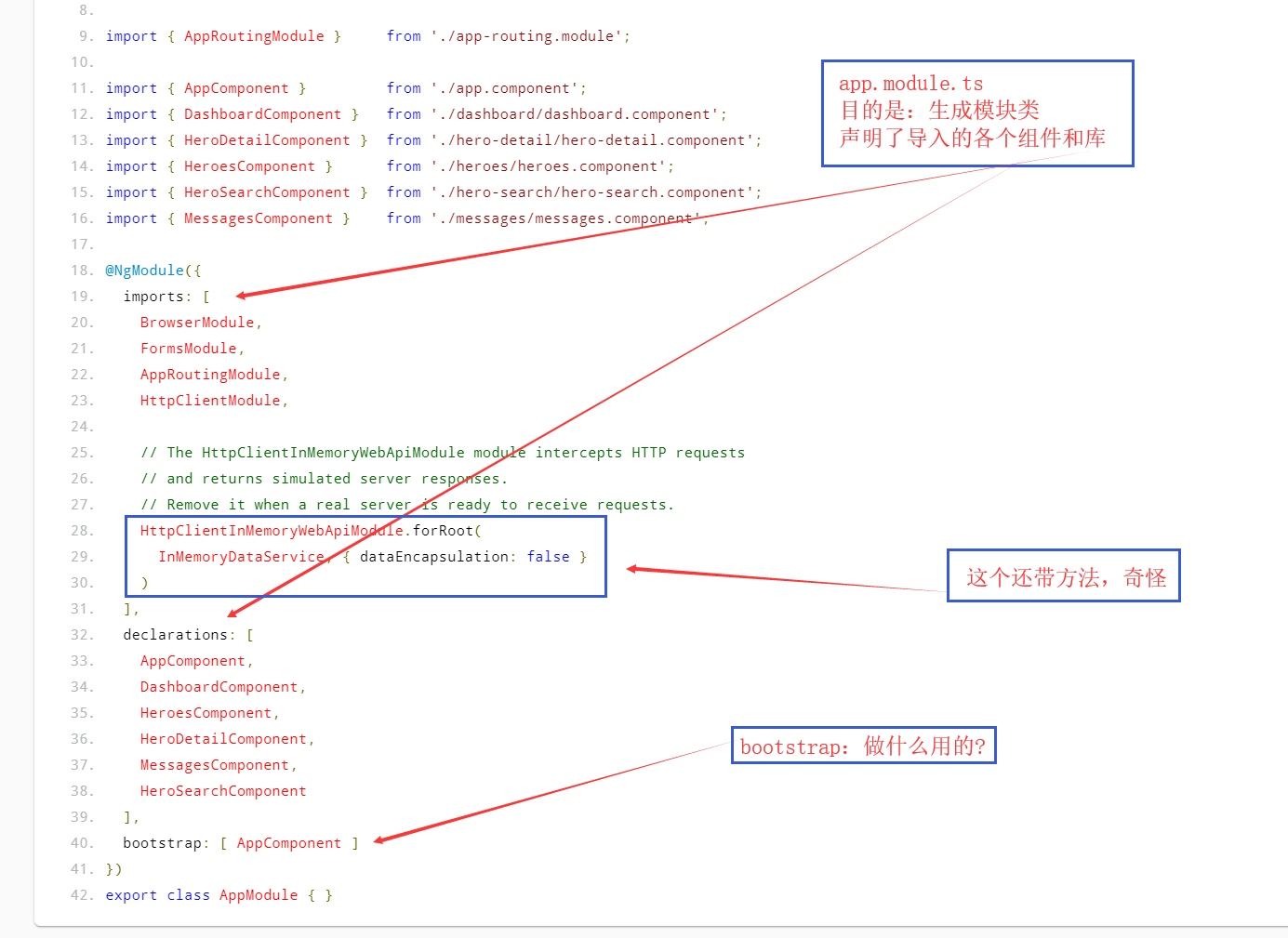

Angular记录(9)的更多相关文章
- Angular记录(2)
文档资料 箭头函数--MDN:https://developer.mozilla.org/zh-CN/docs/Web/JavaScript/Reference/Functions/Arrow_fun ...
- Angular记录(11)
开始使用Angular写页面 使用WebStorm:版本2018.3.5 官网资料 资料大部分有中文翻译,很不错 速查表:https://www.angular.cn/guide/cheatsheet ...
- Angular记录(10)
文档资料 速查表:https://www.angular.cn/guide/cheatsheet 风格指南:https://www.angular.cn/guide/styleguide Angula ...
- Angular记录(8)
文档资料 箭头函数--MDN:https://developer.mozilla.org/zh-CN/docs/Web/JavaScript/Reference/Functions/Arrow_fun ...
- Angular记录(7)
文档资料 箭头函数--MDN:https://developer.mozilla.org/zh-CN/docs/Web/JavaScript/Reference/Functions/Arrow_fun ...
- Angular记录(6)
文档资料 箭头函数--MDN:https://developer.mozilla.org/zh-CN/docs/Web/JavaScript/Reference/Functions/Arrow_fun ...
- Angular记录(5)
文档资料 箭头函数--MDN:https://developer.mozilla.org/zh-CN/docs/Web/JavaScript/Reference/Functions/Arrow_fun ...
- Angular记录(4)
文档资料 箭头函数--MDN:https://developer.mozilla.org/zh-CN/docs/Web/JavaScript/Reference/Functions/Arrow_fun ...
- Angular记录(3)
文档资料 箭头函数--MDN:https://developer.mozilla.org/zh-CN/docs/Web/JavaScript/Reference/Functions/Arrow_fun ...
随机推荐
- Testlink1.9.17使用方法( 第四章 测试需求管理 )
第四章 测试需求管理 QQ交流群:585499566 需求规格说明书是我们开展测试的依据.首先,我们可以对项目(产品)的需求规格说明书进行分解和整理,将其拆分为多个需求,一个项目可以包含多个需求,一个 ...
- 大整数相乘问题总结以及Java实现
最近在跟coursera上斯坦福大学的算法专项课,其中开篇提到了两个整数相乘的问题,其中最简单的方法就是模拟我们小学的整数乘法,可想而知这不是比较好的算法,这门课可以说非常棒,带领我们不断探索更优的算 ...
- 回归算法比较(线性回归,Ridge回归,Lasso回归)
代码: # -*- coding: utf-8 -*- """ Created on Mon Jul 16 09:08:09 2018 @author: zhen &qu ...
- 八皇后问题(C#)
八皇后问题,是一个古老而著名的问题,是回溯算法的典型案例.该问题是国际西洋棋棋手马克斯·贝瑟尔于1848年提出:在8×8格的国际象棋上摆放八个皇后,使其不能互相攻击,即任意两个皇后都不能处于同一行.同 ...
- Linux学习历程——Centos 7 passwd命令
一.命令介绍 passwd 命令用于修改用户密码,过期时间,认证信息等. 普通用户只能使用 passwd 命令修改自身的系统密码,而 root 管理员则有权限修改其他所有人的密码.更酷的是,root ...
- python3通过os模块统计指定目录下文件个数
代码: import os path = r"C:\Users\Administrator\Desktop\***" print('filenum:',len([lists for ...
- python3 员工信息表
这是最后一条NLP了......来吧 十二,动机和情绪总不会错,只是行为没有效果而已 动机在潜意识里,总是正面的.潜意识从来不会伤害自己,只会误会的以为某行为可以满足该动机,而又不知道有其他做法的可能 ...
- maven导入外部jar包的方法
maven的导入外部jar包的方法(前提还有外部jar包) 1.问题: 在maven添加依赖包时,添加不成功,可以选择通过外部命令导入到仓库里. 2.命令:(在Dos命令行) mvn install: ...
- 实现Kubernetes跨集群服务应用的高可用
在Kubernetes 1.3版本,我们希望降低跨集群跨地区服务部署相关的管理和运营难度.本文介绍如何实现此目标. 注意:虽然本文示例使用谷歌容器引擎(GKE)来提供Kubernetes集群,您可以在 ...
- RabbitMQ之安装
RabbitMQ是一个消息代理.它的核心原理非常简单:接收和发送消息.你可以把它想像成一个邮局:你把信件放入邮箱,邮递员就会把信件投递到你的收件人处.在这个比喻中,RabbitMQ就扮演着邮箱.邮局以 ...
