路由器port触发与转发---Port Forwarding & Port Triggering
What is Port Triggering?
If you have not read my explanation of port forwarding do so now. You can find it
here.
Port triggering is pretty simple once you know what port forwarding is. Port Triggering is port forwarding with an on/off switch for the ports that have been forwarded. This on/off switch is turned on or off by data flowing out of a trigger port.
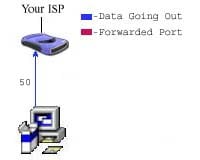
Let's say that there is a port triggering rule configured in the router. This port triggering rule says when data flows out on port 50 forward port 80. In the picture above you see data flowing from a computer to the internet on port 50.
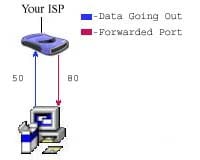
The router see's the traffic coming out of the router on port 50, and evaluates it's triggering rules. The router then forwards port 80 to the computer that sent out the data on port 50. It's important to realize that port 80 can only be forwarded to one
computer at a time. If two computers were trying to send data out on port 50, there would be a conflict. What happened after that really depends upon which router you are running. One thing is for sure, port 80 would not be forwarded to both computers.
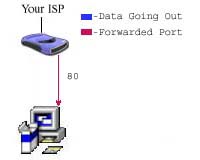
The picture above shows that the data has quit being sent out of port 50. Programs do not send data if there is nothing to be sent, so data being sent out of port 50 is not guaranteed. The router keeps port 80 forwarded for a certain amount of time. How
much time really depends upon the router.

Once the router is done waiting, it quits forwarding port 80 to the computer that sent data out on port 50. This makes a port triggering configuration a tricky thing. The software that requires ports to be forwarded must first send data out of a port at
a somewhat constant rate. If the software has a port that is constantly sending data out, then port triggering is possible. The length of time that the router keeps those ports open still needs to be taken into account. If the router times out between the
gaps of outgoing data, the port forwarding connection will be severed. That is why so few programs support port triggering. What happens when you are trying todownload a very large file? Well the software you have setup port triggering for may not keep sending
data out of the trigger port.If it doesn't your router closes the incoming ports, and your download is interrupted.
Port Triggering is a little more secure than port forwarding, because the incoming ports are not open all the time. They are only open when a program is actively using the trigger port. Another thing to note, is that most port triggering setups do not require
you to enter an internal ip address to forward the incoming ports to. This means that any computer on the network can use your port triggering setup. If two computers try to use the port triggering setup at the same time you will run into problems.
路由器port触发与转发---Port Forwarding & Port Triggering的更多相关文章
- NAT&Port Forwarding&Port Triggering
NAT Nat,网络地址转换协议.主要功能是实现局域网内的本地主机与外网通信. 在连接外网时,内部Ip地址须要转换为网关(一般为路由器Ip地址)(port号也须要对应的转换) ...
- Why was 80 Chosen as the Default HTTP Port and 443 as the Default HTTPS Port?
https://www.howtogeek.com/233383/why-was-80-chosen-as-the-default-http-port-and-443-as-the-default-h ...
- shell脚本检查是否存在tun0虚拟网卡,若不不存在服务器更改port,并重启服务器,客户端修改port,并重新启动客户端
openvp 客户端 /home 目录下各脚本文件名 [root@jira home]# ls openvpn_server_restart.sh openvpn_tunnel_monitor.sh ...
- TCP的三次握手和四次挥手与路由器(三层)转发原理
传输层是国际标准化组织提出的开放系统互连(OSI)参考模型中的第四层.该层协议为网络端点主机上的进程之间提供了可靠.有效的报文传送服务.其功能紧密地依赖于网络层的虚拟电路或数据报服务.传输层定义了主机 ...
- Hbase启动的时候出现:[RpcServer.handler=28,port=60000] ipc.RpcServer: RpcServer.handler=28,port=60000: exiting,master.HMasterCommandLine: Master exiting
hadoop 版本:CDH5.02 Hbase 版本:hbase-0.96.1.1-cdh5.0.2 配置文件:hbase-site.xml <configuration> <pro ...
- H3C 路由器单播IP包转发
- NAT&Port Forwarding&Port Triggering
NAT Nat,网络地址转换协议.主要功能是实现局域网内的本地主机与外网通信. 在连接外网时,内部Ip地址需要转换为网关(一般为路由器Ip地址)(端口号也需要相应的转换) 如: ...
- Port Forwarding in Windows
转自:http://woshub.com/port-forwarding-in-windows/ Since Windows XP there is a built-in ability in Mic ...
- Port forwarding with xinetd Ask
https://stackoverflow.com/questions/21716673/port-forwarding-with-xinetd --------------------------- ...
随机推荐
- python中的socket服务器(多线程)
最近在写一个客户端和服务器的项目,使用了SocketServer模块,网上大多数都是TCP连接的例子,我在这总结一个UDP. 直接贴上代码 import threadingimport SocketS ...
- 关于ThreadLocal变量的一个坑
每个线程都有一个ThreadLocalMap对象,ThreadLocalMap是Thread的一个内部类,可以把ThreadLocalMap理解成一个Map,这个Map里存放这一个Thread的所有线 ...
- python生成.exe
python生成.exe 1.在Anaconda Prompt终端输入pip install pyinstaller 2.输入python -m pip install pypiwin32 pytho ...
- Bootstrap学习笔记面板(Panels)
本文将讲解Bootstrap面板(Panels).面板组件用于把DOM组件插入到一个盒子中.创建一个基本的面板,只需要向div元素添加class .panel和 panel-default即可,如下面 ...
- php引用(&)变量引用,函数引用,对象引用和参数引用用法
php引用(&)变量引用,函数引用,对象引用和参数引用用法 php的引用(就是在变量或者函数.对象等前面加上&符号) 在PHP 中引用的意思是:不同的名字访问同一个变量内容.与C语 ...
- mongodb - save()和insert()的区别
遇到_id相同的情况下:insert操作会报错:save完成保存操作 > db.person.find() > db.person.insert({"_id":1,ag ...
- 多校第九场Arithmetic Sequence题解
题目链接:http://acm.hdu.edu.cn/showproblem.php? pid=5400 题意:给定等差数列的差值d1,d2.问长度为n的数列中有多少个满足条件的子序列,条件为子序列中 ...
- visual studio 2017发布dotnet core到docker
docker的好处不用多说,有不了解的可移步<docker入门>,作为一个.net方面的老鸟也想早点搭上docker末班车,减少布署中的各种坑.以下我是在Visual Studio 201 ...
- [gj]三国攻势图
三国攻势图 参考: 估计你对三国故事有点兴趣,我给你看看图说三国(大概的):
- Javascript网页截屏的方法
最近我在研究开发一个火狐插件,具体的功能是将网页内容截屏并分享到微博上.目前基本功能已经实现,大家可以在 @程序师视野 里看到用这个截图插件分享的微博的效果. 之前我曾写过如何将canvas图形转换成 ...
