ios-自定义alertView提示框
先上图,弹框的背景色,按钮背景色,提示的消息的字体颜色都可以改变
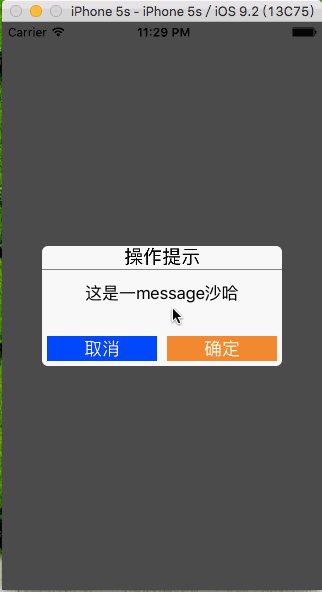
- 利用单例实现丰富的自定义接口
//
// PBAlertController.h
// PBAlertDemo
//
// Created by 裴波波 on 16/4/20.
// Copyright © 2016年 裴波波. All rights reserved.
//
#import <UIKit/UIKit.h>
typedef void(^PBBlock)();
@interface PBAlertController : UIViewController
/** 设置alertView背景色 */
@property (nonatomic, copy) UIColor *alertBackgroundColor;
/** 设置确定按钮背景色 */
@property (nonatomic, copy) UIColor *btnConfirmBackgroundColor;
/** 设置取消按钮背景色 */
@property (nonatomic, copy) UIColor *btnCancelBackgroundColor;
/** 设置message字体颜色 */
@property (nonatomic, copy) UIColor *messageColor;
/** 创建单例 */
+(instancetype)shareAlertController;
/** 弹出alertView以及点击确定回调的block */
-(void)alertViewControllerWithMessage:(NSString *)message andBlock:(PBBlock) block;
@end
- .m文件中初始化控件以及对alertView的控件的属性进行懒加载,确定初始的颜色.
//
// PBAlertController.m
// PBAlertDemo
//
// Created by 裴波波 on 16/4/20.
// Copyright © 2016年 裴波波. All rights reserved.
//
#import "PBAlertController.h"
/** 屏幕尺寸 */
#define kMainScreenBounds [UIScreen mainScreen].bounds
@interface PBAlertController ()
/** 蒙版 */
@property (nonatomic, strong) UIView *coverView;
/** 弹框 */
@property (nonatomic, strong) UIView *alertView;
/** 点击确定回调的block */
@property (nonatomic, copy) PBBlock block;
@end
@implementation PBAlertController
- (void)viewDidLoad {
[super viewDidLoad];
self.view.backgroundColor = [UIColor whiteColor];
}
-(void)alertViewControllerWithMessage:(NSString *)message andBlock:(PBBlock) block{
self.block = block;
//创建蒙版
UIView * coverView = [[UIView alloc] initWithFrame:kMainScreenBounds];
self.coverView = coverView;
[self.view addSubview:coverView];
coverView.backgroundColor = [UIColor blackColor];
coverView.alpha = 0.7;
//创建提示框view
UIView * alertView = [[UIView alloc] init];
alertView.backgroundColor = self.alertBackgroundColor;
//设置圆角半径
alertView.layer.cornerRadius = 6.0;
self.alertView = alertView;
[self.view addSubview:alertView];
alertView.center = coverView.center;
alertView.bounds = CGRectMake(0, 0, kMainScreenBounds.size.width * 0.75, kMainScreenBounds.size.width * 0.75 * 1.5/ 3);
//创建操作提示 label
UILabel * label = [[UILabel alloc] init];
[alertView addSubview:label];
label.text = @"操作提示";
label.font = [UIFont systemFontOfSize:19];
label.textAlignment = NSTextAlignmentCenter;
CGFloat lblWidth = alertView.bounds.size.width;
CGFloat lblHigth = 22;
label.frame = CGRectMake(0, 0, lblWidth, lblHigth);
//创建中间灰色分割线
UIView * separateLine = [[UIView alloc] init];
separateLine.backgroundColor = [UIColor grayColor];
[alertView addSubview:separateLine];
separateLine.frame = CGRectMake(0, lblHigth + 1, alertView.bounds.size.width, 1);
//创建message label
UILabel * lblMessage = [[UILabel alloc] init];
lblMessage.textColor = self.messageColor;
[alertView addSubview:lblMessage];
lblMessage.text = message;
lblMessage.textAlignment = NSTextAlignmentCenter;
lblMessage.numberOfLines = 2; //最多显示两行Message
CGFloat margin = 5;
CGFloat msgX = margin;
CGFloat msgY = lblHigth + 3;
CGFloat msgW = alertView.bounds.size.width - 2 * margin;
CGFloat msgH = 44;
lblMessage.frame = CGRectMake(msgX, msgY, msgW, msgH);
//创建确定 取消按钮
CGFloat buttonWidth = (alertView.bounds.size.width - 4 * margin) * 0.5;
CGFloat buttonHigth = 25;
UIButton * btnCancel = [[UIButton alloc] init];
[alertView addSubview:btnCancel];
[btnCancel setTitleColor:[UIColor whiteColor] forState:UIControlStateNormal];
[btnCancel setTitle:@"取消" forState:UIControlStateNormal];
[btnCancel setBackgroundColor:self.btnCancelBackgroundColor];
btnCancel.frame = CGRectMake(margin, alertView.bounds.size.height - margin - buttonHigth, buttonWidth, buttonHigth);
btnCancel.tag = 0;
[btnCancel addTarget:self action:@selector(didClickBtnConfirm:) forControlEvents:UIControlEventTouchUpInside];
//确定按钮
UIButton * btnConfirm = [[UIButton alloc] init];
btnConfirm.tag = 1;
[alertView addSubview:btnConfirm];
[btnConfirm setTitleColor:[UIColor whiteColor] forState:UIControlStateNormal];
[btnConfirm setTitle:@"确定" forState:UIControlStateNormal];
[btnConfirm setBackgroundColor:self.btnConfirmBackgroundColor];
btnConfirm.frame = CGRectMake(alertView.bounds.size.width - margin - buttonWidth, alertView.bounds.size.height - margin - buttonHigth, buttonWidth, buttonHigth);
[btnConfirm addTarget:self action:@selector(didClickBtnConfirm:) forControlEvents:UIControlEventTouchUpInside];
}
/** 点击确定 or 取消触发事件 */
-(void)didClickBtnConfirm:(UIButton *)sender{
if (sender.tag == 0) {
[self dismissViewControllerAnimated:YES completion:nil];
return;
}
self.block();
[self dismissViewControllerAnimated:YES completion:nil];
}
- (void)didReceiveMemoryWarning {
[super didReceiveMemoryWarning];
}
static PBAlertController * instance = nil;
+(instancetype)shareAlertController{
static dispatch_once_t onceToken;
dispatch_once(&onceToken, ^{
instance = [[PBAlertController alloc] init];
});
return instance;
}
-(UIColor *)alertBackgroundColor{
if (_alertBackgroundColor == nil) {
_alertBackgroundColor = [UIColor colorWithRed:249/255.0 green:249/255.0 blue:249/255.0 alpha:1];
}
return _alertBackgroundColor;
}
/** 确定按钮背景色 */
-(UIColor *)btnConfirmBackgroundColor{
if (_btnConfirmBackgroundColor == nil) {
_btnConfirmBackgroundColor = [UIColor orangeColor];
}
return _btnConfirmBackgroundColor;
}
/** 取消按钮背景色 */
-(UIColor *)btnCancelBackgroundColor{
if (_btnCancelBackgroundColor == nil) {
_btnCancelBackgroundColor = [UIColor blueColor];
}
return _btnCancelBackgroundColor;
}
/** message字体颜色 */
-(UIColor *)messageColor{
if (_messageColor == nil) {
_messageColor = [UIColor blackColor];
}
return _messageColor;
}
@end
- 在需要调用的地方进行调用
//
// ViewController.m
// PBAlertDemo
//
// Created by 裴波波 on 16/4/20.
// Copyright © 2016年 裴波波. All rights reserved.
//
#import "ViewController.h"
#import "PBAlertController.h"
@interface ViewController ()
@end
@implementation ViewController
//点击按钮弹出提示框
- (IBAction)clickShowAlertBtn:(id)sender {
PBAlertController * alertVc = [PBAlertController shareAlertController];
alertVc.messageColor = [UIColor redColor];
[alertVc alertViewControllerWithMessage:@"这是一message沙哈" andBlock:^{
NSLog(@"点击确定后执行的方法");
}];
alertVc.modalTransitionStyle = UIModalTransitionStyleCrossDissolve;
[self presentModalViewController:alertVc animated:YES];
}
@end
- 源代码demo下载地址,以及使用方法
https://git.oschina.net/alexpei/AlertViewController.git
ios-自定义alertView提示框的更多相关文章
- echarts自定义tooltip提示框内容
1.echarts自定义tooltip提示框内容 https://blog.csdn.net/dreamsup/article/details/56667330 2.关于Echarts的formatt ...
- iOS 开发自定义一个提示框
在开发的时候,会碰到很多需要提示的地方,提示的方法也有很多种,ios 8 以前的版本有alertview还是以后用的alertController,都是这种作用, 但是不够灵活,而且用的多了,用户体验 ...
- iOS自定义AlertView 与 ActionSheet 遮罩提示+弹出动画
产品大人总是能够想到很多让人欣慰的点子,基本所有能提示的地方都要很多文案啊图片之类 由此封装了一个半透明黑色遮罩的alert类(假装有图.jpg) 代码略糙,just share (逃 下载链接
- IOS自定义alertview
在家闲来无事,于是就看起来ios绘图的那块,写点什么好呢? 鼓捣了一会,总算写出了一个小东西 这个是写完以后的效果 这里我实现了三种款式的alertview 分别是成功,错误和警告,剩下的呢有空继续添 ...
- vue2.0移动端自定义性别选择提示框
这篇文章主要是简单的实现了vue2.0移动端自定义性别选择的功能,很简单但是经常用到,于是写了一个小小的demo,记录下来. 效果图: 实现代码: <template> <div c ...
- html自定义提示框
自定义html提示框比较令人困惑的就是编写三角形的样式:以前的实现方式是在标签内使用span标签来实现.不过现在有了css提供的两个为类:before,:after之后,可以不用再内置span标签了: ...
- iOS:提示框(警告框)控件UIAlertView的详解
提示框(警告框)控件:UIAlertView 功能:当点击按钮或标签等时,弹出一个提示框,显示必要的提示,然后通过添加的按钮完成需要的功能. 类型:typedef NS_ENUM(NSInte ...
- iOS -iOS9中提示框(UIAlertController)的常见使用
iOS 8 之前提示框主要使用 UIAlertView和UIActionSheet:iOS 9 将UIAlertView和UIActionSheet合二为一为:UIAlertController . ...
- android自定义弹出框样式实现
前言: 做项目时,感觉Android自带的弹出框样式比较丑,很多应用都是自己做的弹出框,这里也试着自己做了一个. 废话不说先上图片: 实现机制 1.先自定义一个弹出框的样式 2.自己实现CustomD ...
随机推荐
- mysql数据向Redis快速导入
Redis协议 *<args><cr><lf> 参数个数 $<len><cr><lf> 第一个参数长度 <arg0> ...
- Coder-Strike 2014 - Round 1 A. Poster
主要就是先将梯子移动到最左边或者最右边 k>n/2时移动到最右边 k<=n/2时移动到最左边 然后遍历一遍 #include <iostream> #include <v ...
- db2代理和优化
DB2 的代理 (agent) 是位于 DB2 服务器中的服务于应用程序请求的一些进程或线程.当有外部应用程序连接至 DB2 实例提出访问请求时,DB2 的代理就会被激活去应答这些请求.一般 DB2 ...
- 自己签发免费ssl证书
自己制作ssl证书:自己签发免费ssl证书,为nginx生成自签名ssl证书 这里说下Linux 系统怎么通过openssl命令生成 证书. 首先执行如下命令生成一个keyopenssl genrsa ...
- OpenERP在哪储存附件?
我们知道对OpenERP中的每个内部对象(比如:业务伙伴,采购订单,销售订单,发货单,等等)我们都可以添加任意的附件,如图片,文档,视频等.那么这些附件在OpenERP内部是如何管理的呢? 默认情况下 ...
- Odoo Website 替换 Summernote 为第三方富文本编辑器
随着用odoo的人越来越多,奇葩的需求也是越来越多.... 这不,有同学就想替换掉website forum里边的summernote控件,花了点时间研究了一下,先说结论:替换是可行的. 先上替换之后 ...
- web前端开发CSS命名规范参考
做为一个web前端工程师,每天接触HTML.css就像吃饭一样,但是作为一名合作.优秀的web前端工程师,对DIV+CSS命名还是有一定的规范的,本文整理了一份web前端开发中DIV+CSS各种命名规 ...
- C#控制台打印简单【倒三角形】的图形
今天想练习一下简单的打印图形,小弟没有学过什么算法,嘿嘿,以后有更好的想法继续修改... static void InvertedTrainangle() { Console.WriteLine(&q ...
- css 多行溢出
<div style=" height: 38px; max-width: 180px; -webkit-box-orient: vertical; word-break: break ...
- php课程---JavaScript与Jquery的区别(转)
jQuery能大大简化Javascript程序的编写,我最近花时间了解了一下jQuery,把我上手过程中的笔记和大家分享出来,希望对大家有所帮助.要使用jQuery,首先要在HTML代码最前面加上对j ...
