android中shape的属性
<shape>
<!– 实心 –>
<solid android:color=”#ff9d77″/>
<!– 渐变 –>
<gradient
android:startColor=”#ff8c00″
android:endColor=”#FFFFFF”
android:angle=”270″ />
<!– 描边 –>
<stroke
android:width=”2dp”
android:color=”#dcdcdc” />
<!– 圆角 –>
<corners
android:radius=”2dp” />
<padding
android:left=”10dp”
android:top=”10dp”
android:right=”10dp”
android:bottom=”10dp” />
</shape>
solid:实心,就是填充的意思
android:color指定填充的颜色
gradient:渐变
android:startColor和android:endColor分别为起始和结束颜色,ndroid:angle是渐变角度,必须为45的整数倍。
另外渐变默认的模式为android:type=”linear”,即线性渐变,可以指定渐变为径向渐变,android:type=”radial”,径向渐变需要指定半径android:gradientRadius=”50″。
stroke:描边
android:width=”2dp”
描边的宽度,android:color
描边的颜色。
我们还可以把描边弄成虚线的形式,设置方式为:
android:dashWidth=”5dp”
android:dashGap=”3dp”
其中android:dashWidth表示’-‘这样一个横线的宽度,android:dashGap表示之间隔开的距离。
corners:圆角
android:radius为角的弧度,值越大角越圆。
我们还可以把四个角设定成不同的角度,方法为:
<corners
android:topRightRadius=”20dp” 右上角
android:bottomLeftRadius=”20dp” 右下角
android:topLeftRadius=”1dp” 左上角
android:bottomRightRadius=”0dp” 左下角
/>
这里有个地方需要注意,bottomLeftRadius是右下角,而不是左下角,这个有点郁闷,不过不影响使用,记得别搞错了就行。
还有网上看到有人说设置成0dp无效,不过我在测试中发现是可以的,我用的是2.2,可能修复了这个问题吧,如果无效的话那就只能设成1dp了。
padding:间隔
这个就不用多说了,XML布局文件中经常用到。
大体的就是这样,以下是一个使用的具体示例:用在Selector中作为Button的背景,分别定义了按钮的一般状态、获得焦点状态和按下时的状态,具体代码如下:
main.xml:
<Button
android:layout_width=”wrap_content”
android:layout_height=”wrap_content”
android:text=”TestShapeButton”
android:background=”@drawable/button_selector”
/>
button_selector.xml:
<?xml version=”1.0″ encoding=”utf-8″?>
<selector
xmlns:android=”http://schemas.android.com/apk/res/android”>
<item android:state_pressed=”true” >
<shape>
<!– 渐变 –>
<gradient
android:startColor=”#ff8c00″
android:endColor=”#FFFFFF”
android:type=”radial”
android:gradientRadius=”50″ />
<!– 描边 –>
<stroke
android:width=”2dp”
android:color=”#dcdcdc”
android:dashWidth=”5dp”
android:dashGap=”3dp” />
<!– 圆角 –>
<corners
android:radius=”2dp” />
<padding
android:left=”10dp”
android:top=”10dp”
android:right=”10dp”
android:bottom=”10dp” />
</shape>
</item> <item android:state_focused=”true” >
<shape>
<gradient
android:startColor=”#ffc2b7″
android:endColor=”#ffc2b7″
android:angle=”270″ />
<stroke
android:width=”2dp”
android:color=”#dcdcdc” />
<corners
android:radius=”2dp” />
<padding
android:left=”10dp”
android:top=”10dp”
android:right=”10dp”
android:bottom=”10dp” />
</shape>
</item> <item>
<shape>
<solid android:color=”#ff9d77″/>
<stroke
android:width=”2dp”
android:color=”#fad3cf” />
<corners
android:topRightRadius=”5dp”
android:bottomLeftRadius=”5dp”
android:topLeftRadius=”0dp”
android:bottomRightRadius=”0dp”
/>
<padding
android:left=”10dp”
android:top=”10dp”
android:right=”10dp”
android:bottom=”10dp” />
</shape>
</item> </selector>
运行效果如下图:
一般状态:

获得焦点状态:
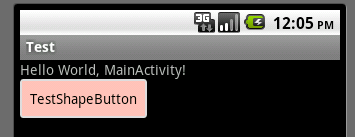
按下状态:
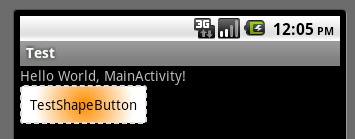
本文章转接于:http://kofi1122.blog.51cto.com/2815761/521605
android中shape的属性的更多相关文章
- Android中shape属性详解
一.简单使用 刚开始,就先不讲一堆标签的意义及用法,先简单看看shape标签怎么用. 1.新建shape文件 首先在res/drawable文件夹下,新建一个文件,命名为:shape_radius.x ...
- Android中的windowSoftInputMode属性详解
这篇文章主要介绍了Android中的windowSoftInputMode属性详解,本文对windowSoftInputMode的9个属性做了详细总结,需要的朋友可以参考下 在前面的一篇文章中 ...
- 【Android 界面效果19】Android中shape的使用
Android中常常使用shape来定义控件的一些显示属性,今天看了一些shape的使用,对shape有了大体的了解,稍作总结: 先看下面的代码: <shape> ...
- Android 中 shape 图形的使用
转载于:http://kofi1122.blog.51cto.com/2815761/521605 Android中常常使用shape来定义控件的一些显示属性,今天看了一些shape的使用,对shap ...
- android中xml tools属性详解
第一部分 安卓开发中,在写布局代码的时候,ide可以看到布局的预览效果. 但是有些效果则必须在运行之后才能看见,比如这种情况:TextView在xml中没有设置任何字符,而是在activity中设置了 ...
- android中xmlns:tools属性详解
今天读到一篇总结的非常棒的文章,写的逻辑很清晰也很实用,很少见到如此棒的文章了.就原文转发过来,我把格式给整理了一下,分享给园子里的各位朋友!好久没写博客了,就为2015年的11月留份纪念吧.希望对你 ...
- Android中的sharedUserId属性详解
在Android里面每个app都有一个唯一的linux user ID,则这样权限就被设置成该应用程序的文件只对该用户可见,只对该应用程序自身可见,而我们可以使他们对其他的应用程序可见,这会使我们用到 ...
- Android中Edittext的属性
//此为转载别人的,挺不错的 1.EditText输入的文字为密码形式的设置 (1)通过.xml里设置: 把该EditText设为:android:password="true" ...
- android中xml tools属性详解(转)
第一部分 安卓开发中,在写布局代码的时候,ide可以看到布局的预览效果. 但是有些效果则必须在运行之后才能看见,比如这种情况:TextView在xml中没有设置任何字符,而是在activity中设置了 ...
随机推荐
- springMVC中使用 RequestBody 及 Ajax POST请求 415 (Unsupported Media Type)
使用POST请求的时候一直报错: Ajax 未设置 contentType 时会报 415 . 后台 RequestBody 承接前台参数,故对参数data的要求为“必传”“JSON”,否则会报40 ...
- (转) GIS 中地理坐标和屏幕坐标的标准转换方法
from :http://www.cnblogs.com/WonKerr/archive/2010/01/01/Coord_Transform.html 在GIS中,当你拿到一个图层的地理坐标后,如果 ...
- android开发之网络棋牌类在线游戏开发心得(服务器端、Java) 好文章值得收藏
标签: android服务器 2013-10-09 17:28 3618人阅读 评论(0) 收藏 举报 分类: android(11) 转自:http://blog.csdn.net/bromon/a ...
- Rabbitmq消费失败死信队列
Rabbitmq 重消费处理 一 处理流程图: 业务交换机:正常接收发送者,发送过来的消息,交换机类型topic AE交换机: 当业务交换机无法根据指定的routingkey去路由到队列的时候,会全部 ...
- 《Effective MySQL之SQL语句最优化》读书笔记——乱七八糟系列(给自己看)
该书区别于诸如<MySQL技术内幕——InnoDB存储引擎>等书的一大特色是该书主要讲的是MySQL数据库中的索引技术,并分别讲了InnoDB.MyISAM.Memory三个存储引擎.其中 ...
- keepalived nginx 主备配置
keepalived nginx 主备配置(多主多备同理) 1.Nginx服务安装 nginx 不区分主备,在两台服务上安装两个即可. 安装参考:https://www.cnblogs.com/zw ...
- 【CodeChef】Small factorials(BigInteger笔记)
You are asked to calculate factorials of some small positive integers. Input An integer t, 1<=t&l ...
- 自己的第一个MapReduce程序
数据源:来自互联网招聘hadoop岗位的薪资数据,其中几行示例数据如下: 美团 3-5年经验 15-30k 北京 [够牛就来]hadoop高级工程... 北信源 3-5年经验 15-20k 北京 Ja ...
- docker link
什么是docker的link机制 同一个宿主机上的多个docker容器之间如果想进行通信,可以通过使用容器的ip地址来通信,也可以通过宿主机的ip加上容器暴露出的端口号来通信,前者会导致ip地址的硬编 ...
- JAVA 使用qq邮箱发送邮件
引入一个架包: gradle( "com.sun.mail:javax.mail:1.5.6", ) 代码如下: private static final String QQ_EM ...
