nginx启动失败(bind() to 0.0.0.0:80 failed (10013: An attempt was made to access a socket...permissions)
nginx启动失败
nginx启动失败(bind() to 0.0.0.0:80 failed (10013: An attempt was made to access a socket in a way forbidden by its access permissions))
文章目录
在Windows安装了下nginx启动失败,报错nginx: [emerg] bind() to 0.0.0.0:80 failed (10013: An attempt was made to access a socket in a way forbidden by its access permissions)
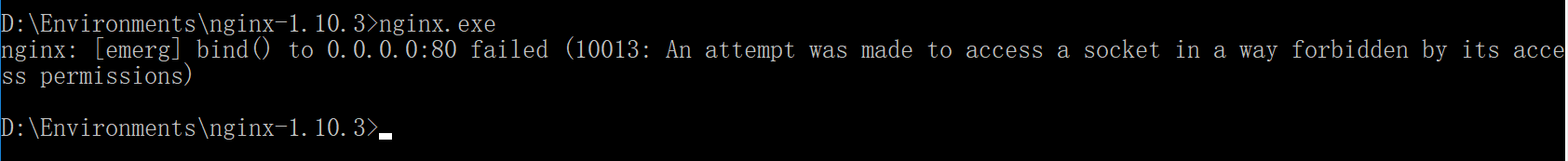
原来是nginx listen的80端口被占用
1、cmd输入命令netstat -aon|findstr “80”
打开cmd
输入命令: netstat -aon|findstr "80" 查询谁占了80端口
C:\Users\x1c>netstat -aon|findstr "80"
TCP 0.0.0.0:80 0.0.0.0:0 LISTENING 7532
TCP 0.0.0.0:902 0.0.0.0:0 LISTENING 4780
TCP 0.0.0.0:912 0.0.0.0:0 LISTENING 4780
TCP 0.0.0.0:6800 0.0.0.0:0 LISTENING 10844
TCP 0.0.0.0:8082 0.0.0.0:0 LISTENING 12892
TCP 127.0.0.1:10808 0.0.0.0:0 LISTENING 13880
2.、查看80端口 7532对应的任务
输入命令: tasklist|findstr "7532"
C:\Users\x1c>tasklist|findstr "7532"
nginx.exe 7532 Console 1 7,440 K
原来是我之前打开过nginx程序占用了80端口,那就去关掉
3、结束对应任务
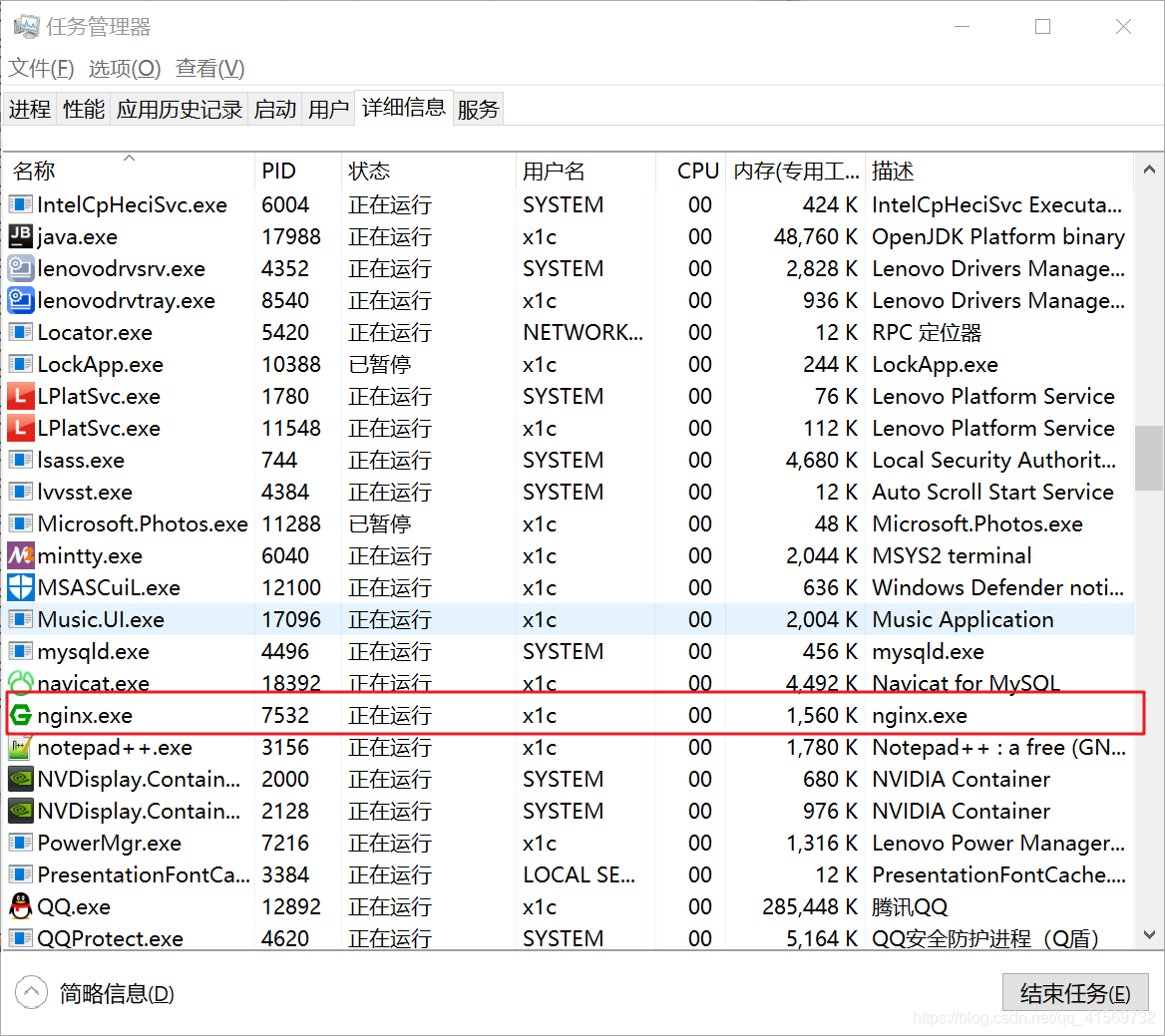
结束任务7532.
4、去启动nginx
打开cmd,去对应的nginx目录,启动nginx
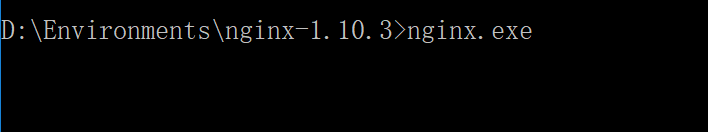
浏览器输入localhost
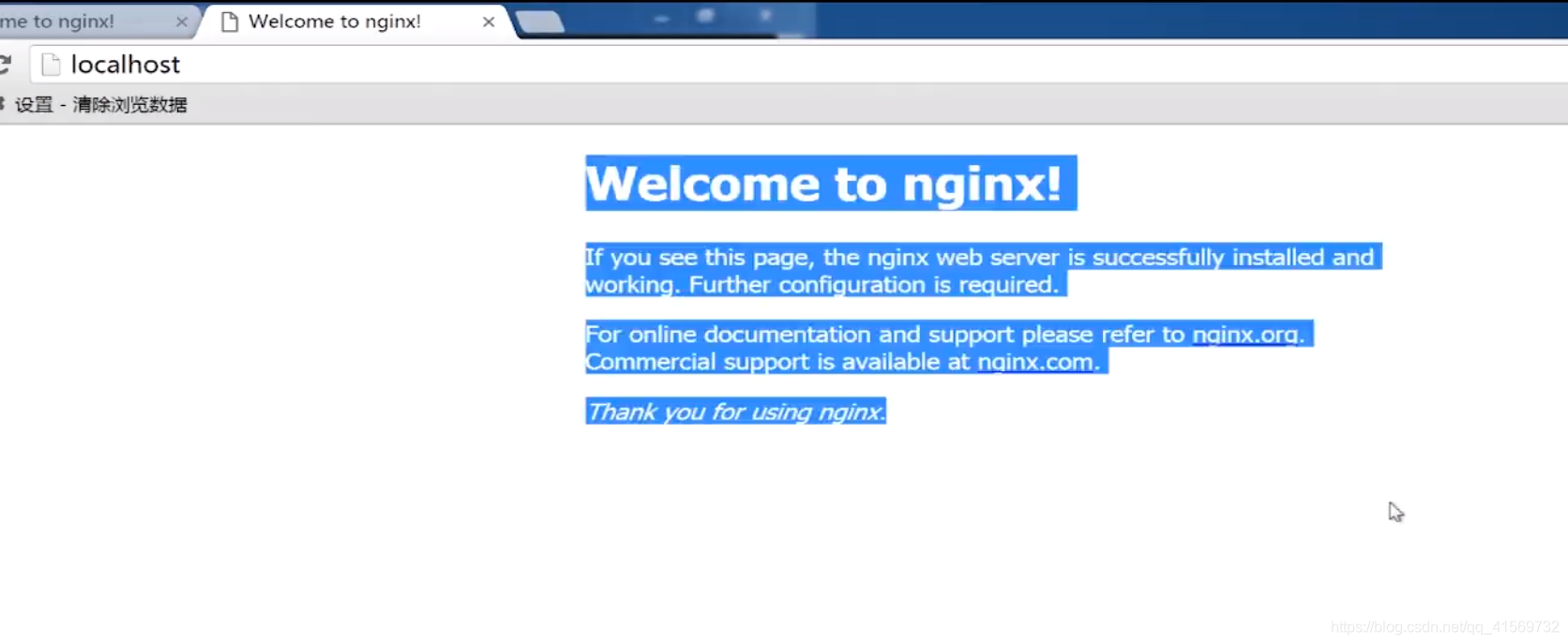
启动成功
或者是 System 占用的80端口
C:\Users\x1c>netstat -aon|findstr "80"
TCP 0.0.0.0:80 0.0.0.0:0 LISTENING 4
TCP 0.0.0.0:902 0.0.0.0:0 LISTENING 4780
TCP 0.0.0.0:912 0.0.0.0:0 LISTENING 4780
TCP 0.0.0.0:6800 0.0.0.0:0 LISTENING 10844
TCP 0.0.0.0:8082 0.0.0.0:0 LISTENING 12892
TCP 127.0.0.1:6804 127.0.0.1:3462 TIME_WAIT 0
TCP 127.0.0.1:10808 0.0.0.0:0 LISTENING 13880
TCP 192.168.124.12:6135 221.181.72.102:80 CLOSE_WAIT 15692
C:\Users\x1c>tasklist|findstr "80"
smss.exe 380 Services 0 708 K
csrss.exe 580 Services 0 3,508 K
svchost.exe 888 Services 0 32,580 K
winlogon.exe 880 Console 1 7,164 K
LPlatSvc.exe 1780 Services 0 4,236 K
ibmpmsvc.exe 1796 Services 0 4,080 K
igfxCUIService.exe 2300 Services 0 5,380 K
svchost.exe 2800 Services 0 7,188 K
svchost.exe 3284 Console 1 16,808 K
vmware-authd.exe 4780 Services 0 8,056 K
这个有可能是 IIS服务 占用80端口 ,那就去尝试关闭IIS服务。
启动IIS服务 net start w3svc
关闭IIS服务 net start w3svc
以管理员身份运行cmd,
输入命令net start w3svc
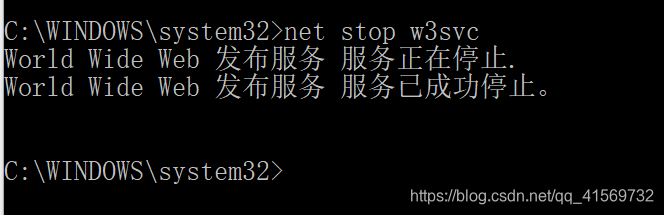
关闭IIS服务了,那就可以去尝试启动下nginx,看是否是IIS占用了80端口
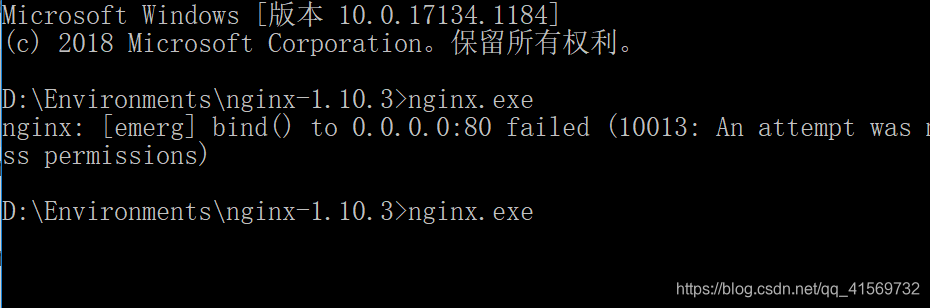
可以执行nginx.exe 那就是IIS占用了80端口。
nginx启动失败(bind() to 0.0.0.0:80 failed (10013: An attempt was made to access a socket...permissions)的更多相关文章
- nginx启动失败/报错(bind() to 0.0.0.0:80 failed (10013: An attempt was made to access a socket...permissions) nginx启动失败
出现这个问题是因为80端口被占用了 1.cmd输入命令netstat -aon|findstr "80" 2..查看80端口 16356对应的任务 输入命令 tasklist|fi ...
- nginx.exe启动错误:bind() to 0.0.0.0:80 failed (10013: An attempt was made to access a socket in a way forbidden by its access permissions)
启动nginx.ese之后 nginx: [emerg] bind() to 0.0.0.0:80 failed (10013: An attempt was made to access a soc ...
- Nginx系列(5)- nginx: [emerg] bind() to 0.0.0.0:80 failed (10013: An attempt was made to access a socket in a way forbidden by its access permissions)
启动Windows版本的Nginx时候,cmd报错,报错信息为[emerg] 4276#4280: bind() to 0.0.0.0:80 failed(10013: An attempt was ...
- window下运行nginx出现nginx: [emerg] bind() to 0.0.0.0:80 failed (10013: An attempt was made to access a socket in a way forbidden by its access permissions)
做谷粒学院项目,用nginx出现nginx: [emerg] bind() to 0.0.0.0:80 failed (10013: An attempt was made to access a s ...
- Nginx启动报错:10013: An attempt was made to access a socket in a way forbidden
Nginx在win7,win2008下启动报错:bind() to 0.0.0.0:80 failed (10013: An attempt was made to access a socket i ...
- 解决Nginx启动失败
一.Nginx下载http://nginx.org/en/download.html 二.Nginx启动失败原因1.本人下载的是nginx-1.12.1(稳定版),下载完解压后,进入路径中,start ...
- Starting nginx: nginx: [emerg] bind() to 0.0.0.0:8088 failed (13: Permission denied) nginx 启动失败
Starting nginx: nginx: [emerg] bind() to 0.0.0.0:8088 failed (13: Permission denied) nginx 启动失败 ...
- Win7 Nginx启动失败 cmd命令失败
Win7 Nginx启动失败 cmd命令失败 Nginx ("engine x") 是一个高性能的 HTTP 和 反向代理 服务器,也是一个 IMAP/POP3/SMTP 代理服 ...
- 解决GitLab的Forbidden和Nginx启动失败
通过宝塔安装的GitLab突然出现Forbidden,原因居然是IP并发过大,IP被禁 解决方法: 登录服务器,编辑文件 /etc/gitlab/gitlab.rb ,将下面的截图内容放开注释(默认 ...
随机推荐
- 谈谈MySQL bin log的写入机制、以及线上的参数是如何配置的
目录 一.binlog 的高速缓存 二.刷盘机制 三.推荐的策略 推荐阅读 问个问题吧!为什么你需要了解binlog的落盘机制呢? 我来回答一下: 上一篇文章提到了生产环境中你可以使用binlog ...
- 双向数据绑定 v-model
双向数据绑定 就是既可以从页面传到数据也可以从数据到页面 初始运行结果为: 在输入框 更改数据 相应的输入框上的也会相对改变 然后再试试利用控制台更改数据 可以看到数据也被改变了 而且输入框中的内容也 ...
- Scala中的IO操作及ArrayBuffer线程安全问题
通过Scala对文件进行读写操作在实际业务中应用也比较多,这里介绍几种常用的方式,直接上代码: 1. 从文件中读取内容 object Main { def loadData(): Array[Stri ...
- MAC 安装Python3.7
查看下python版本 macosdeMacBook:Versions macos$ cd /System/Library/Frameworks/Python.framework/Versions/ ...
- element ui 左侧导航栏
<el-menu class="left-menu" :default-active="$route.name" :unique-opened=" ...
- 5、Mycat安全
1.权限配置 [1].user标签 目前 Mycat 对于中间件的连接控制并没有做太复杂的控制,目前只做了中间件逻辑库级别的读写权限控制.是通过 server.xml 的 user 标签进行配置. # ...
- Java基础:String类详解,案例用户登录实现,案例手机号截取实现,案例敏感词替换实现;StringBuilder类详解,StringBuilder和String相互转换,附练习案例.
1.API 1.1 API概述-帮助文档的使用 什么是API API (Application Programming Interface) :应用程序编程接口 java中的API 指的就是 JDK ...
- 获取Web项目中的控制器类以及类中Action方法
前言 在使用时需要修改命名空间.需要过滤控制器.需要过滤Action方法.结果生成表的插入语句. 代码 public ActionResult ReloadData() { #region 获取所有的 ...
- 使用CentOS8搭建私有NAS存储的一些建议
对于超过2TB的硬盘来说只能考虑GPT分区表,因此还是建议使用EFI来安装系统. 对于超过2TB的硬盘来说应该选择LVM,然后磁盘末尾预留出至少100G的空间用于将来方便维护安装个Windows系统之 ...
- 更改Cmder的λ符号为自定义符号/文字
此次修改cmder Version为1.3.12.915 Step1. 进入\cmder\vendor\目录,打开clink.lua文件,在51行将ocal lambda = "λ" ...
