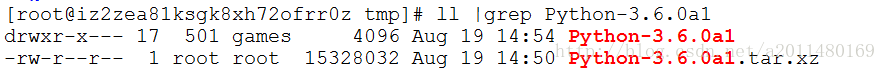Python3、setuptools、Pip3安装详解
Python3、setuptools、Pip3安装详解
博客核心内容:
1、Python3安装
2、setuptools安装
3、Pip3安装- 1
- 2
- 3
之所以写这篇博客,也是有很多原因了,每次安装都要从网上各种百度,网上的答案也是各种各样,于是决定好好总结一下,下面是我在安装的过程中参考的几篇博客,附上相应的链接:
http://www.cnblogs.com/rookie404/p/6142151.html
http://www.cnblogs.com/wenchengxiaopenyou/p/5709218.html
https://seofangfa.com/python-note/setuptools-compression-requires-the-missing-zlib-module.html
http://daiqingyang.blog.51cto.com/1070509/1275432/
好的,接下来进入文章的正题:
linux下安装python3
不建议卸载python2 可能会导致系统内其他软件无法使用.
1、下载
wget https://www.python.org/ftp/python/3.6.0/Python-3.6.0a1.tar.xz
2、解压
tar xvf Python-3.6.0a1.tar.xz
3、编译安装
进入目录Python-3.6.0a1,执行以下两个命令:
./configure
make && make install
4、测试
输入python3:
[root@iz2zea81ksgk8xh72ofrr0z tmp]# python3
Python 3.6.0a1 (default, Aug 19 2017, 14:53:46)
[GCC 4.8.5 20150623 (Red Hat 4.8.5-11)] on linux
Type "help", "copyright", "credits" or "license" for more information.
>>> - 1
- 2
- 3
- 4
- 5
如果显示上面的内容,说明安装成功。
部分截图:
接下来我们来安装setuptools,到这里面遇到了开始遇到坑了。
1、下载
wget –no-check-certificate https://pypi.python.org/packages/source/s/setuptools/setuptools-19.6.tar.gz#md5=c607dd118eae682c44ed146367a17e26
2、解压
tar -zxvf setuptools-19.6.tar.gz
[root@iz2zea81ksgk8xh72ofrr0z software]# ll |grep setuptools-19.6
drwxr-xr-x 10 501 games 4096 Aug 19 17:34 setuptools-19.6
-rw-r--r-- 1 root root 641502 Jan 25 2016 setuptools-19.6.tar.gz- 1
- 2
- 3
3、进入setuptools-19.6编译安装
cd setuptools-19.6.tar.gz
python3 setup.py build
python3 setup.py install- 1
- 2
- 3
- 4
- 5
到这里如果你还没有报错的话,说明setuptools已经安装成功了,但是在这里我遇到了一个坑,当我执行python3 setup.py install时出现了错误,报错信息如下:
Compression requires the (missing) zlib module.- 1
出错原因:提示的很清楚,缺少 zlib模块导致安装失败
处理方式:
1、先安装缺少的模块(2行命令)
yum install zlib
yum install zlib-devel
2、下载zlib成功后, cd Python-3.6.0a1的目录,重新执行下面的这个命令:
make && make install- 1
3、重新进入setuptools-19.6目录,再次执行下面的命令:
python3 setup.py install- 1
到这里问题解决,setuptools-19.6安装成功.
接下来我们安装Pip3
1、下载
wget –no-check-certificate https://pypi.python.org/packages/source/p/pip/pip-8.0.2.tar.gz#md5=3a73c4188f8dbad6a1e6f6d44d117eeb
2、解压
tar -zxvf pip-8.0.2.tar.gz
[root@iz2zea81ksgk8xh72ofrr0z software]# ll |grep pip
drwxr-xr-x 7 501 games 4096 Aug 19 17:44 pip-8.0.2
-rw-r--r-- 1 root root 1130183 Aug 19 17:40 pip-8.0.2.tar.gz- 1
- 2
- 3
3、进入pip-8.0.2目录,编译安装:
cd pip-8.0.2
python3 setup.py build
python3 setup.py install- 1
- 2
- 3
- 4
- 5
到这里pip3就安装成功了,可以检查一下:
[root@iz2zea81ksgk8xh72ofrr0z software]# whereis pip3
pip3: /usr/local/bin/pip3 /usr/local/bin/pip3.6- 1
- 2
我当时到这里以为安装成功了,但是当执行pip3的时候,报错了,信息如下:
cannot import name HTTPSHandler.- 1
问题:提示的很清楚,缺少 HTTPSHandler模块导致安装失败
处理方式:
1、先安装缺少的模块(2行命令)
yum install openssl
yum install openssl-devel- 1
- 2
2、下载 HTTPSHandler成功后, cd Python-3.6.0a1的目录,重新执行下面的这个命令:
make && make install- 1
当我执行完上一行命令之后,出现了下面的日志(部分)
Ignoring indexes: https://pypi.python.org/simple
Collecting setuptools
Collecting pip
Installing collected packages: setuptools, pip
Found existing installation: setuptools 19.6
Uninstalling setuptools-19.6:
Successfully uninstalled setuptools-19.6
Found existing installation: pip 8.0.2
Uninstalling pip-8.0.2:
Successfully uninstalled pip-8.0.2
Successfully installed pip setuptools- 1
- 2
- 3
- 4
- 5
- 6
- 7
- 8
- 9
- 10
- 11
从最后一行Successfully installed pip setuptools可以看出,我的setuptools和pip随之跟着也成功了,验证一下:
[root@iz2zea81ksgk8xh72ofrr0z software]# pip3
Usage:
pip <command> [options]
Commands:
install Install packages.
download Download packages.
uninstall Uninstall packages.
freeze Output installed packages in requirements format.
list List installed packages.
show Show information about installed packages.
search Search PyPI for packages.
wheel Build wheels from your requirements.
hash Compute hashes of package archives.
completion A helper command used for command completion
help Show help for commands.
General Options:
-h, --help Show help.
--isolated Run pip in an isolated mode, ignoring environment variables and user configuration.
-v, --verbose Give more output. Option is additive, and can be used up to 3 times.
-V, --version Show version and exit.
-q, --quiet Give less output.
--log <path> Path to a verbose appending log.
--proxy <proxy> Specify a proxy in the form [user:passwd@]proxy.server:port.
--retries <retries> Maximum number of retries each connection should attempt (default 5 times).
--timeout <sec> Set the socket timeout (default 15 seconds).
--exists-action <action> Default action when a path already exists: (s)witch, (i)gnore, (w)ipe, (b)ackup.
--trusted-host <hostname> Mark this host as trusted, even though it does not have valid or any HTTPS.
--cert <path> Path to alternate CA bundle.
--client-cert <path> Path to SSL client certificate, a single file containing the private key and the
certificate in PEM format.
--cache-dir <dir> Store the cache data in <dir>.
--no-cache-dir Disable the cache.
--disable-pip-version-check
Don't periodically check PyPI to determine whether a new version of pip is available for
download. Implied with --no-index.- 1
- 2
- 3
- 4
- 5
- 6
- 7
- 8
- 9
- 10
- 11
- 12
- 13
- 14
- 15
- 16
- 17
- 18
- 19
- 20
- 21
- 22
- 23
- 24
- 25
- 26
- 27
- 28
- 29
- 30
- 31
- 32
- 33
- 34
- 35
- 36
- 37
- 38
OK,大功告成!
总结一下注意的点,每次安装完缺少的模块之后,都需要:cd Python-3.6.0a1的目录,重新执行下面的这个命令:
make && make installPython3、setuptools、Pip3安装详解的更多相关文章
- Win10 TensorFlow(gpu)安装详解
Win10 TensorFlow(gpu)安装详解 写在前面:TensorFlow是谷歌基于DistBelief进行研发的第二代人工智能学习系统,其命名来源于本身的运行原理.Tensor(张量)意味着 ...
- (转)Win10 TensorFlow(gpu)安装详解
Win10 TensorFlow(gpu)安装详解 写在前面:TensorFlow是谷歌基于DistBelief进行研发的第二代人工智能学习系统,其命名来源于本身的运行原理.Tensor(张量)意味着 ...
- Linux ssh登录和软件安装详解
阿哲Style Linux第一天 ssh登录和软件安装详解 Linux学习第一天 操作环境: Ubuntu 16.04 Win10系统,使用putty_V0.63 本身学习Linux就是想在服务器 ...
- 【转】Linux下Android ADB驱动安装详解
原文网址:http://blog.csdn.net/zhenwenxian/article/details/5901350 Linux下Android ADB驱动安装详解 概述 最近由于内置的合作商比 ...
- scribefire 多博客管理利器 安装详解
scribefire 多博客管理利器 安装详解 一.ScribeFire介绍 ScribeFire 是 Firefox (火狐浏览器)上著名的博客写作工具,目前已跨平台支持多浏览器(Firefox,C ...
- CentOS 6.5的安装详解
CentOS 6.5的安装详解 主流: 目前的Linux操作系统主要应用于生产环境, 主流企业级Linux系统仍旧是RedHat或者CentOS 免费: RedHat 和CentOS差别不大,Cent ...
- Linux下tomcat的安装详解
Linux下tomcat的安装详解 来源: ChinaUnix博客 日期: 2007.01.21 22:59 (共有0条评论) 我要评论 一,安装前的准备:1,Linux版本:我的是企业版.(至于红帽 ...
- Phoenix和SQuirrel安装详解
Phoenix安装详解 描述 现有hbase的查询工具有很多如:Hive,Tez,Impala,Shark/Spark,Phoenix等.今天的主角是Phoenix. phoenix,中文译为“凤凰” ...
- zabbix agent安装详解
安装 Installing repository configuration package Zabbix 2.2 for RHEL5, Oracle Linux 5, CentOS 5: rpm - ...
随机推荐
- hdu 1880 魔咒词典(双hash)
魔咒词典Time Limit: 8000/5000 MS (Java/Others) Memory Limit: 32768/32768 K (Java/Others)Total Submiss ...
- nyoj 975-关于521 (EOF)
975-关于521 内存限制:64MB 时间限制:1000ms 特判: No 通过数:5 提交数:46 难度:2 题目描述: Acm队的流年对数学的研究不是很透彻,但是固执的他还是想一头扎进去. 浏览 ...
- 让块元素在div中水平居中,并且垂直居中的五种方法
在写代码前,先做下准备工作,写两个div,设置下div的大小,把小的div放在大的div里面.可以给小的div设置下颜色,方便观看. 方法一:写一个伪元素,将它设置为行内块元素,高度与父元素相同,写一 ...
- opencv 3 core组件进阶(2 ROI区域图像叠加&图像混合;分离颜色通道、多通道图像混合;图像对比度,亮度值调整)
ROI区域图像叠加&图像混合 #include <opencv2/core/core.hpp> #include <opencv2/highgui/highgui.hpp&g ...
- ACL2019: 《GraphRel: Modeling Text as Relational Graphs for Joint Entity and Relation Extraction》源码解析
论文地址:<GraphRel: Modeling Text as Relational Graphs for Joint Entity and Relation Extraction> G ...
- Redux第一节
安装脚手架 npm i -g create-react-app 创建一个Dom create-react-app demo01 安装 Ant Design npm i antd --save 安装re ...
- 20191010-7 alpha week 1/2 Scrum立会报告+燃尽图 05
此作业要求参见:https://edu.cnblogs.com/campus/nenu/2019fall/homework/8750 一.小组情况 队名:扛把子 组长:迟俊文 组员:宋晓丽 梁梦瑶 韩 ...
- 【论文阅读】The Contextual Loss for Image Transformationwith Non-Aligned Data(ECCV2018 oral)
目录: 相关链接 方法亮点 相关工作 方法细节 实验结果 总结与收获 相关链接 论文:https://arxiv.org/abs/1803.02077 代码:https://github.com/ro ...
- kali linux 修改更新源和更新命令
1.修改sources.list源文件: vim /etc/apt/sources.list #aliyun 阿里云 deb http://mirrors.aliyun.com/kali kali-r ...
- 【Luogu 1993】差分约束系统问题——小K的农场
Luogu P1993 前置知识:最短路径相关算法 如果一个系统由n个变量和m个约束条件组成,形成m个形如ai-aj≤k的不等式(i,j∈[1,n],k为常数),则称其为差分约束系统. 显然题目中给出 ...