DEVOPS技术实践_19:Pipeline的多参数json调用
在上一篇学习了把参数写进Json文件,然后通过去Json文件,调用参数的方法
1. 三元运算符介绍
调用的方法是通过一个三元运算符实现的
gender = prop.GENDER? prop.GENDER.trim() : ""
is_marry = prop.IS_MARRY? prop.IS_MARRY.trim() : false
这种写法就是Java中三元运算符的写法,prop.GENDER?表示判断这个变量是否存在,如果存在我们就prop.GENDER.trim(), 如果不存在,我们设置默认值为空字符串。上面函的数trim(),就是去除变量值的前后的多余空格,这个写法还是很严谨,我们不可能保证用户就不一定带着多余空格进来。其实在groovy语法中,还有简写版的三元运算符:
GENDER = prop.GENDER?: "default"
上面意思还是一样,只不过是更加符合groovy的风格,意思性别字段存在吗,如果存在就是里面的值,如果不存在,就设置default这个值。这个缺点就是无法直接trim(),去除前后空格。
下面学习使用map方式传递参数
2. 写一个module.groovy文件
[root@node1 ~]# mkdir /root/.jenkins/moodlegroovy
[root@node1 ~]# vi /root/.jenkins/moodlegroovy/model.groovy
def getUserInfo(args) {
def name = args.name
def age = args.age
def phone = args.phone
def address = args.address
def email = args.email
def gender = args.gender
def is_marry = args.is_marry
// she or he
def binge = (gender == "male")? "he" : "she"
// if is marry
def marry = (is_marry == true)? "is marry" : "is not marry yet"
def userInfo = """
${name} come from ${address}, ${binge} is ${age} old. ${binge}'s phone number is
${phone}, or you can contact ${binge} via ${email}, ${binge} ${marry}.
"""
println userInfo
}
return this;
在这里使用def重新定义了两个参数(bing和marry)
3. 重新写pipeline语法,在gitlab修改
import hudson.model.*;
pipeline{
agent any
environment {
INPUT_JSON = "/tmp/test.json"
}
stages{
stage("Hello Pipeline") {
steps {
script {
println "Hello Pipeline!"
println env.JOB_NAME
println env.BUILD_NUMBER
}
}
} stage("Init paramters in json") {
steps {
script { println "read josn input file"
json_file = INPUT_JSON? INPUT_JSON.trim() : ""
prop = readJSON file : json_file
name = prop.NAME? prop.NAME.trim() : ""
println "Name:" + name
age = prop.AGE? prop.AGE.trim() : ""
println "Age:" + age
phone = prop.PHONE_NUMBER? prop.PHONE_NUMBER.trim() : ""
println "Phone:" + phone
address = prop.ADDRESS? prop.ADDRESS.trim() : ""
println "Address:" + address
email = prop.EMAIL? prop.EMAIL.trim() : ""
println "Email:" + email
gender = prop.GENDER? prop.GENDER.trim() : ""
println "Gender:" + gender
is_marry = prop.IS_MARRY? prop.IS_MARRY.trim() : false
println "is_marry:" + is_marry
}
}
}
stage("call a method") {
steps {
script {
println "send the parameter as map type"
model_call = load env.JENKINS_HOME + "/moodlegroovy/model.groovy"
model_call.getUserInfo(name:name, age:age, phone:phone, address:address, email:email, gender:gender, is_marry:is_marry)
}
}
}
} }
点击构建
4. 构建结果
Started by user darren ning
Obtained pipeline.jenkinsfile from git http://192.168.132.132/root/pipeline-parameter-test.git
Running in Durability level: MAX_SURVIVABILITY
[Pipeline] Start of Pipeline
[Pipeline] node
Running on Jenkins in /root/.jenkins/workspace/pipeline_parameter_project
[Pipeline] {
[Pipeline] stage
[Pipeline] { (Declarative: Checkout SCM)
[Pipeline] checkout
No credentials specified
> git rev-parse --is-inside-work-tree # timeout=
Fetching changes from the remote Git repository
> git config remote.origin.url http://192.168.132.132/root/pipeline-parameter-test.git # timeout=10
Fetching upstream changes from http://192.168.132.132/root/pipeline-parameter-test.git
> git --version # timeout=
> git fetch --tags --progress http://192.168.132.132/root/pipeline-parameter-test.git +refs/heads/*:refs/remotes/origin/*
> git rev-parse refs/remotes/origin/master^{commit} # timeout=
> git rev-parse refs/remotes/origin/origin/master^{commit} # timeout=
Checking out Revision edda078d67705019d7183dd7d1c4201003f682b1 (refs/remotes/origin/master)
> git config core.sparsecheckout # timeout=
> git checkout -f edda078d67705019d7183dd7d1c4201003f682b1
Commit message: "Update pipeline.jenkinsfile"
> git rev-list --no-walk 0f09c80389aa181c2066555209110a2afa041b53 # timeout=
[Pipeline] }
[Pipeline] // stage
[Pipeline] withEnv
[Pipeline] {
[Pipeline] withEnv
[Pipeline] {
[Pipeline] stage
[Pipeline] { (Hello Pipeline)
[Pipeline] script
[Pipeline] {
[Pipeline] echo
Hello Pipeline!
[Pipeline] echo
pipeline_parameter_project
[Pipeline] echo [Pipeline] }
[Pipeline] // script
[Pipeline] }
[Pipeline] // stage
[Pipeline] stage
[Pipeline] { (Init paramters in json)
[Pipeline] script
[Pipeline] {
[Pipeline] echo
read josn input file
[Pipeline] readJSON
[Pipeline] echo
Name:Lucy
[Pipeline] echo
Age:
[Pipeline] echo
Phone:
[Pipeline] echo
Address:Haidian Beijing
[Pipeline] echo
Email:lucy@demo.com
[Pipeline] echo
Gender:male
[Pipeline] echo
is_marry:false
[Pipeline] }
[Pipeline] // script
[Pipeline] }
[Pipeline] // stage
[Pipeline] stage
[Pipeline] { (call a method)
[Pipeline] script
[Pipeline] {
[Pipeline] echo
send the parameter as map type
[Pipeline] load
[Pipeline] { (/root/.jenkins/moodlegroovy/model.groovy)
[Pipeline] }
[Pipeline] // load
[Pipeline] echo Lucy come from Haidian Beijing, he is old. he's phone number is
, or you can contact he via lucy@demo.com, he is not marry yet. [Pipeline] }
[Pipeline] // script
[Pipeline] }
[Pipeline] // stage
[Pipeline] }
[Pipeline] // withEnv
[Pipeline] }
[Pipeline] // withEnv
[Pipeline] }
[Pipeline] // node
[Pipeline] End of Pipeline
Finished: SUCCESS
构建成功,也按照原有方式传递进来
总结,上面模块方法的时候参数就写了一个args, 调用方法的时候传了7个map对象进去。然后模块方法中每个变量前面都加上def, 加上之后模块中的变量都变成了局部变量。这样和已经存在内存中的stage里面的全局变量不会被覆盖和重写
5. 测试一
假如不适用三元运算符调用json文件的参数,但是依然把这个参数传递到model.groovy里
删掉:is_marry参数
import hudson.model.*;
pipeline{
agent any
environment {
INPUT_JSON = "/tmp/test.json"
}
stages{
stage("Hello Pipeline") {
steps {
script {
println "Hello Pipeline!"
println env.JOB_NAME
println env.BUILD_NUMBER
}
}
} stage("Init paramters in json") {
steps {
script { println "read josn input file"
json_file = INPUT_JSON? INPUT_JSON.trim() : ""
prop = readJSON file : json_file
name = prop.NAME? prop.NAME.trim() : ""
println "Name:" + name
age = prop.AGE? prop.AGE.trim() : ""
println "Age:" + age
phone = prop.PHONE_NUMBER? prop.PHONE_NUMBER.trim() : ""
println "Phone:" + phone
address = prop.ADDRESS? prop.ADDRESS.trim() : ""
println "Address:" + address
email = prop.EMAIL? prop.EMAIL.trim() : ""
println "Email:" + email
gender = prop.GENDER? prop.GENDER.trim() : ""
println "Gender:" + gender
}
}
}
stage("call a method") {
steps {
script {
println "send the parameter as map type"
model_call = load env.JENKINS_HOME + "/moodlegroovy/model.groovy"
model_call.getUserInfo(name:name, age:age, phone:phone, address:address, email:email, gender:gender, is_marry:is_marry)
}
}
}
} }
点击构建,则会报错,没有这个参数
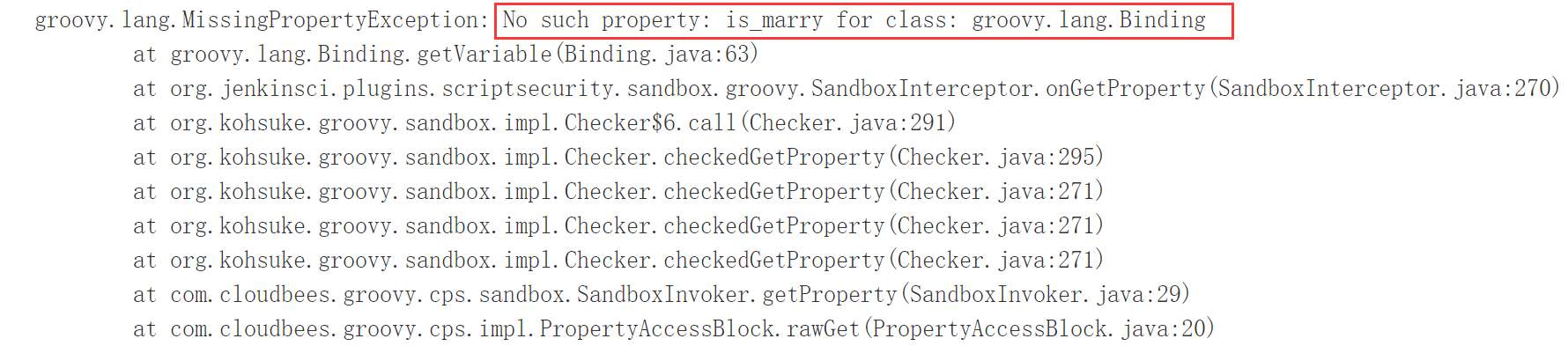
6. 测试二
加上这个参数,但是不传递到model.groovy中
jenkinsfile文件
import hudson.model.*;
pipeline{
agent any
environment {
INPUT_JSON = "/tmp/test.json"
}
stages{
stage("Hello Pipeline") {
steps {
script {
println "Hello Pipeline!"
println env.JOB_NAME
println env.BUILD_NUMBER
}
}
} stage("Init paramters in json") {
steps {
script { println "read josn input file"
json_file = INPUT_JSON? INPUT_JSON.trim() : ""
prop = readJSON file : json_file
name = prop.NAME? prop.NAME.trim() : ""
println "Name:" + name
age = prop.AGE? prop.AGE.trim() : ""
println "Age:" + age
phone = prop.PHONE_NUMBER? prop.PHONE_NUMBER.trim() : ""
println "Phone:" + phone
address = prop.ADDRESS? prop.ADDRESS.trim() : ""
println "Address:" + address
email = prop.EMAIL? prop.EMAIL.trim() : ""
println "Email:" + email
gender = prop.GENDER? prop.GENDER.trim() : ""
println "Gender:" + gender
is_marry = prop.IS_MARRY? prop.IS_MARRY.trim() : false
println "is_marry:" + is_marry
}
}
}
stage("call a method") {
steps {
script {
println "send the parameter as map type"
model_call = load env.JENKINS_HOME + "/moodlegroovy/model.groovy"
model_call.getUserInfo(name:name, age:age, phone:phone, address:address,gender:gender, is_marry:is_marry)
}
}
}
}
}
在此构建,看构建结果
Started by user darren ning
Obtained pipeline.jenkinsfile from git http://192.168.132.132/root/pipeline-parameter-test.git
Running in Durability level: MAX_SURVIVABILITY
[Pipeline] Start of Pipeline
[Pipeline] node
Running on Jenkins in /root/.jenkins/workspace/pipeline_parameter_project
[Pipeline] {
[Pipeline] stage
[Pipeline] { (Declarative: Checkout SCM)
[Pipeline] checkout
No credentials specified
> git rev-parse --is-inside-work-tree # timeout=
Fetching changes from the remote Git repository
> git config remote.origin.url http://192.168.132.132/root/pipeline-parameter-test.git # timeout=10
Fetching upstream changes from http://192.168.132.132/root/pipeline-parameter-test.git
> git --version # timeout=
> git fetch --tags --progress http://192.168.132.132/root/pipeline-parameter-test.git +refs/heads/*:refs/remotes/origin/*
> git rev-parse refs/remotes/origin/master^{commit} # timeout=
> git rev-parse refs/remotes/origin/origin/master^{commit} # timeout=
Checking out Revision 029b57783a597bb66636c932c6e45289317f6ce1 (refs/remotes/origin/master)
> git config core.sparsecheckout # timeout=
> git checkout -f 029b57783a597bb66636c932c6e45289317f6ce1
Commit message: "Update pipeline.jenkinsfile"
> git rev-list --no-walk 732222f86b3bb78bfba7833a3a5a3ad00a60950a # timeout=
[Pipeline] }
[Pipeline] // stage
[Pipeline] withEnv
[Pipeline] {
[Pipeline] withEnv
[Pipeline] {
[Pipeline] stage
[Pipeline] { (Hello Pipeline)
[Pipeline] script
[Pipeline] {
[Pipeline] echo
Hello Pipeline!
[Pipeline] echo
pipeline_parameter_project
[Pipeline] echo [Pipeline] }
[Pipeline] // script
[Pipeline] }
[Pipeline] // stage
[Pipeline] stage
[Pipeline] { (Init paramters in json)
[Pipeline] script
[Pipeline] {
[Pipeline] echo
read josn input file
[Pipeline] readJSON
[Pipeline] echo
Name:Lucy
[Pipeline] echo
Age:
[Pipeline] echo
Phone:
[Pipeline] echo
Address:Haidian Beijing
[Pipeline] echo
Email:lucy@demo.com
[Pipeline] echo
Gender:male
[Pipeline] echo
is_marry:false
[Pipeline] }
[Pipeline] // script
[Pipeline] }
[Pipeline] // stage
[Pipeline] stage
[Pipeline] { (call a method)
[Pipeline] script
[Pipeline] {
[Pipeline] echo
send the parameter as map type
[Pipeline] load
[Pipeline] { (/root/.jenkins/moodlegroovy/model.groovy)
[Pipeline] }
[Pipeline] // load
[Pipeline] echo Lucy come from Haidian Beijing, he is old. he's phone number is
, or you can contact he via null, he is not marry yet. #邮件的内容显示为null [Pipeline] }
[Pipeline] // script
[Pipeline] }
[Pipeline] // stage
[Pipeline] }
[Pipeline] // withEnv
[Pipeline] }
[Pipeline] // withEnv
[Pipeline] }
[Pipeline] // node
[Pipeline] End of Pipeline
Finished: SUCCESS
7. 总结参数的一个传递过程
- 把参数写进json文件
- 通过readJSON方法读取JSON文件内容
- 使用三元运算符把参数Pipeline中重新调用,变成Pipeline的全局变量
- 使用model_call加载model.groovy模块文件
- 使用model_call.getUserInfo括号后面的参数传递给model.groovy文件使用
- model.groovy文件获取参数,在使用args重新定义当下模块的变量,成为一个本模块可用的局部变量
- model.groovy文件调用参数,并做相应处理,返回
- Pipeline获得返回信息,形成一个完整的过程
参考文档:https://blog.csdn.net/u011541946/article/details/88956846,下面继续和作者学习
DEVOPS技术实践_19:Pipeline的多参数json调用的更多相关文章
- DEVOPS技术实践_21:Pipeline的嵌套以及流程控制的if和case语句
1 if控制语句 使用一个简单的If控制语句 pipeline { agent any stages { stage('flow control') { steps { script { == ) { ...
- DEVOPS技术实践_22:根据参数传入条件控制执行不同stage
前面学习了参数的传递和调用,下面研究一下根据参数作为条件执行不同的stage 使用叫when 和expression控制某一个stage的运行, 运行场景例如写了多个stage,这个pipeline脚 ...
- DEVOPS技术实践_18:Jenkins的Pinpeline对于参数的使用
因为最近使用Pipeline声明式语法构建项目,但是最近项目的参数设置较多,特地的来学习一下关于参数的调用和测试,主要式从一个大神那里学习的,结尾回贴上大神的博客链接 1 构建一个pipeline项目 ...
- DEVOPS技术实践_20:串联多个job执行
在jenkins可能会有战役中场景,就是在一个job执行完之后,把这个执行结果作为另一个job的执行条件 比如A执行完,如果A执行成功,则执行B,如果失败则执行C 1 前期准备 A任务 import ...
- DEVOPS技术实践_06:sonar与Jenksin集成
代码质量管理平台 一.checkout和打包功能 1.1 gitlab在新建一个文件 后续在写入内容 1.2 Jenkins新建一个任务 两个参数 1.3 流水线配置 copy仓库地址: http:/ ...
- DEVOPS技术实践_04:Jenkins参数化构建
一.参数化构建 1.1 各个参数的信息 凭据参数存储一个用户的账号密码信息,等等,运用最多的是选项参数 1.2 使用选项参数 构建已经变成参数化构建 1.3 获取这个值,修改Jenkinsfile文件 ...
- DEVOPS技术实践_12:创建持续集成的管道
持续集成不仅包含了Jenkins或者相关其它的CI工具,也包含了包含代码如何控制,采用的什么分支策略等.不同的组织可能采用不同的类型的策略来完成CI,策略类型和项目的类型的有很大的关系. 一 分支策略 ...
- DEVOPS技术实践_11:Jenkins集成Sonar
前言 前面已经有介绍sonar的安装,简单应用,下面在简答的研究一下sonar和jenkins集成的简单使用,对于sonar的安装不做介绍 一 sonar的简单介绍 持续检查避免了低质量的代码,比如S ...
- DEVOPS技术实践_08:声明式管道语法
简介 前面简单的做了管道的实验,看了一下的它的效果 声明式管道是Groovy语法中的一个更简单和结构化的语法.下面主要学习明式管道语法. 一 声明式管道的基本结构 以上节的代码为例 node { de ...
随机推荐
- SDUT-2120_数据结构实验之链表五:单链表的拆分
数据结构实验之链表五:单链表的拆分 Time Limit: 1000 ms Memory Limit: 65536 KiB Problem Description 输入N个整数顺序建立一个单链表,将该 ...
- 蓝牙(3)蓝牙UUID与SDP
1.服务发现协议 (SDP) SDP = Service Discovery Protocol 主要用来根据已分配编号(UUID)搜索服务.浏览群组列表.文档 URL 和图标 URL等. 详细见: ...
- jQuery 链
通过 jQuery,可以把动作/方法链接在一起. Chaining 允许我们在一条语句中运行多个 jQuery 方法(在相同的元素上). jQuery 方法链接 直到现在,我们都是一次写一条 jQue ...
- CF1238E.Keyboard Purchase 题解 状压/子集划分DP
作者:zifeiy 标签:状压DP,子集划分DP 题目链接:https://codeforces.com/contest/1238/problem/E 题目大意: 给你一个长度为 \(n(n \le ...
- IO NIO AIO及常用框架概述
概述 nio 同步: 自己亲自出马持银行卡到银行取钱(使用同步IO时,Java自己处理IO读写). 异步: 委托一小弟拿银行卡到银行取钱,然后给你(使用异步IO时,Java将IO读写委托给OS处理,需 ...
- H3C 命令行帮助特性(续)
- linux自动挂载NTFS格式移动硬盘
转自:http://blog.163.com/cmh_lj/blog/static/100812304201252522119264/ 由于移动硬盘还有不少的资料,刚插入移动硬盘的时候发现只能自动挂载 ...
- 【原生JS】切换选项卡
效果图: HTML: <!DOCTYPE html> <html> <head> <meta charset="utf-8" /> ...
- 条件随机场(CRF) - 1 - 简介
声明: 1,本篇为个人对<2012.李航.统计学习方法.pdf>的学习总结,不得用作商用,欢迎转载,但请注明出处(即:本帖地址). 2,由于本人在学习初始时有很多数学知识都已忘记,所以为了 ...
- 2019-8-31-jekyll-在博客添加流程图
title author date CreateTime categories jekyll 在博客添加流程图 lindexi 2019-08-31 16:55:59 +0800 2018-2-13 ...
