(转) s-video vs. composite video vs. component video 几种视频格式详细说明和比较
之前对着几种视频格式认识不是很清晰,所以看数据手册的时候,看的也是稀里糊涂的。
因为项目中需要用到cvbs做视频输入,在元器件选型上,看到tw2867的数据手册上,有这么一句话:
The TW2867 includes four high quality NTSC/ PAL/SECAM video decoders that convert analog composite video signal to digital component YCbC r data for security application。
我硬是看了好几次,还去专门查了下,composite video是不是就是cvbs信号?
结果在维基百科上面看到:
Composite video (one channel) is an analog video transmission (without audio) that carries standard definition video typically at 480i or 576i resolution. Video information is encoded on onechannel, unlike the slightly higher-quality S-video (two channels) and the even higher-quality component video (three or more channels).
Composite video is usually in standard formats such as NTSC, PAL, and SECAM and is often designated by the CVBS initialism, for color, video, blanking, and sync, or simply as video.
来自:https://en.wikipedia.org/wiki/Composite_video
然后再接着就看到了下面这篇文章,实在是太有用了,转了,分享给大家。
还是老外说的实在,图文并茂的,不明白都不行:(此文出自:http://blog.csdn.net/lanmanck/article/details/8946971)
|
[Tech : video ] Content 2004 by Lyberty; last updated March 30, 2005
SUMMARY:
But what about those red and white connectors?
Building a home theatre: Get a 27" or bigger TV with a component video input.
Component or s-video? ( vs.)
Note: If your DVD player does not have a progressive scan (480p) button then the signal will be 480i. |
其他知识可参考:http://www.lyberty.com/encyc/articles/svideo.html
(转) s-video vs. composite video vs. component video 几种视频格式详细说明和比较的更多相关文章
- wordpress使用video.js与七牛云存储实现无广告视频分享应用
video.js是一款极受欢迎的基于HTML5的开源WEB视频播放器,其充分利用了HTML5的视频支持特性,可以实现全平台的无视频插件播放功能,对于现在流行的手机.PAD等移动智能终端有极佳的应用体验 ...
- How to read video frames in hadoop?如何在Hadoop中读取视频帧?
To process specialized file formats (such as video) in Hadoop, you'd have to write a custom InputFor ...
- h5的video标签支持的视频格式
关于<video>标签所支持的视频格式和编码: MP4 = MPEG 4文件使用 H264 视频编解码器和AAC音频编解码器 WebM = WebM 文件使用 VP8 视频编解码器和 Vo ...
- Video Codecs by FOURCC 视频格式编码
FOURCC Name Summary 1978 A.M.Paredes predictor This is a LossLess video codec. >>> 2VUY 2VU ...
- HW Video Acceleration in Chrome/Chromium HTML5 video 视频播放硬件加速
Introduction Video decode (e.g. YouTube playback) and encode (e.g. video chat applications) are some ...
- html5的video标签支持的视频格式
- @Aspect注解并不属于@Component的一种
也就是一个类单纯如果只添加了@Aspect注解,那么它并不能被context:component-scan标签扫描到. 想要被扫描到的话,需要追加一个@Component注解
- 谈一谈创建React Component的几种方式
当我们谈起React的时候,多半会将注意力集中在组件之上,思考如何将页面划分成一个个组件,以及如何编写可复用的组件.但对于接触React不久,还没有真正用它做一个完整项目的人来说,理解如何创建一个组件 ...
- video,source元素
一,视频 <video src="../[再一次快乐结局]第15集.mp4" controls="controls" width="500&qu ...
随机推荐
- 每日英语:Can Robots Better Spot Terrorists at Airports?
Next to have their jobs automated: airport-security screeners? Aviation and government authorities a ...
- sql语句插入百万测试数据
开发的过程中,很多时候我们需要插入百万数据来测试功能和性能,今天我来教大家最简单的插入方法 -----------------1.新建表--------------------- CREATE TAB ...
- Win7中的路由转发配置实验
目的 Win7 两张网卡,两个网段的pc互通. 环境搭建 PC1通过交叉网线连接(如果是08年后的电脑,直通线交叉线都可以). PC2为笔记本电脑,一端用网口与pc连接,一端通过wifi与路由连接. ...
- MSTP故障处理手册
H3C核心交换机常见故障定位手册.pdf MSTP故障处理手册.pdf 目 录 1 MSTP故障处理 1.1 广播风暴故障处理 1.1.1 故障描述 1.1.2 故障处理流程 1.1.3 故障处理步骤 ...
- 【神经网络】神经网络结构在命名实体识别(NER)中的应用
命名实体识别(Named Entity Recognition,NER)就是从一段自然语言文本中找出相关实体,并标注出其位置以及类型,如下图.它是NLP领域中一些复杂任务(例如关系抽取,信息检索等)的 ...
- Android开发(十一)——ImageView的尺寸设置scaleType
ImageView的属性android:scaleType,即 ImageView.setScaleType(ImageView.ScaleType). android:scaleType是控制图片如 ...
- 移动web开发(一)——移动web开发必备知识
参考: 移动终端开发必备知识.http://isux.tencent.com/mobile-development-essential-knowledge.html
- IP段对应表
IP段对应表 IP总数 子网掩码 C段个数 /30 4 255.255.255.252 1/64 /29 8 255.255.255.248 1/32 /28 16 255.255.255.240 ...
- css3 data-attribute属性打造漂亮的按钮
之前介绍了几款css3实现的按钮,今天为网友来款比较新鲜的,用css3的data-attribute属性开发按钮,当鼠标经过显示按钮的详细信息.而且实现过程很简单,几行代码就搞定.大家试一试吧.如下图 ...
- Android内存机制分析2——分析APP内存使用情况
上面一篇文章说了Android应用运行在dalvik里面分配的堆和栈内存区别,以及程序中什么代码会在哪里运行.今天主要是讲解一下Android里面如何分析我们程序内存使用情况.以便后续可以分析我们程序 ...

 S-Video (Separated-Video) is better than a composite video connection.
S-Video (Separated-Video) is better than a composite video connection.
 Component (not composite) Video [aka Analog Component Video; Y - Pb - Pr; red-green-blue]:
Component (not composite) Video [aka Analog Component Video; Y - Pb - Pr; red-green-blue]: Composite Video [RCA or BNC] (aka "yellow-plug" video)
Composite Video [RCA or BNC] (aka "yellow-plug" video)
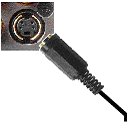


 Audio Inputs
Audio Inputs