openresty/1.11.2.1性能测试
测试数据
ab -n -c -k http://127.0.0.1/get_cache_value
nginx.conf
lua_shared_dict cache_ngx 128m;
server {
listen ;
server_name localhost;
#charset koi8-r;
#access_log logs/host.access.log main;
location / {
root html;
index index.html index.htm;
}
lua_code_cache on;
location /get_cache_value {
#root html;
content_by_lua_file /opt/openresty/nginx/conf/Lua/get_cache_value.lua;
}
}
get_cache_value.lua
local json = require("cjson")
local redis = require("resty.redis")
local red = redis:new()
red:set_timeout()
local ip = "127.0.0.1"
local port =
local ok, err = red:connect(ip, port)
if not ok then
ngx.say("connect to redis error : ", err)
return ngx.exit()
end
-- set Cache cache_ngx
function set_to_cache(key,value,exptime)
if not exptime then
exptime =
end
local cache_ngx = ngx.shared.cache_ngx
local succ, err, forcible = cache_ngx:set(key,value,exptime)
return succ
end
--get Cache cache_ngx
function get_from_cache(key)
local cache_ngx = ngx.shared.cache_ngx
local value = cache_ngx:get(key)
if not value then
value = ngx.time()
set_to_cache(key, value)
end
return value
end
function get_from_redis(key)
local res, err = red:get("dog")
if res then
return res
else
return nil
end
end
local res = get_from_cache('dog')
ngx.say(res)
一、默认配置AB压力测试
ab -n -c -k http://127.0.0.1/
官方nginx/1.10.3 测试结果:
Server Software: nginx/1.10.
Server Hostname: 127.0.0.1
Server Port: Document Path: /
Document Length: bytes Concurrency Level:
Time taken for tests: 4.226 seconds -- 表示所有这些请求被处理完成所花费的总时间
Complete requests:
Failed requests:
Keep-Alive requests:
Total transferred: bytes
HTML transferred: bytes
Requests per second: 23665.05 [#/sec] (mean) -- 吞吐率,大家最关心的指标之一,相当于 LR 中的每秒事务数,后面括号中的 mean 表示这是一个平均值
Time per request: 4.226 [ms] (mean) -- 用户平均请求等待时间,大家最关心的指标之二,相当于 LR 中的平均事务响应时间,后面括号中的 mean 表示这是一个平均值
Time per request: 0.042 [ms] (mean, across all concurrent requests) --服务器平均请求处理时间,大家最关心的指标之三
Transfer rate: 19642.69 [Kbytes/sec] received
openresty/1.11.2.1测试结果:
Server Software: openresty/1.11.2.1
Server Hostname: 127.0.0.1
Server Port: Document Path: /
Document Length: bytes Concurrency Level:
Time taken for tests: 1.158 seconds
Complete requests:
Failed requests:
Keep-Alive requests:
Total transferred: bytes
HTML transferred: bytes
Requests per second: 86321.79 [#/sec] (mean)
Time per request: 1.158 [ms] (mean)
Time per request: 0.012 [ms] (mean, across all concurrent requests)
Transfer rate: 67603.49 [Kbytes/sec] received
二、缓存测试(openresty/1.11.2.1):
ab -n -c -k http://127.0.0.1/get_cache_value
1、lua_shared_dict cache_ngx 128m 缓存测试
Server Software: openresty/1.11.2.1
Server Hostname: 127.0.0.1
Server Port: Document Path: /get_cache_value
Document Length: bytes Concurrency Level:
Time taken for tests: 87.087 seconds
Complete requests:
Failed requests:
(Connect: , Receive: , Length: , Exceptions: )
Keep-Alive requests:
Total transferred: bytes
HTML transferred: bytes
Requests per second: 1148.27 [#/sec] (mean)
Time per request: 87.087 [ms] (mean)
Time per request: 0.871 [ms] (mean, across all concurrent requests)
Transfer rate: 223.01 [Kbytes/sec] received
2、Redis 缓存结果
Server Software: openresty/1.11.2.1
Server Hostname: 127.0.0.1
Server Port: Document Path: /get_cache_value
Document Length: bytes Concurrency Level:
Time taken for tests: 74.190 seconds
Complete requests:
Failed requests:
(Connect: , Receive: , Length: , Exceptions: )
Keep-Alive requests:
Total transferred: bytes
HTML transferred: bytes
Requests per second: 1347.89 [#/sec] (mean)
Time per request: 74.190 [ms] (mean)
Time per request: 0.742 [ms] (mean, across all concurrent requests)
Transfer rate: 268.61 [Kbytes/sec] received
===============================默认单个服务器和负载均衡服务器测试
CPU (cat /proc/cpuinfo | grep name | cut -f2 -d: | uniq -c)8
Intel(R) Xeon(R) CPU E5- v4 @ .70GHz
内存:(cat /proc/meminfo) 16GB
MemTotal: kB
MemFree: kB
Buffers: kB
Cached: kB
ab 服务器,阿里云云主机:ab -n 100000 -c 100 http://127.7.7.7:8081/
默认单个服务器
ocument Path: /
Document Length: bytes Concurrency Level:
Time taken for tests: 14.389 seconds
Complete requests:
Failed requests:
Total transferred: bytes
HTML transferred: bytes
Requests per second: 6949.80 [#/sec] (mean)
Time per request: 14.389 [ms] (mean)
Time per request: 0.144 [ms] (mean, across all concurrent requests)
Transfer rate: 5409.17 [Kbytes/sec] received Connection Times (ms)
min mean[+/-sd] median max
Connect: 91.0
Processing: 20.5
Waiting: 20.5
Total: 93.3 Percentage of the requests served within a certain time (ms)
%
%
%
%
%
%
%
%
% (longest request)
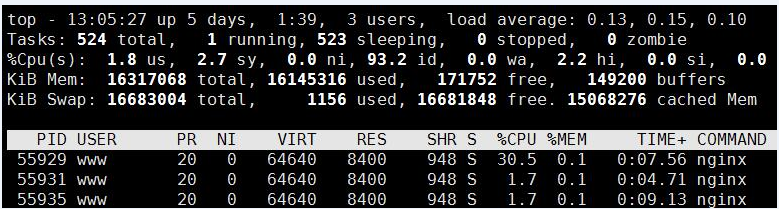
负载均衡:
Document Path: /
Document Length: bytes Concurrency Level:
Time taken for tests: 13.720 seconds
Complete requests:
Failed requests:
(Connect: , Receive: , Length: , Exceptions: )
Total transferred: bytes
HTML transferred: bytes
Requests per second: 7288.44 [#/sec] (mean)
Time per request: 13.720 [ms] (mean)
Time per request: 0.137 [ms] (mean, across all concurrent requests)
Transfer rate: 5774.76 [Kbytes/sec] received Connection Times (ms)
min mean[+/-sd] median max
Connect: 86.5
Processing: 19.0
Waiting: 19.0
Total: 88.6 Percentage of the requests served within a certain time (ms)
%
%
%
%
%
%
%
%
% (longest request)
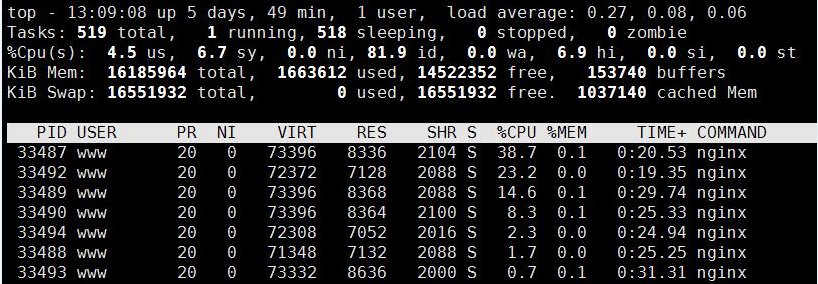
m3u8 文件
Document Path: /live/tinywan123.m3u8
Document Length: bytes Concurrency Level:
Time taken for tests: 13.345 seconds
Complete requests:
Failed requests:
Total transferred: bytes
HTML transferred: bytes
Requests per second: 7493.47 [#/sec] (mean)
Time per request: 13.345 [ms] (mean)
Time per request: 0.133 [ms] (mean, across all concurrent requests)
Transfer rate: 4324.84 [Kbytes/sec] received Connection Times (ms)
min mean[+/-sd] median max
Connect: 83.4
Processing: 19.2
Waiting: 19.2
Total: 85.7 Percentage of the requests served within a certain time (ms)
%
%
%
%
%
%
%
%
% (longest request)
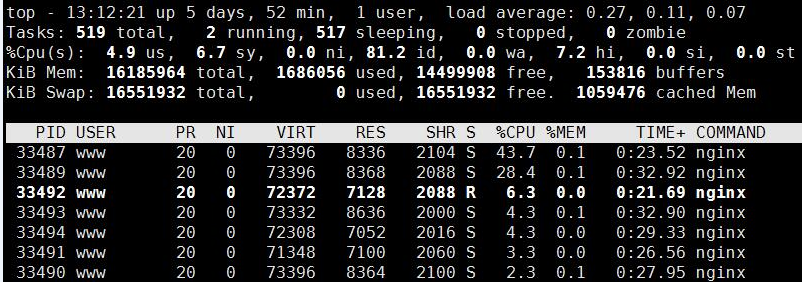
Openresty提供了lua-resty-limit-traffic模块进行限流,模块实现了limit.conn和limit.req的功能和算法
local limit_req = require "resty.limit.req"
local rate = --固定平均速率2r/s
local burst = --桶容量
local error_status =
local nodelay = false --是否需要不延迟处理
--ngx.say('1111111111111111') -- my_limit_req_store
local lim, err = limit_req.new("my_limit_req_store", rate, burst)
if not lim then --申请limit_req对象失败
ngx.log(ngx.ERR,
"failed to instantiate a resty.limit.req object: ", err)
return ngx.exit()
end --ngx.say("local lim")
local key = ngx.var.binary_remote_addr
local delay, err = lim:incoming(key, true) if not delay then
if err == "rejected" then
return ngx.exit()
end
ngx.log(ngx.ERR, "failed to limit req: ", err)
return ngx.exit()
end --ngx.log(ngx.ERR, "failed to limit req_test: ")
if delay > then
-- 第二个参数(err)保存着超过请求速率的请求数
-- 例如err等于31,意味着当前速率是231 req/sec
local excess = err -- 当前请求超过200 req/sec 但小于 300 req/sec
-- 因此我们sleep一下,保证速率是200 req/sec,请求延迟处理
ngx.sleep(delay) --非阻塞sleep(秒)
end
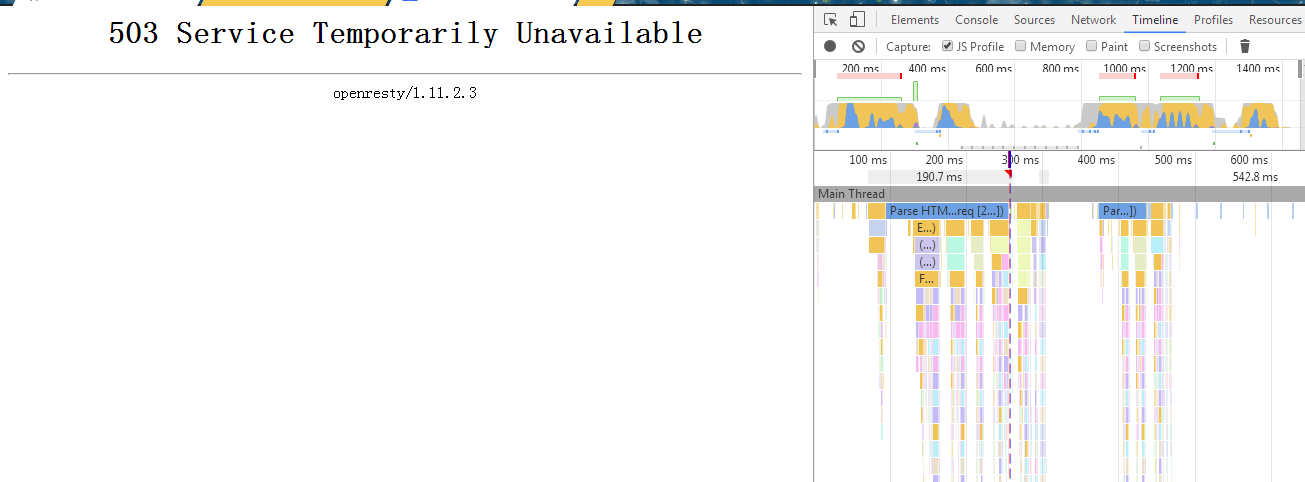

apr_socket_recv: Connection reset by peer (104)
详解地址:http://www.cnblogs.com/archoncap/p/5883723.html
openresty/1.11.2.1性能测试的更多相关文章
- 阿里云Tengine和Openresty/1.11.2.3 数据对比
HLS播放延迟测试:阿里云48s ,openresy 31s Cache-Control: max-age=300 NGINX下配置CACHE-CONTROL Content-Length:637 ...
- LoadRunner性能测试巧匠训练营
<LoadRunner性能测试巧匠训练营>基本信息作者: 赵强 邹伟伟 任健勇 丛书名: 实战出版社:机械工业出版社ISBN:9787111487005上架时间:2015-1-7出版日期: ...
- centos6安装openresty
1.安装依赖库 yum install readline-devel pcre-devel openssl-devel gcc 2.下载openresty wget --no-check-certif ...
- openresty + lua 1、openresty 连接 mysql,实现 crud
最近开发一个项目,公司使用的是 openresty + lua,所以就研究了 openresty + lua.介绍的话,我就不多说了,网上太多了. 写这个博客主要是记录一下,在学习的过程中遇到的一些坑 ...
- 基于openresty的https配置实践
最近机器人项目的子项目,由于和BAT中的一家进行合作,人家要求用HTTPS连接,于是乎,我们要改造我们的nginx的配置,加添HTTPS的支持. 当然了,HTTPS需要的证书,必须是认证机构颁发的,这 ...
- openresty + lua 4、openresty kafka
kafka 官网: https://kafka.apache.org/quickstart zookeeper 官网:https://zookeeper.apache.org/ kafka 运行需要 ...
- 【精选】Nginx负载均衡学习笔记(一)实现HTTP负载均衡和TCP负载均衡(官方和OpenResty两种负载配置)
说明:很简单一个在HTTP模块中,而另外一个和HTTP 是并列的Stream模块(Nginx 1.9.0 支持) 一.两个模块的最简单配置如下 1.HTTP负载均衡: http { include m ...
- Openresty最佳案例 | 第9篇:Openresty实现的网关权限控制
转载请标明出处: http://blog.csdn.net/forezp/article/details/78616779 本文出自方志朋的博客 简介 采用openresty 开发出的api网关有很多 ...
- Openresty最佳案例 | 第4篇:OpenResty常见的api
转载请标明出处: http://blog.csdn.net/forezp/article/details/78616660 本文出自方志朋的博客 获取请求参数 vim /usr/example/exa ...
随机推荐
- struts2返回List json
利用struts2-json-plugin 之前一直输出null.... 按网上的配也不行 后来不知道怎么突然可以了 赶紧记录一下 private List<Shop> moneyshop ...
- Express搭建NodeJS项目
1.安装Node.js: 2.安装npm; 3.安装Express; 在本例中默认全局安装express 安装express生成器 如果没有安装express-generator或安装路径不对,会报以 ...
- JMeter性能测试基础 (3) - 使用参数文件做搜索引擎性能对比
本篇文章主要对如何在JMeter中进行URL的参数进行配置进行介绍,通过CSV文件配置参数数据,对baidu.sogou.haosou进行搜索性能对比测试. 1.建立测试计划.线程组,并在线程组下添加 ...
- Robot Framework 教程 (4) - 自定义Library
RobotFrame Work为我们提供了包括OS.Android.XML.FTP.HTTP.DataBase.Appium.AutoIt.Selenium.Watir等大量的库.在使用过程中,除这些 ...
- python读取文件解码失败
python2.7 urllib2 抓取新浪乱码 中的: 报错的异常是 UnicodeDecodeError: 'gbk' codec can't decode bytes in position 2 ...
- MiniUI合并单元格
function onload(e){ var grid = e.sender; var len = grid.data.length; var data= grid.data; ,num=; var ...
- LinkedList,HashSet,HashMap
LinkedList底层源码是采用双向链表实现的 private static class Node<E> { E item;//节点值 Node<E> next;//节点后指 ...
- linq 左连接实现两个集合的合并
//第一个集合为所有的数据 var specilist = new List<Me.SpecificationsInfo>(); var resultall = (from a in db ...
- 字符串(string)与整型(int)、浮点型(float)等之间的转换
#include <stdlib.h> 1.int/float to string/array: C语言提供了几个标准库函数,可以将任意类型(整型.长整型.浮点型等)的数字转换为字符串,下 ...
- hdu6438 Buy and Resell
多少年不写题了... (我把每一天看作是一个商品,第i天是第i个商品) 一开始看了半天看出来一个性质:买的所有商品中最贵的不会比卖的所有商品中最便宜的贵,然后似乎没有什么用处.... 所以最后还是看题 ...
