WPF:带复选框CheckBox的树TreeView
最近要用WPF写一个树,同事给了我一个Demo(不知道是从哪里找来的),我基本上就是参照了这个Demo。
先放一下效果图(3棵树):
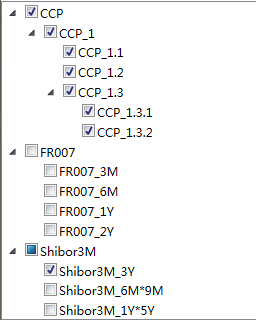
这个树索要满足的条件是:
- 父节点.Checked=true时,子节点全部选中(反之成立);
- 父节点.Checked=false时,子节点全部不选中(反之成立);
- 子节点存在部分节点选中,部分节点未选中时,父节点为非全选状态(null)(反之成立);
那么这个树究竟要怎么造出来呢?
由于用WPF,且用MVVM模式,故TreeView的ItemSource及复选框的选中状态IsChecked需要从ViewModel层进行绑定。先看一下树的xaml:
<Window x:Class="MyWpfCheckTreeDemo.MainWindow"
xmlns="http://schemas.microsoft.com/winfx/2006/xaml/presentation"
xmlns:x="http://schemas.microsoft.com/winfx/2006/xaml"
xmlns:VM="clr-namespace:MyWpfCheckTreeDemo.AppViewModel"
xmlns:i="http://schemas.microsoft.com/expression/2010/interactivity"
Title="MainWindow" Height="350" Width="525" Loaded="LoadedEvent">
<Window.Resources>
<HierarchicalDataTemplate x:Key="MyTreeItemTemplate"
DataType="{x:Type VM:CommonTreeView}"
ItemsSource="{Binding Path=Children,Mode=OneWay}">
<StackPanel x:Name="My_SP" Orientation="Horizontal" Margin="2">
<CheckBox IsChecked="{Binding Path=IsChecked}" >
</CheckBox>
<ContentPresenter Content="{Binding Path=NodeName,Mode=OneTime}" Margin="2,0"/>
</StackPanel>
</HierarchicalDataTemplate>
<Style x:Key="TreeViewItemStyle" TargetType="{x:Type TreeViewItem}">
<Setter Property="IsExpanded" Value="True" />
</Style>
</Window.Resources>
<Grid>
<TreeView Grid.Row="1" x:Name="tv" ItemsSource="{Binding MyTrees}"
ItemContainerStyle="{StaticResource TreeViewItemStyle}"
ItemTemplate="{StaticResource MyTreeItemTemplate}">
</TreeView>
</Grid>
</Window>
TreeView.xaml
在xaml中的数据绑定好之后,就是在后台如何实现数据的传递了。
先来看一下每个节点所需要包含的数据:
- 节点名称:NodeName,
- 父节点:Parent ,
- 该父节点的所有孩子:Children,为每一个节点增加创建孩子的方法
- 每个节点的选中状态:IsChecked,每次子节点的IsChecked变化时,需要去更新Parent节点的IsChecked.
现在将上述数据封装成一个树节点类:
public class CommonTreeView : NotifyPropertyBase
{
/// <summary>
/// 父
/// </summary>
public CommonTreeView Parent
{
get;
set;
} /// <summary>
/// 子
/// </summary>
public List<CommonTreeView> Children
{
get;
set;
} /// <summary>
/// 节点的名字
/// </summary>
public string NodeName
{
get;
set;
} public bool? _isChecked;
/// <summary>
/// CheckBox是否选中
/// </summary>
public bool? IsChecked
{
get
{
return _isChecked;
}
set
{
SetIsChecked(value, true, true);
}
} public CommonTreeView(string name)
{
this.NodeName=name;
this.Children=new List<CommonTreeView>();
}
public CommonTreeView() { } private void SetIsChecked(bool? value, bool checkedChildren, bool checkedParent)
{
if (_isChecked == value) return;
_isChecked = value;
//选中和取消子类
if (checkedChildren && value.HasValue && Children != null)
Children.ForEach(ch => ch.SetIsChecked(value, true, false)); //选中和取消父类
if (checkedParent && this.Parent != null)
this.Parent.CheckParentCheckState(); //通知更改
this.SetProperty(x => x.IsChecked);
} /// <summary>
/// 检查父类是否选 中
/// 如果父类的子类中有一个和第一个子类的状态不一样父类ischecked为null
/// </summary>
private void CheckParentCheckState()
{
List<CommonTreeView> checkedItems = new List<CommonTreeView>();
string checkedNames = string.Empty;
bool? _currentState = this.IsChecked;
bool? _firstState = null;
for (int i = 0; i < this.Children.Count(); i++)
{
bool? childrenState = this.Children[i].IsChecked;
if (i == 0)
{
_firstState = childrenState;
}
else if (_firstState != childrenState)
{
_firstState = null;
}
}
if (_firstState != null) _currentState = _firstState;
SetIsChecked(_firstState, false, true);
} /// <summary>
/// 创建树
/// </summary>
/// <param name="children"></param>
/// <param name="isChecked"></param> public void CreateTreeWithChildre( CommonTreeView children,bool? isChecked)
{
this.Children.Add(children);
//必须先把孩子加入再为Parent赋值,
//否则当只有一个子节点时Parent的IsChecked状态会出错 children.Parent = this;
children.IsChecked = isChecked;
}
}
CommonTreeView.cs
节点值变化时对UI进行通知的方法PropertyNotify:
public class NotifyPropertyBase : INotifyPropertyChanged
{
public void OnPropertyChanged(string propertyName)
{
if (PropertyChanged != null)
{
PropertyChanged(this, new PropertyChangedEventArgs(propertyName));
}
}
public event PropertyChangedEventHandler PropertyChanged;
} /// <summary>
/// 扩展方法
/// 避免硬编码问题
/// </summary>
public static class NotifyPropertyBaseEx
{
public static void SetProperty<T, U>(this T tvm, Expression<Func<T, U>> expre) where T : NotifyPropertyBase, new()
{
string _pro = CommonFun.GetPropertyName(expre);
tvm.OnPropertyChanged(_pro);
}//为什么扩展方法必须是静态的
} public class CommonFun
{
/// <summary>
/// 返回属性名
/// </summary>
/// <typeparam name="T"></typeparam>
/// <typeparam name="U"></typeparam>
/// <param name="expr"></param>
/// <returns></returns>
public static string GetPropertyName<T, U>(Expression<Func<T, U>> expr)
{
string _propertyName = "";
if (expr.Body is MemberExpression)
{
_propertyName = (expr.Body as MemberExpression).Member.Name;
}
else if (expr.Body is UnaryExpression)
{
_propertyName = ((expr.Body as UnaryExpression).Operand as MemberExpression).Member.Name;
}
return _propertyName;
}
}
INotifyPropertyChanged
到这里基本上这个树就可以投入使用了,现在在ViewModel中给树赋值,并取出选中状态的叶子的节点名称:
这个里面的方法只给出重点部分:
/// <summary>
/// 创建树
/// </summary>
/// <returns></returns>
public List<CommonTreeView> MyCreateTree()
{
List<CommonTreeView> views = new List<CommonTreeView>();
//CommonTreeView _myT = new CommonTreeView("合约");
CommonTreeView _myy = new CommonTreeView("CCP");
views.Add(_myy);
CommonTreeView _myy1 = new CommonTreeView("CCP_1");
_myy.CreateTreeWithChildre(_myy1, true);
CommonTreeView _myy1_1 = new CommonTreeView("CCP_1.1");
_myy1.CreateTreeWithChildre(_myy1_1, true);
} /// <summary>
/// 选中的节点名称保存在_names中
/// </summary>
public void SaveC()
{
_names = new List<string>();
//SelectedTree=MyTrees.FindAll(r => r.IsChecked == true);
foreach (CommonTreeView tree in MyTrees)
{
GetCheckedItems(tree);
}
} /// <summary>
/// 获取选中项
/// </summary>
/// <param name="tree"></param>
private void GetCheckedItems(CommonTreeView tree)
{
if (tree.Parent != null && (tree.Children == null || tree.Children.Count == 0))
{
if (tree.IsChecked.HasValue && tree.IsChecked == true)
_names.Add(tree.NodeName);
}
else if (tree.Children != null && tree.Children.Count > 0)
{
foreach (CommonTreeView tv in tree.Children)
GetCheckedItems(tv);
}
}
TreeViewModel.cs
到这里就结束啦。。。
WPF:带复选框CheckBox的树TreeView的更多相关文章
- easyUI带复选框的组合树
代码: <input id="depts"><script type="text/javascript">$(document).rea ...
- 雷林鹏分享:jQuery EasyUI 树形菜单 - 创建带复选框的树形菜单
jQuery EasyUI 树形菜单 - 创建带复选框的树形菜单 easyui 的树(Tree)插件允许您创建一个复选框树.如果您点击一个节点的复选框,这个点击的节点信息将向上和向下继承.例如:点击 ...
- 使用CSS3美化复选框checkbox
我们知道HTML默认的复选框样式十分简陋,而以图片代替复选框的美化方式会给页面表单的处理带来麻烦,那么本文将结合实例带您一起了解一下使用CSS3将复选框checkbox进行样式美化,并且带上超酷的滑动 ...
- jquery完成带复选框的表格行高亮显示
jquery完成带复选框的表格行高亮显示 通过jquery技术来操作表格是件简单的事,通过jquery的语法,可以很轻松的完成表格的隔行换色,悬浮高亮,在实际的应用中可能会出现表格中带复选框的,删除时 ...
- css3美化复选框checkbox
两种美化效果如下图: 代码(html) <div id="main"> <h2 class="top_title">使用CSS3美化复 ...
- [原创]纯JS实现网页中多选复选框checkbox和单选radio的美化效果
图片素材: 最终效果图: <html><title> 纯JS实现网页中多选复选框checkbox和单选radio的美化效果</title><head>& ...
- 复选框(checkbox)、单选框(radiobox)的使用
复选框(checkbox).单选框(radiobox)的使用 复选框: HTML: // 复选框 <input type="checkbox" name="chec ...
- php 判断复选框checkbox是否被选中
php 判断复选框checkbox是否被选中 复选框checkbox在php表单提交中经常被使用到,本文章通过实例向大家介绍php如何判断复选框checkbox中的值是否被选中,需要的朋友可以参考 ...
- jquery判断复选框checkbox是否被选中
jquery判断复选框checkbox是否被选中 使用is方法 //如果选中返回true //如果未选中返回false .is(':checked');
随机推荐
- BUG级别(优先级、严重级)定义
一.主要分类 BUG类型标准主要分两类: Ø 依据优先级分类. Ø 依据严重程度分类. 二.主要内容 依据优先级分类标准 定义 优先级:指一个BUG相对于其他BUG对于公司的影响,解决的及时性. 分类 ...
- DOM based XSS Prevention Cheat Sheet(DOM Based XSS防御检查单)
本文为翻译版本,原文请查看 https://www.owasp.org/index.php/DOM_based_XSS_Prevention_Cheat_Sheet 介绍 谈到XSS攻击,有三种公认的 ...
- PHP 5.4 on CentOS/RHEL 6.4 and 5.9 via Yum
PHP 5.4 on CentOS/RHEL 6.4 and 5.9 via Yum PHP 5.4.16 has been released on PHP.net on 6th June 2013, ...
- BJFU 1034
描述 对于任意的两个非负整数a,b(0<=a,b<10000),请计算a^b各位数字的和的各位数字的和-- 输入 输入两个非负整数a,b(0<=a,b<10000),注意哦,输 ...
- Spring MVC 学习资料
引述要学习Spring框架的技术内幕,必须事先掌握一些基本的Java知识,正所谓“登高必自卑,涉远必自迩”.以下几项Java知识和Spring框架息息相关,不可不学(我将通过一个系列分别介绍这些Jav ...
- Dynamics AX 2012 R2 在AIF服务契约中使用DateTime
Reinhard在AIF中使用DateTime作为服务契约的参数,与DotNet程序进行交互时,总是因为时区的问题,导致DotNet提交的System.DateTime与AIF中接收的DateTime ...
- Eclipse安装SVN插件方式简明介绍
一.Links安装: 推荐使用此种安装方式,因为它便于插件的管理. 在eclipse根目录下新建文件夹links,这样就得到了eclipse\links 在eclipse\links下新建一个link ...
- window resize的时候禁止频繁触发事件
$(window).resize(function(){ var value=+new Date; assistantForSyncTask.execute(value); assistantForA ...
- Poj(1251),Prim字符的最小生成树
题目链接:http://poj.org/problem?id=1251 字符用%s好了,方便一点. #include <stdio.h> #include <string.h> ...
- [CCF] ISBN号码检测
CCF ISBN号码检测 题目概述 每一本正式出版的图书都有一个ISBN号码与之对应,ISBN码包括9位数字.1位识别码和3位分隔符,其规定格式如"x-xxx-xxxxx-x",其 ...
