HBase 实战(1)--HBase的数据导入方式
前言:
作为Hadoop生态系统中重要的一员, HBase作为分布式列式存储, 在线实时处理的特性, 备受瞩目, 将来能在很多应用场景, 取代传统关系型数据库的江湖地位. 本篇博文重点讲解HBase的数据导入, 描述三种方式, Client API, Bulkload, 以及Hive Over HBase.
*). Client API实现
借助HBase的Client API来导入, 是最简易学的方式.
Configuration config = HBaseConfiguration.create();
// 配置hbase.zookeeper.quorum: 后接zookeeper集群的机器列表
config.set("hbase.zookeeper.quorum", "tw-node109,tw-node110,tw-node111");
// 配置hbase.zookeeper.property.clientPort: zookeeper集群的服务端口
config.set("hbase.zookeeper.property.clientPort", "2181"); HTable htable = null;
try {
// 配置hbase的具体表名
htable = new HTable(config, "hbase_table");
// 设置rowkey的值
Put put = new Put(Bytes.toBytes("rowkey:1001"));
// 设置family:qualifier:value
put.add(Bytes.toBytes("family"), Bytes.toBytes("qualifier"), Bytes.toBytes("value"));
// 使用put类, 写入hbase对应的表中
htable.put(put);
} catch (Exception e) {
e.printStackTrace();
} finally {
if (htable != null) {
try {
htable.close();
} catch (IOException e) {
e.printStackTrace();
}
}
}
评: HBase的client api编程, 相对还是简单的. 唯一需要注意的是, 若在本地编写测试用列, 需要在本地配置hbase集群相关的域名, 使得域名和ip地址能对应上, 切记.
至于hbase client的读写优化, 我们放到下面的博文进行讲解.
*). 批量导入Bulkload
HBase的bulkload数据导入, 分两个阶段:
#). 阶段一: 借助使用HFileOutputFormat的MapReduce, 直接生成HBase的内部数据存储格式HFile.
其原理: HFileOutputFormat借助configureIncrementalLoad函数, 基于当前table的各个region边界自动匹配MapReduce的分区类TotalOrderPartitioner, 这样生成的HFile都对应一个具体的region, 此时效率最高效.
#). 阶段二: 借助completebulkload工具, 将生成的HFile文件热载入hbase集群.
1. importtsv数据导入演示
hbase自带了importtsv工具, 其对tsv格式的数据文件提供了默认的支持.
数据文件data.tsv(以'\t'分割数据文件)
1001 lilei 17 13800001111
1002 lily 16 13800001112
1003 lucy 16 13800001113
1004 meimei 16 13800001114
上传至hdfs目录 /test/hbase/tsv/input
sudo -u hdfs hdfs dfs -mkdir -p /test/hbase/tsv/input
sudo -u hdfs hdfs dfs -put data.tsv /test/hbase/tsv/input/
尝试构建的HBase表student
hbase shell
hbase> create 'student', {NAME => 'info'}
执行importtsv
sudo -u hdfs hadoop jar /usr/lib/hbase/hbase-<version>.jar importtsv -Dimporttsv.columns=HBASE_ROW_KEY,info:name,info:age,info:phone -Dimporttsv.bulk.output=/test/hbase/tsv/output/ student /test/hbase/tsv/input
没有指定-Dimporttsv.bulk.output, importtsv默认行为是才有client api的put来导入数据于hbase, 指定-Dimporttsv.bulk.output, 则需要下一步
sudo -u hdfs hadoop jar /usr/lib/hbase/hbase-<version>.jar completebulkload /test/hbase/tsv/output/ student
数据验证:
scan 'student', {LIMIT => 10}

2. 自定义bulkload数据导入演示
数据文件准备, 以之前data.tsv文件为准
构建HBase表student_new
hbase> create 'student_new', {NAME => 'info'}
编写MapReduce代码, 如下所示:
public class MyBulkload {
public static class MyBulkMapper extends
Mapper<LongWritable, Text, ImmutableBytesWritable, KeyValue> {
@Override
protected void setup(Context context) throws IOException,
InterruptedException {
super.setup(context);
}
@Override
protected void map(LongWritable key, Text value, Context context)
throws IOException, InterruptedException {
// 数据按\t切分组织, 也可以自定义的方式来解析, 比如复杂的json/xml文本行
String line = value.toString();
String[] terms = line.split("\t");
if ( terms.length == 4 ) {
byte[] rowkey = terms[0].getBytes();
ImmutableBytesWritable imrowkey = new ImmutableBytesWritable(rowkey);
// 写入context中, rowkey => keyvalue, 列族:列名 info:name, info:age, info:phone
context.write(imrowkey, new KeyValue(rowkey, Bytes.toBytes("info"), Bytes.toBytes("name"), Bytes.toBytes(terms[1])));
context.write(imrowkey, new KeyValue(rowkey, Bytes.toBytes("info"), Bytes.toBytes("age"), Bytes.toBytes(terms[2])));
context.write(imrowkey, new KeyValue(rowkey, Bytes.toBytes("info"), Bytes.toBytes("phone"), Bytes.toBytes(terms[3])));
}
}
}
public static void main(String[] args) throws Exception {
if ( args.length != 3 ) {
System.err.println("Usage: MyBulkload <table_name> <data_input_path> <hfile_output_path>");
System.exit(2);
}
String tableName = args[0];
String inputPath = args[1];
String outputPath= args[2];
// 创建的HTable实例用于, 用于获取导入表的元信息, 包括region的key范围划分
Configuration conf = HBaseConfiguration.create();
HTable table = new HTable(conf, tableName);
Job job = Job.getInstance(conf, "MyBulkload");
job.setMapperClass(MyBulkMapper.class);
job.setJarByClass(MyBulkload.class);
job.setInputFormatClass(TextInputFormat.class);
// 最重要的配置代码, 需要重点分析
HFileOutputFormat.configureIncrementalLoad(job, table);
FileInputFormat.addInputPath(job, new Path(inputPath));
FileOutputFormat.setOutputPath(job, new Path(outputPath));
System.exit(job.waitForCompletion(true) ? 0 : 1);
}
}
注: 借助maven的assembly插件, 生成胖jar包(就是把依赖的zookeeper和hbase jar包都打到该MapReduce包中), 否则的话, 就需要用户静态配置, 在Hadoop的class中添加zookeeper和hbase的配置文件和相关jar包.
最终的jar包为 mybulk.jar, 主类名为com.m8zmyp.mmxf.MyBulkload, 生成HFile, 增量热载入hbase
sudo -u hdfs hadoop jar <xxoo>.jar <MainClass> <table_name> <data_input_path> <hfile_output_path>
hbase org.apache.hadoop.hbase.mapreduce.LoadIncrementalHFiles <hfile_output_path> <table_name>
sudo -u hdfs hadoop jar mybulk.jar com.m8zmyp.mmxf.MyBulkload student_new /test/hbase/tsv/input /test/hbase/tsv/new_output
hbase org.apache.hadoop.hbase.mapreduce.LoadIncrementalHFiles /test/hbase/tsv/new_output student_new
数据验证:
scan 'student_new', {LIMIT => 10}
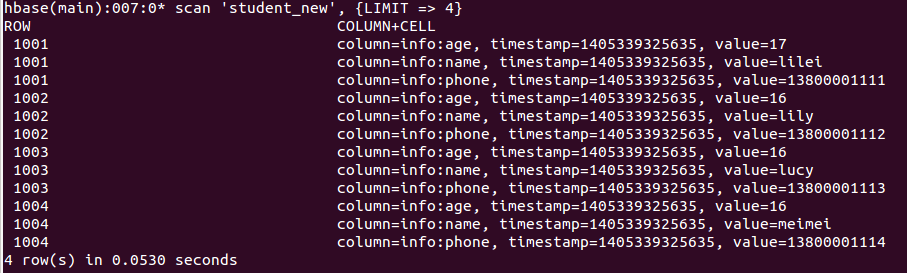
*). 借助Hive Over Hbase
构建Hbase表hbase_student
hbase> create 'hbase_student', 'info'
构建hive外表hive_student, 并对应hbase_student表
CREATE EXTERNAL TABLE hive_student (rowkey string, name string, age int, phone string)
STORED BY 'org.apache.hadoop.hive.hbase.HBaseStorageHandler'
WITH SERDEPROPERTIES ("hbase.columns.mapping" = ":key,info:name,info:age,info:phone")
TBLPROPERTIES("hbase.table.name" = "hbase_student");
数据导入验证:
1. 创建数据外表
CREATE EXTERNAL TABLE data_student (rowkey string, name string, age int, phone string)
ROW FORMAT DELIMITED FIELDS TERMINATED BY '\t'
LOCATION '/test/hbase/tsv/input/';
2. 数据通过hive_student导入到hbase_student表中
SET hive.hbase.bulk=true;
INSERT OVERWRITE TABLE hive_student SELECT rowkey, name, age, phone FROM data_student;
备注: 若遇到java.lang.IllegalArgumentException: Property value must not be null异常, 需要hive-0.13.0及以上版本支持
详见: https://issues.apache.org/jira/browse/HIVE-5515
HBase 实战(1)--HBase的数据导入方式的更多相关文章
- 【hive】——Hive四种数据导入方式
Hive的几种常见的数据导入方式这里介绍四种:(1).从本地文件系统中导入数据到Hive表:(2).从HDFS上导入数据到Hive表:(3).从别的表中查询出相应的数据并导入到Hive表中:(4).在 ...
- HIVE几种数据导入方式
HIVE几种数据导入方式 今天的话题是总结Hive的几种常见的数据导入方式,我总结为四种:(1).从本地文件系统中导入数据到Hive表:(2).从HDFS上导入数据到Hive表:(3).从别的表中查询 ...
- Hive四种数据导入方式介绍
问题导读 1.从本地文件系统中通过什么命令可导入数据到Hive表? 2.什么是动态分区插入? 3.该如何实现动态分区插入? 扩展: 这里可以和Hive中的三种不同的数据导出方式介绍进行对比? Hive ...
- 013-HQL中级3-Hive四种数据导入方式介绍
Hive的几种常见的数据导入方式这里介绍四种:(1).从本地文件系统中导入数据到Hive表:(2).从HDFS上导入数据到Hive表:(3).从别的表中查询出相应的数据并导入到Hive表中:(4).在 ...
- 2.Hive的几种常见的数据导入方式
好久没写Hive的那些事了,今天开始写点吧.今天的话题是总结Hive的几种常见的数据导入方式,我总结为四种:(1).从本地文件系统中导入数据到Hive表:(2).从HDFS上导入数据到Hive表:(3 ...
- Hive总结(七)Hive四种数据导入方式
- 数据导入(一):Hive On HBase
Hive集成HBase可以有效利用HBase数据库的存储特性,如行更新和列索引等.在集成的过程中注意维持HBase jar包的一致性.Hive与HBase的整合功能的实现是利用两者本身对外的API接口 ...
- HBase数据导入导出工具
hbase中自带一些数据导入.导出工具 1. ImportTsv直接导入 1.1 hbase中建表 create 'testtable4','cf1','cf2' 1.2 准备数据文件data.txt ...
- hbase实战——(1.1 nosql介绍)
什么是nosql NoSQL(NoSQL = Not Only SQL),意思是不仅仅是SQL的扩展,一般指的是非关系型的数据库. 随着互联网web2.0网站的兴起,传统的关系数据库在应付web2.0 ...
随机推荐
- consul的安装配置 一centos7环境
centos7上consul的安装--新手笔记 环境 我用的是centos7, 用的是vmware 一 安装系统后首先要设置ip ifconfig eth0 →查看IP 不过输出的信息多一些 ifco ...
- Python学习笔记(0)
Python 是什么类型的语言 Python是脚本语言 Python下载地址:https://www.python.org/downloads/ Python版本:Python 3.4.2 - 64b ...
- python的ujson与simplejson
一.使用了simplejson import simplejson as json 二.使用ujson import ujson as json 参考链接:下载win下的:ujson
- js的闭包
一,关于js闭包的只是感觉很高大上似乎,对于学弱来说任何问题都是这样的,值得去钻研和提高. 资料上理解的都是关于js的闭包其实就是js的变量的作用域的灵活使用. 函数内部定义变量的时候,一定要用 va ...
- CAD字体显示问号的解决办法
CAD字体显示问号的解决办法1.选中问号的文字,ctrl+1查看下文字样式,以standard为例.2.运行st命令,设置standard样式的字体名为windows自带的ttf字体,例如宋体或者仿宋 ...
- How to remove k__BackingField from Json data
当用DataContractJsonSerializer类序列化对象为Json时,发现序列化后的json对象,每个属性都带有k__BackingField后缀,像这样: 解决办法:为要被序列化的类打上 ...
- iOS下载使用系统字体
iOS下载使用系统字体 通用开发中一般使用系统默认的字体: 另外系统也提供了一些其他字体我们可以选择下载使用 1:在mac上打开 字体册 app 即可查找系统支持的字体,适用于ios上开发使用 从ma ...
- 分治法求2n个数的中位数
问题:设X[0:n-1]和Y[0:n-1]为两个数组,每个数组中含有n个已排好序的数.试设计一个O(logn)时间的分治算法,找出X和Y的2n个数的中位数 思想: 对于数组X[0:n-1]和Y[0:n ...
- 联机事务处理OLTP(on-line transaction processing)和联机分析处理OLAP(On-Line Analytical Processing)
什么是OLAP(联机分析处理)? 这个是和数据处理非常相关的一个概念.接触过BI(商务智能)的同学一定清楚. 数据处理大致可以分成两大类:联机事务处理OLTP(on-line tr ...
- LaTeX自学ing
恩看标题嘛...Xs要自学LaTeX的说! 话说cnblogs不支持插入LaTeX格式的代码的说?..唔~ 嘛...首先是些简单的东西(像是文件的格式啦,作者啦之类的): (注意:\documentc ...
