Think Python - Chapter 8 - Strings
8.1 A string is a sequence
A string is a sequence of characters. You can access the characters one at a time with the bracket operator:
>>> fruit = 'banana'
>>> letter = fruit[1]
The second statement selects character number 1 from fruit and assigns it to letter. The expression in brackets is called an index. The index indicates which character in the sequence you want (hence the name). But you might not get what you expect:
>>> print letter
a
For most people, the first letter of 'banana' is b, not a. But for computer scientists, the index is an offset from the beginning of the string, and the offset of the first letter is zero.
>>> letter = fruit[0]
>>> print letter
b
So b is the 0th letter (“zero-eth”) of 'banana', a is the 1th letter (“one-eth”), and n is the 2th (“two-eth”) letter. You can use any expression, including variables and operators, as an index, but the value of the index has to be an integer. Otherwise you get:
>>> letter = fruit[1.5]
TypeError: string indices must be integers, not float
8.2 len
len is a built-in function that returns the number of characters in a string:
>>> fruit = 'banana'
>>> len(fruit)
6
To get the last letter of a string, you might be tempted to try something like this:
>>> length = len(fruit)
>>> last = fruit[length]
IndexError: string index out of range
The reason for the IndexError is that there is no letter in 'banana' with the index 6. Since we started counting at zero, the six letters are numbered 0 to 5. To get the last character, you have to subtract 1 from length:
>>> last = fruit[length-1]
>>> print last
a
Alternatively, you can use negative indices, which count backward from the end of the string. The expression fruit[-1] yields the last letter, fruit[-2] yields the second to last, and so on.
8.3 Traversal with a for loop
A lot of computations involve processing a string one character at a time. Often they start at the beginning, select each character in turn, do something to it, and continue until the end. This pattern of processing is called a traversal. One way to write a traversal is with a while loop:
index = 0
while index < len(fruit):
letter = fruit[index]
print letter
index = index + 1
This loop traverses the string and displays each letter on a line by itself. The loop condition is index < len(fruit), so when index is equal to the length of the string, the condition is false, and the body of the loop is not executed. The last character accessed is the one with the index len(fruit)-1, which is the last character in the string.
Another way to write a traversal is with a for loop:
for char in fruit:
print char
Each time through the loop, the next character in the string is assigned to the variable char. The loop continues until no characters are left.
The following example shows how to use concatenation (string addition) and a for loop to generate an abecedarian series (that is, in alphabetical order). In Robert McCloskey’s book MakeWay for Ducklings, the names of the ducklings are Jack, Kack, Lack, Mack, Nack, Ouack, Pack, and Quack. This loop outputs these names in order:
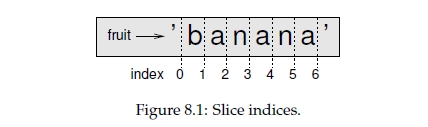
prefixes = 'JKLMNOPQ'
suffix = 'ack'
for letter in prefixes:
print letter + suffix
The output is:
Jack
Kack
Lack
Mack
Nack
Oack
Pack
Qack
Of course, that’s not quite right because “Ouack” and “Quack” are misspelled.
8.4 String slices
A segment of a string is called a slice. Selecting a slice is similar to selecting a character:
>>> s = 'Monty Python'
>>> print s[0:5]
Monty
>>> print s[6:12]
Python
The operator [n:m] returns the part of the string from the “n-eth” character to the “m-eth” character, including the first but excluding the last. This behavior is counterintuitive, but it might help to imagine the indices pointing between the characters, as in Figure 8.1.
If you omit the first index (before the colon), the slice starts at the beginning of the string. If you omit the second index, the slice goes to the end of the string:
>>> fruit = 'banana'
>>> fruit[:3]
'ban'
>>> fruit[3:]
'ana'
If the first index is greater than or equal to the second the result is an empty string, represented by two quotation marks:
>>> fruit = 'banana'
>>> fruit[3:3]
''
An empty string contains no characters and has length 0, but other than that, it is the same as any other string.
8.5 Strings are immutable
It is tempting to use the [] operator on the left side of an assignment, with the intention of changing a character in a string. For example:
>>> greeting = 'Hello, world!'
>>> greeting[0] = 'J'
TypeError: 'str' object does not support item assignment
The “object” in this case is the string and the “item” is the character you tried to assign. For now, an object is the same thing as a value, but we will refine that definition later. An item is one of the values in a sequence.
The reason for the error is that strings are immutable, which means you can’t change an existing string. The best you can do is create a new string that is a variation on the original:
>>> greeting = 'Hello, world!'
>>> new_greeting = 'J' + greeting[1:]
>>> print new_greeting
Jello, world!
This example concatenates a new first letter onto a slice of greeting. It has no effect on the original string.
8.6 Searching
What does the following function do?
def find(word, letter):
index = 0
while index < len(word):
if word[index] == letter:
return index
index = index + 1
return -1
In a sense, find is the opposite of the [] operator. Instead of taking an index and extracting the corresponding character, it takes a character and finds the index where that character appears. If the character is not found, the function returns -1.
This is the first example we have seen of a return statement inside a loop. If word[index] == letter, the function breaks out of the loop and returns immediately.
If the character doesn’t appear in the string, the program exits the loop normally and returns -1.
This pattern of computation—traversing a sequence and returning when we find what we are looking for—is called a search.
8.7 Looping and counting
The following program counts the number of times the letter a appears in a string:
word = 'banana'
count = 0
for letter in word:
if letter == 'a':
count = count + 1
print count
This program demonstrates another pattern of computation called a counter. The variable count is initialized to 0 and then incremented each time an a is found. When the loop exits, count contains the result—the total number of a’s.
8.8 String methods
A method is similar to a function—it takes arguments and returns a value—but the syntax is different. For example, the method upper takes a string and returns a new string with all uppercase letters:
Instead of the function syntax upper(word), it uses the method syntax word.upper().
>>> word = 'banana'
>>> new_word = word.upper()
>>> print new_word
BANANA
This form of dot notation specifies the name of the method, upper, and the name of the string to apply the method to, word. The empty parentheses indicate that this method
takes no argument.
A method call is called an invocation; in this case, we would say that we are invoking upper on the word.
As it turns out, there is a string method named find that is remarkably similar to the function we wrote:
>>> word = 'banana'
>>> index = word.find('a')
>>> print index
1
In this example, we invoke find on word and pass the letter we are looking for as a parameter. Actually, the find method is more general than our function; it can find substrings, not just characters:
>>> word.find('na')
2
It can take as a second argument the index where it should start:
>>> word.find('na', 3)
4
And as a third argument the index where it should stop:
>>> name = 'bob'
>>> name.find('b', 1, 2)
-1
This search fails because b does not appear in the index range from 1 to 2 (not including 2).
8.9 The in operator
the following function prints all the letters from word1 that also appear in word2:
def in_both(word1, word2):
for letter in word1:
if letter in word2:
print letter
With well-chosen variable names, Python sometimes reads like English. You could read this loop, “for (each) letter in (the first) word, if (the) letter (appears) in (the second) word, print (the) letter.”
Here’s what you get if you compare apples and oranges:
>>> in_both('apples', 'oranges')
a
e
s
8.10 String comparison
The relational operators work on strings. To see if two strings are equal:
if word == 'banana':
print 'All right, bananas.'
Other relational operations are useful for putting words in alphabetical order:
if word < 'banana':
print 'Your word,' + word + ', comes before banana.'
elif word > 'banana':
print 'Your word,' + word + ', comes after banana.'
else:
print 'All right, bananas.'
Python does not handle uppercase and lowercase letters the same way that people do. All the uppercase letters come before all the lowercase letters, so:
Your word, Pineapple, comes before banana. A common way to address this problem is to convert strings to a standard format, such as all lowercase, before performing the comparison. Keep that in mind in case you have to defend yourself against a man armed with a Pineapple.
Think Python - Chapter 8 - Strings的更多相关文章
- <Web Scraping with Python>:Chapter 1 & 2
<Web Scraping with Python> Chapter 1 & 2: Your First Web Scraper & Advanced HTML Parsi ...
- Think Python - Chapter 18 - Inheritance
In this chapter I present classes to represent playing cards, decks of cards, and poker hands.If you ...
- Think Python - Chapter 17 - Classes and methods
17.1 Object-oriented featuresPython is an object-oriented programming language, which means that it ...
- Think Python - Chapter 12 Tuples
12.1 Tuples are immutable(元组是不可变的)A tuple is a sequence of values. The values can be any type, and t ...
- Think Python - Chapter 11 - Dictionaries
Dictionaries A dictionary is like a list, but more general. In a list, the indices have to be intege ...
- Think Python - Chapter 10 - Lists
10.1 A list is a sequenceLike a string, a list is a sequence of values. In a string, the values are ...
- Think Python - Chapter 03 - Functions
3.1 Function callsIn the context of programming, a function is a named sequence of statements that p ...
- Natural Language Processing with Python - Chapter 0
一年之前,我做梦也想不到会来这里写技术总结.误打误撞来到了上海西南某高校,成为了文科专业的工科男,现在每天除了膜ha,就是恶补CS.导师是做计算语言学的,所以当务之急就是先自学计算机自然语言处理,打好 ...
- Think Python - Chapter 16 - Classes and functions
16.1 TimeAs another example of a user-defined type, we’ll define a class called Time that records th ...
随机推荐
- 一个关于qml插件的文章-转
制作Qt Quick 2 Extension Plugin的几个问题-Qt 经过几天的google和爬帖,加上自己的摸索,终于把新版的Qt Quick 2制作插件的问题给弄了个明白,工作流可以建立了. ...
- 用ajax向处理页面传送路径问题解决方法
var pic = document.getElementById("pic"); var ppp = pic.getAttribute("src");/ ...
- bzoj 1854: [Scoi2010]游戏
#include<cstdio> #include<iostream> #include<cstring> #define M 2000008 using name ...
- ZOJ 3329 One Person Game 概率DP 期望 难度:2
http://acm.zju.edu.cn/onlinejudge/showProblem.do?problemId=3754 本题分数为0的概率不确定,所以不能从0这端出发. 设E[i]为到达成功所 ...
- PowerMock遇到的问题——3
在用WhiteBox调用对象的私有方法时,如果要传的参数为空,如果直接在参数列表中写null的话,可能会报空指针异常,可以定义一个变量使他等于空,再把变量传进去就可以了.
- zatree第三方插件
Zabbix安装第三方插件zatree2.4.5 1.下载zatree第三方插件https://github.com/spide4k/zatree.git 2.检查PHP环境需要支持php-xml.p ...
- Git是目前世界上最先进的分布式版本控制系统
一:Git是什么? Git是目前世界上最先进的分布式版本控制系统. 二:SVN与Git的最主要的区别? SVN是集中式版本控制系统,版本库是集中放在中央服务器的,而干活的时候,用的都是自己的电脑,所以 ...
- 精华 ionic入门之色彩、图标、边距和界面组件:列表
目录:色彩.图标和边距色彩图标内边距界面组件:列表列表:.list成员容器:.item.item: 嵌入文本.item : 嵌入图标.item : 嵌入头像.item : 嵌入缩略图.item : 嵌 ...
- Android Phonebook编写联系人UI加载及联系人保存流程(一)
2014-01-06 17:05:11 将百度空间里的东西移过来. 本文适合ROM定制做Phonebook的童鞋看,其他人飘过即可- Phonebook添加/编辑联系人UI加载及保存联系人流程,是一系 ...
- 可以创建专业的客户端/服务器视频会议应用程序的音频和视频控件LEADTOOLS Video Conferencing SDK
LEADTOOLS Video Streaming Module控件为您创建一个自定义的视频会议应用程序和工具提供所有需要的功能.软件开发人员可以使用Video Streaming Module SD ...
