LAB1 partII
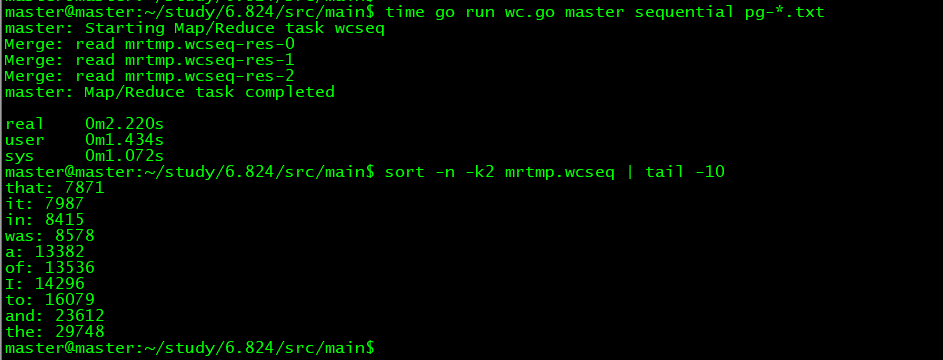
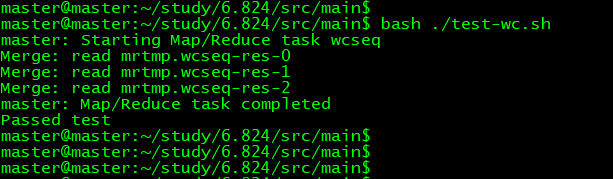
wc.go
package main import (
"fmt"
"mapreduce"
"os"
"strings"
"unicode"
"strconv"
) //
// The map function is called once for each file of input. The first
// argument is the name of the input file, and the second is the
// file's complete contents. You should ignore the input file name,
// and look only at the contents argument. The return value is a slice
// of key/value pairs.
//
func mapF(filename string, contents string) []mapreduce.KeyValue {
// Your code here (Part II). f := func(c rune) bool {
return !unicode.IsLetter(c)
}
rst := make([]mapreduce.KeyValue, ) keys := strings.FieldsFunc(contents, f)
for _, key := range keys {
kv := mapreduce.KeyValue{ Key: key, Value:""}
rst = append(rst, kv)
}
return rst
} //
// The reduce function is called once for each key generated by the
// map tasks, with a list of all the values created for that key by
// any map task.
//
func reduceF(key string, values []string) string {
// Your code here (Part II).
cnt := for _ , val := range values { i , err := strconv.Atoi(val);
if err != nil {
panic(err)
}
cnt += i
} rst := strconv.Itoa(cnt)
return rst
} // Can be run in 3 ways:
// 1) Sequential (e.g., go run wc.go master sequential x1.txt .. xN.txt)
// 2) Master (e.g., go run wc.go master localhost:7777 x1.txt .. xN.txt)
// 3) Worker (e.g., go run wc.go worker localhost:7777 localhost:7778 &)
func main() {
if len(os.Args) < {
fmt.Printf("%s: see usage comments in file\n", os.Args[])
} else if os.Args[] == "master" {
var mr *mapreduce.Master
if os.Args[] == "sequential" {
mr = mapreduce.Sequential("wcseq", os.Args[:], , mapF, reduceF)
} else {
mr = mapreduce.Distributed("wcseq", os.Args[:], , os.Args[])
}
mr.Wait()
} else {
mapreduce.RunWorker(os.Args[], os.Args[], mapF, reduceF, , nil)
}
}
LAB1 partII的更多相关文章
- MIT 6.824学习笔记4 Lab1
现在我们准备做第一个作业Lab1啦 wjk大神也在做6.824,可以参考大神的笔记https://github.com/zzzyyyxxxmmm/MIT6824_Distribute_System P ...
- 6.828 lab1 bootload
MIT6.828 lab1地址:http://pdos.csail.mit.edu/6.828/2014/labs/lab1/ 第一个练习,主要是让我们熟悉汇编,嗯,没什么好说的. Part 1: P ...
- Machine Learning #Lab1# Linear Regression
Machine Learning Lab1 打算把Andrew Ng教授的#Machine Learning#相关的6个实验一一实现了贴出来- 预计时间长度战线会拉的比較长(毕竟JOS的7级浮屠还没搞 ...
- ucore lab1 bootloader学习笔记
---恢复内容开始--- 开机流程回忆 以Intel 80386为例,计算机加电后,CPU从物理地址0xFFFFFFF0(由初始化的CS:EIP确定,此时CS和IP的值分别是0xF000和0xFFF0 ...
- LAB1 partV
partV 创建文档反向索引.word -> document 与 前面做的 单词统计类似,这个是单词与文档位置的映射关系. mapF 文档解析相同,返回信息不同而已. reduceF 返回归约 ...
- 6.824 LAB1 环境搭建
MIT 6.824 LAB1 环境搭建 vmware 虚拟机 linux ubuntu server 安装 go 官方安装步骤: 下载此压缩包并提取到 /usr/local 目录,在 /usr/l ...
- 软件测试:lab1.Junit and Eclemma
软件测试:lab1.Junit and Eclemma Task: Install Junit(4.12), Hamcrest(1.3) with Eclipse Install Eclemma wi ...
- MIT 6.824 lab1:mapreduce
这是 MIT 6.824 课程 lab1 的学习总结,记录我在学习过程中的收获和踩的坑. 我的实验环境是 windows 10,所以对lab的code 做了一些环境上的修改,如果你仅仅对code 感兴 ...
- 清华大学OS操作系统实验lab1练习知识点汇总
lab1知识点汇总 还是有很多问题,但是我觉得我需要在查看更多资料后回来再理解,学这个也学了一周了,看了大量的资料...还是它们自己的80386手册和lab的指导手册觉得最准确,现在我就把这部分知识做 ...
随机推荐
- pypi镜像源加速第三方库在线安装
使用pypi镜像源加速第三方库在线安装 用easy_install和pip来安装第三方库很方便 它们的原理其实就是从Python的官方源pypi.python.org/pypi 下载到本地,然后解包安 ...
- python常量 变量 数据类型 注释 交互 if语句
1.认识python python的创始人吉多·范罗苏姆(Guido van Rossum )龟叔在89年圣诞节开始开发python python属于解释型语言,强类型定义语言. 编译型/解释型:编译 ...
- python 离群点检测
import numpy as np import pandas as pd from sklearn.cluster import KMeans import matplotlib.pyplot a ...
- 同一个服务器部署两个Tomcat并用Nginx实现反向代理
需求场景:由于服务器只有80端口可供外网访问,但需要部署两台tomcat来运行两个不同的项目,所以选择了nginx做反向代理 一个upstream tomcat_server对应一个 locatio ...
- 搭建vue的开发环境
随手笔记:win7 64bit 1.安装node,直接从node官网下载,安装即可. 2.命令行输入 node -v 查看是否安装成功,显示node的版本号即安装成功.安装成功后,输入node,进入n ...
- install scrapy
首先Python.lxml.OpenSSL这些工具Ubuntu是自带的,不用管它们. 其次安装pip,在命令行中执行以下命令: sudo apt-get install python-pip 1 1 ...
- 我的代码-normalize
# coding: utf-8 # In[13]: import pandas as pdimport numpy as npimport scipy as spfrom os import list ...
- 锋利的jQuery初学(3)
jQuery详细介绍 1,$的含义:就是一个名称符号:jquery占用了两个变量:$和jquery; 2,js与jQuery的入口函数区别 (1),js的window.onload事件是等到所有内容加 ...
- window下为kibana安装x-pack时候出现Plugin installation was unsuccessful due to error "No valid url specified."错误的解决方案
在Windows环境下为kibana安装x-pack plugin的时候,按照官网提示的安装步骤执行命令: kibana-plugin install file:///E:/software/ELK/ ...
- ubuntu 安装 pycharm
添加源: $ sudo add-apt-repository ppa:mystic-mirage/pycharm 安装收费的专业版: $ sudo apt update $ sudo apt in ...
