详解offset
offset
offset 译为“偏移量”,是javascript很重要的一个概念。涉及到便宜量的主要有offsetLeft、offsetTop、offHeight、offsetWidth这四个属性还有一个偏移参照--定位父级offsetParent
参照图:
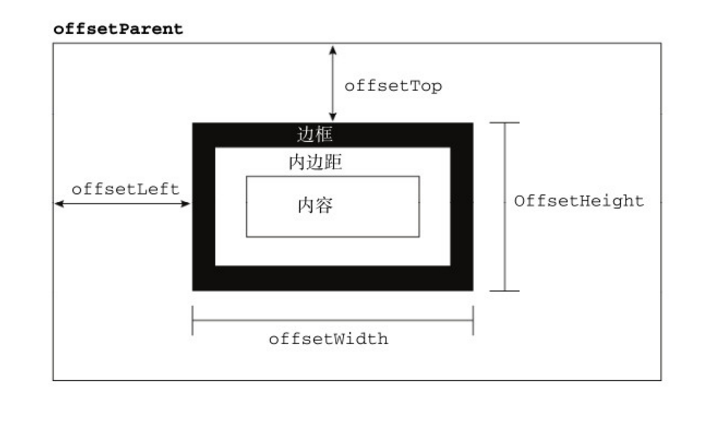
在理解偏移量之前,首先要理解offsetParent。从字面上来理解。应该是翻译为“偏移父级”,但并非如此,它被译为“定位父级”
以下是对offsetParent的定义:
与当前元素最近的经过定位(不是static)的父级元素。主要分为下列几种情况:
1.元素自身有fixed定位,offsetParent的结果为null
当元素自身有fixed固定定位时,我们知道固定定位的元素相对于窗口进行定位,此时没有定位父级,故offsetParent为null
注意firefox浏览器有兼容问题
<!DOCTYPE html>
<html lang="en">
<head>
<meta charset="UTF-8">
<title>Document</title>
</head>
<body>
<div id="test" style="position: fixed"></div>
<script>
var test=document.getElementById('test');
console.log(test.offsetParent);
</script>
</body>
</html>
在chrome中的执行结果:

在firefox的执行结果:
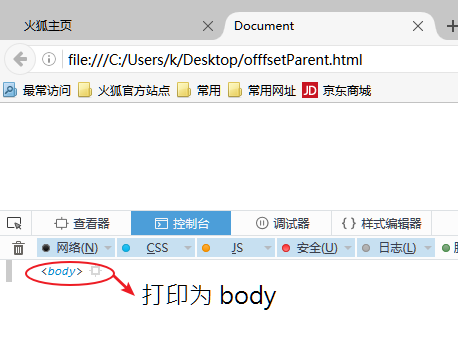
2.当元素自身无fixed定位时,且父级元素都未经过定位,offParent的结果为<body>
<!DOCTYPE html>
<html lang="en">
<head>
<meta charset="UTF-8">
<title>Document</title>
</head>
<body>
<div id="test"></div>
<script>
var test=document.getElementById('test');
console.log(test.offsetParent);
</script>
</body>
</html>
效果如下:
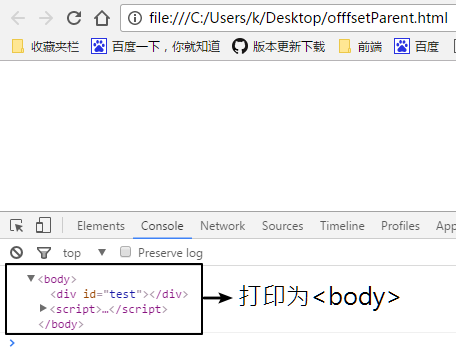
3.元素自身无fixed定位,且父级元素存在经过定位的元素,offsetParent的结果为离自身元素最近的经过定位的父级元素
<!DOCTYPE html>
<html lang="en">
<head>
<meta charset="UTF-8">
<title>Document</title>
</head>
<body>
<div id="box1" style="position: absolute;">
<div id="box2" style="position: absolute;">
<div id="test"></div>
</div>
</div>
<script>
var test=document.getElementById('test');
console.log(test.offsetParent);
</script>
</body>
</html>
效果如下:
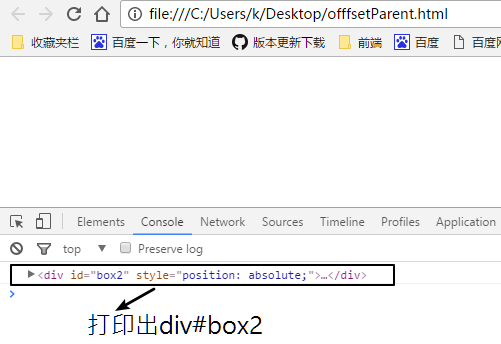
偏移量
偏移量共包括offsetTop、offsetLeft、offsetWidth、offsetHeight这四个属性
offsetWidth
offsetWidth表示元素在水平方向上占用的空间大小(包括边框和padding) 无单位(以px计)
offsetWidth = border-left-width + padding-left + width + padding-right + border-right-width;
<!DOCTYPE html>
<html lang="en">
<head>
<meta charset="UTF-8">
<title>Document</title>
<style>
#test{
border: 2px solid #000;
width: 200px;
height: 200px;
padding: 10px;
margin: 10px;
}
</style>
</head>
<body>
<div id="box1" style="position: absolute;">
<div id="box2" style="position: absolute;">
<div id="test"></div>
</div>
</div>
<script>
var test=document.getElementById('test');
console.log(test.offsetWidth);
</script>
</body>
</html>
输出为:
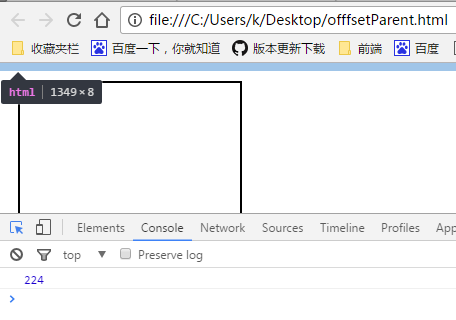
offsetHeight
offsetHeight表示元素在垂直方向上占用的空间大小(包括边框和padding),无单位(以px计)
offsetHeight = border-top-width + padding-top + height + padding-bottom + border-bottom-width
[注意]如果存在垂直滚动条,offsetWidth也包括垂直滚动条的宽度;如果存在水平滚动条,offsetHeight也包括水平滚动条的高度
<!DOCTYPE html>
<html lang="en">
<head>
<meta charset="UTF-8">
<title>Document</title>
</head>
<body>
<div id="test" style="width:100px; height:100px; padding:10px; margin:10px; border:1px solid black; overflow: scroll;"></div>
<script>
//IE8-浏览器将垂直滚动条的宽度计算在width宽度和height高度中,width和height的值仍然是100px;
//而其他浏览器则把垂直滚动条的宽度从width宽度中移出,把水平滚动条的高度从height高度中移出,则滚动条宽度为17px,width宽度和height高度为剩下的83px if(window.getComputedStyle){
console.log(getComputedStyle(test).width,getComputedStyle(test).height)//83px
}else{
console.log(test.currentStyle.width,test.currentStyle.height);//100px
}
//122=1+10+100+10+1
console.log(test.offsetWidth,test.offsetHeight);
</script>
</body>
</html>
chrome显示如下:
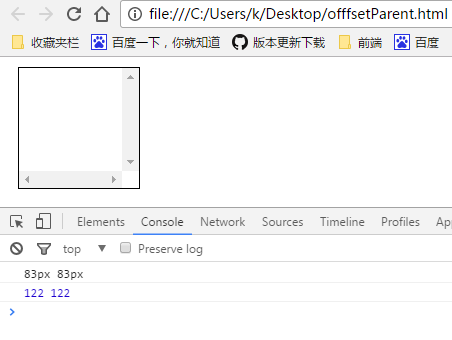
offsetTop
offsetTop表示元素的上外边框至offsetParent元素的上内边框之间的像素距离
offsetLeft
offsetLeft表示元素的左外边框至offsetParent元素的左内边框之间的像素距离
注意事项:
【1】所有偏移量属性都是只读的
【2】如果给元素设置了display:none,则它的偏移量属性都为0
<!DOCTYPE html>
<html lang="en">
<head>
<meta charset="UTF-8">
<title>Document</title>
</head>
<body>
<div id="test" style="width:100px; height:100px; padding:10px; margin:10px; display: none;"></div>
<script> console.log(test.offsetWidth,test.offsetTop);
</script>
</body>
</html>
chrome显示如下:
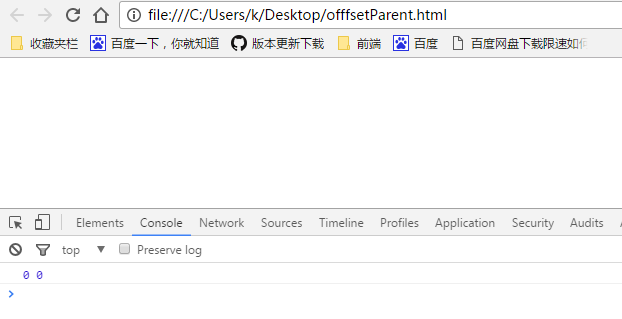
【3】每次访问偏移量属性都需要重新计算
<!DOCTYPE html>
<html lang="en">
<head>
<meta charset="UTF-8">
<title>Document</title>
</head>
<body>
<div id="test" style="width:100px; height:100px; padding:10px; margin:10px; display: none;"></div>
<script>
console.time("time");
for(var i = 0; i < 100000; i++){
var a = test.offsetWidth;
}
console.timeEnd('time');//106.701ms
</script>
</body>
</html>
chrome显示如下:
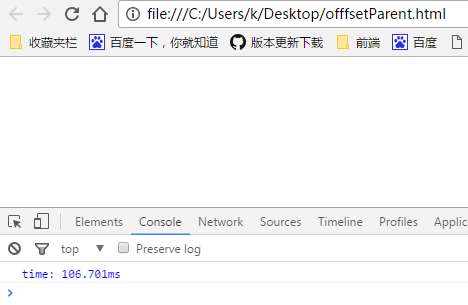
<!DOCTYPE html>
<html lang="en">
<head>
<meta charset="UTF-8">
<title>Document</title>
</head>
<body>
<div id="test" style="width:100px; height:100px; padding:10px; margin:10px; display: none;"></div>
<script>
console.time("time");
var a = test.offsetWidth;
for(var i = 0; i < 100000; i++){
var b = a;
}
console.timeEnd('time');//6.274ms
</script>
</body>
</html>
chrome显示如下:
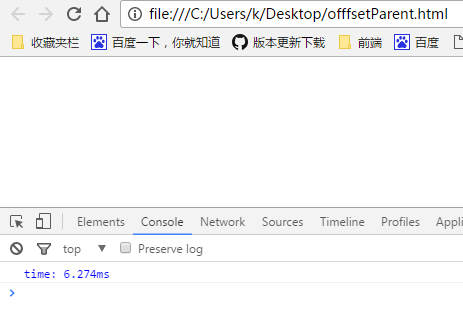
由上面代码对比可知,重复访问偏移量属性需要耗费大量的性能,所以要尽量避免重复访问这些属性。如果需要重复访问,则把它们的值保存在变量中,以提高性能
OK offset讲解暂告一段落!
详解offset的更多相关文章
- 图文详解Unity3D中Material的Tiling和Offset是怎么回事
图文详解Unity3D中Material的Tiling和Offset是怎么回事 Tiling和Offset概述 Tiling表示UV坐标的缩放倍数,Offset表示UV坐标的起始位置. 这样说当然是隔 ...
- JQ的offset().top与js的offsetTop区别详解
一.前言 最近在做一个图片懒加载的插件,就纵轴(Y轴)而言,我需要时时获取图片的上偏移量,好判断是否已进入视图区域,而我所理解的是offsetTop应该是跟offset().top一样的,然后陷入了因 ...
- JQ的offset().top与JS的getBoundingClientRect区别详解,JS获取元素距离视窗顶部可变距离
壹 ❀ 引 我在 JQ的offset().top与js的offsetTop区别详解 这篇博客中详细分析了JQ方法offset().top与JS属性offsetTop的区别,并得出了一条offset( ...
- js的client、scroll、offset详解与兼容性
clientWidth:可视区宽说明:样式宽+padding参考:js的client详解 scrollTop : 滚动条滚动距离说明:chrome下他会以为滚动条是文档元素的,所以需要做兼容:var ...
- C#进阶系列——WebApi 接口返回值不困惑:返回值类型详解
前言:已经有一个月没写点什么了,感觉心里空落落的.今天再来篇干货,想要学习Webapi的园友们速速动起来,跟着博主一起来学习吧.之前分享过一篇 C#进阶系列——WebApi接口传参不再困惑:传参详解 ...
- Android图片缓存之Bitmap详解
前言: 最近准备研究一下图片缓存框架,基于这个想法觉得还是先了解有关图片缓存的基础知识,今天重点学习一下Bitmap.BitmapFactory这两个类. 图片缓存相关博客地址: Android图片缓 ...
- redis配置详解
##redis配置详解 # Redis configuration file example. # # Note that in order to read the configuration fil ...
- Linux C 字符串函数 sprintf()、snprintf() 详解
一.sprintf() 函数详解 在将各种类 型的数据构造成字符串时,sprintf 的强大功能很少会让你失望. 由于 sprintf 跟 printf 在用法上几乎一样,只是打印的目的地不同而已,前 ...
- python之OS模块详解
python之OS模块详解 ^_^,步入第二个模块世界----->OS 常见函数列表 os.sep:取代操作系统特定的路径分隔符 os.name:指示你正在使用的工作平台.比如对于Windows ...
随机推荐
- 微信小程序组件action-sheet
操作反馈action-sheet:官方文档 Demo Code: Page({ data: { actionSheetHidden: true, actionSheetItems: ['item1', ...
- ruby中的私有方法和保护方法
ruby中的私有方法是指方法只能被隐含调用,不能被显示调用.而当没有显示接收者的时候,会把self当成接收者.因此,只能在自身中调用私有方法,这也是私有方法的调用规则. ruby的私有方法机制目的是: ...
- NC审批流开发流程
1.新建的是数据库表结构中一定要有 [审批人. 制单人. ...
- Hbase环境安装
说明: (Hbase依赖于HDFS和zookeeper) 参考我的博客: https://www.cnblogs.com/654wangzai321/p/8603498.html https://ww ...
- 好用的http client库CPP REST SDK
前言 C++中http client库本身就少,好用的就更少了,在了解微软开源的CPP REST SDK库之前,我知道的C++ http client库有libcurl(这个是C语言的),Qt的QNe ...
- hive union all使用注意
UNION用于联合多个select语句的结果集,合并为一个独立的结果集,结果集去重. UNION ALL也是用于联合多个select语句的结果集.但是不能消除重复行.现在hive只支持UNION AL ...
- Laravel核心解读--异常处理
异常处理是编程中十分重要但也最容易被人忽视的语言特性,它为开发者提供了处理程序运行时错误的机制,对于程序设计来说正确的异常处理能够防止泄露程序自身细节给用户,给开发者提供完整的错误回溯堆栈,同时也能提 ...
- 解决Android Studio中Rendering Problems错误
android studio提示错误信息如下图: 解决办法: 打开styles.xml文件 在Theme.AppCompat.Light.DarkActionBar前面加上Base. 修改后解决错误:
- linux及安全第三周总结——20135227黄晓妍
总结部分: Linux内核源代码: Arch 支持不同cpu的源代码:主要关注x86 Init 内核启动的相关代码:主要关注main.c,整个Linux内核启动代码start_kernel函数 K ...
- Jquery5 基础 DOM 和 CSS 操作
学习要点: 1.DOM 简介 2.设置元素及内容 3.元素属性操作 4.元素样式操作 5.CSS 方法 DOM 是一种文档对象模型.方便开发者对HTML 结构元素内容进行展示和修改.在 JavaScr ...
