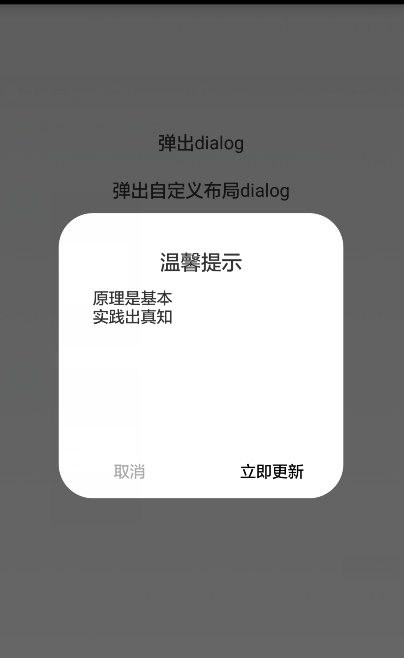【转】Android AlertDialog自定义布局
原文网址:https://blog.csdn.net/u010694658/article/details/53022294
由于开发中经常使用弹框,然而系统自带的弹框太局限,也不太美观,经常不能满足开发需求,所以就只能自定义布局。其实自定义布局很简单,没不要写出来,但是如果不写一遍的,后面遇到的话就感觉又会忘记,所以在次记一小笔,仅记一个最简单的例子,可以举一反三。
直接上代码
public class MainActivity extends Activity implements OnClickListener {
private TextView text1, text2;
private Context mContext;
@Override
protected void onCreate(Bundle savedInstanceState) {
super.onCreate(savedInstanceState);
requestWindowFeature(Window.FEATURE_NO_TITLE);
setContentView(R.layout.activity_main);
mContext = this;
initView();
}
private void initView() {
text1 = (TextView) findViewById(R.id.text1);
text2 = (TextView) findViewById(R.id.text2);
text1.setOnClickListener(this);
text2.setOnClickListener(this);
}
@Override
public void onClick(View v) {
switch (v.getId()) {
case R.id.text1:
dialogShow1();
break;
case R.id.text2:
dialogShow2();
break;
default:
break;
}
}
private void dialogShow1() {
AlertDialog.Builder builder = new Builder(mContext);
builder.setTitle("温馨提示");
builder.setIcon(R.drawable.ic_launcher);
builder.setMessage("原理是基本");
builder.setNegativeButton("取消", new DialogInterface.OnClickListener() {
@Override
public void onClick(DialogInterface arg0, int arg1) {
Toast.makeText(mContext, "no", 1).show();
}
});
builder.setPositiveButton("立即更新",
new DialogInterface.OnClickListener() {
@Override
public void onClick(DialogInterface arg0, int arg1) {
Toast.makeText(mContext, "ok", 1).show();
}
});
Dialog dialog = builder.create();
dialog.show();
}
/**
* 自定义布局
* setView()只会覆盖AlertDialog的Title与Button之间的那部分,而setContentView()则会覆盖全部,
* setContentView()必须放在show()的后面
*/
private void dialogShow2() {
AlertDialog.Builder builder = new Builder(mContext);
LayoutInflater inflater = LayoutInflater.from(mContext);
View v = inflater.inflate(R.layout.update_manage_dialog, null);
TextView content = (TextView) v.findViewById(R.id.dialog_content);
Button btn_sure = (Button) v.findViewById(R.id.dialog_btn_sure);
Button btn_cancel = (Button) v.findViewById(R.id.dialog_btn_cancel);
//builer.setView(v);//这里如果使用builer.setView(v),自定义布局只会覆盖title和button之间的那部分
final Dialog dialog = builder.create();
dialog.show();
dialog.getWindow().setContentView(v);//自定义布局应该在这里添加,要在dialog.show()的后面
//dialog.getWindow().setGravity(Gravity.CENTER);//可以设置显示的位置
btn_sure.setOnClickListener(new OnClickListener() {
@Override
public void onClick(View v) {
dialog.dismiss();
Toast.makeText(mContext, "ok", 1).show();
}
});
btn_cancel.setOnClickListener(new OnClickListener() {
@Override
public void onClick(View arg0) {
dialog.dismiss();
Toast.makeText(mContext, "no", 1).show();
}
});
}
}activity_main的布局
<LinearLayout xmlns:android="http://schemas.android.com/apk/res/android"
xmlns:tools="http://schemas.android.com/tools"
android:layout_width="match_parent"
android:layout_height="match_parent"
android:layout_marginTop="100dp"
android:orientation="vertical" >
<TextView
android:id="@+id/text1"
android:layout_width="match_parent"
android:layout_height="wrap_content"
android:layout_margin="10dp"
android:gravity="center"
android:text="弹出dialog"
android:textSize="@dimen/activity_horizontal_margin" />
<TextView
android:id="@+id/text2"
android:layout_width="match_parent"
android:layout_height="wrap_content"
android:layout_margin="10dp"
android:gravity="center"
android:text="弹出自定义布局dialog"
android:textSize="@dimen/activity_horizontal_margin" />
</LinearLayout>update_manage_dialog布局
<RelativeLayout xmlns:android="http://schemas.android.com/apk/res/android"
xmlns:tools="http://schemas.android.com/tools"
android:layout_width="match_parent"
android:layout_height="match_parent"
android:background="#00FFFFFF" >
<RelativeLayout
android:layout_width="250dp"
android:layout_height="250dp"
android:layout_centerInParent="true"
android:background="@drawable/update_bg" >
<TextView
android:id="@+id/dialog_title"
android:layout_width="match_parent"
android:layout_height="wrap_content"
android:layout_marginTop="30dp"
android:gravity="center"
android:text="温馨提示"
android:textSize="18sp" />
<TextView
android:id="@+id/dialog_content"
android:layout_width="match_parent"
android:layout_height="wrap_content"
android:layout_below="@+id/dialog_title"
android:layout_marginTop="10dp"
android:layout_marginLeft="30dp"
android:layout_marginRight="30dp"
android:text="原理是基本\n实践出真知"
android:textSize="14sp" />
<LinearLayout
android:layout_width="match_parent"
android:layout_height="wrap_content"
android:layout_alignParentBottom="true"
android:orientation="horizontal" >
<Button
android:id="@+id/dialog_btn_cancel"
android:layout_width="0dp"
android:layout_height="wrap_content"
android:layout_weight="1"
android:background="@null"
android:text="取消"
android:textColor="#AAAAAA"
android:textSize="14sp" />
<Button
android:id="@+id/dialog_btn_sure"
android:layout_width="0dp"
android:layout_height="wrap_content"
android:layout_weight="1"
android:background="@null"
android:text="立即更新"
android:textSize="14sp" />
</LinearLayout>
</RelativeLayout>
</RelativeLayout>update_bg放在drawable里面,代码如下
<?xml version="1.0" encoding="utf-8"?>
<shape xmlns:android="http://schemas.android.com/apk/res/android" >
<!-- android:radius 弧形的半径 -->
<corners android:radius="30dp" />
<!-- 填充的颜色 -->
<solid android:color="@android:color/white" />
</shape>【转】Android AlertDialog自定义布局的更多相关文章
- Android 创建自定义布局
我们所有的控件都是继承至View类的,而所有的布局都是继承至ViewGroup的,所以我们也可以继承某个view类来实现我们自己的布局或者控件. 引入布局 我们新建一个title.xml的layout ...
- 获取 AlertDialog自定义的布局 的控件
AlertDialog自定义的布局 效果图: 创建dialog方法的代码如下: 1 LayoutInflater inflater = getLayoutInflater(); 2 View layo ...
- Android之自定义AlertDialog和PopupWindow实现(仿微信Dialog)
我们知道,在很多时候,我们都不用Android内置的一些控件,而是自己自定义一些自己想要的控件,这样显得界面更美观. 今天主要是讲自定义AlertDialog和popupWindow的使用,在很多需求 ...
- Android之自定义AlertDialog无法监听控件
参考:http://www.cnblogs.com/511mr/archive/2011/10/21/2220253.html 要做一个自定义的弹出框,以前都是用一个Activity来实现,总觉得不是 ...
- Android:创建可穿戴应用 - 自定义布局
创建自定义布局(Creating Custom Layouts) 本文将介绍如何创建自定义通知以及使用可穿戴UI库来创建自定义布局你同时还需要了解可穿戴设计准则(Wear Design Princip ...
- 【Android基础】listview控件的使用(4)-----自定义布局的listview的使用
前面我介绍了listview控件的不同用法,但是这些用法在实际的开发项目中是不足以满足需求的,因为前面的几种用法只能简单的显示文本信息,而且布局都比较单一,很难做出复杂的结果,在实际的开发项目中,90 ...
- Android开发学习之路--UI之自定义布局和控件
新的一年已经开始了,今天已经是初二了,两天没有学习了,还是要来继续学习下.一般手机的title都是actionbar,就像iphone一样可以后退,可以编辑.这里自定义布局就来实现下这个功能,首先准备 ...
- Android创建自定义的布局和控件
Android的自带布局有framelayout.linerlayout.relativelayout,外加两个百分比布局,但是这些无法灵活的满足我们的需要,所以我们要自己自定义并引入自己的布局.首先 ...
- android 开发 使用自定义布局实现标题栏复用(标题栏内容自定义:使用代码实现和xml布局自定义属性2种办法实现)
在个人学习的情况下可能很少使用自定义布局去实现大量复用的情况下,但是在一个开发工作的环境下就会使用到大量复用的自定义控件. 实现思维: 1.写一个xml的布局,用于标题栏的样式,并且添加在标题栏中你想 ...
随机推荐
- JSONP解决跨域问题,什么是JSONP(转)
原文链接:https://www.cnblogs.com/xinxingyu/p/6075881.html 说到AJAX就会不可避免的面临两个问题,第一个是AJAX以何种格式来交换数据?第二个是跨域的 ...
- angular2组件通讯的几种方式
最近刚刚接触angular2,对ng2也是一知半解,如有说得不对的地方欢迎指出,欢迎加q共同探讨学习991085978: 1.通过输入型绑定把数据从父组件传到子组件 HeroChildComponen ...
- java基础学习之抽象类
以下内容是自己学习后的一个备忘笔记,理解上肯定有很多问题,望有耐心的大神能给予指点,谢谢 定义:抽象是对事物的一个模糊定义,它主要对那些有共性功能但具体实现不同的对象进行抽象,提高代码的复用性和简洁性 ...
- pycharm运行pytest
pycharm运行三种方式 1.以xx.py脚本方式直接执行,当写的代码里面没用到unittest和pytest框架时,并且脚本名称不是以test_开头命名的,此时pycharm会以xx.py脚本方式 ...
- [Spring-AOP-XML] 利用Spirng中的AOP和XML进行事务管理
Spring中的AOP进行事务管理有三种方式 A.自定义事务切面 利用AspectJ来编写事务,我们一般把这个切面作用在service层中.其他代码在下面 编写一个Transaction实现类,通过S ...
- Linux:进程
进程 一.简略操作 1.查看进程:ps2.查看进程资源占用量:top3.查看进程关系(进程树):pstree4.查看当前系统信息:uname -a 二.详细操作 1.查看进程:ps 2.查看进程资源占 ...
- vnode的挂载和更新流程 -- 简介.
来源 vnode原理 diff图解 <div id="app"> {{someVar}} </div> <script type="text ...
- python day05--字典
一.字典结构 {key:valu} 注意: key必须是不可变(可哈希)的. value没有要求.可以保存任意类型的数据. dic = {123: 456, True: 999, "id&q ...
- php防止sql注入的方法(转)
[一.在服务器端配置] 安全,PHP代码编写是一方面,PHP的配置更是非常关键. 我们php手手工安装的,php的默认配置文件在 /usr/local/apache2/conf/php.ini,我们最 ...
- MATLAB的一些小经验,记下来,facilitate future work
[转载请注明出处]http://www.cnblogs.com/mashiqi 2016/03/28 0.杂.这个帖子(https://www.zhihu.com/question/24499729) ...