SpringBoot之MultipartFile文件上传(6)
1、静态文件
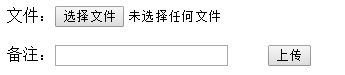
<!DOCTYPE html>
<html>
<head>
<meta charset="UTF-8">
<title>文件上传</title>
</head>
<body>
<form enctype="multipart/form-data" method="post" action="/v1/upload">
文件:<input type="file" name="fileName"/></br></br>
备注:<input type="text" name="remark"/>
<input type="submit" value="上传"/>
</form>
</body>
</html>
2、return result
package cn.xiaobing.demo.pojo;
public class Result {
private int code;
private Object data;
private String msg;
public int getCode() {
return code;
}
public void setCode(int code) {
this.code = code;
}
public Object getData() {
return data;
}
public void setData(Object data) {
this.data = data;
}
public String getMsg() {
return msg;
}
public void setMsg(String msg) {
this.msg = msg;
}
public Result(int code, Object data, String msg) {
super();
this.code = code;
this.data = data;
this.msg = msg;
}
public Result() {
super();
}
@Override
public String toString() {
return "Result [code=" + code + ", data=" + data + ", msg=" + msg + "]";
}
}
3、FileController
package cn.xiaobing.demo.controller; import java.io.File;
import java.util.HashMap;
import java.util.Map;
import java.util.UUID; import javax.servlet.http.HttpServletRequest; import org.springframework.beans.factory.annotation.Value;
import org.springframework.context.annotation.PropertySource;
import org.springframework.stereotype.Controller;
import org.springframework.web.bind.annotation.RequestMapping;
import org.springframework.web.bind.annotation.RequestParam;
import org.springframework.web.bind.annotation.ResponseBody;
import org.springframework.web.multipart.MultipartFile; import cn.xiaobing.demo.pojo.Result; @Controller
@PropertySource(value = { "application.properties" })//指定配置文件
public class FileController { @Value("${web.upload.filepath}")//获取配置文件中的配置参数
private String filePath;
// private static final String filePath = "C:/oneself/eclipse-workspace/springboot-v0/src/main/resources/static/images"; @RequestMapping(value="/v1/upload")
@ResponseBody
public Object upload(@RequestParam("fileName") MultipartFile file,HttpServletRequest request) {
String remark = request.getParameter("remark");//备注信息
String filename = file.getOriginalFilename();//获取文件名称
String suffixname = filename.substring(filename.lastIndexOf("."));//后缀
filename = UUID.randomUUID() + suffixname;//文件上传后重命名数据库存储
File dest = new File(filePath,filename);
Map<String, String> data = new HashMap<String, String>();
data.put("filename", filename);
data.put("备注 ", remark);
try {
//MultipartFile对象的transferTo方法用于文件的保存(效率和操作比原来用的FileOutputStream方便和高效)
file.transferTo(dest);//拷贝文件到指定路径储存
return new Result(0, data, "上传成功");
} catch (Exception e) {
e.printStackTrace();
return new Result(-1, data, "上传失败");
}
}
}
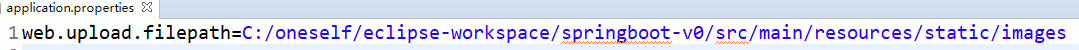
4、启动项目
. ____ _ __ _ _
/\\ / ___'_ __ _ _(_)_ __ __ _ \ \ \ \
( ( )\___ | '_ | '_| | '_ \/ _` | \ \ \ \
\\/ ___)| |_)| | | | | || (_| | ) ) ) )
' |____| .__|_| |_|_| |_\__, | / / / /
=========|_|==============|___/=/_/_/_/
:: Spring Boot :: (v2.0.1.RELEASE)
5、访问upload.html上传文件
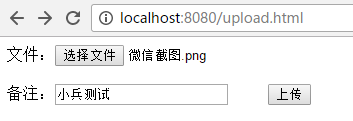
6、点击上传,上传文件成功
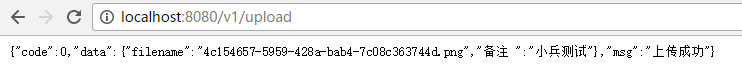
7、点击上传,上传失败
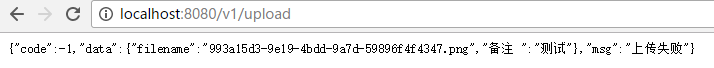
8、设置上传文件大小限制,编码如下,在启动类中添加@Bean方法
package cn.xiaobing.demo;
import javax.servlet.MultipartConfigElement;
import org.springframework.boot.SpringApplication;
import org.springframework.boot.autoconfigure.SpringBootApplication;
import org.springframework.boot.web.servlet.MultipartConfigFactory;
import org.springframework.context.annotation.Bean; @SpringBootApplication
public class XiaoBingApplication {
public static void main(String[] args) {
SpringApplication.run(XiaoBingApplication.class,args);
}
@Bean
public MultipartConfigElement multipartConfigElement() {
MultipartConfigFactory factory = new MultipartConfigFactory();
factory.setMaxFileSize("10240KB");//设置上传单个文件最大10M
factory.setMaxRequestSize("102400KB");//设置上传文件总数据最大100M
return factory.createMultipartConfig();
}
}
9、maven打包执行
(1) pom.xml引入依赖
<build>
<plugins>
<plugin>
<groupId>org.springframework.boot</groupId>
<artifactId>spring-boot-maven-plugin</artifactId>
</plugin>
</plugins>
</build>
(2)打jar包-项目右键-Run As-Maven Install
[INFO] ------------------------------------------------------------------------
[INFO] BUILD SUCCESS
[INFO] ------------------------------------------------------------------------
[INFO] Total time: 45.874 s
[INFO] Finished at: 2020-06-29T23:44:45+08:00
[INFO] ------------------------------------------------------------------------
(3)启动项目
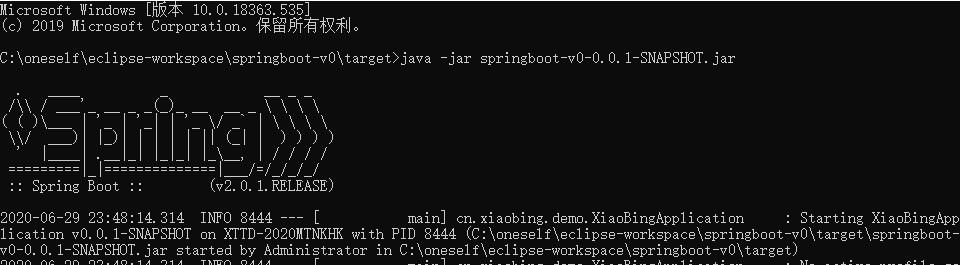
(4) Test
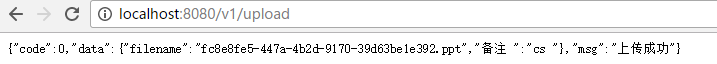
10、不足之处,后续优化。。。
SpringBoot之MultipartFile文件上传(6)的更多相关文章
- SpringBoot项目实现文件上传和邮件发送
前言 本篇文章主要介绍的是SpringBoot项目实现文件上传和邮件发送的功能. SpringBoot 文件上传 说明:如果想直接获取工程那么可以直接跳到底部,通过链接下载工程代码. 开发准备 环境要 ...
- Springboot如何启用文件上传功能
网上的文章在写 "springboot文件上传" 时,都让你加上模版引擎,我只想说,我用不上,加模版引擎,你是觉得我脑子坏了,还是觉得我拿不动刀了. springboot如何启用文 ...
- SpringBoot+BootStrap多文件上传到本地
1.application.yml文件配置 # 文件大小 MB必须大写 # maxFileSize 是单个文件大小 # maxRequestSize是设置总上传的数据大小 spring: servle ...
- SpringBoot之KindEditor文件上传
后端核心代码如下: package com.blog.springboot.controller; import java.io.BufferedOutputStream; import java.i ...
- springboot+vue实现文件上传
https://blog.csdn.net/mqingo/article/details/84869841 技术: 后端:springboot 前端框架:vue 数据库:mysql pom.xml: ...
- SpringBoot: 6.文件上传(转)
1.编写页面uploadFile.html <!DOCTYPE html> <html lang="en"> <head> <meta c ...
- Springboot(九).多文件上传下载文件(并将url存入数据库表中)
一. 文件上传 这里我们使用request.getSession().getServletContext().getRealPath("/static")的方式来设置文件的存储 ...
- springboot升级导致文件上传自动配置/tmp目录问题解决
1,..\web\src\main\resources\spring\web-men-applicationContext.xml 保留原有的bean配置 <bean id="mult ...
- SpringMVC实现 MultipartFile 文件上传
1. Maven 工程引入所需要的依赖包 2. 页面需要开放多媒体标签 3. 配置文件上传试图解析器 4. 接收图片信息,通过 IO 流写入磁盘(调用解析其中的方法即可) 如下: 1.1 引入所依赖的 ...
随机推荐
- 3. Go并发编程--数据竞争
目录 1.前言 2.数据竞争 2.1 示例一 2.1.1 测试 2.1.2 data race 检测 2.1.3 data race 配置 2.2 循环中使用goroutine引用临时变量 2.3 引 ...
- Python爬虫之PySpider框架
概述 pyspider 是一个支持任务监控.项目管理.多种数据库,具有 WebUI 的爬虫框架,它采用 Python 语言编写,分布式架构.详细特性如下: 拥有 Web 脚本编辑界面,任务监控器,项目 ...
- docker挂载目录问题:touch: cannot touch '/var/jenkins_home/copy_reference_file.log': Permission denied
docker 运行后, 执行docker logs -f myjenkins时报错:touch: cannot touch '/var/jenkins_home/copy_reference_file ...
- python学习笔记(九)-函数2
交换两个变量的值 a = 2 b = 1 b = 1 a = 2 #方式一: b,a = a,b #交换两个变量的值 print(a,b) #方式二: a = a + b #3 b = a - b # ...
- 入坑Java的自学之路
# 入坑Java的自学之路 ## 基础知识 - 编程语言:Java python c- 基本算法- 基本网络知识 tcp/ip http/https- 基本的设计模式 ------ ## 工具方面 - ...
- CSS3思维导图
- 一个故事,一段代码告诉你如何使用不同语言(Golang&C#)提供相同的能力基于Consul做服务注册与发现
目录 引言 什么是微服务 传统服务 微服务 什么是服务注册与服务发现 为什么要使用不同的语言提供相同的服务能力 服务协调器 服务注册 Golang C#(.NetCore3.1) 服务发现 通过Htt ...
- gitk
gitk gitk [<options>] [<revision range>] [--] [<path>-] 查看单个文件的变更历史 gitk -- CppPri ...
- 设置elementUI的table组件滚动条位置
1.设置table的ref为tableList 2.设置滚动至顶部 this.$refs.tableList.bodyWrapper.scrollTop =0; 3.设置滚动至底部 this.$ref ...
- Python语法1
变量 命名规则 变量名必须是大小写英文字母.数字或下划线 _ 的组合,不能用数字开头,并且对大小写敏感 变量赋值 同一变量可以反复赋值,而且可以是不同类型的变量 i=2; i="name&q ...
