KINavigationController使用演示例子
运行效果
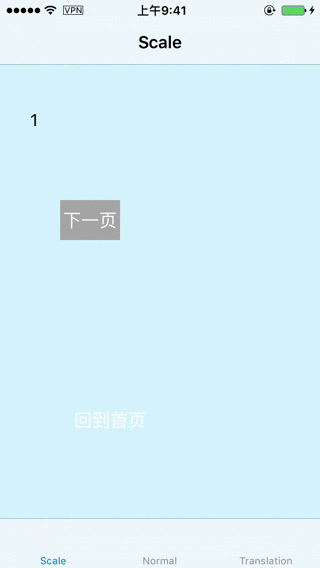
实现思路
创建pan手势,添加到页面中,监听手势的动作。重写push的方法,在push之前截图保存到数组。重写pop的方法,在pop之前删除截图。pop的动画效果是利用截图的image添加到topView上,从视觉效果上实现缩放、平移的动画效果。以下是具体的实现思路:
1.创建Pan手势识别器
delegate = self
let panRecognizer = UIPanGestureRecognizer(target: self, action: #selector(paningGestureReceive(recoginzer:)))
panRecognizer.delegate = self
view.addGestureRecognizer(panRecognizer)
//实现侧滑返回
interactivePopGestureRecognizer?.delegate = self
2.实现手势的相应事件
//MARK: - Events
@objc func paningGestureReceive(recoginzer:UIPanGestureRecognizer) {
//如果只有一个控制器或者不允许全屏返回,return
if self.viewControllers.count <= 1 || !canDragBack {
return
}
let touchPoint = recoginzer.location(in: UIApplication.shared.keyWindow)
switch recoginzer.state {
case .began:
isMoving = true
startTouch = touchPoint
if backgroundView == nil {
let frame = TOP_VIEW?.frame
backgroundView = UIView(frame: CGRect(x: 0, y: 0, width: (frame?.size.width)!, height: (frame?.size.height)!))
TOP_VIEW?.superview?.insertSubview(backgroundView!, belowSubview: TOP_VIEW!)
blackMask = UIView(frame: CGRect(x: 0, y: 0, width: (frame?.size.width)!, height: (frame?.size.height)!))
blackMask?.backgroundColor = UIColor.black
backgroundView?.addSubview(blackMask!)
}
backgroundView?.isHidden = false
if lastScreenShotView != nil {
lastScreenShotView?.removeFromSuperview()
}
let lastScreenShot = screenShotsList.lastObject as! UIImage
lastScreenShotView = UIImageView(image: lastScreenShot)
backgroundView?.insertSubview(lastScreenShotView!, belowSubview: blackMask!)
break
case .ended:
//手势结束,判断是返回还是回到原位
if touchPoint.x - (startTouch?.x)! > 50 {
UIView.animate(withDuration: 0.3, animations: {
self.moveView(withX: self.kMAXWidth)
}, completion: { (finished:Bool) in
self.popViewController(animated: false)
var frame = self.TOP_VIEW?.frame
frame?.origin.x = 0
self.TOP_VIEW?.frame = frame!
self.isMoving = false
self.backgroundView?.isHidden = true
// End paning,remove last screen shot
self.customAnimation.removeLastScreenShot()
})
} else {
UIView.animate(withDuration: 0.3, animations: {
self.moveView(withX: 0)
}, completion: { (finished:Bool) in
self.isMoving = false
self.backgroundView?.isHidden = true
})
}
return //直接返回,不在往下执行
case .cancelled:
UIView.animate(withDuration: 0.3, animations: {
self.moveView(withX: 0)
}, completion: { (finished:Bool) in
self.isMoving = false
self.backgroundView?.isHidden = true
})
return
default:
break
}
if isMoving! {
self.moveView(withX: touchPoint.x - (startTouch?.x)!)
}
}
3.创建截图需要的backgroundView和作为遮罩的blackMask,存放截图所需的数组
if backgroundView == nil {
let frame = TOP_VIEW?.frame
backgroundView = UIView(frame: CGRect(x: 0, y: 0, width: (frame?.size.width)!, height: (frame?.size.height)!))
TOP_VIEW?.superview?.insertSubview(backgroundView!, belowSubview: TOP_VIEW!)
blackMask = UIView(frame: CGRect(x: 0, y: 0, width: (frame?.size.width)!, height: (frame?.size.height)!))
blackMask?.backgroundColor = UIColor.black
backgroundView?.addSubview(blackMask!)
}
backgroundView?.isHidden = false
if lastScreenShotView != nil {
lastScreenShotView?.removeFromSuperview()
}
let lastScreenShot = screenShotsList.lastObject as! UIImage
lastScreenShotView = UIImageView(image: lastScreenShot)
backgroundView?.insertSubview(lastScreenShotView!, belowSubview: blackMask!)
4.在push前截图,并保存
override func pushViewController(_ viewController: UIViewController, animated: Bool) {
if self.viewControllers.count >= 1 {
let screenshot = getScreenshot()
if screenshot != nil {
screenShotsList.add(screenshot!)
}
}
super.pushViewController(viewController, animated: animated)
}
5.重写常用的pop方法,在pop前删除相应的截图
@discardableResult
override func popViewController(animated: Bool) -> UIViewController? {
screenShotsList.removeLastObject()
return super.popViewController(animated: animated)
}
override func popToViewController(_ viewController: UIViewController, animated: Bool) -> [UIViewController]? {
var removeCount = 0
for i in stride(from: viewControllers.count-1, to: 0, by: -1) {
if viewController == viewControllers[i] {
break
}
screenShotsList.removeLastObject()
removeCount = removeCount+1
}
customAnimation.removeCount = removeCount
return super.popToViewController(viewController, animated: animated)
}
override func popToRootViewController(animated: Bool) -> [UIViewController]? {
screenShotsList.removeAllObjects()
customAnimation.removeAllScreenShot()
return super.popToRootViewController(animated: animated)
}
到此处能实现手势整体返回的效果,要实现点击返回按钮也能整体返回,需要自定义返回动画。实现协议UIViewControllerAnimatedTransitioning。
6.让navigationController遵守UINavigationControllerDelegate实现下面的方法,在方法里面可根据operation判断需要自定义的类型(pop/push)
func navigationController(_ navigationController: UINavigationController,
animationControllerFor operation: UINavigationControllerOperation,
from fromVC: UIViewController,
to toVC: UIViewController) -> UIViewControllerAnimatedTransitioning?
7.使用一个类实现UIViewControllerAnimatedTransitioning协议
func transitionDuration(using transitionContext: UIViewControllerContextTransitioning?) -> TimeInterval
//定义动画
func animateTransition(using transitionContext: UIViewControllerContextTransitioning)
项目结构图
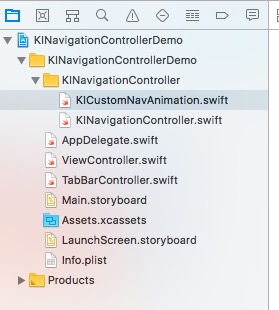 KINavigationController使用演示例子
KINavigationController使用演示例子
注:本文著作权归作者,由demo大师代发,拒绝转载,转载需要作者授权
KINavigationController使用演示例子的更多相关文章
- 三层架构的OPP实现的演示例子
例子:演示会员添加与删除 说明:因为是简单的例子,我们用在屏幕上打印"添加成功"和"删除成功"这几个字表示会员的添加与删除,仅仅为了演示如何实现三层的分离: 1 ...
- 百度webuploader 上传演示例子
前端代码 <%@ Page Language="C#" AutoEventWireup="true" CodeBehind="baiduWebU ...
- 实例演示Android异步加载图片
本文给大家演示异步加载图片的分析过程.让大家了解异步加载图片的好处,以及如何更新UI.首先给出main.xml布局文件:简单来说就是 LinearLayout 布局,其下放了2个TextView和5个 ...
- 实例演示Android异步加载图片(转)
本文给大家演示异步加载图片的分析过程.让大家了解异步加载图片的好处,以及如何更新UI.首先给出main.xml布局文件:简单来说就是 LinearLayout 布局,其下放了2个TextView和5个 ...
- Web三维技术:Flash Builder+away3d平台搭建(含演示视频)
转自:http://www.cnblogs.com/beer/archive/2011/07/08/2101492.html 前言:作为页面中实验设备的显示层,需要一个swf作为显示的UI.虽然可以用 ...
- 5、Cocos2dx 3.0小游戏开发的例子寻找测试三个简单的介绍和总结
繁重的劳动开发商,当转载请注明出处:http://blog.csdn.net/haomengzhu/article/details/27186557 測试例子简单介绍 Cocos2d-x 为我们提供了 ...
- 转 UNIGUI安装教程、使用例子
转 UNIGUI安装教程.使用例子 http://my.oschina.net/u/582827/blog/203429?p={{currentPage-1}} 转 uniGui安装教程.使用例子 发 ...
- 5、Cocos2dx 3.0游戏开发找小三之測试例子简单介绍及小结
重开发人员的劳动成果.转载的时候请务必注明出处:http://blog.csdn.net/haomengzhu/article/details/27186557 測试例子简单介绍 Cocos2d-x ...
- 微服务+DDD代码结构例子
这是一个基本的微服务+DDD演示例子: 基于 Spring Boot 1.5.6 , Spring Cloud Edgware.SR4 Version 微服务 + DDD,个人觉得应该是首先是从微服务 ...
随机推荐
- C# 调试程序时如何输入命令行参数
调试程序时如何输入命令行参数http://www.a769.com/archives/320.html 开发命令行程序时,我们会疑惑,从那里输入参数呢?请看下面的教程,让你摆脱困扰. 1.点击菜单栏: ...
- [BZOJ3027][Ceoi2004]Sweet 容斥+组合数
3027: [Ceoi2004]Sweet Time Limit: 1 Sec Memory Limit: 128 MBSubmit: 135 Solved: 66[Submit][Status] ...
- 控件gridview的属性全集
1. GridView控件的属性 表10.6 GridView控件的行为属性 属性 描述 AllowPaging 指示该控件是否支持分页. AllowSorting 指示该控件是否支持排序. Auto ...
- selenium grid 环境搭建
一.selenium grid简介 selenium grid可以同时在不同机器上测试不同浏览器,包含一个hub和多个node.node会发送配置信息到hub,hub记录并跟踪每一个node的配置信息 ...
- 求第N个回文数 模板
备忘. /*看到n可以取到2*10^9.说明普通方法一个个暴力计算肯定会超时的,那打表呢?打表我们要先写个打表的代码,这里不提供.打完表观察数据,我们会发现数据其实是有规律的.完全不需要暴力的把所有数 ...
- HDU 2280 Tetris Comes Back
状态压缩,$dp$,预处理. 设$dp[i][j]$为前$i-1$行填满,第$i$行为状态$j$的最小需要$1$种类的数量.预处理好每种状态能推出哪些状态,并且记录下所需花费就可以了. #pragma ...
- CodeForces 348C Subset Sums(分块)(nsqrtn)
C. Subset Sums time limit per test 3 seconds memory limit per test 256 megabytes input standard inpu ...
- HYSBZ - 2038 小Z的袜子 (莫队算法)
A1206. 小Z的袜子 时间限制:1.0s 内存限制:512.0MB 总提交次数:744 AC次数:210 平均分:44.44 将本题分享到: 查看未格式化的试题 ...
- Eclipse Build all and build project not working - jar missing
Eclipse Build all and build project not working - jar missing
- AngularJS的$resource
$http $http服务是基于$q服务的,提供了promise封装,它接受一个配置对象参数,并返回一个promise对象.同时,它还提供了2个方法用来定义Promise回调:success 和 er ...
