用vuejs实现一个todolist项目
用vue.js实现一个todolist项目:input输入框输入的值会呈现在下方,并且会保存在localStorage里面,而且下方的列表点击之后也会有变化:
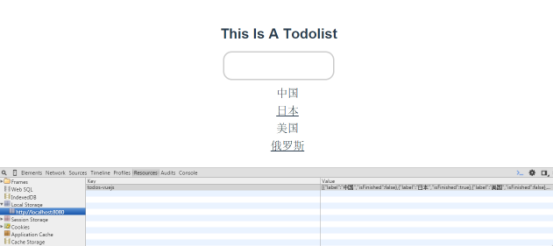
完整代码:
App.vue
<template>
<div id="app">
<h1 v-html = "title"></h1>
<input v-model="newItem" v-on:keyup.enter="addNew" ></input>
<ul>
<li v-for="item in items" v-bind:class="{finished:item.isFinished}" v-on:click="toggleFinish(item)">{{item.label}}</li>
</ul>
</div>
</template> <script>
import Store from './store'
export default {
data:function(){
return {
title:"This Is A Todolist",
items:Store.fetch(),
newItem:""
}
},
watch:{
items:{
handler:function(items){
Store.save(items)
},
deep:true
}
},
methods:{
toggleFinish:function(item){
item.isFinished = !item.isFinished
},
addNew:function(){
this.items.push({
label:this.newItem,
"isFinished":false
})
this.newItem=""
}
}
}
</script> <style>
.finished{
text-decoration:underline;
}
li{
list-style:none;
font-size:.6em;
margin-top:10px;
}
#app {
font-family: 'Avenir', Helvetica, Arial, sans-serif;
-webkit-font-smoothing: antialiased;
-moz-osx-font-smoothing: grayscale;
text-align: center;
color: #2c3e50;
margin-top: 60px;
}
input{
width:230px;
height:40px;
border-radius:20px;
padding: .4em .35em;
border:3px solid #CFCFCF;
font-size: .55em;
}
</style>
store.js:
const STORAGE_KEY='todos-vuejs'
export default {
fetch:function(){
return JSON.parse(window.localStorage.getItem(STORAGE_KEY)||'[]');
},
save:function(items){
window.localStorage.setItem(STORAGE_KEY,JSON.stringify(items))
}
}
详细解析
ES6的写法:
export default {
name: 'hello',
data () {
return {
msg: 'Welcome to Your Vue.js App'
}
}
}
export default 和 export 区别:
1.export与export default均可用于导出常量、函数、文件、模块等
2.你可以在其它文件或模块中通过import+(常量 | 函数 | 文件 | 模块)名的方式,将其导入,以便能够对其进行使用
3.在一个文件或模块中,export、import可以有多个,export default仅有一个
4.通过export方式导出,在导入时要加{ },export default则不需要
.export
//demo1.js
export const str = 'hello world'
export function f(a){ return a+}
对应的导入方式: //demo2.js
import { str, f } from 'demo1' //也可以分开写两次,导入的时候带花括号 .export default
//demo1.js
export default const str = 'hello world'
对应的导入方式: //demo2.js
import str from 'demo1' //导入的时候没有花括号
当最简单导入的时候,这个值是将被认为是”入口”导出值。
在App.vue中完成项目编写:
组件布局将在这里设置,.vue文件将由vue-loader进行加载,.vue内同时包含html、css、js源码,使组件的独立,组件之间可以尽可能地解耦,便于开发维护
先看一个简单示例:只要isFinished为true就加下划线,false就不加下划线:
<template>
<div id="app">
<h1 v-html = "title"></h1>
<ul>
<li v-for="item in items" v-bind:class="{finished:item.isFinished}">{{item.label}}</li>
</ul>
</div>
</template> <script>
import Hello from './components/Hello' export default {
data:function(){
return {
title:"this is a todolist",
items:[
{
label:"coding",
"isFinished":false
},
{
label:"walking",
"isFinished":true
}
]
}
}
}
</script> <style>
.finished{
text-decoration:underline;
}
#app {
font-family: 'Avenir', Helvetica, Arial, sans-serif;
-webkit-font-smoothing: antialiased;
-moz-osx-font-smoothing: grayscale;
text-align: center;
color: #2c3e50;
margin-top: 60px;
}
</style>
对于class的控制如上:如果是数组的话则可以渲染多个。
再进一步完成功能:点击没有下划线的li就会加下划线,有下划线就会去除下划线。
需要绑定事件:
<li v-for="item in items" v-bind:class="{finished:item.isFinished}" v-on:click="toggleFinish(item)">{{item.label}}</li>
还要添加方法toggleFinish():
methods:{
toggleFinish:function(item){
item.isFinished = !item.isFinished
}
}
将input输入的值添加到列表下面
添加input:
<input v-model="newItem" v-on:keyup.enter="addNew" ></input>
data对象添加:
newItem:""
添加方法:
//addNew:function(){
// alert(this.newItem)
// this.newItem="" //添加后加输入框清空
//}
addNew:function(){
this.items.push({
label:this.newItem,
"isFinished":false
})
this.newItem=""
}
使用localStorage来存储
使用store.js:
const STORAGE_KEY='todos-vuejs'
export default {
fetch:function(){
return JSON.parse(window.localStorage.getItem(STORAGE_KEY)||'[]');
},
save:function(items){
window.localStorage.setItem(STORAGE_KEY,JSON.stringify(items))
}
}
两个方法:一个设置,一个获取
导入:
import Store from './store'
打印一下Store,console.log(Store),可以看到:
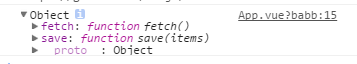
由于加入代码中每次都需要添加还有删除等等,如果每次都用到store的方法,这就有点麻烦了,所以这里就要用到watch观察。
watch:{
items:{
handler:function(val,oldVal){
console.log(val,oldVal)
},
deep:true
}
},
可以看到打印出:
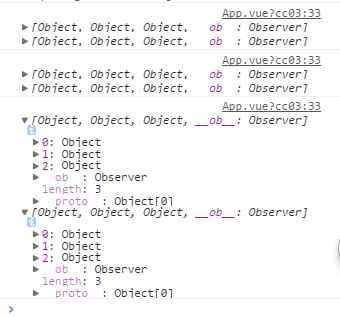
使用save()方法:
watch:{
items:{
handler:function(items){
Store.save(items)
},
deep:true
}
},
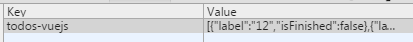
一有变化就会触发。
将fetch()方法也加进去:
<script>
import Store from './store'
export default {
data:function(){
return {
title:"<span>?</span>this is a todolist",
items:Store.fetch(),
newItem:""
}
},
watch:{
items:{
handler:function(items){
Store.save(items)
},
deep:true
}
},
methods:{
toggleFinish:function(item){
item.isFinished = !item.isFinished
},
addNew:function(){
this.items.push({
label:this.newItem,
"isFinished":false
})
this.newItem=""
}
}
}
</script>
Vue.js计算属性和样式 --2017.03.07
用vuejs实现一个todolist项目的更多相关文章
- 使用vuejs做一个todolist
在输入框内输入一个list,回车,添加到list列表中,点击列表中的项样式改变 1.index.html <!DOCTYPE html> <html> <head> ...
- Vue.js基础篇实战--一个ToDoList小应用
距离开始学Vue已经过去一个多月了,总想把学到的东西柔和在一起,做点东西出来,于是有了这个Todolist小应用. 使用vuex 纯粹基础,没有用到web pack,vuex,npm,下次把它改造一下 ...
- TODOList项目
[ 爱上Swift]十二期:TODOList项目 好久没有写Swift甚是想念,Swift,Xcode都比较稳定了写个程序熟悉一下,当然时间原因都是小Demo,废话不多说先上图. 下面是跑起来之后 ...
- Vuejs实例-02Vue.js项目集成ElementUI
Vuejs实例-02Vue.js项目集成ElementUI 0:前言 vue.js的UI组件库,在git上有多个项目,我见的使用者比较多的是iView和Element.两个组件库,组件都很丰富. 官网 ...
- 利用 vue-cli 构建一个 Vue 项目
一.项目初始构建 现在如果要构建一个 Vue 的项目,最方便的方式,莫过于使用官方的 vue-cli . 首先,咱们先来全局安装 vue-cli ,打开命令行工具,输入以下命令: $ npm inst ...
- VUE系列一:VUE入门:搭建脚手架CLI(新建自己的一个VUE项目)
一.VUE脚手架介绍 官方说明:Vue 提供了一个官方的 CLI,为单页面应用快速搭建 (SPA) 繁杂的脚手架.它为现代前端工作流提供了 batteries-included 的构建设置.只需要几分 ...
- [FE] 有效开展一个前端项目2 (vuejs-templates/webpack)
1.安装 nodejs.npm $ curl -sL https://deb.nodesource.com/setup_10.x | sudo -E bash - $ sudo apt-get i ...
- 开发“todolist“”项目及其自己的感悟
一,项目题目: 实现“todolist项目” 该项目主要可以练习js操控dom事件,事件触发之间的逻辑关系,以及如何写入缓存,获取缓存.固定. 二,todolist简介 ToDoList是一款非常优秀 ...
- 如何搭建一个vue项目(完整步骤)
参考资料 一.安装node环境 1.下载地址为:https://nodejs.org/en/ 2.检查是否安装成功:如果输出版本号,说明我们安装node环境成功 3.为了提高我们的效率,可以使用淘宝的 ...
随机推荐
- Ajax与JqueryUI和EasyUI错题总结
Ajax与JqueryUI和EasyUI错题总结 正确答案A,解析:此题考察的是JQuery UI下的menu插件的使用,menu提供ui-state-disabled class 方法禁用任何菜单项 ...
- python generator: next , sent(msg)区别
对于普通的生成器,第一个next调用,相当于启动生成器,会从生成器函数的第一行代码开始执行,直到第一次执行完yield语句(第4行)后,跳出生成器函数. 然后第二个next调用,进入生成器函数后,从y ...
- 激活windows7 企业版小记
问题:状态不可用 1)控制面板->管理工具->服务,启动SPP Notification Service和Software Protection两项服务后 重启计算机,仍然提示状态不可用. ...
- .jshintrc配置
在root目录创建一个.jshintrc文件插入下面的代码即可.也可以自行配置. { // // 强制选项 // // When set to true, these options will mak ...
- EEGLAB数据分析:预处理与后续处理
来源:http://blog.sina.com.cn/s/blog_13171a73d0102v4zx.html 数据预处理主要包括数据导入.电极定位.电极返回.滤波.去除伪迹.重建参考.分段.叠加平 ...
- bootstrap-全局css样式
bootstrap-全局css样式 1.bootstrap是一个前端框架 2.基本模板:viewport视口可以解决移动端设备网页自适应问题 3.版心(.container) 流式版心(.con ...
- Linux 进程间通讯详解四
msgsnd函数 int msgsnd(int msqid, const void *msgp, size_t msgsz, int msgflg); --功能:把一条消息添加到消息队列中 --参数 ...
- Zencart视频教程 Zencart模板制作教程视频 Zencart仿站教程资料
Zen Cart是国外一个免费的.界面友好,开放式源码的购物车软件,是目前外贸行业使用最为广泛的网站程序.本仿站技术需要你有一定的html和css基础,易学易懂,一步一步地教你操作和使用Zen Car ...
- 解决某些Android Permission denied
最近遇到一个问题,总是在模拟器重报Permission denied错误,于是我直接在手机上测试,发现没有错误,于是很郁闷,反复在AndroidManifest中加入权限 <uses-per ...
- ceph rgw s3 java sdk 上传大文件分批的方法
Using the AWS Java SDK for Multipart Upload (High-Level API) Topics Upload a File Abort Multipart Up ...
