java框架之SpringBoot(1)-入门
简介
Spring Boot 用来简化 Spring 应用开发,约定大于配置,去繁从简,just run 就能创建一个独立的、产品级别的应用。
背景:
J2EE 笨重的开发、繁多的配置、低下的开发效率、复杂的部署流程、第三方技术集成难度大。
解决:
- “Spring全家桶”时代。
- Spring Boot -> J2EE 一站式解决方案。
- Spring Cloud -> 分布式整体解决方案。
优点:
- 可快速创建独立运行的 Spring 项目以及与主流框架集成。
- 使用嵌入式的 Servlet 容器,应用无需打成 war 包。
- starters 自动依赖于版本控制。
- 大量的自动配置简化了开发,也可修改默认值。
- 无需配置 XML,无代码生成,开箱即用。
- 准生产环境的运行时实时监控。
- 与云计算天然集成。
SpringBoot 官网 | SpringBoot 官方文档 | SpringBoot-2.1.3.RELEASE 源码下载(其它版本直接修改链接版本号即可)
HelloWorld
编码
1、使用 maven 创建一个 java 项目,依赖如下:
<?xml version="1.0" encoding="UTF-8"?>
<project xmlns="http://maven.apache.org/POM/4.0.0"
xmlns:xsi="http://www.w3.org/2001/XMLSchema-instance"
xsi:schemaLocation="http://maven.apache.org/POM/4.0.0 http://maven.apache.org/xsd/maven-4.0.0.xsd">
<modelVersion>4.0.0</modelVersion>
<parent>
<groupId>org.springframework.boot</groupId>
<artifactId>spring-boot-starter-parent</artifactId>
<version>2.1.3.RELEASE</version>
<relativePath/>
</parent>
<groupId>com.zze.learning</groupId>
<artifactId>springboot_helloworld</artifactId>
<version>1.0-SNAPSHOT</version>
<properties>
<java.version>1.8</java.version>
</properties>
<dependencies>
<dependency>
<groupId>org.springframework.boot</groupId>
<artifactId>spring-boot-starter-web</artifactId>
</dependency>
<dependency>
<groupId>org.springframework.boot</groupId>
<artifactId>spring-boot-starter-test</artifactId>
<scope>test</scope>
</dependency>
</dependencies>
<build>
<plugins>
<!--这个插件,可以将应用打包成一个可执行的 jar 包-->
<plugin>
<groupId>org.springframework.boot</groupId>
<artifactId>spring-boot-maven-plugin</artifactId>
</plugin>
</plugins>
</build>
</project>
pom.xml
2、编写 SpringMVC 控制器:
package com.zze.springboot.controller;
import org.springframework.stereotype.Controller;
import org.springframework.web.bind.annotation.RequestMapping;
import org.springframework.web.bind.annotation.ResponseBody;
@Controller
public class TestController {
@RequestMapping("/test")
@ResponseBody
public String test(){
return "hello world";
}
}
com.zze.springboot.controller.TestController
3、编写主程序:
package com.zze.springboot;
import org.springframework.boot.SpringApplication;
import org.springframework.boot.autoconfigure.SpringBootApplication;
@SpringBootApplication // 标注一个主程序类,说明这是一个 Spring Boot 应用
public class TestApplication {
public static void main(String[] args) {
// Spring 应用启动
SpringApplication.run(TestApplication.class, args);
}
}
com.zze.springboot.TestApplication
4、执行主程序:
控制台:
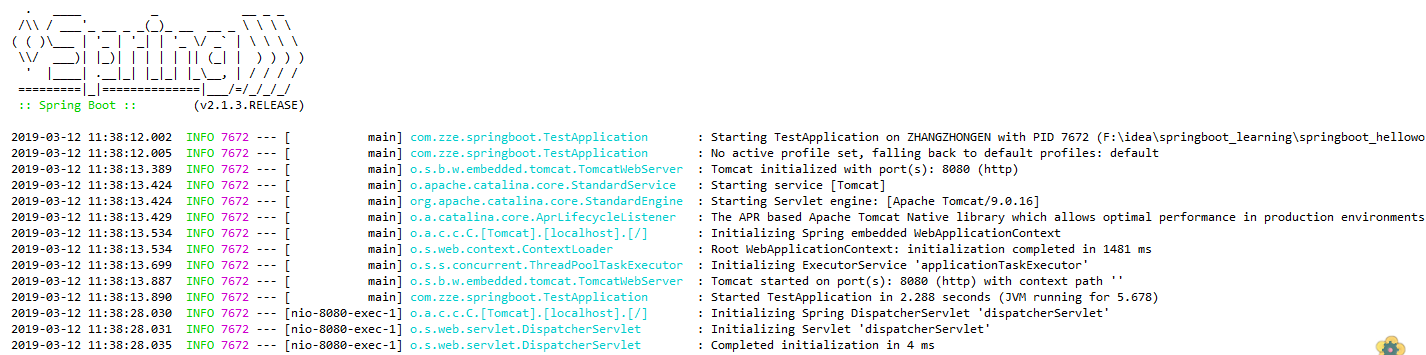
浏览器访问 localhost:8080/test:
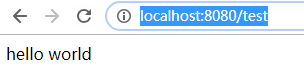
效果
5、我们还可以通过 maven 将程序打成一个 jar 包,直接通过 java 命令启动:
CMD:
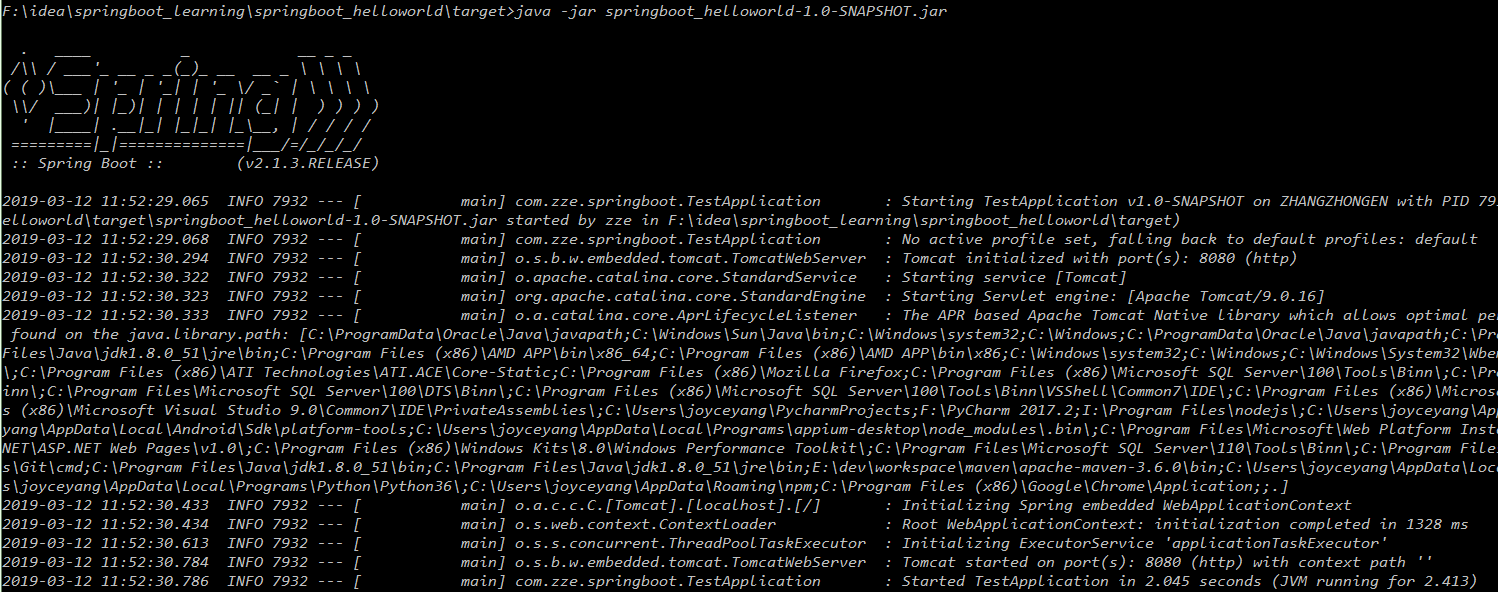
浏览器访问 localhost:8080/test:
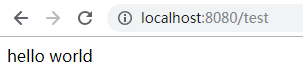
效果
这个 HelloWorld 程序也可以使用官网帮助生成,点击使用。
探究
pom文件
父项目
首先,我们引入了一个父项目:
<parent> <groupId>org.springframework.boot</groupId> <artifactId>spring-boot-starter-parent</artifactId> <version>2.1.3.RELEASE</version> <relativePath/> </parent>而这个父项目也有一个父项目:
<parent> <groupId>org.springframework.boot</groupId> <artifactId>spring-boot-dependencies</artifactId> <version>2.1.3.RELEASE</version> <relativePath>../../spring-boot-dependencies</relativePath> </parent>这个父项目是真正管理 SpringBoot 应用中的所有依赖版本,它可以称为 SpringBoot 的版本管理中心,所以以后我们导入它管理的依赖是不需要声明版本的。
场景启动器
<dependency> <groupId>org.springframework.boot</groupId> <artifactId>spring-boot-starter-web</artifactId> </dependency>该依赖帮我们导入了 web 模块正常运行所依赖的组件。
spring-boot-starter:SpingBoot 场景启动器。SpringBoot 将所有功能场景都抽取出来,做成一个个 starter (场景启动器),只需要在项目中引入这些 starter 相关场景的所有依赖都会导入进来,要使用什么功能就导入什么场景启动器。下面是 SpringBoot 提供的一些场景启动器:
Name Description Pom spring-boot-starterCore starter, including auto-configuration support, logging and YAML
spring-boot-starter-activemqStarter for JMS messaging using Apache ActiveMQ
spring-boot-starter-amqpStarter for using Spring AMQP and Rabbit MQ
spring-boot-starter-aopStarter for aspect-oriented programming with Spring AOP and AspectJ
spring-boot-starter-artemisStarter for JMS messaging using Apache Artemis
spring-boot-starter-batchStarter for using Spring Batch
spring-boot-starter-cacheStarter for using Spring Framework’s caching support
spring-boot-starter-cloud-connectorsStarter for using Spring Cloud Connectors which simplifies connecting to services in cloud platforms like Cloud Foundry and Heroku
spring-boot-starter-data-cassandraStarter for using Cassandra distributed database and Spring Data Cassandra
spring-boot-starter-data-cassandra-reactiveStarter for using Cassandra distributed database and Spring Data Cassandra Reactive
spring-boot-starter-data-couchbaseStarter for using Couchbase document-oriented database and Spring Data Couchbase
spring-boot-starter-data-couchbase-reactiveStarter for using Couchbase document-oriented database and Spring Data Couchbase Reactive
spring-boot-starter-data-elasticsearchStarter for using Elasticsearch search and analytics engine and Spring Data Elasticsearch
spring-boot-starter-data-jdbcStarter for using Spring Data JDBC
spring-boot-starter-data-jpaStarter for using Spring Data JPA with Hibernate
spring-boot-starter-data-ldapStarter for using Spring Data LDAP
spring-boot-starter-data-mongodbStarter for using MongoDB document-oriented database and Spring Data MongoDB
spring-boot-starter-data-mongodb-reactiveStarter for using MongoDB document-oriented database and Spring Data MongoDB Reactive
spring-boot-starter-data-neo4jStarter for using Neo4j graph database and Spring Data Neo4j
spring-boot-starter-data-redisStarter for using Redis key-value data store with Spring Data Redis and the Lettuce client
spring-boot-starter-data-redis-reactiveStarter for using Redis key-value data store with Spring Data Redis reactive and the Lettuce client
spring-boot-starter-data-restStarter for exposing Spring Data repositories over REST using Spring Data REST
spring-boot-starter-data-solrStarter for using the Apache Solr search platform with Spring Data Solr
spring-boot-starter-freemarkerStarter for building MVC web applications using FreeMarker views
spring-boot-starter-groovy-templatesStarter for building MVC web applications using Groovy Templates views
spring-boot-starter-hateoasStarter for building hypermedia-based RESTful web application with Spring MVC and Spring HATEOAS
spring-boot-starter-integrationStarter for using Spring Integration
spring-boot-starter-jdbcStarter for using JDBC with the HikariCP connection pool
spring-boot-starter-jerseyStarter for building RESTful web applications using JAX-RS and Jersey. An alternative to
spring-boot-starter-webspring-boot-starter-jooqStarter for using jOOQ to access SQL databases. An alternative to
spring-boot-starter-data-jpaorspring-boot-starter-jdbcspring-boot-starter-jsonStarter for reading and writing json
spring-boot-starter-jta-atomikosStarter for JTA transactions using Atomikos
spring-boot-starter-jta-bitronixStarter for JTA transactions using Bitronix
spring-boot-starter-mailStarter for using Java Mail and Spring Framework’s email sending support
spring-boot-starter-mustacheStarter for building web applications using Mustache views
spring-boot-starter-oauth2-clientStarter for using Spring Security’s OAuth2/OpenID Connect client features
spring-boot-starter-oauth2-resource-serverStarter for using Spring Security’s OAuth2 resource server features
spring-boot-starter-quartzStarter for using the Quartz scheduler
spring-boot-starter-securityStarter for using Spring Security
spring-boot-starter-testStarter for testing Spring Boot applications with libraries including JUnit, Hamcrest and Mockito
spring-boot-starter-thymeleafStarter for building MVC web applications using Thymeleaf views
spring-boot-starter-validationStarter for using Java Bean Validation with Hibernate Validator
spring-boot-starter-webStarter for building web, including RESTful, applications using Spring MVC. Uses Tomcat as the default embedded container
spring-boot-starter-web-servicesStarter for using Spring Web Services
spring-boot-starter-webfluxStarter for building WebFlux applications using Spring Framework’s Reactive Web support
spring-boot-starter-websocketStarter for building WebSocket applications using Spring Framework’s WebSocket support
主程序类
package com.zze.springboot;
import org.springframework.boot.SpringApplication;
import org.springframework.boot.autoconfigure.SpringBootApplication;
@SpringBootApplication // 标注一个主程序类,说明这是一个 Spring Boot 应用
public class TestApplication {
public static void main(String[] args) {
// Spring 应用启动
SpringApplication.run(TestApplication.class, args);
}
}
@SpringBootApplication :标注在某个类上说明这个类是 SpringBoot 的主配置类,SpringBoot 就应该运行这个类的 main 方法来启动 SpringBoot 应用。查看它,发现它其实是一个组合注解:
@Target({ElementType.TYPE})
@Retention(RetentionPolicy.RUNTIME)
@Documented
@Inherited
@SpringBootConfiguration
@EnableAutoConfiguration
@ComponentScan(
excludeFilters = {@Filter(
type = FilterType.CUSTOM,
classes = {TypeExcludeFilter.class}
), @Filter(
type = FilterType.CUSTOM,
classes = {AutoConfigurationExcludeFilter.class}
)}
)
public @interface SpringBootApplication {
@SpringBootConfiguration :标注在某个类上,表示这是一个 SpringBoot 的配置类。而它也是一个组合注解:
@Target({ElementType.TYPE}) @Retention(RetentionPolicy.RUNTIME) @Documented @Configuration public @interface SpringBootConfiguration {@Configuration :Spring 配置类上来标注这个注解。它其实是容器中的一个组件:
@Target({ElementType.TYPE}) @Retention(RetentionPolicy.RUNTIME) @Documented @Component public @interface Configuration {
@Target(ElementType.TYPE)
@Retention(RetentionPolicy.RUNTIME)
@Documented
@Inherited
@AutoConfigurationPackage
@Import(AutoConfigurationImportSelector.class)
public @interface EnableAutoConfiguration {
- @AutoConfigurationPackage :自动配置包注解。
@Target(ElementType.TYPE) @Retention(RetentionPolicy.RUNTIME) @Documented @Inherited @Import(AutoConfigurationPackages.Registrar.class) public @interface AutoConfigurationPackage {@Import(AutoConfigurationPackages.Registrar.class) :Spring 底层注解,给容器中导入组件。导入的组件由 AutoConfigurationPackages.Registrar.class 决定,使用这个类会将所标识类(即: com.zze.springboot.TestApplication 类)所在包及子包下的所有类扫描到 Spring 容器。
@Target({ElementType.TYPE}) @Retention(RetentionPolicy.RUNTIME) @Documented public @interface Import {
- @Import(AutoConfigurationImportSelector.class) :Spring 底层注解,给容器中导入组件。 AutoConfigurationImportSelector.class 会将要导入的组件以全类名方式返回,这些组件就会被添加到容器中。最终会给容器中导入很多自动配置类,这些自动配置类的作用就是给容器中导入这个场景需要的所有组件,并配置好这些组件。有了自动配置类,免去了我们手动编写配置注入功能组件等工作。这些自动配置类全路径名放在哪里呢?查看源码会发现,这些类的全路径名是从类路径下 META-INF/spring.factories 中读取。
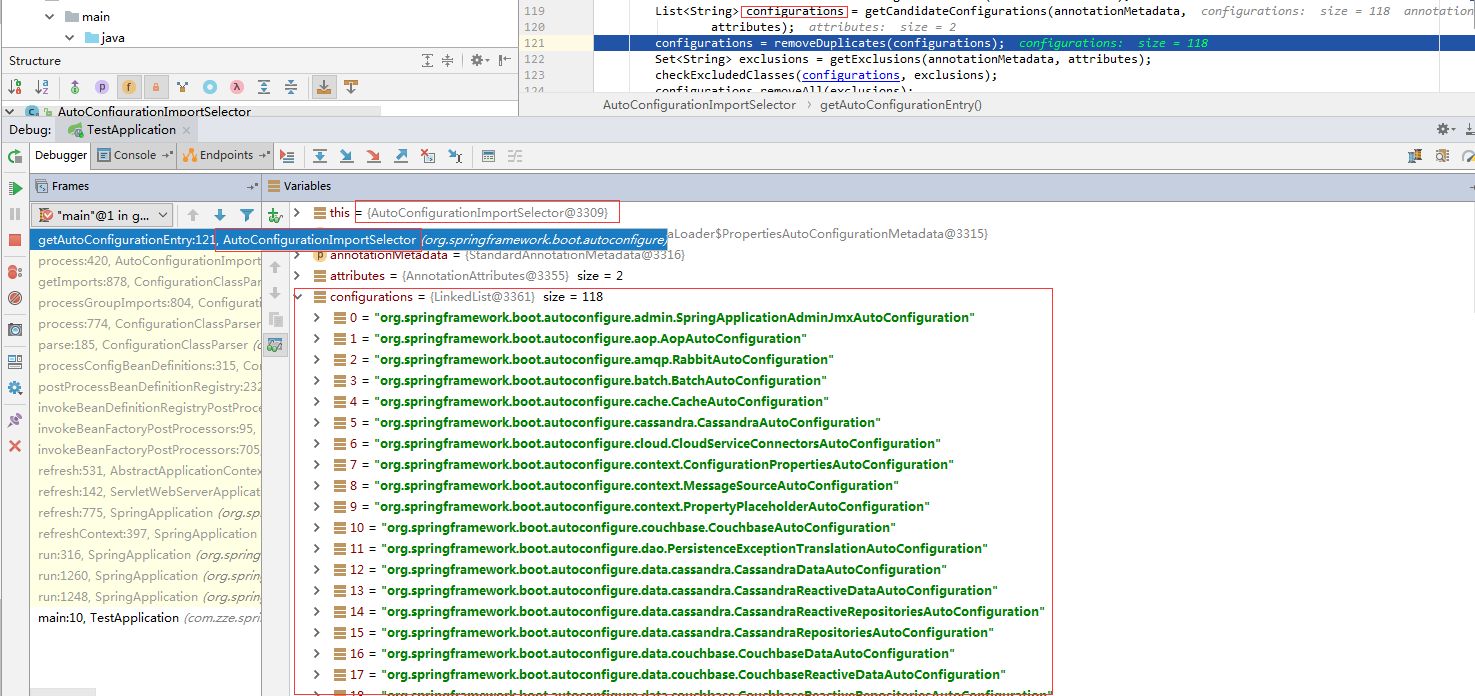
# Initializers org.springframework.context.ApplicationContextInitializer=\ org.springframework.boot.autoconfigure.SharedMetadataReaderFactoryContextInitializer,\ org.springframework.boot.autoconfigure.logging.ConditionEvaluationReportLoggingListener # Application Listeners org.springframework.context.ApplicationListener=\ org.springframework.boot.autoconfigure.BackgroundPreinitializer # Auto Configuration Import Listeners org.springframework.boot.autoconfigure.AutoConfigurationImportListener=\ org.springframework.boot.autoconfigure.condition.ConditionEvaluationReportAutoConfigurationImportListener # Auto Configuration Import Filters org.springframework.boot.autoconfigure.AutoConfigurationImportFilter=\ org.springframework.boot.autoconfigure.condition.OnBeanCondition,\ org.springframework.boot.autoconfigure.condition.OnClassCondition,\ org.springframework.boot.autoconfigure.condition.OnWebApplicationCondition # Auto Configure org.springframework.boot.autoconfigure.EnableAutoConfiguration=\ org.springframework.boot.autoconfigure.admin.SpringApplicationAdminJmxAutoConfiguration,\ org.springframework.boot.autoconfigure.aop.AopAutoConfiguration,\ org.springframework.boot.autoconfigure.amqp.RabbitAutoConfiguration,\ org.springframework.boot.autoconfigure.batch.BatchAutoConfiguration,\ org.springframework.boot.autoconfigure.cache.CacheAutoConfiguration,\ org.springframework.boot.autoconfigure.cassandra.CassandraAutoConfiguration,\ org.springframework.boot.autoconfigure.cloud.CloudServiceConnectorsAutoConfiguration,\ org.springframework.boot.autoconfigure.context.ConfigurationPropertiesAutoConfiguration,\ org.springframework.boot.autoconfigure.context.MessageSourceAutoConfiguration,\ org.springframework.boot.autoconfigure.context.PropertyPlaceholderAutoConfiguration,\ org.springframework.boot.autoconfigure.couchbase.CouchbaseAutoConfiguration,\ org.springframework.boot.autoconfigure.dao.PersistenceExceptionTranslationAutoConfiguration,\ org.springframework.boot.autoconfigure.data.cassandra.CassandraDataAutoConfiguration,\ org.springframework.boot.autoconfigure.data.cassandra.CassandraReactiveDataAutoConfiguration,\ org.springframework.boot.autoconfigure.data.cassandra.CassandraReactiveRepositoriesAutoConfiguration,\ org.springframework.boot.autoconfigure.data.cassandra.CassandraRepositoriesAutoConfiguration,\ org.springframework.boot.autoconfigure.data.couchbase.CouchbaseDataAutoConfiguration,\ org.springframework.boot.autoconfigure.data.couchbase.CouchbaseReactiveDataAutoConfiguration,\ org.springframework.boot.autoconfigure.data.couchbase.CouchbaseReactiveRepositoriesAutoConfiguration,\ org.springframework.boot.autoconfigure.data.couchbase.CouchbaseRepositoriesAutoConfiguration,\ org.springframework.boot.autoconfigure.data.elasticsearch.ElasticsearchAutoConfiguration,\ org.springframework.boot.autoconfigure.data.elasticsearch.ElasticsearchDataAutoConfiguration,\ org.springframework.boot.autoconfigure.data.elasticsearch.ElasticsearchRepositoriesAutoConfiguration,\ org.springframework.boot.autoconfigure.data.jdbc.JdbcRepositoriesAutoConfiguration,\ org.springframework.boot.autoconfigure.data.jpa.JpaRepositoriesAutoConfiguration,\ org.springframework.boot.autoconfigure.data.ldap.LdapRepositoriesAutoConfiguration,\ org.springframework.boot.autoconfigure.data.mongo.MongoDataAutoConfiguration,\ org.springframework.boot.autoconfigure.data.mongo.MongoReactiveDataAutoConfiguration,\ org.springframework.boot.autoconfigure.data.mongo.MongoReactiveRepositoriesAutoConfiguration,\ org.springframework.boot.autoconfigure.data.mongo.MongoRepositoriesAutoConfiguration,\ org.springframework.boot.autoconfigure.data.neo4j.Neo4jDataAutoConfiguration,\ org.springframework.boot.autoconfigure.data.neo4j.Neo4jRepositoriesAutoConfiguration,\ org.springframework.boot.autoconfigure.data.solr.SolrRepositoriesAutoConfiguration,\ org.springframework.boot.autoconfigure.data.redis.RedisAutoConfiguration,\ org.springframework.boot.autoconfigure.data.redis.RedisReactiveAutoConfiguration,\ org.springframework.boot.autoconfigure.data.redis.RedisRepositoriesAutoConfiguration,\ org.springframework.boot.autoconfigure.data.rest.RepositoryRestMvcAutoConfiguration,\ org.springframework.boot.autoconfigure.data.web.SpringDataWebAutoConfiguration,\ org.springframework.boot.autoconfigure.elasticsearch.jest.JestAutoConfiguration,\ org.springframework.boot.autoconfigure.elasticsearch.rest.RestClientAutoConfiguration,\ org.springframework.boot.autoconfigure.flyway.FlywayAutoConfiguration,\ org.springframework.boot.autoconfigure.freemarker.FreeMarkerAutoConfiguration,\ org.springframework.boot.autoconfigure.gson.GsonAutoConfiguration,\ org.springframework.boot.autoconfigure.h2.H2ConsoleAutoConfiguration,\ org.springframework.boot.autoconfigure.hateoas.HypermediaAutoConfiguration,\ org.springframework.boot.autoconfigure.hazelcast.HazelcastAutoConfiguration,\ org.springframework.boot.autoconfigure.hazelcast.HazelcastJpaDependencyAutoConfiguration,\ org.springframework.boot.autoconfigure.http.HttpMessageConvertersAutoConfiguration,\ org.springframework.boot.autoconfigure.http.codec.CodecsAutoConfiguration,\ org.springframework.boot.autoconfigure.influx.InfluxDbAutoConfiguration,\ org.springframework.boot.autoconfigure.info.ProjectInfoAutoConfiguration,\ org.springframework.boot.autoconfigure.integration.IntegrationAutoConfiguration,\ org.springframework.boot.autoconfigure.jackson.JacksonAutoConfiguration,\ org.springframework.boot.autoconfigure.jdbc.DataSourceAutoConfiguration,\ org.springframework.boot.autoconfigure.jdbc.JdbcTemplateAutoConfiguration,\ org.springframework.boot.autoconfigure.jdbc.JndiDataSourceAutoConfiguration,\ org.springframework.boot.autoconfigure.jdbc.XADataSourceAutoConfiguration,\ org.springframework.boot.autoconfigure.jdbc.DataSourceTransactionManagerAutoConfiguration,\ org.springframework.boot.autoconfigure.jms.JmsAutoConfiguration,\ org.springframework.boot.autoconfigure.jmx.JmxAutoConfiguration,\ org.springframework.boot.autoconfigure.jms.JndiConnectionFactoryAutoConfiguration,\ org.springframework.boot.autoconfigure.jms.activemq.ActiveMQAutoConfiguration,\ org.springframework.boot.autoconfigure.jms.artemis.ArtemisAutoConfiguration,\ org.springframework.boot.autoconfigure.groovy.template.GroovyTemplateAutoConfiguration,\ org.springframework.boot.autoconfigure.jersey.JerseyAutoConfiguration,\ org.springframework.boot.autoconfigure.jooq.JooqAutoConfiguration,\ org.springframework.boot.autoconfigure.jsonb.JsonbAutoConfiguration,\ org.springframework.boot.autoconfigure.kafka.KafkaAutoConfiguration,\ org.springframework.boot.autoconfigure.ldap.embedded.EmbeddedLdapAutoConfiguration,\ org.springframework.boot.autoconfigure.ldap.LdapAutoConfiguration,\ org.springframework.boot.autoconfigure.liquibase.LiquibaseAutoConfiguration,\ org.springframework.boot.autoconfigure.mail.MailSenderAutoConfiguration,\ org.springframework.boot.autoconfigure.mail.MailSenderValidatorAutoConfiguration,\ org.springframework.boot.autoconfigure.mongo.embedded.EmbeddedMongoAutoConfiguration,\ org.springframework.boot.autoconfigure.mongo.MongoAutoConfiguration,\ org.springframework.boot.autoconfigure.mongo.MongoReactiveAutoConfiguration,\ org.springframework.boot.autoconfigure.mustache.MustacheAutoConfiguration,\ org.springframework.boot.autoconfigure.orm.jpa.HibernateJpaAutoConfiguration,\ org.springframework.boot.autoconfigure.quartz.QuartzAutoConfiguration,\ org.springframework.boot.autoconfigure.reactor.core.ReactorCoreAutoConfiguration,\ org.springframework.boot.autoconfigure.security.servlet.SecurityAutoConfiguration,\ org.springframework.boot.autoconfigure.security.servlet.SecurityRequestMatcherProviderAutoConfiguration,\ org.springframework.boot.autoconfigure.security.servlet.UserDetailsServiceAutoConfiguration,\ org.springframework.boot.autoconfigure.security.servlet.SecurityFilterAutoConfiguration,\ org.springframework.boot.autoconfigure.security.reactive.ReactiveSecurityAutoConfiguration,\ org.springframework.boot.autoconfigure.security.reactive.ReactiveUserDetailsServiceAutoConfiguration,\ org.springframework.boot.autoconfigure.sendgrid.SendGridAutoConfiguration,\ org.springframework.boot.autoconfigure.session.SessionAutoConfiguration,\ org.springframework.boot.autoconfigure.security.oauth2.client.servlet.OAuth2ClientAutoConfiguration,\ org.springframework.boot.autoconfigure.security.oauth2.client.reactive.ReactiveOAuth2ClientAutoConfiguration,\ org.springframework.boot.autoconfigure.security.oauth2.resource.servlet.OAuth2ResourceServerAutoConfiguration,\ org.springframework.boot.autoconfigure.security.oauth2.resource.reactive.ReactiveOAuth2ResourceServerAutoConfiguration,\ org.springframework.boot.autoconfigure.solr.SolrAutoConfiguration,\ org.springframework.boot.autoconfigure.task.TaskExecutionAutoConfiguration,\ org.springframework.boot.autoconfigure.task.TaskSchedulingAutoConfiguration,\ org.springframework.boot.autoconfigure.thymeleaf.ThymeleafAutoConfiguration,\ org.springframework.boot.autoconfigure.transaction.TransactionAutoConfiguration,\ org.springframework.boot.autoconfigure.transaction.jta.JtaAutoConfiguration,\ org.springframework.boot.autoconfigure.validation.ValidationAutoConfiguration,\ org.springframework.boot.autoconfigure.web.client.RestTemplateAutoConfiguration,\ org.springframework.boot.autoconfigure.web.embedded.EmbeddedWebServerFactoryCustomizerAutoConfiguration,\ org.springframework.boot.autoconfigure.web.reactive.HttpHandlerAutoConfiguration,\ org.springframework.boot.autoconfigure.web.reactive.ReactiveWebServerFactoryAutoConfiguration,\ org.springframework.boot.autoconfigure.web.reactive.WebFluxAutoConfiguration,\ org.springframework.boot.autoconfigure.web.reactive.error.ErrorWebFluxAutoConfiguration,\ org.springframework.boot.autoconfigure.web.reactive.function.client.ClientHttpConnectorAutoConfiguration,\ org.springframework.boot.autoconfigure.web.reactive.function.client.WebClientAutoConfiguration,\ org.springframework.boot.autoconfigure.web.servlet.DispatcherServletAutoConfiguration,\ org.springframework.boot.autoconfigure.web.servlet.ServletWebServerFactoryAutoConfiguration,\ org.springframework.boot.autoconfigure.web.servlet.error.ErrorMvcAutoConfiguration,\ org.springframework.boot.autoconfigure.web.servlet.HttpEncodingAutoConfiguration,\ org.springframework.boot.autoconfigure.web.servlet.MultipartAutoConfiguration,\ org.springframework.boot.autoconfigure.web.servlet.WebMvcAutoConfiguration,\ org.springframework.boot.autoconfigure.websocket.reactive.WebSocketReactiveAutoConfiguration,\ org.springframework.boot.autoconfigure.websocket.servlet.WebSocketServletAutoConfiguration,\ org.springframework.boot.autoconfigure.websocket.servlet.WebSocketMessagingAutoConfiguration,\ org.springframework.boot.autoconfigure.webservices.WebServicesAutoConfiguration,\ org.springframework.boot.autoconfigure.webservices.client.WebServiceTemplateAutoConfiguration # Failure analyzers org.springframework.boot.diagnostics.FailureAnalyzer=\ org.springframework.boot.autoconfigure.diagnostics.analyzer.NoSuchBeanDefinitionFailureAnalyzer,\ org.springframework.boot.autoconfigure.jdbc.DataSourceBeanCreationFailureAnalyzer,\ org.springframework.boot.autoconfigure.jdbc.HikariDriverConfigurationFailureAnalyzer,\ org.springframework.boot.autoconfigure.session.NonUniqueSessionRepositoryFailureAnalyzer # Template availability providers org.springframework.boot.autoconfigure.template.TemplateAvailabilityProvider=\ org.springframework.boot.autoconfigure.freemarker.FreeMarkerTemplateAvailabilityProvider,\ org.springframework.boot.autoconfigure.mustache.MustacheTemplateAvailabilityProvider,\ org.springframework.boot.autoconfigure.groovy.template.GroovyTemplateAvailabilityProvider,\ org.springframework.boot.autoconfigure.thymeleaf.ThymeleafTemplateAvailabilityProvider,\ org.springframework.boot.autoconfigure.web.servlet.JspTemplateAvailabilityProvider
spring-boot-autoconfigure-2.1.3.RELEASE.jar!/META-INF/spring.factories
J2EE的整体解决方案和自动配置都在 spring-boot-autoconfigure-2.1.3.RELEASE.jar 中。
Spring Initializr
IDE 都支持使用 Spring 的项目创建向导快速创建一个 SpringBoot 项目(需联网环境下)。下面以 IDEA 为例。
使用
1、新建模块,选中 “Spring Initializr” 项:
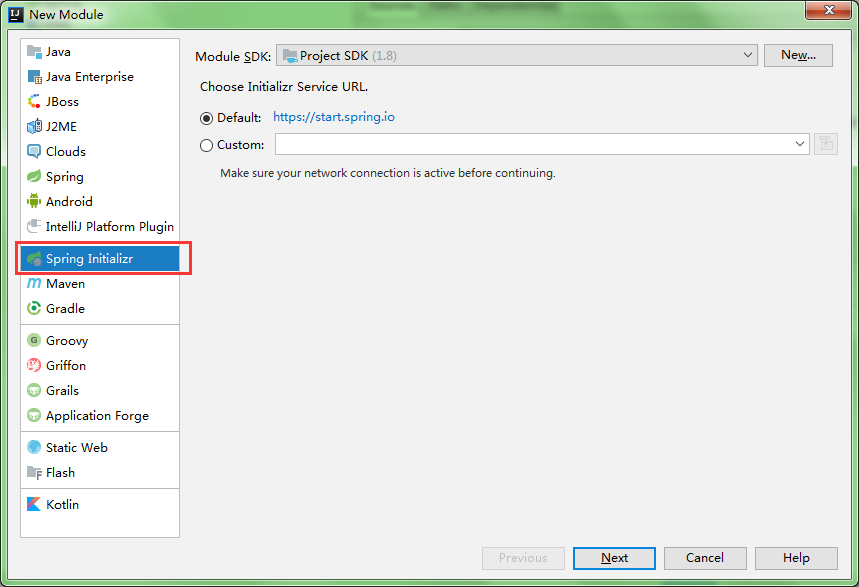
2、输入坐标,默认选择 “Maven Project”:
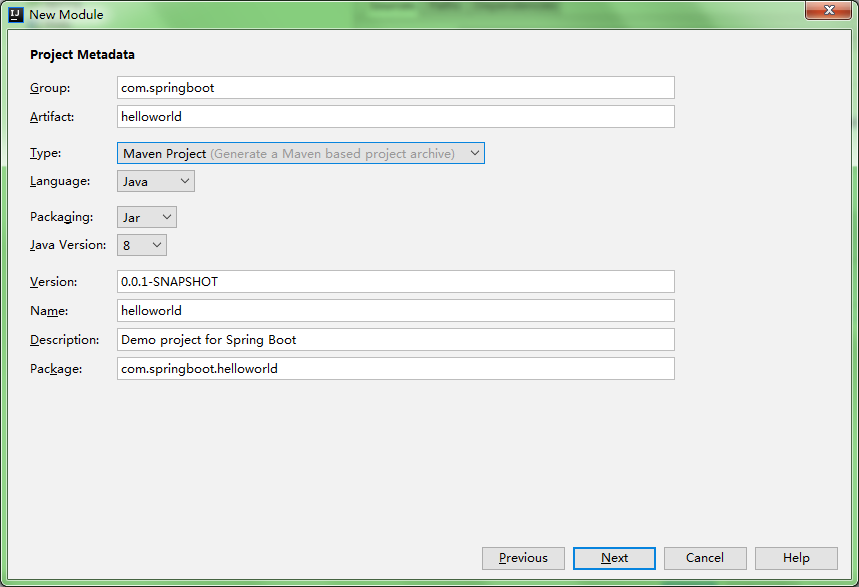
3、可直接勾选要导入的场景:
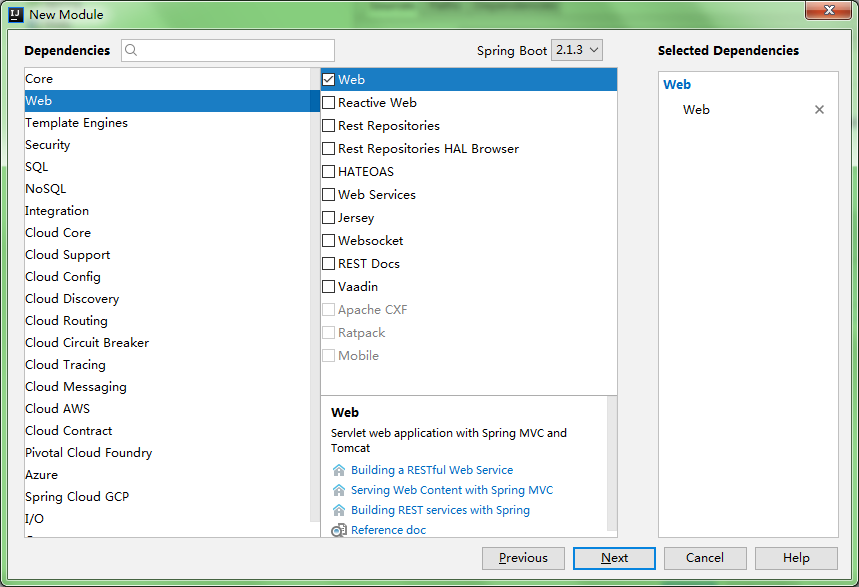
4、点击“Finish”,完成:

目录结构
默认生成的 SpringBoot 项目:
- 主程序已经生成好了,我们只需要编写需要的逻辑。
- resources 文件夹中目录结构:
static:保存所有的静态资源,例如:js、css、images 等。 templates:保存所有的模板页面;(SpringBoot 以 jar 包方式嵌入Tomcat,默认不支持 JSP 页面,可使用模板引擎如:freemarker、thymeleaf)。 application.properties:SpringBoot 应用的配置文件,可以修改一些默认设置。
java框架之SpringBoot(1)-入门的更多相关文章
- 【Java框架型项目从入门到装逼】第七节 - 学生管理系统项目搭建
本次的教程是打算用Spring,SpringMVC以及传统的jdbc技术来制作一个简单的增删改查项目,对用户信息进行增删改查,就这么简单. 1.新建项目 首先,打开eclipse,新建一个web项目. ...
- java框架之Spring(1)-入门
介绍 概述 Spring 是一个开放源代码的设计层面框架,它解决的是业务逻辑层和其他各层的松耦合问题,因此它将面向接口的编程思想贯穿整个系统应用.Spring 是于 2003 年兴起的一个轻量级的 J ...
- java框架之MyBatis(1)-入门&动态代理开发
前言 学MyBatis的原因 1.目前最主流的持久层框架为 Hibernate 与 MyBatis,而且国内公司目前使用 Mybatis 的要比 Hibernate 要多. 2.Hibernate 学 ...
- java框架之SpringMVC(1)-入门&整合MyBatis
前言 SpringMVC简介 SpringMVC 是一个类似于 Struts2 表现层的框架,属于 SpringFramework 的后续产品. 学习SpringMVC的原因 SpringMVC 与 ...
- java框架之SpringBoot(3)-日志
市面上的日志框架 日志抽象层 日志实现 JCL(Jakarta Commons Logging).SLF4J(Simple Logging Facade For Java).JBoss-Logging ...
- java框架之SpringBoot(4)-资源映射&thymeleaf
资源映射 静态资源映射 查看 SpringMVC 的自动配置类,里面有一个配置静态资源映射的方法: @Override public void addResourceHandlers(Resource ...
- java框架之SpringBoot(5)-SpringMVC的自动配置
本篇文章内容详细可参考官方文档第 29 节. SpringMVC介绍 SpringBoot 非常适合 Web 应用程序开发.可以使用嵌入式 Tomcat,Jetty,Undertow 或 Netty ...
- java框架之SpringBoot(14)-任务
使用 maven 创建 SpringBoot 项目,引入 Web 场景启动器. 异步任务 1.编写异步服务类,注册到 IoC 容器: package zze.springboot.task.servi ...
- java框架之SpringBoot(15)-安全及整合SpringSecurity
SpringSecurity介绍 Spring Security 是针对 Spring 项目的安全框架,也是 Spring Boot 底层安全模块默认的技术选型.它可以实现强大的 Web 安全控制.对 ...
随机推荐
- 企业和个人都需要的终极跨平台全端解决方案 UniApp
相信大家在平时开发过程中都会遇到这两类问题: 很多中小型企业要快速开发一个产品,这个产品至少需要覆盖平台范围为:ios.Android.web/H5.微信/支付宝小程序,那么需要的投入的人力成本.时间 ...
- 利用git 进行多人协作开发
现在,大部分项目都是用 git 来管理代码的,但当项目变大.多人协作时,git 的使用就变得复杂了,这时就需要在 git 使用的流程上来思考如何更优的使用 git. 对于大部分 web 项目而言,并不 ...
- A*算法详解链接
A星算法详解(个人认为最详细,最通俗易懂的一个版本) Introduction to the A* Algorithm 路径规划: a star, A星算法详解 实现A星算法
- nmon监控
原文:https://www.cnblogs.com/wnfindbug/p/5719181.html 一.检查安装环境 # uname –a (查看操作系统信息,所检查服务器为64位操作系统) Li ...
- JQuery DataTables Selected Row
获取单行选中的值 $('#MonitoringTypeTable tbody').on('click', 'tr', function () { if ($(this).hasClass('selec ...
- kernel事件通知userspace
https://stackoverflow.com/questions/31646466/how-to-send-signal-from-kernel-to-user-space
- mysql的大量的sleep进程解决办法
mysql的大量的sleep进程解决办法 版权声明:本文为博主原创文章,未经博主允许不得转载. https://blog.csdn.net/liuyong0507/article/detai ...
- QT工程文件的条件编译选择与额外的编译参数配置
QTCreator打开.pro工程文件后,依据不同的构建套件创建项目组.在项目组中,点开构建步骤的“详情”,增加一个自己的宏定义,比如: DEFINES+=IMX_287 然后,我们在.pro文件中添 ...
- 框架源码系列三:手写Spring AOP(AOP分析、AOP概念学习、切面实现、织入实现)
一.AOP分析 问题1:AOP是什么? Aspect Oriented Programming 面向切面编程,在不改变类的代码的情况下,对类方法进行功能增强. 问题2:我们需要做什么? 在我们的框架中 ...
- (原)关于udp的socket发送数据耗时的问题探讨
转载请注明出处:http://www.cnblogs.com/lihaiping/p/6811791.html 本学习笔记,仅用于问题探讨,如有不同,可以讨论. 最近在看流媒体分发服务器的相关代码,其 ...
