vue 的进度条组件
先看效果:
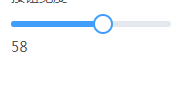
要想实现如上图的,进度跳效果,有两种方式,首先介绍第一种:
1、自己用 div 写一个,代码如下
<template>
<div class="mfc-slider-runway" ref="runway">
<div class="mfc-slider-bar" :style="{width:w}"></div>
<div class="mfc-slider-button-wrap" :style="{left:w}" ref="thumb">
<div class="mfc-slider-button" ></div>
</div>
</div>
</template>
<script>
//进度条组件
export default{
props:{
min:{ //最小值
type:Number,
default:0
},
max:{ //最大值
type:Number,
default:100
},
step:{ //每步的值为多少
type:Number,
default:1
},
value:{ // v-model 的初始值
type:Number,
default:0
}
},
data(){
return {
startX:0,
moveRun:false,
maxWidth:0,
left:0
};
},
computed:{
w(){
var maxWidth = this.maxWidth ;
if( !maxWidth){
return 0;
} if(this.min > this.value){
this.value = this.min;
this.$emit("input", this.value);
}
if(this.max < this.value){
this.value = this.max;
this.$emit("input", this.value);
} var s = ((this.value - this.step - this.min) / (this.max - this.min))*maxWidth; //上限
var e = ((this.value + this.step- this.min ) / (this.max - this.min))*maxWidth; //下限
var left = this.left;
if(left < s || left > e){
//说明value 的值,与 left 容差太大,需要调和,用于外部的 v-model 初始化
console.log("计算容差---");
left = ( (this.value- this.min )/ (this.max - this.min))*maxWidth;
}
return (left / maxWidth)*100 + "%";
}
},
mounted(){
var $thumb = $(this.$refs.thumb);
$thumb.on("mousedown",this.mousedown.bind(this));
$(window).on("mouseup",this.mouseup.bind(this));
this.maxWidth = $(this.$refs.runway).width(); //总共要走的 px 像素 var value = this.value
if(this.min > value){
value = this.min;
}
if(this.max < value){
value = this.max;
}
this.$emit("input", value);
},
methods:{
mousedown(e){
e.preventDefault();
e.stopPropagation();
this.startX = e.clientX ;
this.moveRun = true;
$(window).on("mousemove",this.mousemove.bind(this))
},
mouseup(e){
this.moveRun = false;
$(window).off("mousemove",this.mousemove.bind(this))
},
mousemove(e){
e.preventDefault();
e.stopPropagation();
if(this.moveRun){
var x = e.clientX;
var startX = this.startX;
this.slide(startX,x);
this.startX = x;
}
},
slide(start,end){
var miss = end - start;
if(miss == 0){
return ;
}
var maxWidth = $(this.$refs.runway).width();
if(maxWidth == 0){
return ;
}
var $thumb = $(this.$refs.thumb);
this.offsetLeft = $thumb.offset().left - $thumb.position().left
var left = end - this.offsetLeft; this.maxWidth = maxWidth;
if(left < 0){
left = 0;
}
if(left > maxWidth){
left = maxWidth;
} this.left = left;
//----根据 step 的大小,换算出最终的 value 值
var value = (left / maxWidth) * (this.max - this.min) + this.min;
var v = Math.floor(value / this.step);
value = v*this.step + Math.ceil(value - v);
if(this.min > value){
value = this.min;
}
if(this.max < value){
value = this.max;
}
this.$emit("input",value);
}
},
destroyed(){
$(this.$refs.thumb).off("mousedown",this.mousedown.bind(this));
$(window).on("mouseup",this.mouseup.bind(this));
}
}
</script>
<style lang="less">
div.mfc-slider-runway{
width: 100%;
height: 6px;
margin: 10px 0;
background-color: #e4e7ed;
border-radius: 3px;
position: relative;
cursor: pointer;
vertical-align: middle;
div.mfc-slider-bar{
height: 6px;
background-color: #409eff;
border-top-left-radius: 3px;
border-bottom-left-radius: 3px;
position: absolute;
left: 0;
}
div.mfc-slider-button-wrap{
height: 36px;
width: 36px;
text-align: center;
position: absolute;
z-index: 1001;
top: -15px;
transform: translateX(-50%) ;
background-color: transparent;
text-align: center;
user-select: none;
line-height: normal;
div.mfc-slider-button{
width: 16px;
height: 16px;
border: 2px solid #409eff;
background-color: #fff;
border-radius: 50%;
transition: .2s;
user-select: none;
position: absolute;
left: 0;
right: 0;
top:0;
bottom: 0;
margin: auto;
&:hover{
transform: scale(1.2);
cursor: grab;
}
}
} }
</style>
使用:
import rangeSlide from "./component/range-slide.vue";
<range-slide v-model="test"></range-slide>
<div>
{{test}}
</div>
2、可以使用 input 的新属性 type=range , 然后通过css修改样式
css:
input[type=range] {
box-sizing: border-box;
-webkit-appearance: none;
-moz-appearance: none;
appearance: none;
width: 100%;
margin: 0;
padding: 0 2px;
/* Add some L/R padding to ensure box shadow of handle is shown */
overflow: hidden;
border: 0;
border-radius: 1px;
outline: none;
background: -webkit-linear-gradient(#649efd, #649efd) no-repeat center;
background: linear-gradient(#649efd, #649efd) no-repeat center;
/* Use a linear gradient to generate only the 2px height background */
background-size: 100% 2px;
pointer-events: none;
vertical-align: middle;
}
input[type=range]:active,
input[type=range]:focus {
outline: none;
}
input[type=range]::-webkit-slider-thumb {
height: 18px;
width: 18px;
border-radius: 18px;
background-color: #fff;
position: relative;
margin: 5px 0;
/* Add some margin to ensure box shadow is shown */
cursor: pointer;
-webkit-appearance: none;
appearance: none;
pointer-events: all;
box-shadow: 0 1px 4px 0.5px rgba(0, 0, 0, 0.25);
}
input[type=range]::-webkit-slider-thumb::before {
content: ' ';
display: block;
position: absolute;
top: 13px;
left: 100%;
width: 2000px;
height: 2px;
}
.multi-range {
position: relative;
height: 32px;
}
.multi-range input[type=range] {
position: absolute;
}
.multi-range input[type=range]:nth-child(1)::-webkit-slider-thumb::before {
background-color: red;
}
.multi-range input[type=range]:nth-child(2) {
background: none;
}
.multi-range input[type=range]:nth-child(2)::-webkit-slider-thumb::before {
background-color: grey;
}
使用:
<div class="multi-range">
<input type="range">
</div>
小结: 因为 input 的 range属性,兼容不是很好,所以,最好还是自己写,但是自己写会遇见很多坑,比如,value值和step的初始化设置,可能会将 value 设置为一个永远也取不到的值,比如 value初始化为 2 , step又为 5
vue 的进度条组件的更多相关文章
- vue 圆形进度条组件解析
项目简介 本组件是vue下的圆形进度条动画组件 自由可定制,几乎全部参数均可设置 源码简单清晰 面向人群 急于使用vue圆形进度条动画组件的同学.直接下载文件,拷贝代码即可运行. 喜欢看源码,希望了解 ...
- 手把手教你实现一个 Vue 进度条组件!
最近在个人的项目中,想对页面之间跳转的过程进行优化,想到了很多文档或 npm 等都用到的页面跳转进度条,于是便想自己去实现一个,特此记录. 来看下 npm 搜索组件时候的效果: so 下面咱们一起动手 ...
- 基于Vue的事件响应式进度条组件
写在前面 找了很多Vue 进度条组件!,都不包含拖拽和点击事件,input range倒是原生包含input和change事件,但是直接基于input range做进度条的话,样式部分需要做大量调整和 ...
- vue+element UI + axios封装文件上传及进度条组件
1.前言 之前在做项目的时候,需要实现一个文件上传组件并且需要有文件上传进度条,现将之前的实现过程简单记录一下,希望可以帮助到有需要的人. 项目用的是Vue框架,UI库使用的是element UI,前 ...
- 详解Bootstrap进度条组件
在网页中,进度条的效果并不少见,如:平分系统.加载状态等,进度条组件使用了css3的transition和animation属性来完成一些特效,这些特效在IE9及IE9以下版本.Firefox的老版本 ...
- 【Android 应用开发】 自定义 圆形进度条 组件
转载著名出处 : http://blog.csdn.net/shulianghan/article/details/40351487 代码下载 : -- CSDN 下载地址 : http://down ...
- 数字进度条组件NumberProgressBar
数字进度条组件NumberProgressBar NumberProgressBar是一款数字进度条组件.它不仅可以通过进度条的变化展现进度,还可以通过跟随文字精确表示进度值.开发者可以对进度条进行 ...
- progressbar进度条组件
Progressbar 进度条组件 通过$.fn.progressbar.fn.defaults重写默认的defaults进度条(progressbar)提供了一种显示长时间操作进度的反馈.进度可被更 ...
- 【progress】 进度条组件说明
progress 进度条组件 原型: <progress percent="[Float(0-100)]" show-info="[Boolean]" b ...
随机推荐
- 分布式Id教程
转自:https://baijiahao.baidu.com/s?id=1584913615817222458&wfr=spider&for=pc 一,题记 所有的业务系统,都有生成I ...
- apache 压力测试ab
1.安装了apache服务器 2.进入命令行 3.模拟并发级别为100,请求数为1000个的api数据请求数量测试
- VS2013-2017 舒服的字体设置和背景色
使用字体:Fixedsys Excelsior 3.01 1.如果没有安装字体的话,首先下载字体:http://www.fixedsysexcelsior.com/ 2.安装字体:控制面板 -> ...
- OpenGL step by step 38 : Skeletal Animation with Assimp
一般骨架模型由两部分组成: Rigging(bone):相当于骨架,可以用来控制模型的动作 Mesh(skin):相当于表面皮肤 骨架模型一般是层级结构的,比如上面 背骨是root,他的孩子包括胳膊. ...
- 3D Object Classification With Point Convolution —— 点云卷积网络
今天刚刚得到消息,之前投给IROS 2017的文章收录了.很久很久没有写过博客,今天正好借这个机会来谈谈点云卷积网络的一些细节. 1.点云与三维表达 三维数据后者说空间数据有很多种表达方式,比如:RG ...
- ThinkPHP3.2.3框架下where的组合查询and、or方法
在项目开发中,查询数据时经常用到where条件查询来过滤数据: 有时就需要一个input输入框判断多个字段查询,这时候我们就需要使用组合查询方法来实现: 说明:组合查询的主体还是采用数组方式查询,只是 ...
- python 接口自动化测试(四)cookie&session
掌握了前面几节的的内容,就可以做一些简单的http协议接口的请求发送了,但是这些还不够.HTTP协议是一个无状态的应用层协议,也就是说前后两次请求是没有任何关系的,那如果我们测试的接口之前有相互依赖关 ...
- vue里的watch 和 computed 监听的不同
1.computed里是偏向于通过监听data里的值变化后,经过运算返回一个新的计算结果, 所以k不能与data里的k重名,并且必须有return, 能够缓存,依赖的值不变化不会进行重复计算: 而wa ...
- c3p0 空指针异常 com.mchange.v2.resourcepool.CannotAcquireResourceException: A ResourcePool could not acquire a resource from its primary factory or source.
com.mchange.v2.resourcepool.BasicResourcePool$AcquireTask@11d9f05 -- Acquisition Attempt Failed!!! C ...
- 关于maven的CoreException: Could not get the value for parameter compilerId for plugin 。。的错误
在Eclipse中使用 Alt+F5 快捷键,在弹出的Update Maven Project对话框中选择报错的Maven工程,勾选下图中的 Force Update of Snapshots/Rel ...
