UWP crop image control
最近做项目,需求做一个剪切图片的东东。如下图
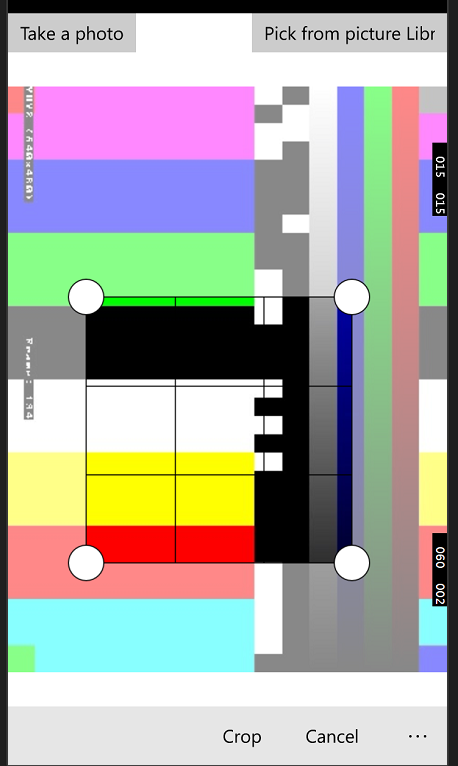
主要是在一个canvas上面。根据crop的大小画出半透明的效果
<Canvas x:Name="imageCanvas" Visibility="Collapsed" >
<Path x:Name="nonselectRegion" Fill="#88FFFFFF" >
<Path.Data>
<GeometryGroup>
<RectangleGeometry Rect="{Binding OuterRect}">
</RectangleGeometry>
<RectangleGeometry Rect="{Binding SelectedRect}">
</RectangleGeometry>
</GeometryGroup>
</Path.Data>
</Path>
<Path x:Name="selectRegion" Fill="Transparent" Stroke="{ThemeResource ApplicationForegroundThemeBrush}" StrokeThickness="">
<Path.Data>
<RectangleGeometry Rect="{Binding SelectedRect}"/>
</Path.Data>
</Path>
<Rectangle x:Name="horizontalLine" Canvas.Left="{Binding SelectedRect.Left}" Canvas.Top="{Binding HorizontalLineCanvasTop}" Height="" Width="{Binding SelectedRect.Width}" Fill="{ThemeResource ApplicationForegroundThemeBrush}"/>
<Rectangle x:Name="verticalLine" Canvas.Left="{Binding VerticalLineCanvasLeft}" Canvas.Top="{Binding SelectedRect.Top}" Width="" Height="{Binding SelectedRect.Height}" Fill="{ThemeResource ApplicationForegroundThemeBrush}"/>
<Rectangle x:Name="horizontalLine1" Canvas.Left="{Binding SelectedRect.Left}" Canvas.Top="{Binding HorizontalLine1CanvasTop}" Height="" Width="{Binding SelectedRect.Width}" Fill="{ThemeResource ApplicationForegroundThemeBrush}"/>
<Rectangle x:Name="verticalLine1" Canvas.Left="{Binding VerticalLine1CanvasLeft}" Canvas.Top="{Binding SelectedRect.Top}" Width="" Height="{Binding SelectedRect.Height}" Fill="{ThemeResource ApplicationForegroundThemeBrush}"/>
<Ellipse x:Name="topLeftThumb" Canvas.Left="{Binding SelectedRect.Left}" Canvas.Top="{Binding SelectedRect.Top}"/>
<Ellipse x:Name="topRightThumb" Canvas.Left="{Binding SelectedRect.Right}" Canvas.Top="{Binding SelectedRect.Top}"/>
<Ellipse x:Name="bottomLeftThumb" Canvas.Left="{Binding SelectedRect.Left}" Canvas.Top="{Binding SelectedRect.Bottom}"/>
<Ellipse x:Name="bottomRightThumb" Canvas.Left="{Binding SelectedRect.Right}" Canvas.Top="{Binding SelectedRect.Bottom}"/>
</Canvas>
另外一个重要的地方就是根据这个crop selection 得到剪切后的流。
代码如下:
async static private Task<byte[]> GetPixelData(BitmapDecoder decoder, uint startPointX, uint startPointY,
uint width, uint height, uint scaledWidth, uint scaledHeight)
{ BitmapTransform transform = new BitmapTransform();
BitmapBounds bounds = new BitmapBounds();
bounds.X = startPointX;
bounds.Y = startPointY;
bounds.Height = height;
bounds.Width = width;
transform.Bounds = bounds; transform.ScaledWidth = scaledWidth;
transform.ScaledHeight = scaledHeight; // Get the cropped pixels within the bounds of transform.
PixelDataProvider pix = await decoder.GetPixelDataAsync(
BitmapPixelFormat.Bgra8,
BitmapAlphaMode.Straight,
transform,
ExifOrientationMode.IgnoreExifOrientation,
ColorManagementMode.ColorManageToSRgb);
byte[] pixels = pix.DetachPixelData();
return pixels;
}
在做这个控件的过程中发现了一个很有意思的东西。就是通过CameraCaptureUI 得到的图片。。看起来是旋转了90 度。。这是为什么呢??
拍照的时候是这样的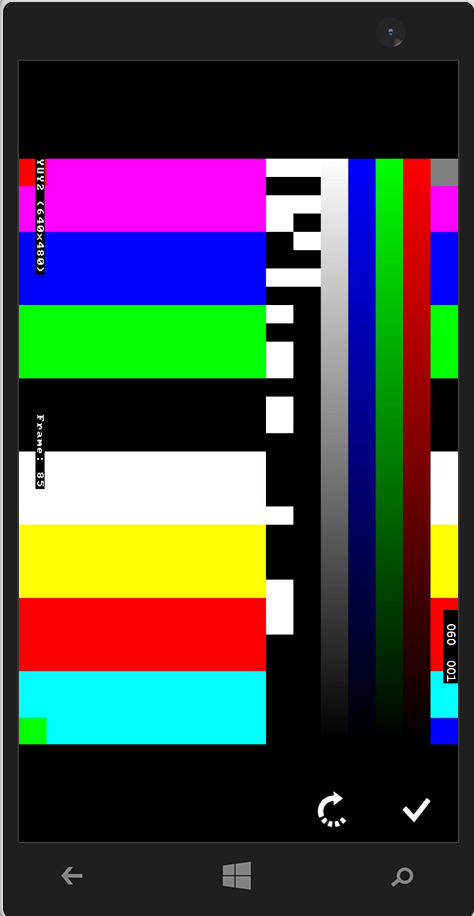
拍完了之后如果直接显示,却是这样的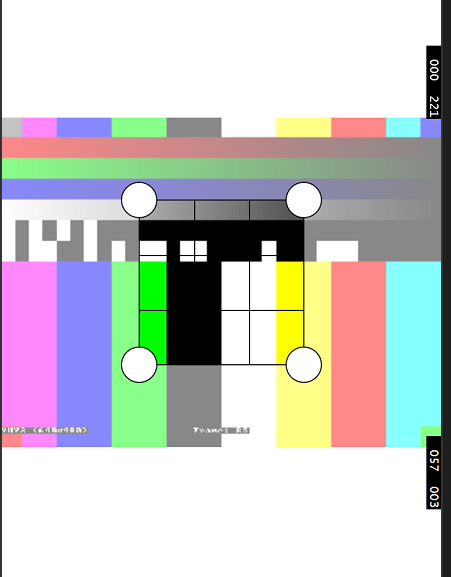
感觉被反转了。。( ╯□╰ )。。
为什么。。等下一个随笔来说说。
有什么问题指出来,大家一起进步
UWP crop image control的更多相关文章
- .NET Core学习笔记(2)—— WPF使用UWP Custom Control
自.NET Core 3.0开始,某软加入了对WPF的支持.同时对XAML Islands也做了进一步加强.在.NET Core 3.0之前,我们只能在WPF程序中,通过两种方式有限制地使用Stand ...
- win10 UWP 等级控件Building a UWP Rating Control using XAML and the Composition API | XAML Brewer, by Diederik Krols
原文:Building a UWP Rating Control using XAML and the Composition API | XAML Brewer, by Diederik Krols ...
- UWP Control Toolkit Collections 求UWP工作
1. it is like wechat wait-sliderdeleteitem in iOS 看起来比较像微信删掉项 now support listview and gridview in C ...
- How To Crop Bitmap For UWP
裁剪图片主要是借助于 BitmapDecoder.GetPixelDataAsync() 以及 BitmapTransform对象来实现. 实现的代码如下: using System; using S ...
- 张高兴的 UWP 开发笔记:横向 ListView
ListView 默认的排列方向是纵向 ( Orientation="Vertical" ) ,但如果我们需要横向显示的 ListView 怎么办? Blend for Visua ...
- UWP控件与DataBind
在uwp开发中必不可少的一个环节就是各种通用的控件的开发,所以在闲暇时间汇总了一下在uwp开发中控件的几种常用写法,以及属性的几种绑定方式,有可能不全面,请大家多多包涵 :) 1.先从win10新增的 ...
- 【UWP开源】图片编辑器,带贴图、滤镜、涂鸦等功能
目录 说明 功能 实现原理 使用方法 效果截图 说明 最近空余时间研究了一下Win2D,它能为我们在UWP中提供一种类似GDI那样的绘图方法.就像传统Winform.MFC中那样重写OnPaint相关 ...
- 新浪微博UWP版-实现‘分享功能’的艰难路
索引 介绍 遇到的问题 寻求帮助 最终的解决方案 最终效果 介绍 在整个Team的共同努力下,在众多WPer的期待下,Weibo UWP版终于正式发布了.有关Weibo UWP版更多的信息请大家参考这 ...
- xamarin UWP中MessageDialog与ContentDialog的区别
MessageDialog与ContentDialog的异同点解析: 相同点一:都是uwp应用上的一个弹窗控件.都能做为弹出应用. 相异点一:所在命名空间不同,MessageDialog在Window ...
随机推荐
- python 中文乱码问题2
1.文件存为utf-8的格式,windows和linux两个环境都可以用 2.中文输出可以采用u方法 比如:print u'成年'
- JAVA之IO流(字节流)
输入和输出 JAVA的流分为输入流和输出流两部分, 输入流:InputStream或者Reader:从文件中读到程序中: 输出流:OutputStream或者Writer:从程序中输出到文件中: Re ...
- Processing基础之绘画
图形 //在(x, y)绘制点 point(x, y); //(x1, y1)到(x2, y2)的一条线 line(x1, y1, x2, y2); rect(x, y, weight, height ...
- 硕士研究生入学考试复试试卷答案.tex
%该模板用于数学答题 \documentclass[UTF8]{ctexart}%[中文编码 UTF8] \usepackage{fancyhdr}%{页眉页脚页码} \pagestyle{fancy ...
- CPU
多核处理器 http://baike.baidu.com/link?url=6LwImqyaZqI15gVqcGstOA5S73g-Gj2hakrCbFGc_Jh1NIPPZLkahpuI5OSLoi ...
- Android锁屏后数据改变的解决方案
如果一个界面设置成横屏,那么锁屏再开启之后,会重新执行一遍onCreate()方法.对于这个问题的解决方案如下: 只需要在Menifest文件的activity相应标签下添加这行代码即可: andro ...
- avl树的操作证明
以下用大O表示节点,ABC表示三个集合. 仅分析左子树的情况,因为对称,右子树的情况一样. 插入节点前 O / \ O A / \ B C 插入节点后: O ...
- Linux C popen()函数详解
表头文件 #include<stdio.h> 定义函数 FILE * popen( const char * command,const char * type); 函数说明 popen( ...
- 前端XSS攻击和防御
xss跨站脚本攻击(Cross Site Scripting),是一种经常出现在web应用中的计算机安全漏洞,指攻击者在网页中嵌入客户端脚本(例如JavaScript), 当用户浏览此网页时,脚本就会 ...
- @echo off 与echo off
echo off 关闭其他命令的显示(但是不包括自身这条命令) @echo off 关闭所有命令的显示(@关闭其后命令的显示)
