吴裕雄 python 神经网络——TensorFlow 数据集基本使用方法
import tempfile
import tensorflow as tf input_data = [1, 2, 3, 5, 8]
dataset = tf.data.Dataset.from_tensor_slices(input_data) # 定义迭代器。
iterator = dataset.make_one_shot_iterator() # get_next() 返回代表一个输入数据的张量。
x = iterator.get_next()
y = x * x with tf.Session() as sess:
for i in range(len(input_data)):
print(sess.run(y))

# 创建文本文件作为本例的输入。
with open("E:\\temp\\test1.txt", "w") as file:
file.write("File1, line1.\n")
file.write("File1, line2.\n")
with open("E:\\temp\\test2.txt", "w") as file:
file.write("File2, line1.\n")
file.write("File2, line2.\n") # 从文本文件创建数据集。这里可以提供多个文件。
input_files = ["E:\\temp\\test1.txt", "E:\\temp\\test2.txt"]
dataset = tf.data.TextLineDataset(input_files) # 定义迭代器。
iterator = dataset.make_one_shot_iterator() # 这里get_next()返回一个字符串类型的张量,代表文件中的一行。
x = iterator.get_next()
with tf.Session() as sess:
for i in range(4):
print(sess.run(x))

# 解析一个TFRecord的方法。
def parser(record):
features = tf.parse_single_example(
record,
features={
'image_raw':tf.FixedLenFeature([],tf.string),
'pixels':tf.FixedLenFeature([],tf.int64),
'label':tf.FixedLenFeature([],tf.int64)
})
decoded_images = tf.decode_raw(features['image_raw'],tf.uint8)
retyped_images = tf.cast(decoded_images, tf.float32)
images = tf.reshape(retyped_images, [784])
labels = tf.cast(features['label'],tf.int32)
#pixels = tf.cast(features['pixels'],tf.int32)
return images, labels # 从TFRecord文件创建数据集。这里可以提供多个文件。
input_files = ["E:\\MNIST_data\\output.tfrecords"]
dataset = tf.data.TFRecordDataset(input_files) # map()函数表示对数据集中的每一条数据进行调用解析方法。
dataset = dataset.map(parser) # 定义遍历数据集的迭代器。
iterator = dataset.make_one_shot_iterator() # 读取数据,可用于进一步计算
image, label = iterator.get_next() with tf.Session() as sess:
for i in range(10):
x, y = sess.run([image, label])
print(y)
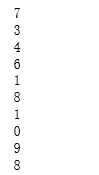
# 从TFRecord文件创建数据集,具体文件路径是一个placeholder,稍后再提供具体路径。
input_files = tf.placeholder(tf.string)
dataset = tf.data.TFRecordDataset(input_files)
dataset = dataset.map(parser) # 定义遍历dataset的initializable_iterator。
iterator = dataset.make_initializable_iterator()
image, label = iterator.get_next() with tf.Session() as sess:
# 首先初始化iterator,并给出input_files的值。
sess.run(iterator.initializer,feed_dict={input_files: ["E:\\MNIST_data\\output.tfrecords"]})
# 遍历所有数据一个epoch。当遍历结束时,程序会抛出OutOfRangeError。
while True:
try:
x, y = sess.run([image, label])
except tf.errors.OutOfRangeError:
break
吴裕雄 python 神经网络——TensorFlow 数据集基本使用方法的更多相关文章
- 吴裕雄 python 神经网络——TensorFlow 数据集高层操作
import tempfile import tensorflow as tf train_files = tf.train.match_filenames_once("E:\\output ...
- 吴裕雄 python 神经网络——TensorFlow pb文件保存方法
import tensorflow as tf from tensorflow.python.framework import graph_util v1 = tf.Variable(tf.const ...
- 吴裕雄 python 神经网络——TensorFlow ckpt文件保存方法
import tensorflow as tf v1 = tf.Variable(tf.random_normal([1], stddev=1, seed=1)) v2 = tf.Variable(t ...
- 吴裕雄 python 神经网络——TensorFlow 循环神经网络处理MNIST手写数字数据集
#加载TF并导入数据集 import tensorflow as tf from tensorflow.contrib import rnn from tensorflow.examples.tuto ...
- 吴裕雄 python 神经网络TensorFlow实现LeNet模型处理手写数字识别MNIST数据集
import tensorflow as tf tf.reset_default_graph() # 配置神经网络的参数 INPUT_NODE = 784 OUTPUT_NODE = 10 IMAGE ...
- 吴裕雄 python 神经网络——TensorFlow 使用卷积神经网络训练和预测MNIST手写数据集
import tensorflow as tf import numpy as np from tensorflow.examples.tutorials.mnist import input_dat ...
- 吴裕雄 PYTHON 神经网络——TENSORFLOW 无监督学习处理MNIST手写数字数据集
# 导入模块 import numpy as np import tensorflow as tf import matplotlib.pyplot as plt # 加载数据 from tensor ...
- 吴裕雄 python 神经网络——TensorFlow实现回归模型训练预测MNIST手写数据集
import tensorflow as tf from tensorflow.examples.tutorials.mnist import input_data mnist = input_dat ...
- 吴裕雄 python 神经网络——TensorFlow实现AlexNet模型处理手写数字识别MNIST数据集
import tensorflow as tf # 输入数据 from tensorflow.examples.tutorials.mnist import input_data mnist = in ...
随机推荐
- bzoj 2049: [Sdoi]Cave 洞穴探测 (LCT)
第一次写lct (这是一道lct裸题 这次没有可爱(划掉)的同学教我,虽然有模板,但是配合网上的讲解还是看不懂QAQ 然后做了几道题之后总算有些感觉辣 于是决定给自己挖个坑,近期写一个lct详解(不过 ...
- vue项目接入百度地图
方法一 :使用第三方工具 vue-baidu-map 安装命令: yarn add vue-baidu-map --save 文档地址:https://dafrok.github.io/vue-bai ...
- Bugku - 好多压缩包 - Writeup
bugku - 好多压缩包 - Writeup M4x原创,转载请注明出处 这道题前前后后做了好几天,这里记录一下 题目 文件下载 分析 解压下载后的文件,发现有68个压缩文件,并且每个压缩文件里都有 ...
- 题解 P2146 [NOI2015]软件包管理器
P2146 [NOI2015]软件包管理器 感觉代码比其他题解更简洁qwq 树链剖分模板题 install x:将1~x的路径上的节点全部变成1(安装x需要先安装1~x) uninstall x:将x ...
- python正则非贪婪模式
上一篇python正则匹配次数大家应该也发现了,除了?其他匹配次数规则都是尽可能多的匹配 那如果只想匹配1次怎么办呢,这就是正则中非贪婪模式的概念了 原理就是利用?与其他匹配次数规则进行组合 单个匹配 ...
- nginx的负载均衡配置
1.下载nginx的压缩包,可以去官网下载 2.解压缩,可以看到其中有个conf的文件夹,在该目录中,nginx.conf配置文件就是核心配置文件 3.默认配置 #user nobody; worke ...
- 【游戏体验】Haunted House(鬼屋历险记)
>>>点此处可试玩无敌版<<< 这款游戏可谓是经典,很多人的童年都有过它的陪伴,不妨重拾当年的快乐 个人测评 游戏性 9/10 音乐 7/10 剧情 4/10 总评 ...
- maven版cxf集合jetty开发服务端(一)
一.首先新建一个maven项目 二.pom.xml引入依赖 <dependency> <groupId>org.apache.cxf</groupId> <a ...
- Linux04——手动修改IP和关闭防火墙服务
两种方法手动修改IP: 命令行方式 2. 图形化界面修改 点击应用即可(地址自行设置) 关闭防火墙服务,否则连不上Linux
- iOS多线程编程的知识梳理
多线程编程也称之为并发编程,由于其作用大,有比较多的理论知识,因此在面试中也是受到面试官的青睐.在日常项目开发中,至少网络请求上是需要使用到多线程知识的,虽然使用第三方的框架比如AFNetworkin ...
