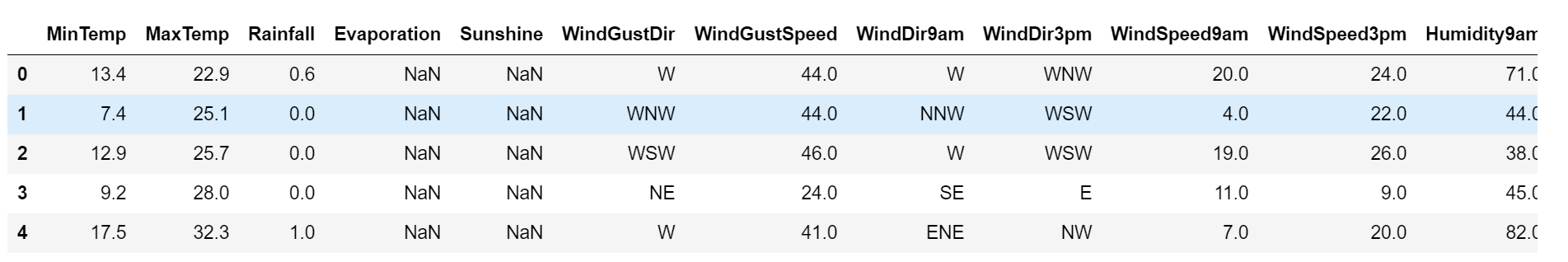【SVM】kaggle之澳大利亚天气预测
项目目标
由于大气运动极为复杂,影响天气的因素较多,而人们认识大气本身运动的能力极为有限,因此天气预报水平较低,预报员在预报实践中,每次预报的过程都极为复杂,需要综合分析,并预报各气象要素,比如温度、降水等。本项目需要训练一个二分类模型,来预测在给定天气因素下,城市是否下雨。
数据说明
本数据包含了来自澳大利亚多个气候站的日常共15W的数据,项目随机抽取了1W条数据作为样本。特征如下:
| 特征 | 含义 |
|---|---|
| Date | 观察日期 |
| Location | 获取该信息的气象站的名称 |
| MinTemp | 以摄氏度为单位的低温度 |
| MaxTemp | 以摄氏度为单位的高温度 |
| Rainfall | 当天记录的降雨量,单位为mm |
| Evaporation | 到早上9点之前的24小时的A级蒸发量(mm) |
| Sunshine | 白日受到日照的完整小时 |
| WindGustDir | 在到午夜12点前的24小时中的强风的风向 |
| WindGustSpeed | 在到午夜12点前的24小时中的强风速(km/h) |
| WindDir9am | 上午9点时的风向 |
| WindDir3pm | 下午3点时的风向 |
| WindSpeed9am | 上午9点之前每个十分钟的风速的平均值(km/h) |
| WindSpeed3pm | 下午3点之前每个十分钟的风速的平均值(km/h) |
| Humidity9am | 上午9点的湿度(百分比) |
| Humidity3am | 下午3点的湿度(百分比) |
| Pressure9am | 上午9点平均海平面上的大气压(hpa) |
| Pressure3pm | 下午3点平均海平面上的大气压(hpa) |
| Cloud9am | 上午9点的天空被云层遮蔽的程度,0表示完全晴朗的天空,而8表示它完全是阴天 |
| Cloud3pm | 下午3点的天空被云层遮蔽的程度 |
| Temp9am | 上午9点的摄氏度温度 |
| Temp3pm | 下午3点的摄氏度温度 |
项目过程
-处理缺失值,删除与预测无关的特征
-随机抽样
-对分类变量进行编码
-处理异常值
-数据归一化
-训练模型
-模型预测
项目代码(Jupyter)
import pandas as pd
import numpy as np
读取数据 探索数据
weather = pd.read_csv("weather.csv", index_col=0)
weather.head()
weather.info()
<class 'pandas.core.frame.DataFrame'>
Int64Index: 142193 entries, 0 to 142192
Data columns (total 20 columns):
# Column Non-Null Count Dtype
--- ------ -------------- -----
0 MinTemp 141556 non-null float64
1 MaxTemp 141871 non-null float64
2 Rainfall 140787 non-null float64
3 Evaporation 81350 non-null float64
4 Sunshine 74377 non-null float64
5 WindGustDir 132863 non-null object
6 WindGustSpeed 132923 non-null float64
7 WindDir9am 132180 non-null object
8 WindDir3pm 138415 non-null object
9 WindSpeed9am 140845 non-null float64
10 WindSpeed3pm 139563 non-null float64
11 Humidity9am 140419 non-null float64
12 Humidity3pm 138583 non-null float64
13 Pressure9am 128179 non-null float64
14 Pressure3pm 128212 non-null float64
15 Cloud9am 88536 non-null float64
16 Cloud3pm 85099 non-null float64
17 Temp9am 141289 non-null float64
18 Temp3pm 139467 non-null float64
19 RainTomorrow 142193 non-null object
dtypes: float64(16), object(4)
memory usage: 22.8+ MB
删除与预测无关的特征
weather.drop(["Date", "Location"],inplace=True, axis=1)
删除缺失值,重置索引
weather.dropna(inplace=True)
weather.index = range(len(weather))
1.WindGustDir WindDir9am WindDir3pm 属于定性数据中的无序数据——OneHotEncoder
2.Cloud9am Cloud3pm 属于定性数据中的有序数据——OrdinalEncoder
3.RainTomorrow 属于标签变量——LabelEncoder
为了简便起见,WindGustDir WindDir9am WindDir3pm 三个风向中只保留第一个最强风向
weather_sample.drop(["WindDir9am", "WindDir3pm"], inplace=True, axis=1)
编码分类变量
from sklearn.preprocessing import OneHotEncoder,OrdinalEncoder,LabelEncoder print(np.unique(weather_sample["RainTomorrow"]))
print(np.unique(weather_sample["WindGustDir"]))
print(np.unique(weather_sample["Cloud9am"]))
print(np.unique(weather_sample["Cloud3pm"]))
['No' 'Yes']
['E' 'ENE' 'ESE' 'N' 'NE' 'NNE' 'NNW' 'NW' 'S' 'SE' 'SSE' 'SSW' 'SW' 'W'
'WNW' 'WSW']
[0. 1. 2. 3. 4. 5. 6. 7. 8.]
[0. 1. 2. 3. 4. 5. 6. 7. 8.]
# 查看样本不均衡问题,较轻微
weather_sample["RainTomorrow"].value_counts()
No 7750
Yes 2250
Name: RainTomorrow, dtype: int64
# 编码标签
weather_sample["RainTomorrow"] = pd.DataFrame(LabelEncoder().fit_transform(weather_sample["RainTomorrow"]))
# 编码Cloud9am Cloud3pm
oe = OrdinalEncoder().fit(weather_sample["Cloud9am"].values.reshape(-1, 1)) weather_sample["Cloud9am"] = pd.DataFrame(oe.transform(weather_sample["Cloud9am"].values.reshape(-1, 1)))
weather_sample["Cloud3pm"] = pd.DataFrame(oe.transform(weather_sample["Cloud3pm"].values.reshape(-1, 1)))
# 编码WindGustDir
ohe = OneHotEncoder(sparse=False)
ohe.fit(weather_sample["WindGustDir"].values.reshape(-1, 1))
WindGustDir_df = pd.DataFrame(ohe.transform(weather_sample["WindGustDir"].values.reshape(-1, 1)), columns=ohe.get_feature_names())
WindGustDir_df.tail()
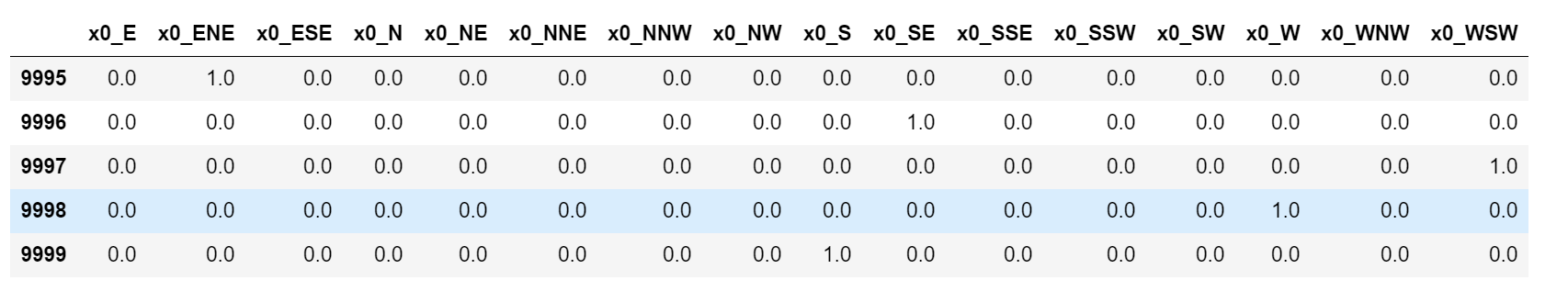
合并数据
weather_sample_new = pd.concat([weather_sample,WindGustDir_df],axis=1)
weather_sample_new.drop(["WindGustDir"], inplace=True, axis=1)
weather_sample_new
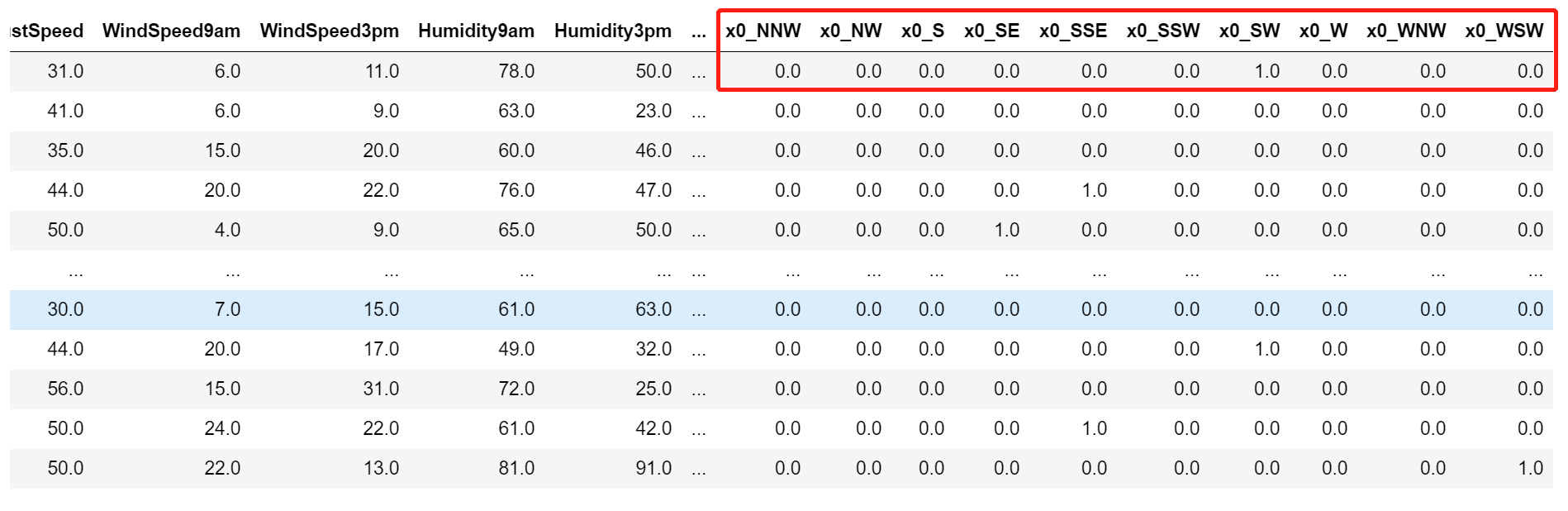
调整列顺序,将数值型变量与分类变量分开,便于数据归一化
Cloud9am = weather_sample_new.iloc[:,12]
Cloud3pm = weather_sample_new.iloc[:,13] weather_sample_new.drop(["Cloud9am"], inplace=True, axis=1)
weather_sample_new.drop(["Cloud3pm"], inplace=True, axis=1) weather_sample_new["Cloud9am"] = Cloud9am
weather_sample_new["Cloud3pm"] = Cloud3pm RainTomorrow = weather_sample_new["RainTomorrow"]
weather_sample_new.drop(["RainTomorrow"], inplace=True, axis=1)
weather_sample_new["RainTomorrow"] = RainTomorrow weather_sample_new.head()
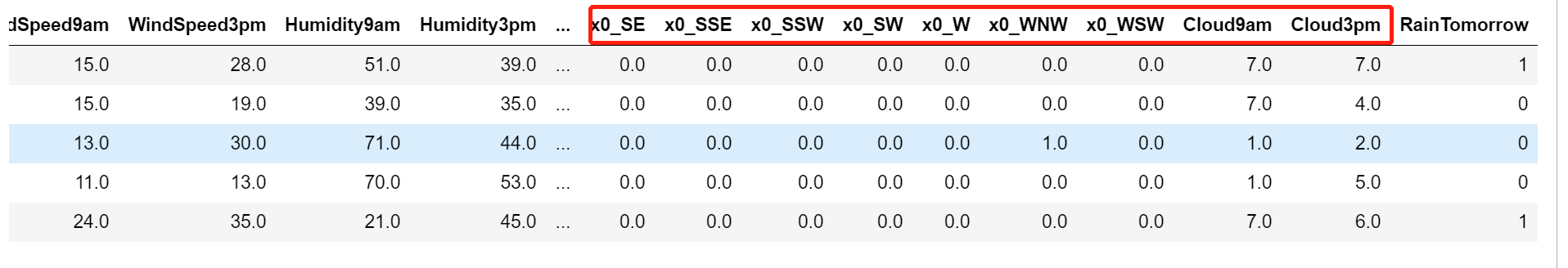
为了防止数据归一化受到异常值影响,在此之前先处理异常值
# 观察数据异常情况
weather_sample_new.describe([0.01,0.99])
因为数据归一化只针对数值型变量,所以将两者进行分离
# 对数值型变量和分类变量进行切片
weather_sample_mv = weather_sample_new.iloc[:,0:14]
weather_sample_cv = weather_sample_new.iloc[:,14:33]
盖帽法处理异常值
## 盖帽法处理数值型变量的异常值 def cap(df,quantile=[0.01,0.99]):
for col in df:
# 生成分位数
Q01,Q99 = df[col].quantile(quantile).values.tolist() # 替换异常值为指定的分位数
if Q01 > df[col].min():
df.loc[df[col] < Q01, col] = Q01 if Q99 < df[col].max():
df.loc[df[col] > Q99, col] = Q99 cap(weather_sample_mv)
weather_sample_mv.describe([0.01,0.99])
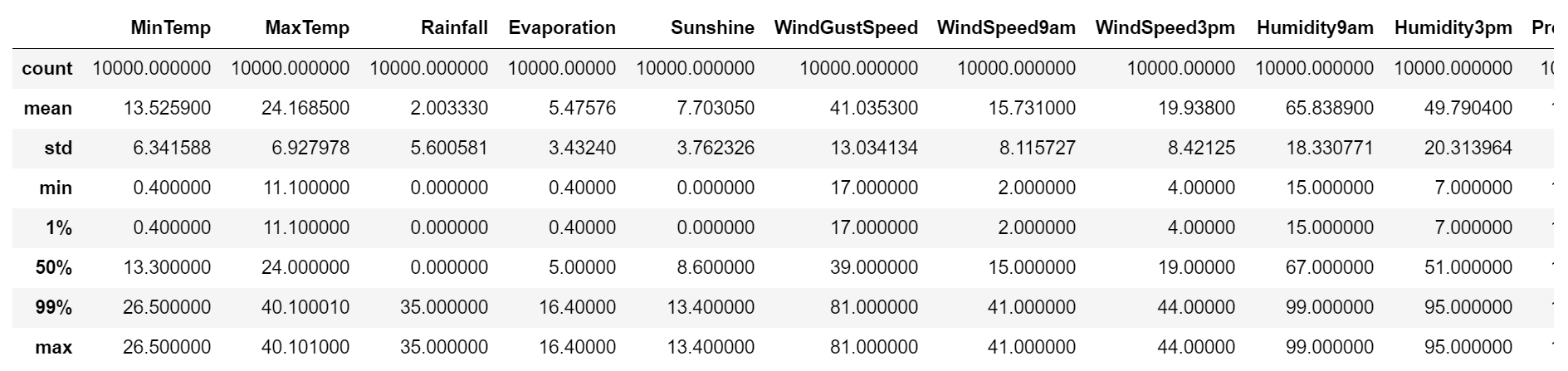
数据归一化
from sklearn.preprocessing import StandardScaler weather_sample_mv = pd.DataFrame(StandardScaler().fit_transform(weather_sample_mv))
weather_sample_mv
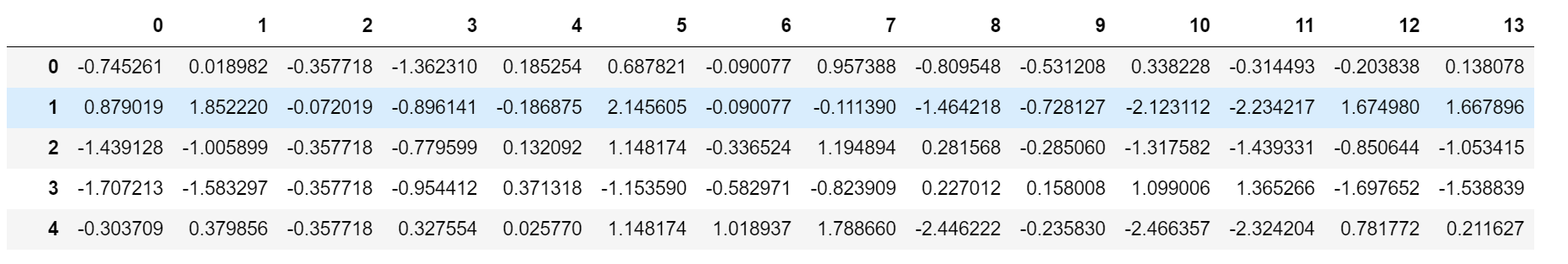
重新合并数据
weather_sample = pd.concat([weather_sample_mv, weather_sample_cv], axis=1)
weather_sample.head()
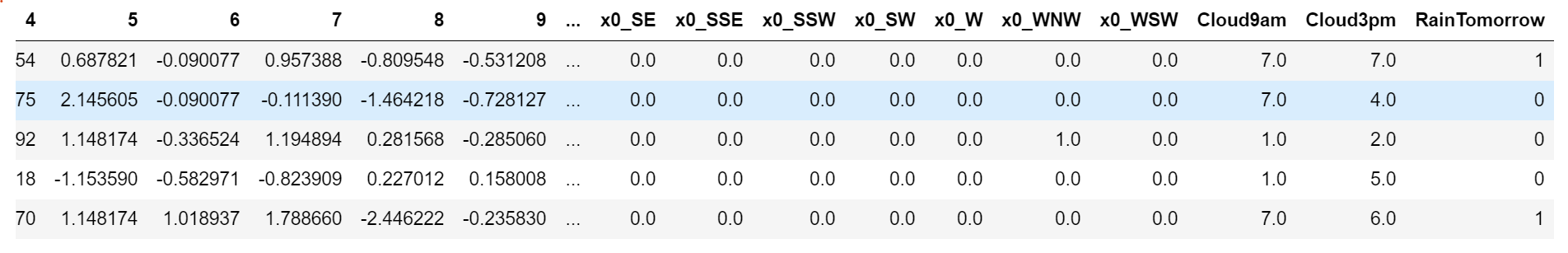
划分特征与标签
X = weather_sample.iloc[:,:-1]
y = weather_sample.iloc[:,-1]
print(X.shape)
print(y.shape)
(10000, 32)
(10000,)
创建模型与交叉验证
from sklearn.svm import SVC
from sklearn.model_selection import cross_val_score
from sklearn.metrics import roc_auc_score, recall_score
for kernel in ["linear","poly","rbf"]:
accuracy = cross_val_score(SVC(kernel=kernel), X, y, cv=5, scoring="accuracy").mean()
print("{}:{}".format(kernel,accuracy))
linear:0.8564
poly:0.8532
rbf:0.8531000000000001
weather_sample.head()
【SVM】kaggle之澳大利亚天气预测的更多相关文章
- 【原创】基于SVM作短期时间序列的预测
[面试思路拓展] 对时间序列进行预测的方法有很多, 但如果只有几周的数据,而没有很多线性的趋势.各种实际的背景该如何去预测时间序列? 或许可以尝试下利用SVM去预测时间序列,那么如何提取预测的特征呢? ...
- kaggle之数字序列预测
数字序列预测 Github地址 Kaggle地址 # -*- coding: UTF-8 -*- %matplotlib inline import pandas as pd import strin ...
- 数据挖掘竞赛kaggle初战——泰坦尼克号生还预测
1.题目 这道题目的地址在https://www.kaggle.com/c/titanic,题目要求大致是给出一部分泰坦尼克号乘船人员的信息与最后生还情况,利用这些数据,使用机器学习的算法,来分析预测 ...
- Kaggle入门——泰坦尼克号生还者预测
前言 这个是Kaggle比赛中泰坦尼克号生存率的分析.强烈建议在做这个比赛的时候,再看一遍电源<泰坦尼克号>,可能会给你一些启发,比如妇女儿童先上船等.所以是否获救其实并非随机,而是基于一 ...
- 【项目实战】Kaggle泰坦尼克号的幸存者预测
前言 这是学习视频中留下来的一个作业,我决定根据大佬的步骤来一步一步完成整个项目,项目的下载地址如下:https://www.kaggle.com/c/titanic/data 大佬的传送门:http ...
- pytorch kaggle 泰坦尼克生存预测
也不知道对不对,就凭着自己的思路写了一个 数据集:https://www.kaggle.com/c/titanic/data import torch import torch.nn as nn im ...
- 模式识别之bayes---bayes 简单天气预测实现实例
Bayes Classifier 分类 在模式识别的实际应用中,贝叶斯方法绝非就是post正比于prior*likelihood这个公式这么简单,一般而言我们都会用正态分布拟合likelihood来实 ...
- Kaggle之泰坦尼克号幸存预测估计
上次已经讲了怎么下载数据,这次就不说废话了,直接开始.首先导入相应的模块,然后检视一下数据情况.对数据有一个大致的了解之后,开始进行下一步操作. 一.分析数据 1.Survived 的情况 train ...
- 天气预测(CNN)
import torch import torch.nn as nn import torch.utils.data as Data import numpy as np import pymysql ...
随机推荐
- java正则表示判断。是否以某个关键字结尾的
String defaultPageSqlId = ".*ByPaging$"; System.out.println("dsdsdsdByPaging".ma ...
- 6. Linux输入输出重定向
1.输入重定向是指把文件导入到命令中,而输出重定向则是指把原本要输出到屏幕的数据信息写入到指定文件中. 输入重定向中用到的符号及其作用 输出重定向中用到的符号及其作用 1)通过输出重定向将原本要输出到 ...
- HDU4622 Reincarnation【SAM】
HDU4622 Reincarnation 给出一个串,每次询问其一个子串有多少不同的子串 按每个后缀建立\(SAM\)不断往后加字符,然后记录答案,查询的时候直接用即可 //#pragma GCC ...
- java随机数的产生
两种产生随机数的方法: 1.通过import java.util.Random来实现 2.Math.random() 一.第一种的话就是导入Random之后,先生成一个Random对象r,之后再利用r ...
- AtCoder Beginner Contest 184 F - Programming Contest (双向搜索)
题意:有一个长度为\(n\)的数组,你可以从中选一些数出来使得它们的和不大于\(t\),问能选出来的最大的和是多少. 题解:\(n\)的数据范围是\(40\),直接二进制枚举贴TLE,之前写过这样的一 ...
- 开源RPA软件试用
优点 缺点 其它 Robot Framework 可视化界面 运行环境搭建复杂,依赖较多 操作复杂 倾向于自动化测试 TagUI 浏览器支持好 官方文档详细 命令行操作 非浏览器程序支持一般 ...
- 洛谷P1119-灾后重建-floyd算法
洛谷P1119-灾后重建 题目描述 给出\(B\)地区的村庄数NN,村庄编号从\(0\)到\(N-1\),和所有\(M\)条公路的长度,公路是双向的. 给出第\(i\)个村庄重建完成的时间\(t_i\ ...
- LeetCode刷题笔记 - 12. 整数转罗马数字
学好算法很重要,然后要学好算法,大量的练习是必不可少的,LeetCode是我经常去的一个刷题网站,上面的题目非常详细,各个标签的题目都有,可以整体练习,本公众号后续会带大家做一做上面的算法题. 官方链 ...
- 缓冲区溢出实验 5 Snprintf
实验环境.代码.及准备 https://www.cnblogs.com/lqerio/p/12870834.html vul5 Snprintf函数,百度百科: 将可变个参数(...)按照format ...
- 关于vmwaretools
今天安装Ubuntu16.04-i386,vmware15.5,使用的快速安装,然后安装vmwaretools出现问题:无法复制粘贴,顶部管理"重新安装vmware-tools"选 ...