python之tkinter使用-文件系统遍历
# tkinter:文件系统遍历
import tkinter as tk, os
from time import sleep class DirList(object):
def __init__(self, initdir=os.curdir):
self.top = tk.Tk()
self.top.title('查找') self.top.geometry('400x500') # 设置窗口大小
self.label = tk.Label(self.top, text='文件列表', font=('宋体 -16 bold'))
self.label.pack() # StringVar:字符串变量,特点是跟踪变量变化,及时显示在界面上
self.cwd = tk.StringVar(self.top)
self.cwd.set(initdir) # 当前目录显示标签
self.dirl = tk.Label(self.top, fg='blue', font=('Helvetica -14 bold'))
self.dirl.pack() # 新建框体容器,存放文件列表和滚动条
self.dirfm = tk.Frame(self.top)
# 滚动条
self.dirsb = tk.Scrollbar(self.dirfm)
self.dirsb.pack(side=tk.RIGHT, fill=tk.Y)
# 列表框
self.dirs = tk.Listbox(self.dirfm, height=23, width=60,
font=('Helvetica -14'),
yscrollcommand=self.dirsb.set)
# 绑定setDirAndGo函数
self.dirs.bind('<Double-1>', self.setDirAndGo)
# 滑动框与列表关联
self.dirsb.config(command=self.dirs.yview)
self.dirs.pack(side=tk.LEFT, fill=tk.X)
self.dirfm.pack(fill=tk.BOTH) # 输入框
self.dirn = tk.Entry(self.top, width=60, font=('Helvetica -14'),
textvariable=self.cwd)
# 监听回车事件,绑定doLS函数,函数必须要有event参数
self.dirn.bind('<Return>', self.doLS)
self.dirn.pack(fill=tk.BOTH) # 功能按钮框架包括三个按钮:清除、查询和退出。
self.bfm = tk.Frame(self.top)
self.clr = tk.Button(self.bfm, text='清除', width=6, command=self.clrDir,
activeforeground='white', activebackground='blue')
self.ls = tk.Button(self.bfm, text='查询', width=6, command=self.doLS,
activeforeground='white', activebackground='green')
self.quit = tk.Button(self.bfm, text='退出', width=6, command=self.top.quit,
activeforeground='white', activebackground='red')
self.clr.pack(side=tk.LEFT, fill=tk.BOTH)
self.ls.pack(side=tk.LEFT, fill=tk.BOTH)
self.quit.pack(side=tk.LEFT, fill=tk.BOTH)
self.bfm.pack() def clrDir(self, ev=None):
'''清空文件路径输入框'''
self.cwd.set('') def setDirAndGo(self, ev=None):
'''设置文件路径并查询'''
self.last = self.cwd.get()
# 选中项背景默认为红色,后续修改为蓝色
self.dirs.config(selectbackground='red')
# 获取文件列表中选择项,没有选则输入框设置为当前目录路径
try:
# 获取目录列表中选中的文件名
check = self.dirs.get(self.dirs.curselection())
except:
print("没有文件或文件错误!")
return if not check:
check = os.curdir
self.cwd.set(check)
self.doLS() def doLS(self, event=''):
'''
查询文件路径
:param event:输入框回车事件触发参数
:return:无
'''
error = ''
tdir = self.cwd.get()
if not tdir:
tdir = os.curdir # 判断输入框中文件是否存在
if not os.path.exists(tdir):
error = tdir + ': no such file!'
# 若文件存在,再判断是否是目录
elif not os.path.isdir(tdir):
error = tdir + ' is not directory!' if error:
'''出现错误则提示在输入框内,2秒后还原'''
self.dirn.config(fg='red') # 输入框提示文字变为红色
self.cwd.set(error)
self.top.update()
sleep(2)
if not (hasattr(self, 'last') and self.last):
'''使用hasattr函数判断对象是否含有last属性或方法'''
self.last = os.curdir
self.cwd.set(self.last)
self.dirs.config(selectbackground='LightSkyBlue')
self.dirn.config(fg='black') # 输入框文字颜色还原
self.top.update()
return self.cwd.set('FETCHING DIRECTORY CONTENTS...')
self.top.update() '''目录列表框操作'''
self.dirs.delete(0, tk.END) # 清空目录列表
# self.dirs.insert(tk.END, os.curdir) # 添加当前目录"."
self.dirs.insert(tk.END, os.pardir) # 添加上级目录".." '''获取指定目录下的文件,在列表控件展示'''
dirlist = os.listdir(tdir)
dirlist.sort()
os.chdir(tdir) # 改变目录到指定路径
for eachFlie in dirlist:
self.dirs.insert(tk.END, eachFlie)
self.cwd.set(os.getcwd()) # 在输入框中显示当前绝对路径
self.dirl.config(text=os.getcwd()) # 上方标签显示当前路径
self.dirs.config(selectbackground='LightSkyBlue') # 选中时背景色为蓝色
self.last = self.cwd.get() # 记录最后一次路径 def main():
DirList('D:\\')
tk.mainloop() if __name__ == '__main__':
main()
截图:
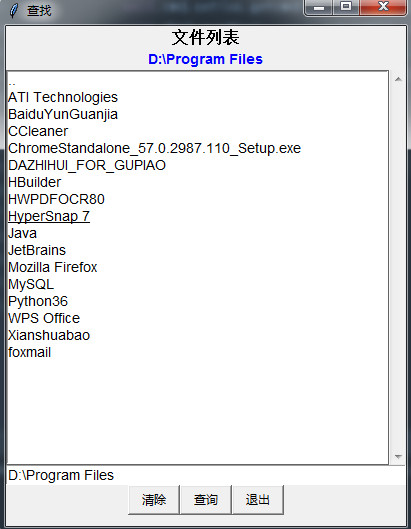
python之tkinter使用-文件系统遍历的更多相关文章
- python之Tkinter控件学习
转载自 http://www.cnblogs.com/kaituorensheng/p/3287652.html#_label0 阅读目录 1. 产品介绍 2. 设计规划 3. 相关知识 4. 源码 ...
- Python GUI - Tkinter tkMessageBox
Python GUI - Tkinter tkMessageBox: tkMessageBox模块用于显示在您的应用程序的消息框.此模块提供了一个功能,您可以用它来显示适当的消息 tkMess ...
- Python GUI - tkinter
目录: Tkinter 组件 标准属性 几何管理 代码实例: 1. Label & Button 2. Entry & Text 3.Listbox列表 4.Radiobutton单选 ...
- python界面Tkinter编程(tkMessageBox对话框使用)
python界面Tkinter编程(tkMessageBox对话框使用) 转载 https://blog.csdn.net/m_buddy/article/details/80105154 1 ...
- Python中,os.listdir遍历纯数字文件乱序如何解决
Python中,os.listdir遍历纯数字文件乱序如何解决 日常跑深度学习视觉相关代码时,常常需要对数据集进行处理.许多图像文件名是利用纯数字递增的方式命名.通常所用的排序函数sort(),是按照 ...
- python使用数组作为索引遍历数组
python使用数组作为索引遍历数组 觉得有用的话,欢迎一起讨论相互学习~Follow Me python使用数组作为索引遍历数组 import numpy as np a=np.arange(0,5 ...
- python使用tkinter做界面之颜色
python使用tkinter做界面之颜色 from tkinter import *colors = '''#FFB6C1 LightPink 浅粉红#FFC0CB Pink 粉红#DC ...
- python中字典的循环遍历的两种方式
开发中经常会用到对于字典.列表等数据的循环遍历,但是python中对于字典的遍历对于很多初学者来讲非常陌生,今天就来讲一下python中字典的循环遍历的两种方式. 注意: python2和python ...
- python使用tkinter无法给顶层窗体的输入框设定默认值
这几天某同学遇到了一个棘手的问题,困扰了很久.今天终于解决了,我来记录一下坑. 情景:python 使用tkinter为第二层窗体(顶层窗体)中的一个输入框设定默认值时,总是无法设置,而且对输入框获取 ...
随机推荐
- 理解WebSocket心跳及重连机制(五)
理解WebSocket心跳及重连机制 在使用websocket的过程中,有时候会遇到网络断开的情况,但是在网络断开的时候服务器端并没有触发onclose的事件.这样会有:服务器会继续向客户端发送多余的 ...
- Android学习之基础知识十一 —运用手机多媒体
一.使用通知(Notification) 通知(Notification)是Android系统中比较有特色的一个功能,当某个应用程序希望向用户发出一些提示信息,而该应用程序又不在前台运行时,就可以借助 ...
- 利用H5本地存储localStorage、sessionStorage
最近的业务处理上,要使用cookie缓存储一下数据,公司的cookie还搞出点问题.而用户的浏览器都是利用微信的内置,普遍支持h5的本地存储.于是利用了这个... 现代浏览器普遍开始支持H5本地存储, ...
- JS-JS变量命名规则
原则 变量名区分大小写,允许包含字母.数字.美元符号($)和下划线,但第一个字符不允许是数字,不允许包含空格和其他标点符号. 禁止使用JavaScript关键词.保留字全名. 变量命名长度应该尽可能的 ...
- 一头雾水的"Follow The Pointer"
原文:一头雾水的"Follow The Pointer" 一头雾水的"Follow The Pointer" ...
- Luogu P2403 [SDOI2010]所驼门王的宝藏
比较显然的缩点+拓扑排序题,只不过要建虚点优化建边. 首先我们发现在一个SCC里的点都是可以一起对答案产生贡献的,因此先缩成DAG,然后拓扑找最长链. 但是我们发现这题最坏情况下边数会达到恐怖的\(O ...
- 更换pip源到国内镜像
1.pip国内的一些镜像 阿里云 https://mirrors.aliyun.com/pypi/simple/ 中国科技大学 https://pypi.mirrors.ustc.edu.cn/ ...
- Jlink使用技巧之烧写SPI Flash存储芯片
前言 大多数玩单片机的人都知道Jlink可以烧写Hex文件,作为ARM仿真调试器,但是知道能烧写SPI Flash的人应该不多,本篇文章将介绍如何使用JLink来烧写或者读取SPI Flash存储器, ...
- MGR主从不一致问题排查与修复
运行环境 linux:CentOS release 6.8 (Final) kernel:2.6.32-642.6.2.el6.x86_64 mysql Server version: 5.7.21- ...
- c++对象模型-对象模型
1:简单对象模型 1>介绍:每个成员都使用一个指针指向真正的成员.所以对象 的大小很好确定,就是成员数*指针大小. 2>用途:成员函数就是使用这个模型的 3>图: 4>加上继承 ...
