springboot和mybatis之thymleaf整合简单插入用户数据
编写mapper接口和对应的mapper.xml文件,注意对应的注解
@Mapper
@Repository
public interface StudentMapper {
void insertStudent(Student student);
}
@Mapper注解标注这个接口是个mapper接口
@Repository
mapper.xml文件
<?xml version="1.0" encoding="UTF-8"?>
<!DOCTYPE mapper PUBLIC
"-//mybatis.org//DTD Mapper 3.0//EN"
"http://mybatis.org/dtd/mybatis-3-mapper.dtd">
<mapper namespace="com.wang.mapper.StudentMapper">
<insert id="insertStudent" parameterType="student">
insert into student(sname,age) values (#{sname},#{age})
</insert>
</mapper>
创建pojo,注意需要继承serializable接口
public class Student implements Serializable {
private String sname;
private String sex;
private Integer age;
private Integer sid;
public String getSname() {
return sname;
}
public void setSname(String sname) {
this.sname = sname;
}
public String getSex() {
return sex;
}
public void setSex(String sex) {
this.sex = sex;
}
public Integer getAge() {
return age;
}
public void setAge(Integer age) {
this.age = age;
}
public Integer getSid() {
return sid;
}
public void setSid(Integer sid) {
this.sid = sid;
}
public Student(String sname, String sex, Integer age, Integer sid) {
this.sname = sname;
this.sex = sex;
this.age = age;
this.sid = sid;
}
}
service层实现
service接口
public interface studentService {
void insertstudent(Student student);
}
对应service的实现类
@Service
@Transactional
public class studentserviceImpl implements studentService { @Autowired
private StudentMapper studentMapper; public void insertstudent(Student student) {
studentMapper.insertStudent(student);
@service将service类注册到spring容器
@transactional
注意为了能够操作数据库,这里传过来一个对应的mapper接口
controller编写
@Controller
@RequestMapping("/users")
public class studentController {
@Autowired
studentserviceImpl studentservice;
/**
* 跳转页面
* @param
*/
@RequestMapping("/{page}")
public String showpage(@PathVariable String page){
return page;
} @RequestMapping("/adduser")
public String adduser(Student student){
studentservice.insertstudent(student);
return "ok";
}
}
对应的HTML页面
<!DOCTYPE html>
<html xmlns:th="http://www.thymeleaf.org">
<html lang="en">
<head>
<meta charset="UTF-8">
<title>yonghu</title>
</head>
<body>
<form th:action="@{/users/adduser}" method="post"> <!-- 注意IDEA中有时候不会补全< />,自己需要注意并加上/ -->
<input type="text" name="sname" /><br/>
<input type="text" name="age" /><br/>
<input type="submit" value="confirm">
</form>
</body>
</html>
这里需要注意,为了能够使用th:标签,需要在html文件中引入命名空间
<html xmlns:th="http://www.thymeleaf.org">
跳转页面的html
<!DOCTYPE html>
<html lang="en">
<head>
<meta charset="UTF-8">
<title>Title</title>
</head>
<body>
save successfully
</body>
</html>
对应source目录下application.yml文件的配置内容
spring: 数据源的配置,这儿里出现一个问题,使用阿里巴巴对应的jar包的时候出现时区不一致的问题,需要设置时区
datasource:
driver-class-name: com.mysql.jdbc.Driver
url: jdbc:mysql://localhost:3306/student?characterEncoding=utf-8
username: root
password:
type: com.alibaba.druid.pool.DruidDataSource
thymeleaf:
suffix: .html
prefix: classpath:/templates/ 给thymleaf设置前缀和后缀,这样找页面的时候直接写上HTML文件的名字就行了。
mode: HTML
cache: true
encoding: utf-8
mybatis:
type-aliases-package: com.wang.pojo
mapper-locations: classpath:mapper/*Mapper.xml
mybatis需要设置两个东西,一个别名和一个指定mapper.xml文件位置
对应上面红色问题的解决方法
命令行启动MySQL,执行下面语句设置时区
set global time_zone='+8:00';
最后查看对应时区
show variables like '%time_zone%';
最后启动类的编写(这里特别注意启动mapper扫面,里面放上扫描的包路径)
@SpringBootApplication
@MapperScan("com.wang.mapper.*")
public class App {
public static void main(String[] args) {
SpringApplication.run(App.class,args);
}
}
工程结构
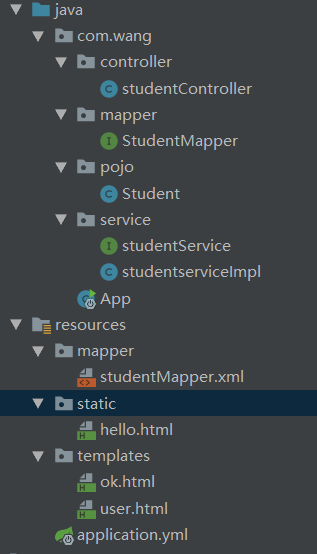
需要注意resources/static下面的内容是可以直接被访问的,以后还是需要注意一些类和方法的命名规则。
springboot和mybatis之thymleaf整合简单插入用户数据的更多相关文章
- 手写Mybatis和Spring整合简单版示例窥探Spring的强大扩展能力
Spring 扩展点 **本人博客网站 **IT小神 www.itxiaoshen.com 官网地址****:https://spring.io/projects/spring-framework T ...
- 学习spring第五天 mybatis+spring的整合(maven多模块数据查询使用了分页和连接池),以及aop
mybatis+spring的整合: 导入的依赖:1.数据库连接:mysql-connector-java 2.连接池:druid 3.servlet:javax.servlet-api 4.jstl ...
- MyBatis和spring整合简单实现
spring和MyBatis整合: 导入spring和MyBatis的整合jar包,以及其依赖jar包: 导入MyBatis和spring的整合jar包. spring的核心jar包. 定义Mybat ...
- Springboot与Mybatis整合
最近自己用springboot和mybatis做了整合,记录一下: 1.先导入用到的jar包 <dependency> <groupId>org.springframework ...
- Springboot与MyBatis简单整合
之前搭传统的ssm框架,配置文件很多,看了几天文档才把那些xml的逻辑关系搞得七七八八,搭起来也是很麻烦,那时我完全按网上那个demo的版本要求(jdk和tomcat),所以最后是各种问题没成功跑起来 ...
- SpringBoot+SpringMVC+MyBatis快速整合搭建
作为开发人员,大家都知道,SpringBoot是基于Spring4.0设计的,不仅继承了Spring框架原有的优秀特性,而且还通过简化配置来进一步简化了Spring应用的整个搭建和开发过程.另外Spr ...
- springboot使用之二:整合mybatis(xml方式)并添加PageHelper插件
整合mybatis实在前面项目的基础上进行的,前面项目具体整合请参照springboot使用之一. 一.整合mybatis 整合mybatis的时候可以从mybatis官网下载mybatis官网整合的 ...
- SpringBoot系列——MyBatis整合
前言 MyBatis官网:http://www.mybatis.org/mybatis-3/zh/index.html 本文记录springboot与mybatis的整合实例:1.以注解方式:2.手写 ...
- 30分钟带你了解Springboot与Mybatis整合最佳实践
前言:Springboot怎么使用想必也无需我多言,Mybitas作为实用性极强的ORM框架也深受广大开发人员喜爱,有关如何整合它们的文章在网络上随处可见.但是今天我会从实战的角度出发,谈谈我对二者结 ...
随机推荐
- The Twelve-Factor Container
转自:https://medium.com/notbinary/the-twelve-factor-container-8d1edc2a49d4?%24identity_id=550978996201 ...
- Android related
The build env. ensure that your computer’s BIOS is set up to support Intel’s virtualization extensio ...
- python 连接 oracle 统计指定表格所有字段的缺失值数
python连接oracle -- qlalchemy import cx_Oracle as co import pandas as pd from sqlalchemy import crea ...
- kvm报错集
虚拟机console窗口看到一些报错 也可以在终端使用dmesg命令查看 [17617.701174] kvm [17393]: vcpu0 unhandled rdmsr: 0x1ad [19053 ...
- 聊聊Java反射
反射是Java最重要的特性.通过Java反射可以在运行时知道一个类的所有成员和方法,知道一个对象的类类型.成员和方法的所有信息,进而调用对象的方法或生成对象的代理或包装类. Java是面向对象语言,除 ...
- 使用 vue-cli-service inspect 来查看一个 Vue CLI 3 项目的 webpack 配置信息(包括:development、production)
使用 vue-cli-service inspect 来查看一个 Vue CLI 3 项目的 webpack 配置信息(包括:development.production) --mode 指定环境模式 ...
- 关于STL容器
容器: 概念:如果把数据看做物体,容器就是放置这些物体的器物,因为其内部结构不同,数据摆放的方式不同,取用的方式也不同,我们把他们抽象成不同的模板类,使用时去实例化它 分类: 序列容器.关联容器.容器 ...
- 淘宝客知道这几个ID,收入将会提高50%
基础问题天天说,天天有人问.这篇文章写点基础的.特别对新手的帮助会很大哦. 1,PID,做淘宝客不知道PID,赚到钱也会被冻结. 如何手动获取PID 2,单品ID,淘宝商品的唯一识别编号,和身份证一样 ...
- DHCP的搭建
挂载光盘 yum –y install dhcp cat /etc/dhcp/dhcpd.conf 配置文件到 /usr/share/doc/dhcp*/dhcpd.conf.sample 这是dhc ...
- HTTP响应过程
完整的一次 HTTP 请求响应过程(一)http://mp.weixin.qq.com/s?__biz=MzUzMTA2NTU2Ng==&mid=2247484648&idx=1&am ...
